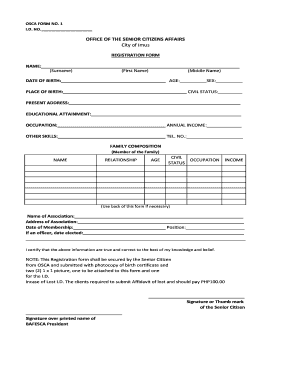
Osca Application Form


What is the Osca Application Form
The Osca application form is a crucial document designed for senior citizens seeking to register for various benefits and services. This form is specifically tailored to meet the needs of older adults, ensuring they can access essential resources and support. By completing the Osca registration online, applicants can streamline their process, making it more efficient and user-friendly.
Steps to Complete the Osca Application Form
Completing the Osca application form involves several straightforward steps. First, gather all necessary personal information, including identification details and proof of eligibility. Next, access the online registration platform where the form is hosted. Fill out the required fields accurately, ensuring all information is current and correct. After completing the form, review it for any errors before submitting. This careful approach helps to avoid delays in processing your application.
Legal Use of the Osca Application Form
The Osca application form is legally binding when filled out and submitted according to established guidelines. To ensure its validity, it is essential to comply with relevant eSignature regulations, such as the ESIGN Act and UETA. These laws confirm that electronic signatures hold the same legal weight as traditional handwritten signatures, provided that the signer has consented to use electronic means. Using a reliable platform, like signNow, enhances the security and authenticity of your submission.
Required Documents
When preparing to fill out the Osca application form, certain documents are typically required. These may include proof of age, identification, and any relevant financial information. Having these documents ready can facilitate a smoother application process. Ensuring that all required documentation is accurate and up-to-date will help prevent any complications during the review of your application.
How to Obtain the Osca Application Form
The Osca application form can be obtained easily through online platforms dedicated to senior citizen services. Applicants can visit official websites that provide access to the form, allowing for convenient downloads. Additionally, the form may be available at local government offices or community centers that assist senior citizens. Ensuring you have the correct version of the form is essential for a successful application.
Eligibility Criteria
Eligibility for the Osca application form typically requires applicants to meet specific age and residency requirements. Generally, individuals must be senior citizens, often defined as those aged sixty or older. Additionally, some programs may have income or health-related criteria that applicants must fulfill. Understanding these eligibility requirements is crucial before beginning the registration process.
Quick guide on how to complete osca application form
Accomplish Osca Application Form effortlessly on any device
Digital document management has become increasingly popular among businesses and individuals. It offers an excellent eco-friendly alternative to conventional printed and signed documents, as you can access the necessary form and securely store it online. airSlate SignNow equips you with all the tools necessary to create, edit, and eSign your documents expeditiously without delays. Handle Osca Application Form on any device using airSlate SignNow's Android or iOS applications and simplify any document-related task today.
The simplest way to edit and eSign Osca Application Form with ease
- Find Osca Application Form and then click Get Form to begin.
- Utilize the tools available to complete your form.
- Emphasize important sections of your documents or obscure sensitive information with features that airSlate SignNow provides specifically for that purpose.
- Generate your signature using the Sign tool, which takes only seconds and holds the same legal standing as a traditional handwritten signature.
- Review the details and then click on the Done button to save your modifications.
- Select how you wish to share your form, via email, text message (SMS), or invitation link, or download it to your computer.
Say goodbye to lost or misplaced files, tedious form searching, or errors that necessitate printing new document copies. airSlate SignNow fulfills all your document management requirements in just a few clicks from your chosen device. Modify and eSign Osca Application Form and ensure outstanding communication at every stage of the form preparation process with airSlate SignNow.
Create this form in 5 minutes or less
Create this form in 5 minutes!
How to create an eSignature for the osca application form
The best way to generate an eSignature for a PDF document online
The best way to generate an eSignature for a PDF document in Google Chrome
How to generate an eSignature for signing PDFs in Gmail
The best way to create an eSignature from your smart phone
How to create an eSignature for a PDF document on iOS
The best way to create an eSignature for a PDF file on Android OS
People also ask
-
What is osca registration online?
OSCA registration online refers to the process of registering for the Online Services Canada Application (OSCA) platform through a digital interface. This streamlined method ensures that businesses can efficiently complete their registration without any physical paperwork. Utilizing airSlate SignNow for osca registration online also means you can eSign necessary documents with ease.
-
How does airSlate SignNow support osca registration online?
airSlate SignNow simplifies osca registration online by allowing users to upload, send, and eSign documents securely. With its user-friendly interface, businesses can handle their registration processes swiftly, ensuring compliance and efficiency. Furthermore, the platform helps track the status of documents in real-time.
-
What are the pricing options for airSlate SignNow?
AirSlate SignNow offers a variety of pricing plans tailored for different business needs, starting from affordable basic options to more comprehensive solutions. Depending on your needs, you can choose a plan that best suits your requirements for osca registration online. Each plan provides access to all essential features for secure document signing.
-
What features does airSlate SignNow provide for osca registration online?
AirSlate SignNow includes essential features such as document templates, real-time tracking, customizable workflows, and secure eSigning capabilities specifically for osca registration online. These tools ensure that your registration process is not only efficient but also compliant with industry standards. The platform also enhances collaboration through easy sharing.
-
How can airSlate SignNow benefit my business during osca registration online?
Using airSlate SignNow for osca registration online allows your business to save time and reduce costs associated with traditional registration methods. The platform enhances accuracy through automated data entry and ensures that all documents are securely eSigned. Additionally, it helps streamline workflows and increases overall productivity.
-
Can airSlate SignNow integrate with other software for osca registration online?
Yes, airSlate SignNow offers seamless integrations with various software platforms, enhancing your osca registration online process. Whether it's CRM systems, document management tools, or other applications, these integrations help centralize your work, enabling a more cohesive experience. You can easily connect your existing tools with SignNow's API.
-
Is airSlate SignNow secure for osca registration online?
Absolutely! airSlate SignNow prioritizes security with encryption and compliance measures that protect sensitive information during osca registration online. The platform adheres to industry standards and regulations, ensuring that your documents and data remain confidential and secure throughout the signing process.
Get more for Osca Application Form
Find out other Osca Application Form
- eSignature Missouri Landlord lease agreement Fast
- eSignature Utah Landlord lease agreement Simple
- eSignature West Virginia Landlord lease agreement Easy
- How Do I eSignature Idaho Landlord tenant lease agreement
- eSignature Washington Landlord tenant lease agreement Free
- eSignature Wisconsin Landlord tenant lease agreement Online
- eSignature Wyoming Landlord tenant lease agreement Online
- How Can I eSignature Oregon lease agreement
- eSignature Washington Lease agreement form Easy
- eSignature Alaska Lease agreement template Online
- eSignature Alaska Lease agreement template Later
- eSignature Massachusetts Lease agreement template Myself
- Can I eSignature Arizona Loan agreement
- eSignature Florida Loan agreement Online
- eSignature Florida Month to month lease agreement Later
- Can I eSignature Nevada Non-disclosure agreement PDF
- eSignature New Mexico Non-disclosure agreement PDF Online
- Can I eSignature Utah Non-disclosure agreement PDF
- eSignature Rhode Island Rental agreement lease Easy
- eSignature New Hampshire Rental lease agreement Simple