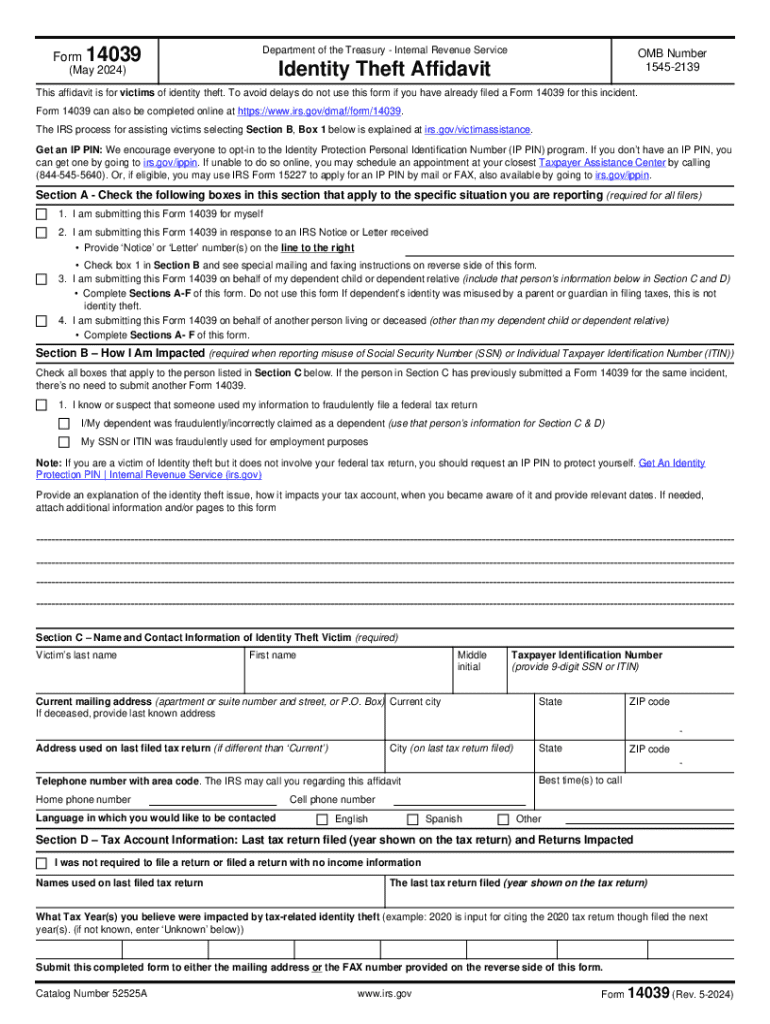
IRS Form 14039 Identity Theft Affidavit Form 2024-2026


What is the IRS Form 14039 Identity Theft Affidavit Form
The IRS Form 14039, also known as the Identity Theft Affidavit, is a crucial document for individuals who suspect their personal information has been compromised. This form allows taxpayers to report identity theft to the Internal Revenue Service (IRS). By submitting Form 14039, individuals can alert the IRS about fraudulent tax returns filed using their Social Security number, helping to protect their tax records and financial identity.
How to use the IRS Form 14039 Identity Theft Affidavit Form
Using the IRS Form 14039 involves several straightforward steps. First, individuals should gather relevant information, including personal details and any evidence of identity theft. Next, they need to fill out the form accurately, providing details about the suspected fraudulent activity. Once completed, the form should be submitted to the IRS, either online or by mail, depending on the specific instructions provided. It is essential to keep a copy of the submitted form for personal records.
Steps to complete the IRS Form 14039 Identity Theft Affidavit Form
Completing the IRS Form 14039 requires careful attention to detail. Here are the steps to follow:
- Download the IRS Form 14039 from the official IRS website or obtain a printable version.
- Fill in your personal information, including your name, address, and Social Security number.
- Indicate the nature of the identity theft, providing any relevant details or documentation.
- Sign and date the form to certify the information is accurate.
- Submit the completed form to the IRS as instructed, either online or via postal mail.
Key elements of the IRS Form 14039 Identity Theft Affidavit Form
The IRS Form 14039 includes several key elements that are essential for reporting identity theft effectively. These elements consist of:
- Personal Information: This section requires the taxpayer's name, address, and Social Security number.
- Details of Identity Theft: Individuals must describe the fraudulent activity, including any suspicious tax returns filed.
- Signature: The form must be signed and dated by the individual reporting the identity theft.
- Contact Information: Providing a phone number or email address allows the IRS to reach out for further clarification if needed.
Form Submission Methods (Online / Mail / In-Person)
The IRS Form 14039 can be submitted through various methods, depending on the individual’s preference and circumstances. Submissions can be made online through the IRS website, where taxpayers can fill out the form electronically. Alternatively, individuals may choose to print the form and mail it to the designated IRS address. In-person submissions are generally not available for this specific form, so online and mail options are the primary methods for filing.
Required Documents
When submitting the IRS Form 14039, certain documents may be required to support the claim of identity theft. These documents can include:
- A copy of the taxpayer's government-issued identification, such as a driver's license or passport.
- Any notices or letters received from the IRS regarding suspicious activity.
- Documentation that proves the identity theft, such as credit reports or police reports.
Having these documents ready can facilitate the process and help the IRS address the claim more efficiently.
Quick guide on how to complete irs form 14039 identity theft affidavit form
Effortlessly Prepare IRS Form 14039 Identity Theft Affidavit Form on Any Device
Online document management has gained traction among businesses and individuals. It serves as an ideal eco-friendly substitute for traditional printed and signed paperwork, allowing you to locate the appropriate form and securely store it online. airSlate SignNow equips you with all the tools necessary to create, modify, and electronically sign your documents promptly without delays. Manage IRS Form 14039 Identity Theft Affidavit Form on any device using airSlate SignNow Android or iOS applications and enhance any document-related process today.
The Easiest Way to Modify and eSign IRS Form 14039 Identity Theft Affidavit Form without Stress
- Find IRS Form 14039 Identity Theft Affidavit Form and click on Get Form to begin.
- Utilize the tools we offer to fill out your document.
- Mark important parts of your documents or obscure sensitive information with tools that airSlate SignNow provides specifically for that purpose.
- Create your signature using the Sign tool, which takes mere seconds and carries the same legal validity as a conventional wet ink signature.
- Verify all the details and click on the Done button to save your changes.
- Select your preferred method for sending your form, whether by email, SMS, invitation link, or download it to your computer.
Leave behind worries of lost or misplaced documents, tedious form searches, or mistakes that require printing new document copies. airSlate SignNow addresses all your document management needs in just a few clicks from your chosen device. Modify and eSign IRS Form 14039 Identity Theft Affidavit Form and guarantee superior communication at every stage of your form preparation process with airSlate SignNow.
Create this form in 5 minutes or less
Find and fill out the correct irs form 14039 identity theft affidavit form
Create this form in 5 minutes!
How to create an eSignature for the irs form 14039 identity theft affidavit form
How to create an electronic signature for a PDF online
How to create an electronic signature for a PDF in Google Chrome
How to create an e-signature for signing PDFs in Gmail
How to create an e-signature right from your smartphone
How to create an e-signature for a PDF on iOS
How to create an e-signature for a PDF on Android
People also ask
-
What is IRS Form 14039?
IRS Form 14039 is a form used to report identity theft related to tax returns. If you believe your personal information has been compromised, completing this form is essential to protect your tax records. airSlate SignNow can help you eSign and submit this form securely and efficiently.
-
How can airSlate SignNow assist with IRS Form 14039?
airSlate SignNow provides a user-friendly platform to eSign IRS Form 14039 quickly. You can upload the form, add your signature, and send it directly to the IRS, ensuring a streamlined process. This saves you time and reduces the risk of errors.
-
Is there a cost associated with using airSlate SignNow for IRS Form 14039?
Yes, airSlate SignNow offers various pricing plans to suit different business needs. While there is a fee for using the service, the cost is often outweighed by the convenience and security it provides when handling IRS Form 14039. Check our pricing page for detailed information.
-
What features does airSlate SignNow offer for IRS Form 14039?
airSlate SignNow offers features such as document templates, secure eSigning, and real-time tracking for IRS Form 14039. These tools enhance your experience by making it easier to manage and submit your forms. Additionally, you can collaborate with others seamlessly.
-
Can I integrate airSlate SignNow with other applications for IRS Form 14039?
Absolutely! airSlate SignNow integrates with various applications, allowing you to streamline your workflow when dealing with IRS Form 14039. Whether you use CRM systems or cloud storage, our integrations help you manage your documents more effectively.
-
What are the benefits of using airSlate SignNow for IRS Form 14039?
Using airSlate SignNow for IRS Form 14039 offers numerous benefits, including enhanced security, ease of use, and faster processing times. Our platform ensures that your sensitive information is protected while allowing you to complete your forms efficiently.
-
How secure is airSlate SignNow when handling IRS Form 14039?
Security is a top priority at airSlate SignNow. We utilize advanced encryption and security protocols to protect your data when handling IRS Form 14039. You can trust that your personal information remains confidential and secure throughout the signing process.
Get more for IRS Form 14039 Identity Theft Affidavit Form
- Sample remote work letter for mortgage form
- Trgmdm form
- Mary kay silent hostess form
- The kerala value added tax rules2005 form
- Health summary form 300705896
- Sample presentation for knights of columbus fourth degree patriotic award form
- Advance directive forms for louisiana
- Post order form lake area countertop supply
Find out other IRS Form 14039 Identity Theft Affidavit Form
- How To eSign Hawaii Construction Word
- How Can I eSign Hawaii Construction Word
- How Can I eSign Hawaii Construction Word
- How Do I eSign Hawaii Construction Form
- How Can I eSign Hawaii Construction Form
- How To eSign Hawaii Construction Document
- Can I eSign Hawaii Construction Document
- How Do I eSign Hawaii Construction Form
- How To eSign Hawaii Construction Form
- How Do I eSign Hawaii Construction Form
- How To eSign Florida Doctors Form
- Help Me With eSign Hawaii Doctors Word
- How Can I eSign Hawaii Doctors Word
- Help Me With eSign New York Doctors PPT
- Can I eSign Hawaii Education PDF
- How To eSign Hawaii Education Document
- Can I eSign Hawaii Education Document
- How Can I eSign South Carolina Doctors PPT
- How Can I eSign Kansas Education Word
- How To eSign Kansas Education Document