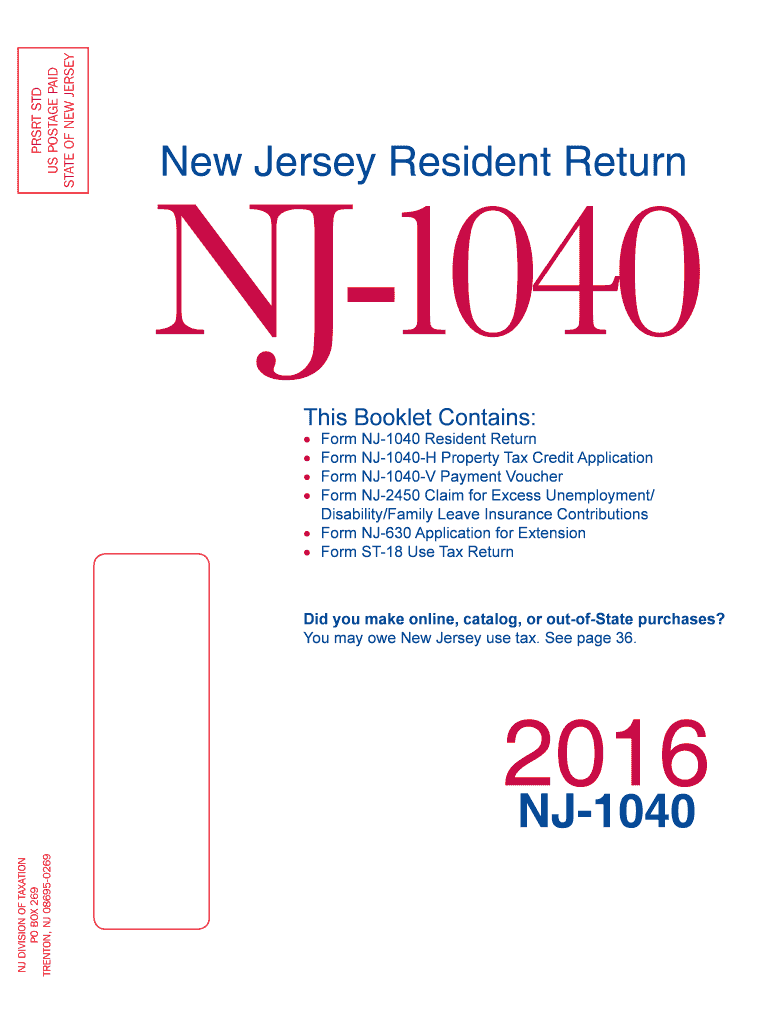
Nj Form 2020


What is the Nj Form
The Nj Form is a crucial document used primarily for tax purposes in the state of New Jersey. It serves various functions, including income reporting and tax calculation. The form is essential for both individuals and businesses operating within the state, ensuring compliance with state tax laws. Understanding the specific type of Nj Form relevant to your situation is vital, as there are different variants tailored for various tax scenarios, such as personal income tax or business entity taxation.
How to use the Nj Form
Using the Nj Form involves several steps that ensure accurate completion and submission. First, identify the specific version of the form required for your tax situation. Next, gather all necessary information, including income details, deductions, and any applicable credits. Complete the form carefully, ensuring that all entries are accurate and legible. After filling out the form, review it for any errors before submission. Finally, submit the form through the appropriate channels, whether online or via mail, to ensure timely processing.
Steps to complete the Nj Form
Completing the Nj Form requires a systematic approach to avoid mistakes. Follow these steps:
- Gather all relevant financial documents, including W-2s, 1099s, and receipts for deductions.
- Choose the correct Nj Form based on your filing status and income type.
- Fill out the form accurately, entering your personal information and financial details.
- Calculate your total income and applicable deductions to determine your tax liability.
- Review the completed form for accuracy and completeness.
- Submit the form by the designated deadline to avoid penalties.
Legal use of the Nj Form
The legal use of the Nj Form is governed by New Jersey tax laws. It must be completed accurately to ensure compliance with state regulations. Failure to use the form correctly can result in penalties, including fines or additional taxes owed. It is important to keep a copy of the submitted form for your records, as it may be required for future reference or audits. Understanding the legal implications of the Nj Form helps taxpayers fulfill their obligations and avoid complications.
Filing Deadlines / Important Dates
Filing deadlines for the Nj Form are crucial for taxpayers to adhere to in order to avoid penalties. Typically, individual tax returns are due on April fifteenth, while business entities may have different deadlines based on their structure. It is essential to be aware of these dates and any extensions that may apply. Marking these deadlines on your calendar can help ensure timely submission and compliance with state tax requirements.
Form Submission Methods (Online / Mail / In-Person)
The Nj Form can be submitted through various methods, providing flexibility for taxpayers. Options include:
- Online Submission: Many taxpayers prefer to file electronically through the New Jersey Division of Taxation's website, which offers a secure platform for submission.
- Mail: Completed forms can be mailed to the appropriate tax office. Ensure that you use the correct address based on the form type and your location.
- In-Person: Taxpayers may also choose to submit their forms in person at designated tax offices, allowing for immediate confirmation of receipt.
Examples of using the Nj Form
There are several scenarios in which the Nj Form is utilized. For instance, an individual filing their annual income tax return will complete the appropriate Nj Form to report earnings and calculate taxes owed. Similarly, a business entity must file a specific version of the Nj Form to report income and expenses. Understanding these examples can help taxpayers identify their own needs and ensure they use the correct form for their situation.
Quick guide on how to complete 2016 nj form
Prepare Nj Form effortlessly on any device
Online document management has gained popularity among businesses and individuals. It offers an ideal environmentally friendly alternative to traditional printed and signed documents, allowing you to access the necessary form and securely store it online. airSlate SignNow equips you with all the necessary tools to create, edit, and electronically sign your documents quickly without delays. Manage Nj Form on any platform using airSlate SignNow Android or iOS applications and simplify any document-related task today.
How to edit and electronically sign Nj Form with ease
- Find Nj Form and click on Get Form to begin.
- Use the tools we provide to complete your form.
- Annotate essential sections of the documents or obscure sensitive information with tools that airSlate SignNow specifically offers for that purpose.
- Generate your electronic signature using the Sign feature, which takes seconds and holds the same legal validity as a conventional handwritten signature.
- Review all the details and then click the Done button to save your changes.
- Choose how you wish to send your form, whether by email, text message (SMS), or invitation link, or download it to your computer.
Eliminate worries about lost or misplaced files, tedious form searching, or errors that require printing new document copies. airSlate SignNow fulfills your document management needs in just a few clicks from any chosen device. Modify and electronically sign Nj Form, ensuring smooth communication at every stage of the form preparation process with airSlate SignNow.
Create this form in 5 minutes or less
Find and fill out the correct 2016 nj form
Create this form in 5 minutes!
How to create an eSignature for the 2016 nj form
The way to make an eSignature for a PDF document in the online mode
The way to make an eSignature for a PDF document in Chrome
The way to generate an eSignature for putting it on PDFs in Gmail
How to make an electronic signature right from your mobile device
The way to make an eSignature for a PDF document on iOS devices
How to make an electronic signature for a PDF on Android devices
People also ask
-
What is the Nj Form and how can airSlate SignNow help?
The Nj Form is a crucial document for various business processes in New Jersey. airSlate SignNow simplifies the process of preparing, sending, and electronically signing Nj Forms, ensuring efficiency and compliance. With our user-friendly interface, you can easily manage all your Nj Forms in one place.
-
What features does airSlate SignNow offer for managing Nj Forms?
airSlate SignNow offers multiple features for handling Nj Forms, including customizable templates, advanced document editing, and secure eSigning options. Users can track the status of their Nj Forms in real-time, increasing transparency and improving workflow. Our platform also allows for easy attachment of supporting documents.
-
Is airSlate SignNow affordable for small businesses filing Nj Forms?
Yes, airSlate SignNow offers cost-effective pricing tailored for small businesses needing to file Nj Forms. Our flexible plans allow you to choose the services you need without breaking the bank. By streamlining the eSignature process, our solution can save you both time and money associated with paper-based methods.
-
What integrations are available for Nj Forms with airSlate SignNow?
airSlate SignNow seamlessly integrates with various applications to enhance your workflow for Nj Forms. Whether you use CRMs, project management tools, or cloud storage solutions, our platform is designed to connect easily. This integration capability allows for smooth data transfer and improved efficiency.
-
Can I automate documents related to the Nj Form with airSlate SignNow?
Absolutely! airSlate SignNow provides automation features that allow you to create workflows specifically for Nj Forms. You can set up automatic reminders, notifications, and approvals, making the document signing process quicker and hassle-free. This will enable your team to focus on what matters most while improving turnaround times.
-
How secure is my data when using airSlate SignNow for Nj Forms?
Security is a top priority at airSlate SignNow, especially when handling sensitive Nj Forms. Our platform employs robust encryption protocols and complies with industry standards to ensure your data remains protected. With features like two-factor authentication, you can trust that your information is safe.
-
How can airSlate SignNow improve the workflow for teams handling Nj Forms?
Using airSlate SignNow can signNowly enhance the workflow for teams dealing with Nj Forms through easier collaboration and document sharing. Multiple team members can work on a form simultaneously, and seamless eSigning capabilities reduce processing times. This leads to faster approvals and signNowly improved productivity.
Get more for Nj Form
- Public health awareness theres more than just reporting form
- Certification examination application secure redirect form
- Pearls of wisdom oregon public health association form
- Uline application form pdf
- Motivation assessment scale 395300766 form
- Human form human function essentials of anatomy physiology pdf
- Frankenstein philip pullman read online form
- Certificate of embracing islam form
Find out other Nj Form
- How To Electronic signature Virginia Healthcare / Medical Operating Agreement
- Electronic signature Wisconsin Healthcare / Medical Business Letter Template Mobile
- Can I Electronic signature Wisconsin Healthcare / Medical Operating Agreement
- Electronic signature Alabama High Tech Stock Certificate Fast
- Electronic signature Insurance Document California Computer
- Electronic signature Texas Education Separation Agreement Fast
- Electronic signature Idaho Insurance Letter Of Intent Free
- How To Electronic signature Idaho Insurance POA
- Can I Electronic signature Illinois Insurance Last Will And Testament
- Electronic signature High Tech PPT Connecticut Computer
- Electronic signature Indiana Insurance LLC Operating Agreement Computer
- Electronic signature Iowa Insurance LLC Operating Agreement Secure
- Help Me With Electronic signature Kansas Insurance Living Will
- Electronic signature Insurance Document Kentucky Myself
- Electronic signature Delaware High Tech Quitclaim Deed Online
- Electronic signature Maine Insurance Quitclaim Deed Later
- Electronic signature Louisiana Insurance LLC Operating Agreement Easy
- Electronic signature West Virginia Education Contract Safe
- Help Me With Electronic signature West Virginia Education Business Letter Template
- Electronic signature West Virginia Education Cease And Desist Letter Easy