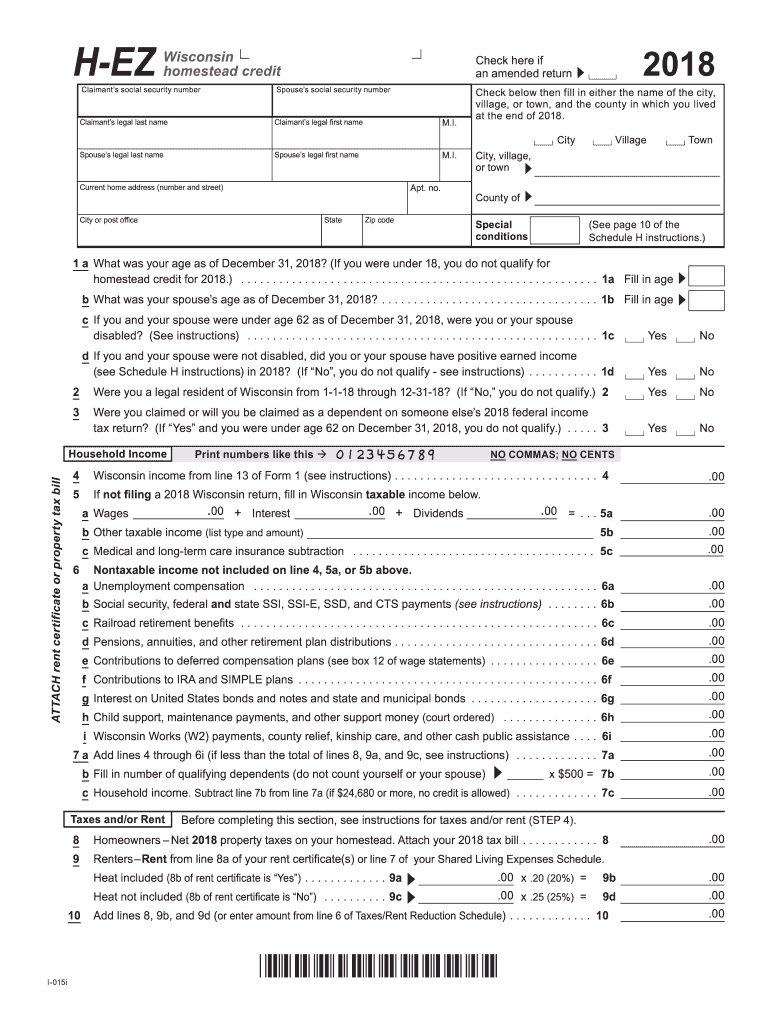
Wisconsin Homestead Credit 2018


What is the Wisconsin Homestead Credit
The Wisconsin Homestead Credit is a property tax relief program designed to assist low-income homeowners and renters. This credit aims to reduce the property tax burden for eligible individuals by providing a direct reduction in their property tax bill or a refund on rent paid. The program is administered by the Wisconsin Department of Revenue, which evaluates applications based on income and property value criteria.
Eligibility Criteria
To qualify for the Wisconsin Homestead Credit, applicants must meet specific eligibility requirements, including:
- Being a resident of Wisconsin.
- Having a household income below a certain threshold, which is adjusted annually.
- Owning or renting a home that is your primary residence.
- Being at least eighteen years old or being a dependent of a qualifying individual.
It is essential to review the current income limits and property value caps to ensure eligibility for the credit.
Steps to Complete the Wisconsin Homestead Credit
Completing the Wisconsin Homestead Credit involves several key steps:
- Gather necessary documents, including proof of income, property tax bills, and rental agreements.
- Obtain the appropriate form, typically the Homestead Credit Claim Form (Schedule H or Schedule H-EZ).
- Fill out the form accurately, ensuring all required information is provided.
- Submit the completed form to the Wisconsin Department of Revenue by the specified deadline.
Following these steps can help streamline the application process and ensure timely processing of your claim.
Required Documents
When applying for the Wisconsin Homestead Credit, certain documents are necessary to support your claim. These may include:
- Proof of income, such as W-2 forms or tax returns.
- Property tax bills or rental agreements to verify residency and property details.
- Any additional documentation requested by the Wisconsin Department of Revenue to substantiate your claim.
Having these documents ready can help facilitate a smoother application process.
Form Submission Methods
Applicants can submit the Wisconsin Homestead Credit form through various methods:
- Online submission via the Wisconsin Department of Revenue's website, if applicable.
- Mailing the completed form to the designated address provided on the form.
- In-person submission at local Department of Revenue offices, if preferred.
Choosing the right method can depend on personal convenience and the urgency of the application.
Key Elements of the Wisconsin Homestead Credit
Understanding the key elements of the Wisconsin Homestead Credit can help applicants maximize their benefits. These elements include:
- The maximum credit amount, which varies based on income and property taxes.
- The calculation method used to determine the credit, which considers both income and property taxes paid.
- Specific rules regarding ownership and residency that must be adhered to for eligibility.
Familiarity with these elements can enhance the likelihood of a successful claim.
Quick guide on how to complete wisconsin homestead credit 2018 2019 form
Your assistance manual on preparing your Wisconsin Homestead Credit
If you’re curious about how to finalize and transmit your Wisconsin Homestead Credit, here are some quick guidelines to simplify the tax processing experience.
Firstly, you will need to set up your airSlate SignNow account to revolutionize the way you handle documents online. airSlate SignNow is an exceptionally user-friendly and powerful document solution that enables you to modify, generate, and complete your tax forms effortlessly. With its editor, you can alternate between text, checkboxes, and electronic signatures, and revert to amend details as necessary. Streamline your tax management with enhanced PDF editing, eSigning, and straightforward sharing.
Follow the instructions below to finalize your Wisconsin Homestead Credit in just a few minutes:
- Establish your account and start working on PDFs right away.
- Utilize our catalog to acquire any IRS tax document; explore various forms and schedules.
- Press Get form to access your Wisconsin Homestead Credit in our editor.
- Complete the mandatory fields with your information (text, digits, checkmarks).
- Employ the Sign Tool to append your legally-recognized eSignature (if necessary).
- Examine your document and correct any errors.
- Preserve changes, print your copy, send it to your recipient, and save it to your device.
Utilize this manual to file your taxes electronically with airSlate SignNow. Please be aware that filing on paper could lead to increased return errors and delay refunds. Certainly, before e-filing your taxes, verify the IRS website for submission guidelines in your state.
Create this form in 5 minutes or less
Find and fill out the correct wisconsin homestead credit 2018 2019 form
FAQs
-
Which ITR form should an NRI fill out for AY 2018–2019 to claim the TDS deducted by banks only?
ITR form required to be submitted depends upon nature of income. As a NRI shall generally have income from other sources like interest, rental income therefore s/he should file ITR 2.
-
Which ITR form should an NRI fill out for AY 2018–2019 for salary income?
File ITR 2 and for taking credit of foreign taxes fill form 67 before filling ITR.For specific clarifications / legal advice feel free to write to dsssvtax[at]gmail or call/WhatsApp: 9052535440.
-
Can I fill the form for the SSC CGL 2018 which will be held in June 2019 and when will the form for 2019 come out?
No, you can’t fill the form for SSC CGL 2018 as application process has been long over.SSC CGL 2019 : No concrete information at this time. Some update should come by August-September 2019.Like Exambay on facebook for all latest updates on SSC CGL 2018 , SSC CGL 2019 and other upcoming exams
-
How do I fill out a CLAT 2019 application form?
Hi thereFirst of all, let me tell you some important points:CLAT 2019 has gone OFFLINE this yearBut the application forms for CLAT 2019 have to be filled ONLINEThe payment of the application fees also should be made onlineNow, kindly note the important dates:Note the details regarding the application fees:Here, if you want the Previous Year Question papers, Rs.500 would be added to the application fees.Apart from this, there would be bank transaction charges added to the application fees.The application fees is non-refundable.Note one important point here that before you fill the application form, check for your eligibility.To know the complete details of filling the application form along with other information like the eligibility - in terms of age, educational qualification, list of NLUs participating and the seats offered under each category, CLAT Reservation policies, CLAT exam pattern, marking scheme, syllabus, important documents required to be kept ready before filling the form, kindly go to the link below:How to fill CLAT 2019 Application form? Registration OPEN | All you need to knowTo know how to prepare for one of the very important section of CLAT exam, GK and Current Affairs, kindly go to the link below:How to prepare GK & Current Affairs for CLAT 2019To practice, daily MCQs on Current Affairs, kindly go to the link below:#CLAT2019 | #AILET2019 | #DULLB2019 | GK and Current Affairs Series: 5 in 10 Series: Day 12For any other queries, kindly write to us at mailateasyway@gmail.comThanks & Regards!
-
How do I fill out the IIFT 2018 application form?
Hi!IIFT MBA (IB) Application Form 2018 – The last date to submit the Application Form of IIFT 2018 has been extended. As per the initial notice, the last date to submit the application form was September 08, 2017. However, now the candidates may submit it untill September 15, 2017. The exam date for IIFT 2018 has also been shifted to December 03, 2017. The candidates will only be issued the admit card, if they will submit IIFT application form and fee in the prescribed format. Before filling the IIFT application form, the candidates must check the eligibility criteria because ineligible candidates will not be granted admission. The application fee for candidates is Rs. 1550, however, the candidates belonging to SC/STPWD category only need to pay Rs. 775. Check procedure to submit IIFT Application Form 2018, fee details and more information from the article below.Latest – Last date to submit IIFT application form extended until September 15, 2017.IIFT 2018 Application FormThe application form of IIFT MBA 2018 has only be released online, on http://tedu.iift.ac.in. The candidates must submit it before the laps of the deadline, which can be checked from the table below.Application form released onJuly 25, 2017Last date to submit Application form(for national candidates)September 08, 2017 September 15, 2017Last date to submit the application form(by Foreign National and NRI)February 15, 2018IIFT MBA IB entrance exam will be held onNovember 26, 2017 December 03, 2017IIFT 2018 Application FeeThe candidates should take note of the application fee before submitting the application form. The fee amount is as given below and along with it, the medium to submit the fee are also mentioned.Fee amount for IIFT 2018 Application Form is as given below:General/OBC candidatesRs 1550SC/ST/PH candidatesRs 775Foreign National/NRI/Children of NRI candidatesUS$ 80 (INR Rs. 4500)The medium to submit the application fee of IIFT 2018 is as below:Credit CardsDebit Cards (VISA/Master)Demand Draft (DD)Candidates who will submit the application fee via Demand Draft will be required to submit a DD, in favour of Indian Institute of Foreign Trade, payable at New Delhi.Procedure to Submit IIFT MBA Application Form 2018Thank you & Have a nice day! :)
Create this form in 5 minutes!
How to create an eSignature for the wisconsin homestead credit 2018 2019 form
How to generate an electronic signature for your Wisconsin Homestead Credit 2018 2019 Form in the online mode
How to generate an electronic signature for the Wisconsin Homestead Credit 2018 2019 Form in Google Chrome
How to generate an eSignature for signing the Wisconsin Homestead Credit 2018 2019 Form in Gmail
How to create an electronic signature for the Wisconsin Homestead Credit 2018 2019 Form straight from your smart phone
How to make an electronic signature for the Wisconsin Homestead Credit 2018 2019 Form on iOS devices
How to create an electronic signature for the Wisconsin Homestead Credit 2018 2019 Form on Android devices
People also ask
-
What is the homestead 2018 form Wisconsin?
The homestead 2018 form Wisconsin is a document that allows eligible homeowners in Wisconsin to apply for property tax credits based on the rent or property taxes paid. Completing this form can lead to signNow savings for those who qualify, making it an important aspect of financial planning for Wisconsin residents.
-
How can I access the homestead 2018 form Wisconsin?
You can access the homestead 2018 form Wisconsin online through the Wisconsin Department of Revenue's website or directly from your local municipality's office. Using airSlate SignNow, you can easily fill out, eSign, and send the form securely without any hassle.
-
What eligibility criteria do I need to meet for the homestead 2018 form Wisconsin?
To qualify for the homestead 2018 form Wisconsin, you must be a Wisconsin resident, meet certain income limits, and be either a homeowner or a renter. It’s essential to review the eligibility criteria carefully to ensure you can take advantage of the property tax credits available.
-
How does the airSlate SignNow platform help with the homestead 2018 form Wisconsin?
AirSlate SignNow simplifies the process of completing the homestead 2018 form Wisconsin by providing intuitive document management tools. You can quickly fill out your information, use templates, and eSign the document from any device, ensuring a smooth application process.
-
What are the benefits of using airSlate SignNow for the homestead 2018 form Wisconsin?
Using airSlate SignNow for the homestead 2018 form Wisconsin offers a streamlined experience that saves time and reduces paperwork hassle. The platform allows for secure online storage and easy sharing, ensuring your sensitive information remains protected while being accessible whenever needed.
-
Are there any fees associated with filing the homestead 2018 form Wisconsin using airSlate SignNow?
There are no additional fees charged by airSlate SignNow specifically for filing the homestead 2018 form Wisconsin. However, standard subscription fees may apply depending on the features you choose, making it a cost-effective solution for document signing and management.
-
Can I track the status of my homestead 2018 form Wisconsin after submitting it through airSlate SignNow?
Yes, airSlate SignNow provides tracking features that allow you to monitor the status of your homestead 2018 form Wisconsin after submission. You'll receive notifications when your document is viewed or signed, giving you peace of mind throughout the process.
Get more for Wisconsin Homestead Credit
- Fin 430 form
- Respiratory therapy competency checklist 299408797 form
- Fidelity charitable grant application form
- Form a2 100426209
- Pdf form wicecoc1 certificate of continuing education
- Ri 2210a ri underpayment of estimated tax by individuals form
- Auto repair service contract template form
- Film contract template form
Find out other Wisconsin Homestead Credit
- Sign Vermont Lawers Quitclaim Deed Simple
- Sign Vermont Lawers Cease And Desist Letter Free
- Sign Nevada Insurance Lease Agreement Mobile
- Can I Sign Washington Lawers Quitclaim Deed
- Sign West Virginia Lawers Arbitration Agreement Secure
- Sign Wyoming Lawers Lease Agreement Now
- How To Sign Alabama Legal LLC Operating Agreement
- Sign Alabama Legal Cease And Desist Letter Now
- Sign Alabama Legal Cease And Desist Letter Later
- Sign California Legal Living Will Online
- How Do I Sign Colorado Legal LLC Operating Agreement
- How Can I Sign California Legal Promissory Note Template
- How Do I Sign North Dakota Insurance Quitclaim Deed
- How To Sign Connecticut Legal Quitclaim Deed
- How Do I Sign Delaware Legal Warranty Deed
- Sign Delaware Legal LLC Operating Agreement Mobile
- Sign Florida Legal Job Offer Now
- Sign Insurance Word Ohio Safe
- How Do I Sign Hawaii Legal Business Letter Template
- How To Sign Georgia Legal Cease And Desist Letter