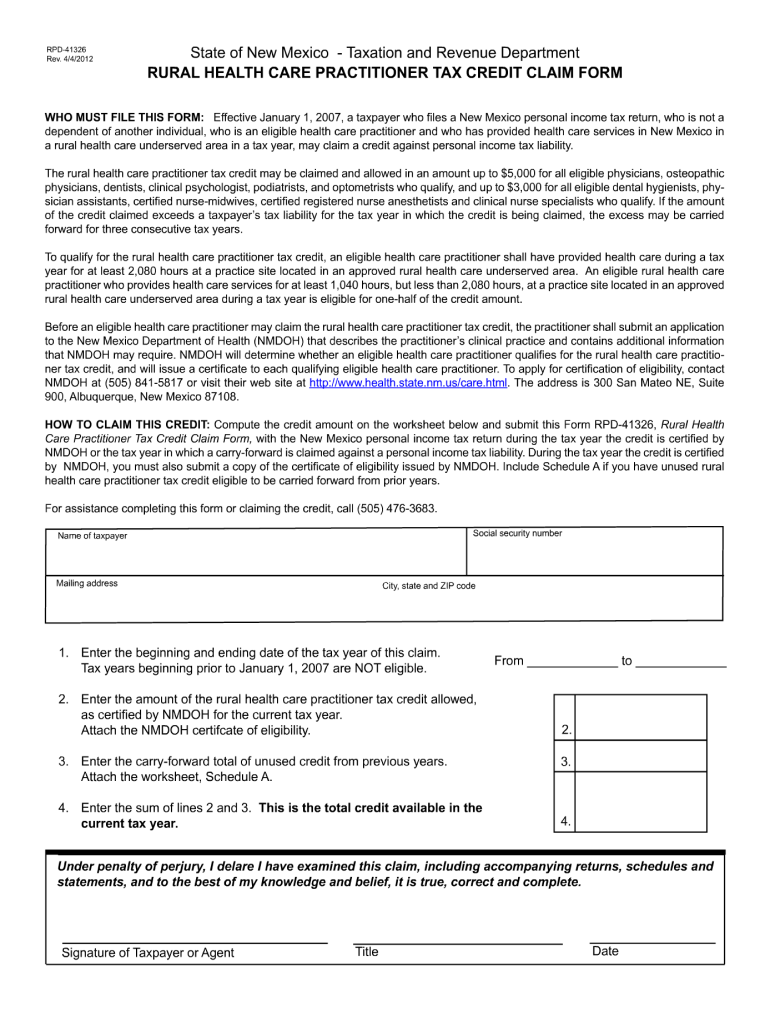
Rural Health Care Practitioner Tax Credit Claim Form 2012


What is the Rural Health Care Practitioner Tax Credit Claim Form
The Rural Health Care Practitioner Tax Credit Claim Form is a specific document used by eligible healthcare providers in rural areas to claim tax credits. This form is designed to support practitioners who provide essential medical services in underserved regions, thereby promoting access to healthcare. By completing this form, practitioners can potentially reduce their tax liability, encouraging them to continue serving rural communities.
Eligibility Criteria
To qualify for the Rural Health Care Practitioner Tax Credit, applicants must meet several criteria. Generally, eligible practitioners include physicians, nurse practitioners, and other healthcare providers who practice in designated rural areas. Additionally, applicants must demonstrate that they have met the required service obligations, which often include a minimum number of hours worked in these underserved locations. Understanding these criteria is crucial for ensuring that the claim is valid and accepted.
Steps to Complete the Rural Health Care Practitioner Tax Credit Claim Form
Completing the Rural Health Care Practitioner Tax Credit Claim Form involves several key steps:
- Gather necessary documentation: Collect all relevant documents, including proof of residency in a rural area and records of services rendered.
- Fill out the form: Provide accurate information in each section of the form, ensuring all details are correct.
- Review the form: Double-check all entries for accuracy and completeness before submission.
- Submit the form: Choose your preferred submission method, whether online, by mail, or in person.
Form Submission Methods
The Rural Health Care Practitioner Tax Credit Claim Form can be submitted through various methods, allowing flexibility for practitioners. Options typically include:
- Online submission: Many practitioners prefer to submit their forms electronically for convenience and speed.
- Mail: Forms can be printed and sent via postal service to the appropriate tax authority.
- In-person submission: Some may choose to deliver their forms directly to local tax offices for immediate processing.
Required Documents
When submitting the Rural Health Care Practitioner Tax Credit Claim Form, certain documents are often required to support the claim. These may include:
- Proof of practice location: Documentation confirming the rural status of the practice area.
- Service records: Detailed logs of patient care and hours worked in the rural community.
- Tax identification information: Necessary details related to the practitioner’s tax status.
Legal Use of the Rural Health Care Practitioner Tax Credit Claim Form
The legal standing of the Rural Health Care Practitioner Tax Credit Claim Form is reinforced by compliance with federal and state tax regulations. Practitioners must ensure that all information provided is truthful and accurate to avoid penalties. The form serves as a legal document, and any discrepancies can lead to audits or denial of the tax credit. Understanding the legal implications of this form is essential for practitioners seeking to benefit from the available tax incentives.
Quick guide on how to complete rural health care practitioner tax credit claim form 2012
Complete Rural Health Care Practitioner Tax Credit Claim Form seamlessly on any device
Digital document management has gained popularity with companies and individuals alike. It offers an ideal eco-friendly alternative to traditional printed and signed papers, as you can obtain the correct form and securely store it online. airSlate SignNow equips you with all the tools necessary to create, modify, and electronically sign your documents swiftly without delays. Manage Rural Health Care Practitioner Tax Credit Claim Form on any platform using airSlate SignNow apps for Android or iOS, and simplify any document-oriented process today.
How to modify and electronically sign Rural Health Care Practitioner Tax Credit Claim Form effortlessly
- Obtain Rural Health Care Practitioner Tax Credit Claim Form and click on Get Form to begin.
- Utilize the tools we provide to complete your document.
- Highlight important sections of your documents or redact sensitive information with tools that airSlate SignNow provides specifically for that purpose.
- Generate your electronic signature using the Sign feature, which takes mere seconds and carries the same legal validity as a traditional ink signature.
- Review the information and click on the Done button to save your modifications.
- Select how you wish to send your form, whether by email, SMS, or invitation link, or download it to your computer.
Say goodbye to lost or misplaced documents, tedious form searching, or mistakes that require printing new document copies. airSlate SignNow fulfills all your document management needs in just a few clicks from your preferred device. Modify and electronically sign Rural Health Care Practitioner Tax Credit Claim Form to ensure excellent communication at every stage of the form preparation process with airSlate SignNow.
Create this form in 5 minutes or less
Find and fill out the correct rural health care practitioner tax credit claim form 2012
Create this form in 5 minutes!
How to create an eSignature for the rural health care practitioner tax credit claim form 2012
The best way to make an eSignature for your PDF online
The best way to make an eSignature for your PDF in Google Chrome
The way to generate an electronic signature for signing PDFs in Gmail
The way to generate an electronic signature from your smartphone
How to make an electronic signature for a PDF on iOS
The way to generate an electronic signature for a PDF file on Android
People also ask
-
What is the Rural Health Care Practitioner Tax Credit Claim Form?
The Rural Health Care Practitioner Tax Credit Claim Form is a designated document that practitioners in rural areas can use to claim tax credits. This form is essential for those looking to leverage financial benefits aimed at supporting rural health services, ensuring you can maximize available incentives.
-
How do I obtain the Rural Health Care Practitioner Tax Credit Claim Form?
You can easily obtain the Rural Health Care Practitioner Tax Credit Claim Form by visiting official state health department websites or by accessing relevant tax authority portals. Additionally, airSlate SignNow offers a streamlined process to help you fill out and eSign this crucial document efficiently.
-
Is there a fee associated with using the Rural Health Care Practitioner Tax Credit Claim Form?
Using the Rural Health Care Practitioner Tax Credit Claim Form through airSlate SignNow is cost-effective. While the form itself may not have a fee, utilizing airSlate SignNow can save you time and money by simplifying the eSigning process, allowing you to focus on your practice.
-
What features does airSlate SignNow offer for the Rural Health Care Practitioner Tax Credit Claim Form?
airSlate SignNow offers a range of features for the Rural Health Care Practitioner Tax Credit Claim Form, including eSigning, document sharing, and templates for easy completion. These features enhance collaboration and efficiency, making the process of submitting your tax credit claim smoother.
-
How does airSlate SignNow improve the process of filling out the Rural Health Care Practitioner Tax Credit Claim Form?
airSlate SignNow streamlines the process by allowing users to fill out and eSign the Rural Health Care Practitioner Tax Credit Claim Form online. With its intuitive interface, users can complete their forms quickly and securely, reducing the risk of errors and ensuring timely submission.
-
Can I integrate airSlate SignNow with other platforms for my Rural Health Care Practitioner Tax Credit Claim Form?
Yes, airSlate SignNow integrates seamlessly with various platforms and applications, enhancing your ability to manage the Rural Health Care Practitioner Tax Credit Claim Form. This integration allows for smoother data transfer and ensures that your information is always up to date.
-
What are the benefits of using airSlate SignNow for the Rural Health Care Practitioner Tax Credit Claim Form?
By utilizing airSlate SignNow for the Rural Health Care Practitioner Tax Credit Claim Form, you enjoy benefits such as enhanced security, easy document management, and quick turnaround times. This user-friendly solution allows health care practitioners to focus on providing care instead of getting bogged down by paperwork.
Get more for Rural Health Care Practitioner Tax Credit Claim Form
Find out other Rural Health Care Practitioner Tax Credit Claim Form
- How To Electronic signature Rhode Island Generic lease agreement
- How Can I eSignature Florida Car Lease Agreement Template
- How To eSignature Indiana Car Lease Agreement Template
- How Can I eSignature Wisconsin Car Lease Agreement Template
- Electronic signature Tennessee House rent agreement format Myself
- How To Electronic signature Florida House rental agreement
- eSignature Connecticut Retainer Agreement Template Myself
- How To Electronic signature Alaska House rental lease agreement
- eSignature Illinois Retainer Agreement Template Free
- How Do I Electronic signature Idaho Land lease agreement
- Electronic signature Illinois Land lease agreement Fast
- eSignature Minnesota Retainer Agreement Template Fast
- Electronic signature Louisiana Land lease agreement Fast
- How Do I eSignature Arizona Attorney Approval
- How Can I eSignature North Carolina Retainer Agreement Template
- Electronic signature New York Land lease agreement Secure
- eSignature Ohio Attorney Approval Now
- eSignature Pennsylvania Retainer Agreement Template Secure
- Electronic signature Texas Land lease agreement Free
- Electronic signature Kentucky Landlord lease agreement Later