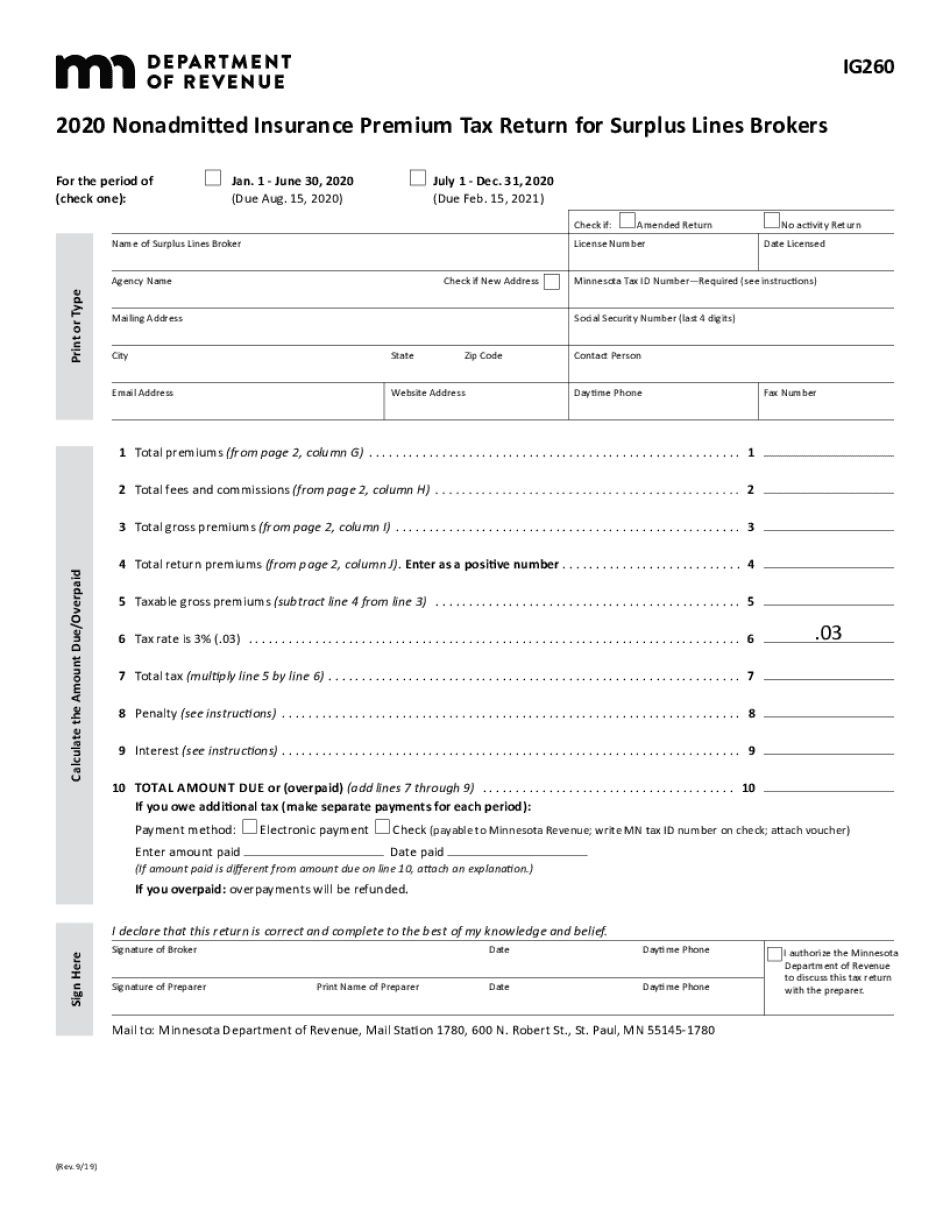
Nonadmitted Insurance Premium Tax Return for Surplus Lines Brokers 2020


What is the Nonadmitted Insurance Premium Tax Return for Surplus Lines Brokers
The Nonadmitted Insurance Premium Tax Return is a specific document required for surplus lines brokers operating in Minnesota. This form, often referred to as the Minnesota IG260 form, is essential for reporting the premiums collected from nonadmitted insurance policies. Nonadmitted insurance refers to coverage provided by insurers not licensed in the state where the policyholder resides. This type of insurance is typically sought when coverage is unavailable through admitted carriers. The IG260 form ensures compliance with state regulations and assists in the calculation of the appropriate taxes owed on these premiums.
Steps to Complete the Nonadmitted Insurance Premium Tax Return for Surplus Lines Brokers
Completing the Minnesota IG260 form involves several key steps to ensure accuracy and compliance. First, gather all necessary information regarding the premiums collected from nonadmitted insurance policies. This includes details such as the policyholder's name, the type of coverage, and the total premium amount. Next, fill out the form with the required information, ensuring that all entries are accurate and complete. After completing the form, review it thoroughly for any errors or omissions. Finally, submit the form either electronically or via mail to the Minnesota Department of Revenue by the designated deadline.
Legal Use of the Nonadmitted Insurance Premium Tax Return for Surplus Lines Brokers
The legal use of the Minnesota IG260 form is crucial for surplus lines brokers to operate within the bounds of state law. This form serves as a declaration of the premiums collected and is used to calculate the tax obligations associated with nonadmitted insurance. It is important for brokers to understand that failure to file this form correctly and on time can result in penalties, including fines or additional tax liabilities. Compliance with the filing requirements not only ensures legal operation but also contributes to the overall integrity of the insurance market.
Filing Deadlines / Important Dates
Timely filing of the Minnesota IG260 form is essential to avoid penalties. The filing deadline typically falls on the last day of the month following the end of the reporting period. For example, if you are reporting premiums collected in the first quarter, the form would be due by April 30. It is important for surplus lines brokers to keep track of these deadlines to ensure compliance and avoid late fees. Additionally, staying informed about any changes in tax laws or filing requirements can help brokers maintain their obligations effectively.
Required Documents
To complete the Minnesota IG260 form, several documents may be required. Brokers should collect records of all nonadmitted insurance policies sold during the reporting period, including premium invoices and policyholder information. Additionally, any correspondence with the Minnesota Department of Revenue regarding previous filings or tax obligations should be kept on hand. Having these documents readily available will facilitate a smoother completion process and help ensure that all necessary information is accurately reported on the form.
Penalties for Non-Compliance
Failure to comply with the filing requirements for the Minnesota IG260 form can result in significant penalties. These may include fines for late submissions or inaccuracies in reporting. The Minnesota Department of Revenue may impose additional taxes or interest on unpaid amounts, further complicating the financial responsibilities of surplus lines brokers. Understanding these potential penalties emphasizes the importance of timely and accurate filing to maintain compliance and avoid unnecessary financial burdens.
Quick guide on how to complete 2020 nonadmitted insurance premium tax return for surplus lines brokers
Effortlessly Prepare Nonadmitted Insurance Premium Tax Return For Surplus Lines Brokers on Any Device
The management of online documents has become increasingly favored by both companies and individuals. It serves as an ideal eco-friendly alternative to traditional printed and signed papers, allowing you to locate the correct form and securely save it online. airSlate SignNow equips you with all the necessary tools to create, modify, and eSign your documents swiftly and without interruptions. Manage Nonadmitted Insurance Premium Tax Return For Surplus Lines Brokers on any platform using the airSlate SignNow apps for Android or iOS and enhance any document-centric procedure today.
The easiest method to modify and eSign Nonadmitted Insurance Premium Tax Return For Surplus Lines Brokers effortlessly
- Obtain Nonadmitted Insurance Premium Tax Return For Surplus Lines Brokers and click on Get Form to begin.
- Utilize the tools we provide to fill out your document.
- Emphasize important sections of your documents or obscure sensitive information with the tools specifically designed for that purpose by airSlate SignNow.
- Create your signature with the Sign tool, which takes mere seconds and holds the same legal validity as a conventional wet ink signature.
- Review all the details and hit the Done button to save your changes.
- Choose your preferred method for sharing your form, whether by email, SMS, invitation link, or download it to your computer.
Eliminate concerns about lost or misplaced documents, tedious form searches, or mistakes that necessitate printing new copies. airSlate SignNow meets your document management requirements in just a few clicks from any device you choose. Edit and eSign Nonadmitted Insurance Premium Tax Return For Surplus Lines Brokers and ensure effective communication at every step of the form preparation process with airSlate SignNow.
Create this form in 5 minutes or less
Find and fill out the correct 2020 nonadmitted insurance premium tax return for surplus lines brokers
Create this form in 5 minutes!
How to create an eSignature for the 2020 nonadmitted insurance premium tax return for surplus lines brokers
The best way to make an electronic signature for a PDF in the online mode
The best way to make an electronic signature for a PDF in Chrome
The best way to create an eSignature for putting it on PDFs in Gmail
The way to create an electronic signature from your smart phone
How to generate an eSignature for a PDF on iOS devices
The way to create an electronic signature for a PDF file on Android OS
People also ask
-
What is the Minnesota IG260 form and why is it important?
The Minnesota IG260 form is a crucial document for businesses operating in Minnesota, particularly for those involved in employee withholding and compensation reports. Understanding how to properly fill out this form can help ensure compliance with state regulations, thus avoiding potential penalties.
-
How can airSlate SignNow assist with the Minnesota IG260 form?
airSlate SignNow provides an efficient solution to electronically sign and send the Minnesota IG260 form, streamlining what can often be a cumbersome process. The platform ensures that all signatures are secure and legally binding, making it easy for businesses to stay compliant.
-
What features does airSlate SignNow offer for handling the Minnesota IG260 form?
With airSlate SignNow, users benefit from features like templates, customizable fields, and automated reminders specifically designed for forms like the Minnesota IG260. This means greater efficiency and reduced errors when filling out essential paperwork.
-
Is airSlate SignNow affordable for small businesses needing the Minnesota IG260 form?
Yes, airSlate SignNow is a cost-effective solution, providing various pricing plans to accommodate small businesses. By simplifying the signing and sending process for the Minnesota IG260 form, companies can save time and resources.
-
Can I integrate airSlate SignNow with other software for the Minnesota IG260 form?
Absolutely! airSlate SignNow seamlessly integrates with various software platforms, allowing users to efficiently manage their Minnesota IG260 form alongside other business tools. This integration enhances workflow and keeps everything organized.
-
What are the benefits of using airSlate SignNow for the Minnesota IG260 form?
Using airSlate SignNow for the Minnesota IG260 form offers numerous benefits, including reduced turnaround times, improved accuracy, and enhanced document security. These advantages help businesses operate more efficiently and maintain compliance with state regulations.
-
Is it easy to track the status of the Minnesota IG260 form with airSlate SignNow?
Yes, airSlate SignNow makes it easy to track the status of the Minnesota IG260 form in real-time. Users receive notifications when a document is viewed or signed, ensuring that all parties are kept informed throughout the process.
Get more for Nonadmitted Insurance Premium Tax Return For Surplus Lines Brokers
- Demolition contract template 100122468 form
- Medical education student mantoux tuberculin skin test record redcross form
- Student social interaction questionnaire form
- New construction subterranean termite service record form
- Aha cpr card template form
- Patient profile form 100368781
- True colors personality test google form
- Calculating your own retirement plan contribution and form
Find out other Nonadmitted Insurance Premium Tax Return For Surplus Lines Brokers
- How Can I Sign Massachusetts Plumbing Document
- How To Sign New Hampshire Plumbing PPT
- Can I Sign New Mexico Plumbing PDF
- How To Sign New Mexico Plumbing Document
- How To Sign New Mexico Plumbing Form
- Can I Sign New Mexico Plumbing Presentation
- How To Sign Wyoming Plumbing Form
- Help Me With Sign Idaho Real Estate PDF
- Help Me With Sign Idaho Real Estate PDF
- Can I Sign Idaho Real Estate PDF
- How To Sign Idaho Real Estate PDF
- How Do I Sign Hawaii Sports Presentation
- How Do I Sign Kentucky Sports Presentation
- Can I Sign North Carolina Orthodontists Presentation
- How Do I Sign Rhode Island Real Estate Form
- Can I Sign Vermont Real Estate Document
- How To Sign Wyoming Orthodontists Document
- Help Me With Sign Alabama Courts Form
- Help Me With Sign Virginia Police PPT
- How To Sign Colorado Courts Document