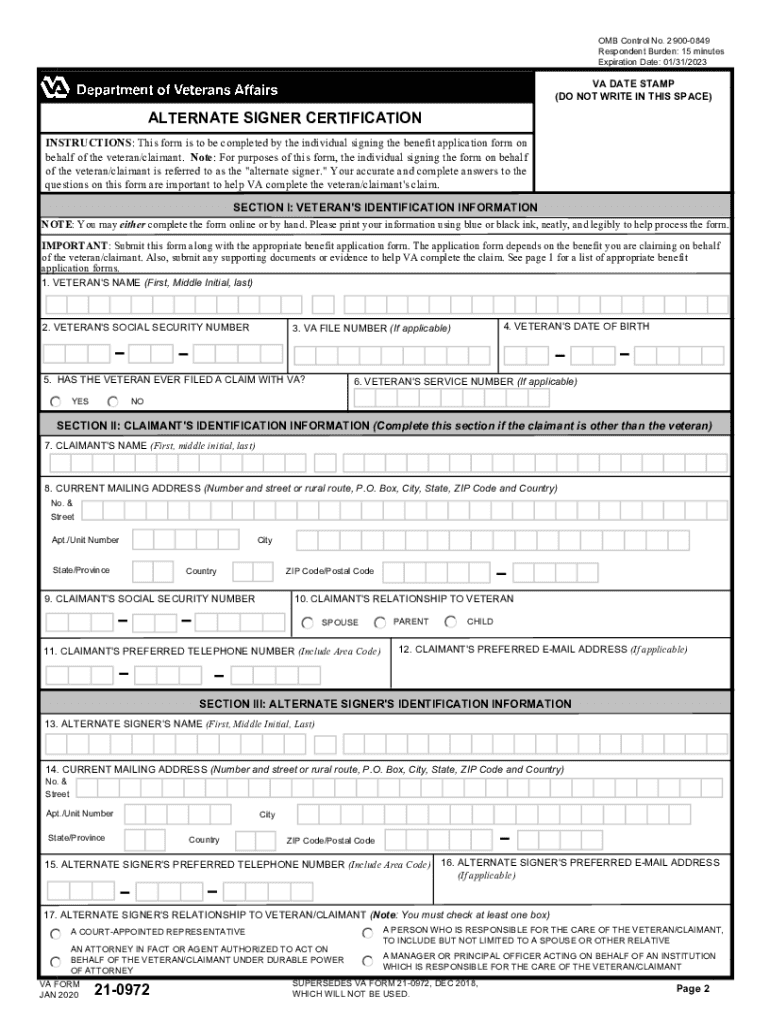
Va Form 21 0972 Fill Online, Printable, Fillable, Blank 2020


What is the VA Form 21P 0969?
The VA Form 21P 0969, also known as the VA Alternate Signer Form, is designed for veterans who wish to authorize another individual to sign documents on their behalf. This form is particularly useful in situations where the veteran may be unable to sign due to various reasons, such as health issues or being out of the country. By completing this form, the veteran ensures that their rights and interests are represented, allowing for a smoother process when dealing with the Department of Veterans Affairs.
Steps to Complete the VA Form 21P 0969
Completing the VA Form 21P 0969 involves a few straightforward steps:
- Download the Form: Obtain the VA Form 21P 0969 from the official VA website or other authorized sources.
- Fill in the Veteran's Information: Provide the necessary details about the veteran, including name, address, and Social Security number.
- Designate the Alternate Signer: Clearly identify the individual who will be signing on behalf of the veteran. Include their contact information and relationship to the veteran.
- Sign and Date: The veteran must sign and date the form to validate it. This signature is crucial for the form's acceptance by the VA.
- Submit the Form: Send the completed form to the appropriate VA office as instructed on the form.
Legal Use of the VA Form 21P 0969
The VA Form 21P 0969 is legally binding, provided it is completed correctly and submitted according to VA guidelines. This form allows the alternate signer to act on behalf of the veteran in specific situations, ensuring that the veteran's interests are upheld. It is essential that the veteran fully understands the implications of granting signing authority to another person, as this can affect their benefits and claims.
Key Elements of the VA Form 21P 0969
Several key elements must be included in the VA Form 21P 0969 for it to be valid:
- Veteran's Information: Accurate personal details of the veteran are required.
- Alternate Signer's Information: The form must include the full name and contact details of the person authorized to sign.
- Signature of the Veteran: The veteran's signature is necessary to confirm the authorization.
- Date of Signature: The date on which the veteran signs the form is crucial for record-keeping and validation.
Form Submission Methods for the VA Form 21P 0969
The VA Form 21P 0969 can be submitted through various methods to ensure accessibility for veterans:
- Online Submission: The form can be filled out and submitted electronically through the VA's online portal.
- Mail Submission: Veterans may choose to print the completed form and mail it to the designated VA office.
- In-Person Submission: Veterans can also submit the form in person at their local VA office, allowing for direct assistance if needed.
Quick guide on how to complete va form 21 0972 fill online printable fillable blank
Prepare Va Form 21 0972 Fill Online, Printable, Fillable, Blank effortlessly on any device
Digital document management has become increasingly favored by businesses and individuals alike. It offers an excellent eco-friendly alternative to conventional printed and signed papers, allowing you to find the appropriate form and securely store it online. airSlate SignNow equips you with all the necessary tools to create, edit, and electronically sign your documents swiftly without hindrances. Handle Va Form 21 0972 Fill Online, Printable, Fillable, Blank on any platform using airSlate SignNow Android or iOS applications and enhance any document-related process today.
The easiest way to edit and electronically sign Va Form 21 0972 Fill Online, Printable, Fillable, Blank seamlessly
- Find Va Form 21 0972 Fill Online, Printable, Fillable, Blank and click Get Form to begin.
- Utilize the tools we provide to complete your document.
- Emphasize important sections of the documents or obscure sensitive information with tools specifically designed for that purpose by airSlate SignNow.
- Create your eSignature using the Sign tool, which takes just seconds and holds the same legal validity as a conventional ink signature.
- Review the details and then click on the Done button to save your modifications.
- Select your preferred method of sharing your form, whether by email, SMS, or invite link, or download it to your computer.
Eliminate worries about lost or misplaced documents, tedious form searches, or errors that require printing new copies. airSlate SignNow meets all your document management needs in just a few clicks from any device of your choice. Edit and electronically sign Va Form 21 0972 Fill Online, Printable, Fillable, Blank and ensure outstanding communication throughout the form preparation process with airSlate SignNow.
Create this form in 5 minutes or less
Find and fill out the correct va form 21 0972 fill online printable fillable blank
Create this form in 5 minutes!
How to create an eSignature for the va form 21 0972 fill online printable fillable blank
The way to create an electronic signature for a PDF document online
The way to create an electronic signature for a PDF document in Google Chrome
How to generate an eSignature for signing PDFs in Gmail
The best way to make an eSignature from your smart phone
The best way to create an eSignature for a PDF document on iOS
The best way to make an eSignature for a PDF file on Android OS
People also ask
-
What is the VA form 21 0972 and why is it important?
The VA form 21 0972 is a critical document used for veterans applying for benefits related to their service. Completing this form accurately is essential to ensure timely processing and approval of your claims. airSlate SignNow provides an efficient platform to eSign and submit the VA form 21 0972 with ease.
-
How does airSlate SignNow help with completing VA form 21 0972?
AirSlate SignNow simplifies the process of filling out VA form 21 0972 by offering intuitive tools for document editing and signing. Users can easily upload their forms, make necessary edits, and eSign them securely. This ensures that your application is completed accurately and efficiently.
-
Is there a cost associated with using airSlate SignNow for VA form 21 0972?
Yes, airSlate SignNow offers a variety of pricing plans that cater to different needs, including options for individuals and businesses. The pricing is competitive, and using the platform for VA form 21 0972 can save you time and enhance your application process, making it a cost-effective choice.
-
What features of airSlate SignNow are best suited for VA form 21 0972?
AirSlate SignNow comes equipped with features such as secure electronic signatures, customizable templates, and real-time document tracking. These tools are particularly beneficial for managing the VA form 21 0972, ensuring that you can complete and send your application promptly and securely.
-
Can I integrate airSlate SignNow with other software while completing VA form 21 0972?
Absolutely, airSlate SignNow integrates seamlessly with various applications such as Google Drive, Dropbox, and CRM systems. This means you can manage your documents related to VA form 21 0972 alongside other business tools, streamlining your workflow without hassle.
-
What are the benefits of eSigning VA form 21 0972 with airSlate SignNow?
eSigning the VA form 21 0972 with airSlate SignNow offers numerous benefits, including increased security, reduced processing time, and convenience. You can eSign from anywhere, using any device, which ensures your application is processed faster without the need for physical paperwork.
-
Is my data safe when using airSlate SignNow for VA form 21 0972?
Yes, airSlate SignNow prioritizes the security of your data. The platform utilizes advanced encryption and complies with industry standards to ensure that your information, including VA form 21 0972, remains confidential and protected throughout the signing process.
Get more for Va Form 21 0972 Fill Online, Printable, Fillable, Blank
- Creating equations and inequalities worksheet form
- Site specific rams form
- Carebridge eap provider portal form
- Welcome to kindergarten letter form
- Tbear graphic organizer form
- Httpsir ptcbio comstatic files9b67142f 514d 4 form
- Microsoft word wire transfer request form2016
- Hold harmless agreement indemnification agreemen form
Find out other Va Form 21 0972 Fill Online, Printable, Fillable, Blank
- eSign Georgia Recruitment Proposal Template Free
- Can I eSign Virginia Recruitment Proposal Template
- How To eSign Texas Temporary Employment Contract Template
- eSign Virginia Temporary Employment Contract Template Online
- eSign North Dakota Email Cover Letter Template Online
- eSign Alabama Independent Contractor Agreement Template Fast
- eSign New York Termination Letter Template Safe
- How To eSign West Virginia Termination Letter Template
- How To eSign Pennsylvania Independent Contractor Agreement Template
- eSignature Arkansas Affidavit of Heirship Secure
- How Can I eSign Alaska Emergency Contact Form
- Can I eSign Montana Employee Incident Report
- eSign Hawaii CV Form Template Online
- eSign Idaho CV Form Template Free
- How To eSign Kansas CV Form Template
- eSign Nevada CV Form Template Online
- eSign New Hampshire CV Form Template Safe
- eSign Indiana New Hire Onboarding Online
- eSign Delaware Software Development Proposal Template Free
- eSign Nevada Software Development Proposal Template Mobile