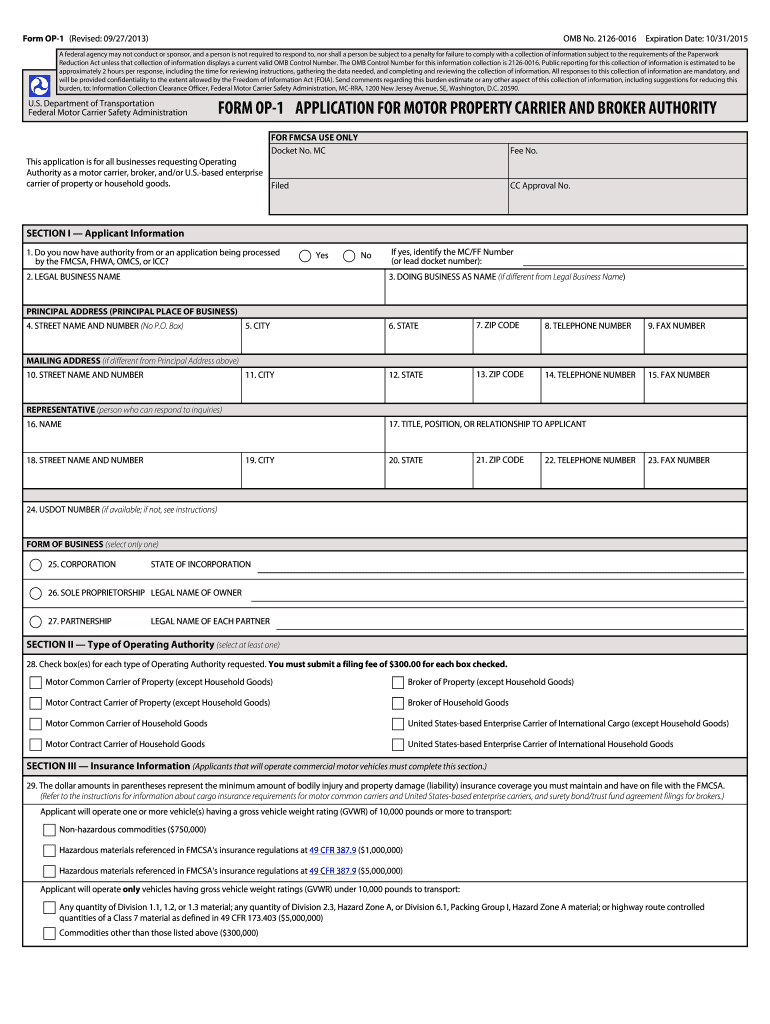
Fmcsa Form 2013


What is the FMCSA Form?
The FMCSA 391 65 form is a crucial document used by the Federal Motor Carrier Safety Administration (FMCSA) to ensure that commercial drivers meet the necessary medical standards for safe operation of commercial vehicles. This form is specifically designed for drivers to report their medical history and any medical conditions that may affect their ability to drive safely. It serves as a vital tool for employers to assess the fitness of their drivers and comply with federal regulations.
How to Use the FMCSA Form
Using the FMCSA 391 65 form involves several steps to ensure that all required information is accurately reported. First, drivers must fill out the form with detailed information about their medical history, including any previous conditions, medications, and treatments. Once completed, the form should be submitted to a certified medical examiner who will review the information and conduct a physical examination. The medical examiner will then determine if the driver meets the necessary health standards to operate a commercial vehicle.
Steps to Complete the FMCSA Form
Completing the FMCSA 391 65 form requires careful attention to detail. Follow these steps:
- Obtain the latest version of the FMCSA 391 65 form from a reliable source.
- Provide personal information, including your name, address, and date of birth.
- Detail your medical history, including any chronic conditions, surgeries, or medications.
- Sign and date the form to certify that the information provided is accurate.
- Submit the completed form to a certified medical examiner for evaluation.
Legal Use of the FMCSA Form
The FMCSA 391 65 form is legally binding when filled out correctly and signed. It is essential for maintaining compliance with federal regulations governing commercial driver health standards. Failure to complete or submit this form can result in penalties for both the driver and the employer, including fines and potential disqualification from operating commercial vehicles.
Key Elements of the FMCSA Form
Several key elements must be included in the FMCSA 391 65 form to ensure its validity:
- Driver Information: Full name, address, and contact details.
- Medical History: Comprehensive details about past and present medical conditions.
- Medications: A list of all medications currently being taken.
- Signature: The driver's signature certifying the accuracy of the information.
Form Submission Methods
The FMCSA 391 65 form can be submitted through various methods, including:
- In-Person: Delivering the form directly to a certified medical examiner.
- Mail: Sending the completed form via postal service to the appropriate medical office.
- Online: Some medical examiners may offer digital submission options through secure platforms.
Quick guide on how to complete fmcsa form
Complete Fmcsa Form seamlessly on any device
Online document management has gained popularity among businesses and individuals alike. It offers a superb eco-conscious alternative to traditional printed and signed documents since you can locate the appropriate template and securely store it online. airSlate SignNow equips you with all the tools necessary to create, modify, and eSign your documents quickly and without delays. Manage Fmcsa Form on any device using airSlate SignNow's Android or iOS applications and enhance any document-related task today.
The easiest way to modify and eSign Fmcsa Form effortlessly
- Obtain Fmcsa Form and then click Get Form to begin.
- Utilize the features we provide to complete your document.
- Emphasize signNow sections of your documents or obscure sensitive information with tools that airSlate SignNow offers specifically for that purpose.
- Generate your eSignature with the Sign tool, which takes mere seconds and carries the same legal authority as a conventional wet ink signature.
- Review the information and then click on the Done button to finalize your changes.
- Choose your preferred method to share your form, via email, text message (SMS), invitation link, or download it to your computer.
Forget about lost or misplaced files, tedious form searches, or errors that necessitate printing new document copies. airSlate SignNow fulfills your document management needs in just a few clicks from your chosen device. Modify and eSign Fmcsa Form while ensuring outstanding communication at every stage of the document preparation process with airSlate SignNow.
Create this form in 5 minutes or less
Find and fill out the correct fmcsa form
Create this form in 5 minutes!
How to create an eSignature for the fmcsa form
The best way to create an electronic signature for a PDF document online
The best way to create an electronic signature for a PDF document in Google Chrome
How to generate an eSignature for signing PDFs in Gmail
How to generate an eSignature from your smart phone
The way to create an eSignature for a PDF document on iOS
How to generate an eSignature for a PDF file on Android OS
People also ask
-
What is the FMCSA 391 65 form and why is it important?
The FMCSA 391 65 form is a medical examination report used to determine if a commercial driver's health meets safety standards. It is critical for ensuring that drivers are physically able to operate commercial vehicles without endangering themselves or others on the road.
-
How can airSlate SignNow help me with the FMCSA 391 65 form?
airSlate SignNow streamlines the process of completing and signing the FMCSA 391 65 form. Our platform allows for easy digital signatures and secure document storage, making it simple to manage driver records and ensure compliance with federal regulations.
-
Is there a cost associated with using airSlate SignNow for the FMCSA 391 65 form?
Yes, while airSlate SignNow provides a cost-effective solution for eSigning documents, pricing may vary based on the features and plans you choose. However, the time saved and improved efficiency can make using our service a valuable investment for handling the FMCSA 391 65 form.
-
Can I integrate airSlate SignNow with other applications to manage the FMCSA 391 65 form?
Absolutely! airSlate SignNow offers numerous integrations with popular applications, allowing you to automate workflows that involve the FMCSA 391 65 form. This means you can easily connect our platform with your existing systems for enhanced productivity.
-
What features does airSlate SignNow offer for managing documents like the FMCSA 391 65 form?
Key features include customizable templates, audit trails, and secure cloud storage, which make it easy to fill out and manage the FMCSA 391 65 form. Additionally, our user-friendly interface ensures that even those with minimal technical expertise can navigate the process effortlessly.
-
Can multiple users collaborate on the FMCSA 391 65 form using airSlate SignNow?
Yes, airSlate SignNow supports multi-user collaboration, allowing teams to work together on the FMCSA 391 65 form in real-time. This feature ensures that all stakeholders can review, edit, and sign documents without delays, improving overall efficiency.
-
What are the benefits of digitally signing the FMCSA 391 65 form with airSlate SignNow?
Digitally signing the FMCSA 391 65 form with airSlate SignNow ensures quick processing times and reduces paperwork clutter. Additionally, it enhances security and compliance, as all signatures are encrypted and stored securely, simplifying audits and inspections.
Get more for Fmcsa Form
Find out other Fmcsa Form
- How Can I eSignature Michigan Life Sciences Word
- Can I eSignature New Jersey Life Sciences Presentation
- How Can I eSignature Louisiana Non-Profit PDF
- Can I eSignature Alaska Orthodontists PDF
- How Do I eSignature New York Non-Profit Form
- How To eSignature Iowa Orthodontists Presentation
- Can I eSignature South Dakota Lawers Document
- Can I eSignature Oklahoma Orthodontists Document
- Can I eSignature Oklahoma Orthodontists Word
- How Can I eSignature Wisconsin Orthodontists Word
- How Do I eSignature Arizona Real Estate PDF
- How To eSignature Arkansas Real Estate Document
- How Do I eSignature Oregon Plumbing PPT
- How Do I eSignature Connecticut Real Estate Presentation
- Can I eSignature Arizona Sports PPT
- How Can I eSignature Wisconsin Plumbing Document
- Can I eSignature Massachusetts Real Estate PDF
- How Can I eSignature New Jersey Police Document
- How Can I eSignature New Jersey Real Estate Word
- Can I eSignature Tennessee Police Form