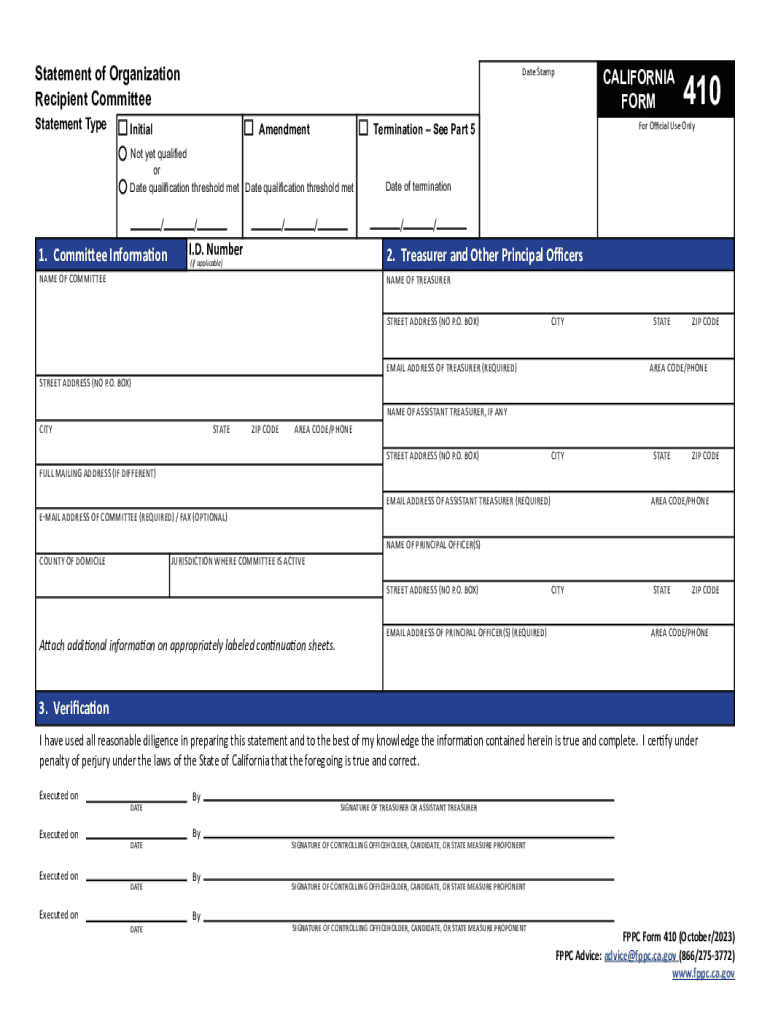
Statement of Organization Form 410 PDF 2023-2026


What is the Statement of organization form 410 pdf
The Statement of Organization form 410, often referred to as the California FPPC Form 410, is a crucial document for candidates and committees involved in California elections. This form serves to officially register a candidate's campaign or a political committee with the California Fair Political Practices Commission (FPPC). It outlines the organization’s purpose, structure, and key personnel, ensuring transparency in political financing and activities. The form is essential for compliance with state laws governing campaign finance and political contributions.
How to use the Statement of organization form 410 pdf
Using the Statement of Organization form 410 involves several steps. First, download the form in PDF format from the FPPC website. After obtaining the form, fill it out with accurate information regarding your campaign or committee, including names, addresses, and the type of organization. Once completed, the form must be submitted to the FPPC, either electronically or via mail. It is important to keep a copy for your records, as this document may be referenced in future financial disclosures or audits.
Steps to complete the Statement of organization form 410 pdf
Completing the Statement of Organization form 410 requires attention to detail. Follow these steps for accurate submission:
- Download the form from the FPPC website.
- Provide the name of the candidate or committee.
- Fill in the organization’s address and contact information.
- Indicate the type of organization (e.g., candidate, political party, etc.).
- List the treasurer and other key officers, including their contact details.
- Sign and date the form to certify the information is correct.
- Submit the form as instructed, either online or by mail.
Legal use of the Statement of organization form 410 pdf
The legal use of the Statement of Organization form 410 is mandated by California election law. It is required for any individual or group intending to raise or spend money to influence elections. Failure to file this form can result in penalties, including fines and restrictions on campaign activities. It is essential for maintaining compliance with the California FPPC regulations, which aim to promote transparency and accountability in political financing.
Filing Deadlines / Important Dates
Filing deadlines for the Statement of Organization form 410 are crucial for candidates and committees. Typically, the form must be filed before any fundraising or campaign activities begin. Specific deadlines may vary depending on the election cycle, so it is advisable to check the FPPC website for the most current information. Missing a filing deadline can lead to legal repercussions and hinder campaign efforts.
Who Issues the Form
The Statement of Organization form 410 is issued by the California Fair Political Practices Commission (FPPC). This state agency is responsible for overseeing campaign finance laws and ensuring compliance among candidates and political committees. The FPPC provides guidance on how to fill out the form correctly and the necessary steps for submission, making it a valuable resource for those involved in California elections.
Quick guide on how to complete statement of organization form 410 pdf
Easily Prepare Statement of organization form 410 pdf on Any Device
Digital document management has become increasingly sought after by businesses and individuals alike. It serves as a superb eco-friendly option compared to traditional printed and signed documents, allowing you to find the appropriate form and securely store it online. airSlate SignNow offers all the tools you need to create, edit, and eSign your documents quickly and without delays. Manage Statement of organization form 410 pdf on any device with the airSlate SignNow apps available on Android or iOS, and streamline any document-related process today.
How to Edit and eSign Statement of organization form 410 pdf Effortlessly
- Find Statement of organization form 410 pdf and click Get Form to begin.
- Utilize the tools we provide to fill out your form.
- Highlight important sections of your documents or redact sensitive information with tools that airSlate SignNow supplies specifically for this purpose.
- Create your eSignature using the Sign tool, which takes seconds and has the same legal validity as a traditional handwritten signature.
- Review the information and click on the Done button to save your modifications.
- Choose your preferred method to submit your form: via email, SMS, an invite link, or download it to your computer.
Eliminate concerns about lost or misplaced documents, tedious form searches, or errors that necessitate printing new document copies. airSlate SignNow fulfills your document management needs with just a few clicks from any device of your choosing. Edit and eSign Statement of organization form 410 pdf to ensure excellent communication at every stage of your form preparation process with airSlate SignNow.
Create this form in 5 minutes or less
Find and fill out the correct statement of organization form 410 pdf
Create this form in 5 minutes!
How to create an eSignature for the statement of organization form 410 pdf
How to create an electronic signature for a PDF online
How to create an electronic signature for a PDF in Google Chrome
How to create an e-signature for signing PDFs in Gmail
How to create an e-signature right from your smartphone
How to create an e-signature for a PDF on iOS
How to create an e-signature for a PDF on Android
People also ask
-
What is the fppc 410 and how does it relate to airSlate SignNow?
The fppc 410 is a specific form used for financial disclosures in California. airSlate SignNow simplifies the process of completing and eSigning the fppc 410, ensuring compliance and efficiency for users. With our platform, you can easily fill out, sign, and send this important document securely.
-
How much does it cost to use airSlate SignNow for fppc 410 forms?
airSlate SignNow offers competitive pricing plans that cater to various business needs. You can choose a plan that fits your budget while ensuring you have access to features that streamline the completion of the fppc 410. Our cost-effective solution helps you save time and resources.
-
What features does airSlate SignNow provide for managing fppc 410 documents?
airSlate SignNow provides a range of features for managing fppc 410 documents, including customizable templates, secure eSigning, and real-time tracking. These features enhance the user experience and ensure that your documents are handled efficiently. You can also collaborate with team members seamlessly.
-
Can I integrate airSlate SignNow with other tools for fppc 410 processing?
Yes, airSlate SignNow offers integrations with various tools and platforms to enhance your workflow for fppc 410 processing. Whether you use CRM systems, cloud storage, or project management tools, our integrations help streamline your document management process. This ensures a smooth experience from start to finish.
-
What are the benefits of using airSlate SignNow for fppc 410 submissions?
Using airSlate SignNow for fppc 410 submissions provides numerous benefits, including increased efficiency, reduced paperwork, and enhanced security. Our platform allows you to complete and submit your forms quickly, ensuring compliance with regulations. Additionally, you can track the status of your submissions in real-time.
-
Is airSlate SignNow user-friendly for completing fppc 410 forms?
Absolutely! airSlate SignNow is designed with user-friendliness in mind, making it easy for anyone to complete fppc 410 forms. Our intuitive interface guides you through the process, ensuring that you can fill out and eSign documents without any hassle. You don’t need to be tech-savvy to use our platform.
-
How secure is airSlate SignNow when handling fppc 410 documents?
Security is a top priority at airSlate SignNow. We implement advanced encryption and security protocols to protect your fppc 410 documents throughout the signing process. You can trust that your sensitive information is safe and secure while using our platform.
Get more for Statement of organization form 410 pdf
Find out other Statement of organization form 410 pdf
- Can I eSignature Alaska Real Estate Rental Lease Agreement
- eSignature New Jersey Plumbing Business Plan Template Fast
- Can I eSignature California Real Estate Contract
- eSignature Oklahoma Plumbing Rental Application Secure
- How Can I eSignature Connecticut Real Estate Quitclaim Deed
- eSignature Pennsylvania Plumbing Business Plan Template Safe
- eSignature Florida Real Estate Quitclaim Deed Online
- eSignature Arizona Sports Moving Checklist Now
- eSignature South Dakota Plumbing Emergency Contact Form Mobile
- eSignature South Dakota Plumbing Emergency Contact Form Safe
- Can I eSignature South Dakota Plumbing Emergency Contact Form
- eSignature Georgia Real Estate Affidavit Of Heirship Later
- eSignature Hawaii Real Estate Operating Agreement Online
- eSignature Idaho Real Estate Cease And Desist Letter Online
- eSignature Idaho Real Estate Cease And Desist Letter Simple
- eSignature Wyoming Plumbing Quitclaim Deed Myself
- eSignature Colorado Sports Living Will Mobile
- eSignature Iowa Real Estate Moving Checklist Simple
- eSignature Iowa Real Estate Quitclaim Deed Easy
- eSignature Real Estate Form Louisiana Simple