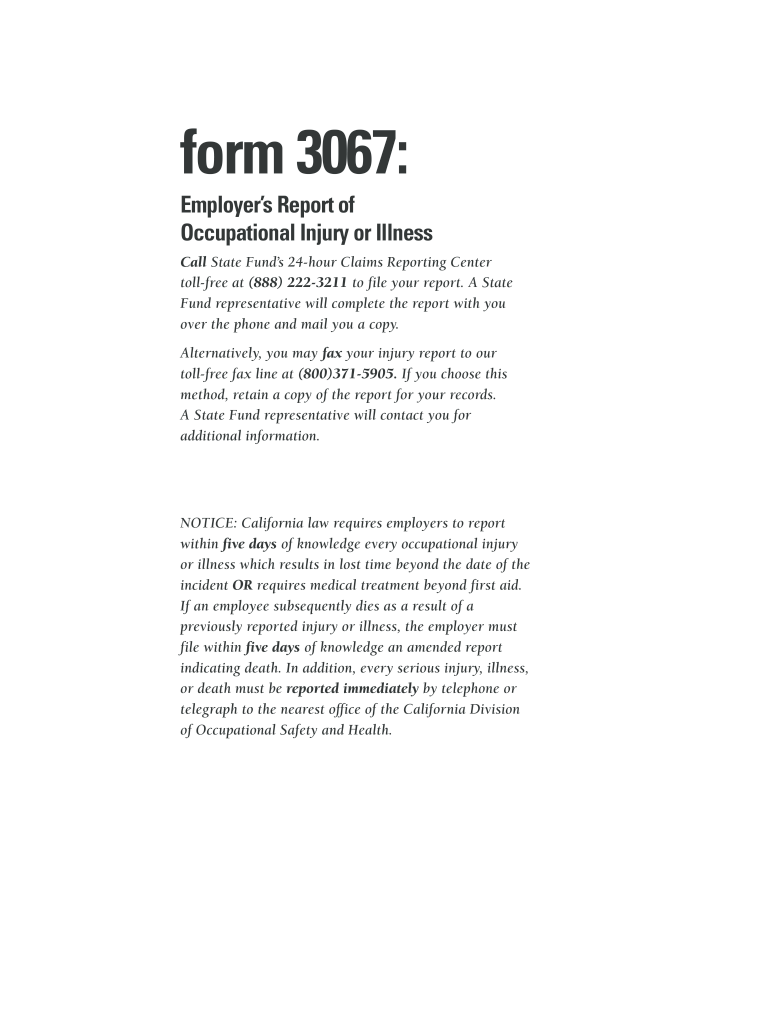
State Fund Form 3067 2007


What is the State Fund Form 3067
The State Fund Form 3067 is a specific document used in the context of workers' compensation claims within the United States. This form is essential for employers and employees to report workplace injuries and illnesses to the state fund. It serves as a formal declaration of the incident, providing necessary details that assist in the processing of claims. Understanding the purpose and requirements of this form is crucial for both parties involved.
How to use the State Fund Form 3067
Using the State Fund Form 3067 involves several steps to ensure accurate reporting of workplace injuries. First, the injured employee should complete the form, detailing the nature of the injury, the circumstances surrounding it, and any medical treatment received. Employers must then review the information for accuracy before submitting it to the appropriate state agency. It is important to retain a copy for record-keeping purposes, as this document may be required for future reference during the claims process.
Steps to complete the State Fund Form 3067
Completing the State Fund Form 3067 requires careful attention to detail. The following steps outline the process:
- Gather necessary information about the incident, including date, time, and location.
- Document the employee's personal details, including name, address, and contact information.
- Provide a thorough description of the injury or illness, including symptoms and any medical treatment received.
- Include witness statements if applicable, as they can support the claim.
- Review the completed form for accuracy and completeness before submission.
Legal use of the State Fund Form 3067
The legal use of the State Fund Form 3067 is governed by state laws regarding workers' compensation. This form must be filled out accurately to ensure compliance with legal requirements. Failure to submit the form correctly may result in delays in processing claims or denial of benefits. It is advisable to familiarize oneself with state-specific regulations to ensure that all legal obligations are met when using this form.
Key elements of the State Fund Form 3067
Several key elements must be included in the State Fund Form 3067 to ensure its validity. These elements include:
- The employee's full name and contact information.
- A detailed account of the injury or illness, including the type and severity.
- The date and time of the incident.
- Witness information, if available.
- Any medical treatment received and the name of the healthcare provider.
Form Submission Methods
The State Fund Form 3067 can typically be submitted through various methods, including online, by mail, or in person. Each state may have different submission guidelines, so it is important to check the specific requirements for your location. Online submissions often provide quicker processing times, while mailed forms may require additional time for delivery and handling.
Quick guide on how to complete state fund form 3067 2005
Prepare State Fund Form 3067 effortlessly on any device
Online document management has gained traction among businesses and individuals. It offers a suitable eco-friendly substitute to conventional printed and signed documents, as you can locate the right form and securely store it online. airSlate SignNow provides all the resources you need to create, modify, and eSign your files quickly without holdups. Manage State Fund Form 3067 on any device with airSlate SignNow's Android or iOS applications and enhance any document-related process today.
How to alter and eSign State Fund Form 3067 with ease
- Locate State Fund Form 3067 and click Get Form to begin.
- Utilize the tools provided to complete your document.
- Emphasize pertinent sections of your documents or conceal sensitive information with tools that airSlate SignNow offers specifically for that purpose.
- Generate your signature using the Sign tool, which takes mere seconds and carries the same legal validity as a conventional wet ink signature.
- Review all the details and click the Done button to save your modifications.
- Select how you wish to send your form, whether by email, SMS, invitation link, or download it to your computer.
Eliminate concerns about lost or mislaid files, exhausting form searching, or errors that require printing new document copies. airSlate SignNow fulfills all your document management needs in just a few clicks from a device of your choice. Adjust and eSign State Fund Form 3067 and maintain exceptional communication at any point in your form preparation journey with airSlate SignNow.
Create this form in 5 minutes or less
Create this form in 5 minutes!
How to create an eSignature for the state fund form 3067 2005
The best way to make an electronic signature for a PDF file online
The best way to make an electronic signature for a PDF file in Google Chrome
The best way to create an electronic signature for signing PDFs in Gmail
How to create an electronic signature from your mobile device
How to generate an eSignature for a PDF file on iOS
How to create an electronic signature for a PDF file on Android devices
People also ask
-
What is State Fund Form 3067?
State Fund Form 3067 is an essential document required for reporting workplace injuries to the state fund. By using airSlate SignNow, you can easily create, fill out, and eSign State Fund Form 3067, ensuring compliance and quick processing.
-
How does airSlate SignNow help with State Fund Form 3067?
With airSlate SignNow, users can effortlessly manage the State Fund Form 3067 through an intuitive interface. The platform allows for electronic signatures, making it faster and more convenient to submit important documents like the State Fund Form 3067.
-
Is there a cost to use airSlate SignNow for State Fund Form 3067?
AirSlate SignNow offers various pricing plans that cater to different business needs, making it a cost-effective solution for handling forms like the State Fund Form 3067. Check our pricing page for detailed information on subscriptions that include features to manage your documents efficiently.
-
Can I integrate airSlate SignNow with other applications to manage State Fund Form 3067?
Yes, airSlate SignNow seamlessly integrates with a variety of applications, enhancing your workflow for State Fund Form 3067. This makes it easier to manage documents alongside your existing business tools, ensuring a streamlined process.
-
What are the benefits of using airSlate SignNow for State Fund Form 3067?
Using airSlate SignNow for State Fund Form 3067 offers several benefits, including time savings and improved accuracy. The platform’s features allow for easy tracking of document status and secure storage, which ensures compliance and reduces manual errors.
-
How secure is airSlate SignNow for handling State Fund Form 3067?
AirSlate SignNow prioritizes security, providing encryption and secure access for handling sensitive documents like the State Fund Form 3067. Our platform ensures that your data is protected while allowing authorized users to manage and sign documents efficiently.
-
Can I share the State Fund Form 3067 with my team using airSlate SignNow?
Absolutely! AirSlate SignNow allows you to easily share the State Fund Form 3067 with your team members for collaboration. You can assign tasks, add comments, and track who has signed the document, streamlining your team’s workflow.
Get more for State Fund Form 3067
Find out other State Fund Form 3067
- Sign Arkansas Doctors LLC Operating Agreement Free
- Sign California Doctors Lease Termination Letter Online
- Sign Iowa Doctors LLC Operating Agreement Online
- Sign Illinois Doctors Affidavit Of Heirship Secure
- Sign Maryland Doctors Quitclaim Deed Later
- How Can I Sign Maryland Doctors Quitclaim Deed
- Can I Sign Missouri Doctors Last Will And Testament
- Sign New Mexico Doctors Living Will Free
- Sign New York Doctors Executive Summary Template Mobile
- Sign New York Doctors Residential Lease Agreement Safe
- Sign New York Doctors Executive Summary Template Fast
- How Can I Sign New York Doctors Residential Lease Agreement
- Sign New York Doctors Purchase Order Template Online
- Can I Sign Oklahoma Doctors LLC Operating Agreement
- Sign South Dakota Doctors LLC Operating Agreement Safe
- Sign Texas Doctors Moving Checklist Now
- Sign Texas Doctors Residential Lease Agreement Fast
- Sign Texas Doctors Emergency Contact Form Free
- Sign Utah Doctors Lease Agreement Form Mobile
- Sign Virginia Doctors Contract Safe