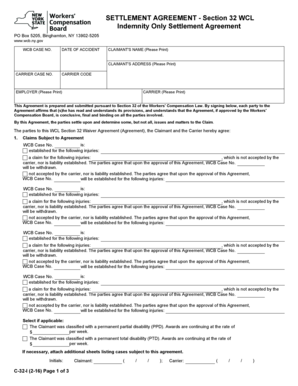
32 Wcb 2016


What is the 32 WCB?
The 32 WCB is a form used in the context of workers' compensation in New York. Specifically, it pertains to the indemnity benefits that are available to employees who have sustained work-related injuries or illnesses. This form is essential for filing a claim that seeks compensation for lost wages due to these injuries. Understanding the purpose and implications of the 32 WCB is crucial for both employees and employers navigating the workers' compensation system.
How to use the 32 WCB
Using the 32 WCB form involves several clear steps. First, the injured employee must complete the form with accurate details regarding their injury, including the date of the incident and the nature of the injury. Next, the form should be submitted to the appropriate workers' compensation board or insurance carrier. It is important to ensure that all required information is filled out completely to avoid delays in processing the claim. Employees may also need to provide supporting documentation, such as medical records, to substantiate their claims.
Steps to complete the 32 WCB
Completing the 32 WCB form requires careful attention to detail. Here are the steps to follow:
- Gather necessary information: Collect details about the injury, including the date, location, and circumstances surrounding the incident.
- Fill out the form: Accurately complete all sections of the 32 WCB, ensuring that personal and injury-related information is correct.
- Attach supporting documents: Include any relevant medical records or evidence that supports the claim.
- Submit the form: Send the completed form to the appropriate workers' compensation board or insurance provider.
- Follow up: Check the status of the claim after submission to address any issues or additional requirements promptly.
Legal use of the 32 WCB
The legal use of the 32 WCB form is governed by New York's workers' compensation laws. This form must be used in compliance with these regulations to ensure that claims for indemnity benefits are valid. It is essential for claimants to understand their rights and obligations under the law, as improper use of the form can lead to denial of benefits. Additionally, the form must be submitted within specific timeframes to be considered for approval, emphasizing the importance of timely and accurate filing.
Eligibility Criteria
To qualify for benefits under the 32 WCB form, employees must meet certain eligibility criteria. Generally, this includes being an employee of a business covered by workers' compensation insurance, having sustained a work-related injury or illness, and providing adequate medical documentation of the injury. It is also necessary for the injury to have occurred during the course of employment. Understanding these criteria helps ensure that employees can successfully navigate the claims process.
Required Documents
When submitting the 32 WCB form, several documents may be required to support the claim. These typically include:
- Medical records: Documentation from healthcare providers detailing the injury and treatment.
- Incident report: A report outlining the circumstances of the injury, often completed by the employer.
- Proof of employment: Documentation verifying the employee's status and job details at the time of the injury.
Having these documents ready can streamline the claims process and improve the chances of approval.
Quick guide on how to complete 32 wcb
Complete 32 Wcb effortlessly on any gadget
Web-based document administration has surged in popularity among enterprises and individuals. It offers an ideal eco-friendly substitute for traditional printed and signed documents, as you can locate the appropriate form and securely store it online. airSlate SignNow equips you with all the resources necessary to produce, modify, and eSign your documents promptly without any hold-ups. Manage 32 Wcb on any gadget using airSlate SignNow Android or iOS applications and enhance any document-centric workflow today.
The easiest way to modify and eSign 32 Wcb without hassle
- Obtain 32 Wcb and click Get Form to commence.
- Utilize the resources we provide to complete your form.
- Highlight pertinent sections of the documents or obscure sensitive information with tools that airSlate SignNow offers specifically for that purpose.
- Create your eSignature using the Sign feature, which takes mere seconds and carries the same legal validity as a conventional wet ink signature.
- Review all the details and click the Done button to save your changes.
- Select your preferred method to send your form, be it via email, SMS, or invitation link, or download it to your computer.
Eliminate the worry of lost or misplaced documents, tedious form searches, or errors that necessitate printing new document copies. airSlate SignNow fulfills your document management needs in just a few clicks from any device you choose. Edit and eSign 32 Wcb to ensure excellent communication at every stage of the form preparation process with airSlate SignNow.
Create this form in 5 minutes or less
Find and fill out the correct 32 wcb
Create this form in 5 minutes!
How to create an eSignature for the 32 wcb
The best way to generate an eSignature for your PDF document online
The best way to generate an eSignature for your PDF document in Google Chrome
How to make an electronic signature for signing PDFs in Gmail
The best way to create an electronic signature right from your smart phone
How to create an electronic signature for a PDF document on iOS
The best way to create an electronic signature for a PDF on Android OS
People also ask
-
What is 'section indemnity only online' in the context of airSlate SignNow?
The term 'section indemnity only online' refers to a specific part of our document signing features that ensures your agreements are protected online. By utilizing airSlate SignNow, you can create and manage indemnity clauses effectively, streamlining your document processes and ensuring compliance.
-
How can I access 'section indemnity only online' features?
To access the 'section indemnity only online' features, simply sign up for an account on airSlate SignNow. Once you're logged in, you will find easy options to create indemnity clauses within your documents, enhancing your business's legal security.
-
Is airSlate SignNow cost-effective for businesses looking to use 'section indemnity only online'?
Yes, airSlate SignNow offers a range of pricing plans that are designed to be cost-effective for businesses of all sizes. Utilizing the 'section indemnity only online' feature will not only save time but also reduce the costs associated with traditional document handling and signing.
-
What are the main benefits of using the 'section indemnity only online' with airSlate SignNow?
The key benefits of using 'section indemnity only online' include enhanced document security, faster turnaround times for agreements, and reduced risk of disputes. This feature allows you to manage your contracts more efficiently, enabling you to focus on your core business activities.
-
Can I integrate airSlate SignNow with other software while using 'section indemnity only online'?
Absolutely! airSlate SignNow provides seamless integrations with various software solutions to enhance your workflow. By using 'section indemnity only online', you can easily integrate with tools like CRMs and project management applications, ensuring a smooth documentation process.
-
What types of documents can I create using 'section indemnity only online'?
With 'section indemnity only online', you can create a wide range of documents, such as contracts, agreements, and forms that require indemnity clauses. airSlate SignNow enables you to customize these documents according to your business needs, making the signing process straightforward and efficient.
-
How does airSlate SignNow ensure the security of documents with 'section indemnity only online'?
airSlate SignNow prioritizes document security by implementing robust encryption and authentication measures for all online transactions. When using 'section indemnity only online', you can trust that your documents are secure and that your data is protected throughout the signing process.
Get more for 32 Wcb
- Form to assist in the recover of lost belongings
- Record my docs form
- Tenancyagreement pdf old roman city property management form
- Bonnet shores beach club membership cost form
- Application for permit to import tobacco products or ttb form
- 1513 0078 0228 department of the treasury alcohol and tobacco tax and trade bureau ttb ttb form
- Privately owned cervidae facility summary inventory report inventory report form
- Www buncombecounty orgcommonparkslake julian park picnic shelter facilioty use application form
Find out other 32 Wcb
- How Do I Electronic signature Minnesota Car Dealer Form
- Can I Electronic signature Missouri Car Dealer Document
- How Do I Electronic signature Nevada Car Dealer PDF
- How To Electronic signature South Carolina Banking Document
- Can I Electronic signature New York Car Dealer Document
- How To Electronic signature North Carolina Car Dealer Word
- How Do I Electronic signature North Carolina Car Dealer Document
- Can I Electronic signature Ohio Car Dealer PPT
- How Can I Electronic signature Texas Banking Form
- How Do I Electronic signature Pennsylvania Car Dealer Document
- How To Electronic signature South Carolina Car Dealer Document
- Can I Electronic signature South Carolina Car Dealer Document
- How Can I Electronic signature Texas Car Dealer Document
- How Do I Electronic signature West Virginia Banking Document
- How To Electronic signature Washington Car Dealer Document
- Can I Electronic signature West Virginia Car Dealer Document
- How Do I Electronic signature West Virginia Car Dealer Form
- How Can I Electronic signature Wisconsin Car Dealer PDF
- How Can I Electronic signature Wisconsin Car Dealer Form
- How Do I Electronic signature Montana Business Operations Presentation