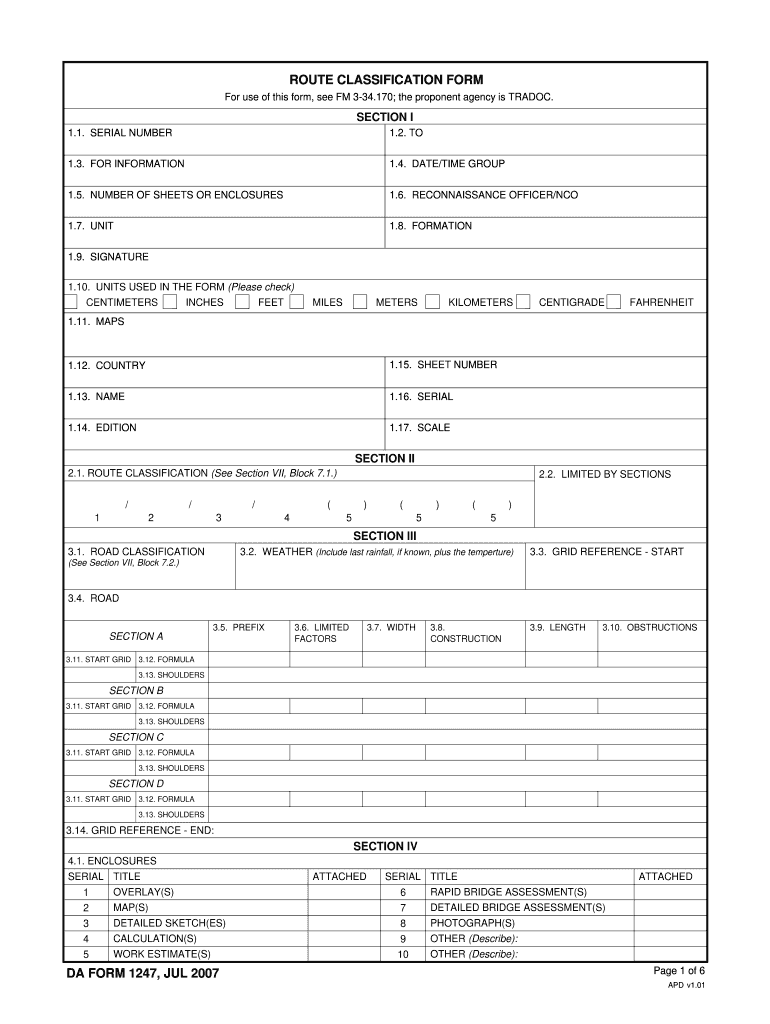
DA Form 1247, JUL 2007


What is the DA Form 1247, JUL
The DA Form 1247, JUL is a document used by the United States Army to request a change in the status of a property or equipment. This form is essential for maintaining accurate records and ensuring that all changes are documented properly. It serves various purposes, including tracking the transfer of equipment between units or reporting discrepancies in property records. Understanding its function is crucial for personnel involved in property management and logistics within the Army.
How to use the DA Form 1247, JUL
Using the DA Form 1247, JUL involves several steps to ensure accurate and effective completion. First, identify the specific changes needed regarding property or equipment. Next, gather all necessary information, including the property number, description, and the reason for the change. Fill out the form clearly, providing complete details to avoid delays in processing. Once completed, submit the form to the appropriate authority for review and approval. It is important to keep a copy for your records.
Steps to complete the DA Form 1247, JUL
Completing the DA Form 1247, JUL requires careful attention to detail. Follow these steps for successful completion:
- Begin by entering the date at the top of the form.
- Provide your unit information, including the unit name and number.
- Fill in the property information, including the property number and description.
- Clearly state the reason for the change in the designated section.
- Include any relevant supporting documentation, if necessary.
- Sign and date the form before submission.
Legal use of the DA Form 1247, JUL
The DA Form 1247, JUL is legally binding when completed and submitted according to Army regulations. Proper use of this form ensures compliance with military property accountability standards. It is vital that all entries are accurate and truthful, as falsification can lead to serious consequences, including disciplinary action. The form must be retained in accordance with Army record-keeping policies to ensure transparency and accountability.
Key elements of the DA Form 1247, JUL
Several key elements make up the DA Form 1247, JUL. These include:
- Unit Information: Details about the unit submitting the form.
- Property Description: Specifics about the property or equipment involved.
- Change Reason: A clear explanation of why the change is necessary.
- Signatures: Required signatures from authorized personnel to validate the request.
How to obtain the DA Form 1247, JUL
The DA Form 1247, JUL can be obtained through official Army resources. Typically, it is available in digital format on Army websites or through unit administrative offices. Personnel should ensure they are using the most current version of the form to avoid any issues during submission. If you are unable to access the form online, contacting your unit’s administrative office can provide assistance in obtaining a physical copy.
Quick guide on how to complete da form 1247 jul 2007
Complete DA Form 1247, JUL effortlessly on any device
Digital document management has gained popularity among organizations and individuals. It offers an ideal eco-friendly substitute for traditional printed and signed papers, as you can easily locate the appropriate form and securely store it online. airSlate SignNow provides you with all the resources you need to create, alter, and eSign your documents swiftly without complications. Manage DA Form 1247, JUL on any platform with airSlate SignNow Android or iOS applications and enhance any document-focused process today.
How to alter and eSign DA Form 1247, JUL with ease
- Locate DA Form 1247, JUL and click on Get Form to begin.
- Utilize the tools we provide to complete your document.
- Emphasize relevant sections of the documents or redact sensitive information with tools that airSlate SignNow provides specifically for that purpose.
- Create your eSignature with the Sign tool, which takes seconds and carries the same legal validity as a conventional wet ink signature.
- Review all the details and click on the Done button to save your modifications.
- Choose how you would like to send your form, via email, SMS, or invite link, or download it to your computer.
Say goodbye to lost or misplaced documents, tedious form searching, or errors that require printing new copies. airSlate SignNow addresses all your document management needs in just a few clicks from any device of your preference. Modify and eSign DA Form 1247, JUL and ensure effective communication at any phase of the form preparation procedure with airSlate SignNow.
Create this form in 5 minutes or less
Find and fill out the correct da form 1247 jul 2007
Create this form in 5 minutes!
How to create an eSignature for the da form 1247 jul 2007
How to create an eSignature for your PDF document online
How to create an eSignature for your PDF document in Google Chrome
The best way to make an electronic signature for signing PDFs in Gmail
How to generate an eSignature from your smart phone
How to generate an electronic signature for a PDF document on iOS
How to generate an eSignature for a PDF file on Android OS
People also ask
-
What is the DA Form 1247, JUL, and why is it important?
The DA Form 1247, JUL, is a crucial document used by military personnel for various administrative tasks. It's essential for ensuring compliance with military standards and maintaining accurate records. Having access to a reliable eSigning solution like airSlate SignNow simplifies the process of managing and signing this form.
-
How can airSlate SignNow assist with the DA Form 1247, JUL?
airSlate SignNow offers an intuitive platform that allows users to easily fill out, sign, and send the DA Form 1247, JUL. This streamlined process reduces paperwork and administrative bottlenecks, making it ideal for military personnel and offices. With digital signatures, you can ensure faster turnaround times for your documentation needs.
-
What are the pricing options for using airSlate SignNow for DA Form 1247, JUL?
airSlate SignNow provides flexible pricing plans to accommodate various needs, including those specifically needing the DA Form 1247, JUL. You can choose from monthly or yearly subscriptions, which offer cost-effective solutions for both individuals and businesses. It's important to evaluate your requirements and select the plan that best fits your signature management needs.
-
Are there any features specifically beneficial for the DA Form 1247, JUL?
Yes, airSlate SignNow includes features that enhance the handling of the DA Form 1247, JUL, such as templates, automated reminders, and collaboration tools. These features ensure that all signatories are notified promptly and can complete the document efficiently. Additionally, you can track the status of the form throughout the signing process.
-
Can I integrate airSlate SignNow with other tools for the DA Form 1247, JUL?
Absolutely! airSlate SignNow supports various integrations with popular applications and platforms to streamline access to the DA Form 1247, JUL. You can connect it with your CRM, document management system, or cloud storage solutions for a more cohesive digital document workflow. This integration enhances productivity while managing your important military forms.
-
What are the benefits of eSigning the DA Form 1247, JUL, using airSlate SignNow?
eSigning the DA Form 1247, JUL using airSlate SignNow offers numerous benefits, including improved efficiency and security. The digital format reduces paper usage and storage needs, making the entire process faster and environmentally friendly. Users can sign from anywhere, providing flexibility, especially for those in the military.
-
How secure is airSlate SignNow for handling the DA Form 1247, JUL?
Security is a top priority for airSlate SignNow when managing documents like the DA Form 1247, JUL. The platform employs advanced encryption protocols and offers features like audit trails to ensure that your documents are safe and tamper-proof. This level of security provides peace of mind that sensitive military forms are protected throughout the signing process.
Get more for DA Form 1247, JUL
- Part c declarations authorised recipient declaration form
- Soben claim form 51903479
- Transcript request form muskegon community college muskegoncc
- Altitude trampoline park waiver pdf form
- Pam 1 00 pa personnel management philippine army form
- Fillable online net minimum tax on exclusion items fax form
- Case study borough of dormont stormwater authority form
- Sbd 10702 department of safety amp professional services dsps wi form
Find out other DA Form 1247, JUL
- Sign New York Education Business Plan Template Free
- Sign Education Form North Carolina Safe
- Sign North Carolina Education Purchase Order Template Safe
- Sign North Dakota Education Promissory Note Template Now
- Help Me With Sign North Carolina Education Lease Template
- Sign Oregon Education Living Will Easy
- How To Sign Texas Education Profit And Loss Statement
- Sign Vermont Education Residential Lease Agreement Secure
- How Can I Sign Washington Education NDA
- Sign Wisconsin Education LLC Operating Agreement Computer
- Sign Alaska Finance & Tax Accounting Purchase Order Template Computer
- Sign Alaska Finance & Tax Accounting Lease Termination Letter Free
- Can I Sign California Finance & Tax Accounting Profit And Loss Statement
- Sign Indiana Finance & Tax Accounting Confidentiality Agreement Later
- Sign Iowa Finance & Tax Accounting Last Will And Testament Mobile
- Sign Maine Finance & Tax Accounting Living Will Computer
- Sign Montana Finance & Tax Accounting LLC Operating Agreement Computer
- How Can I Sign Montana Finance & Tax Accounting Residential Lease Agreement
- Sign Montana Finance & Tax Accounting Residential Lease Agreement Safe
- How To Sign Nebraska Finance & Tax Accounting Letter Of Intent