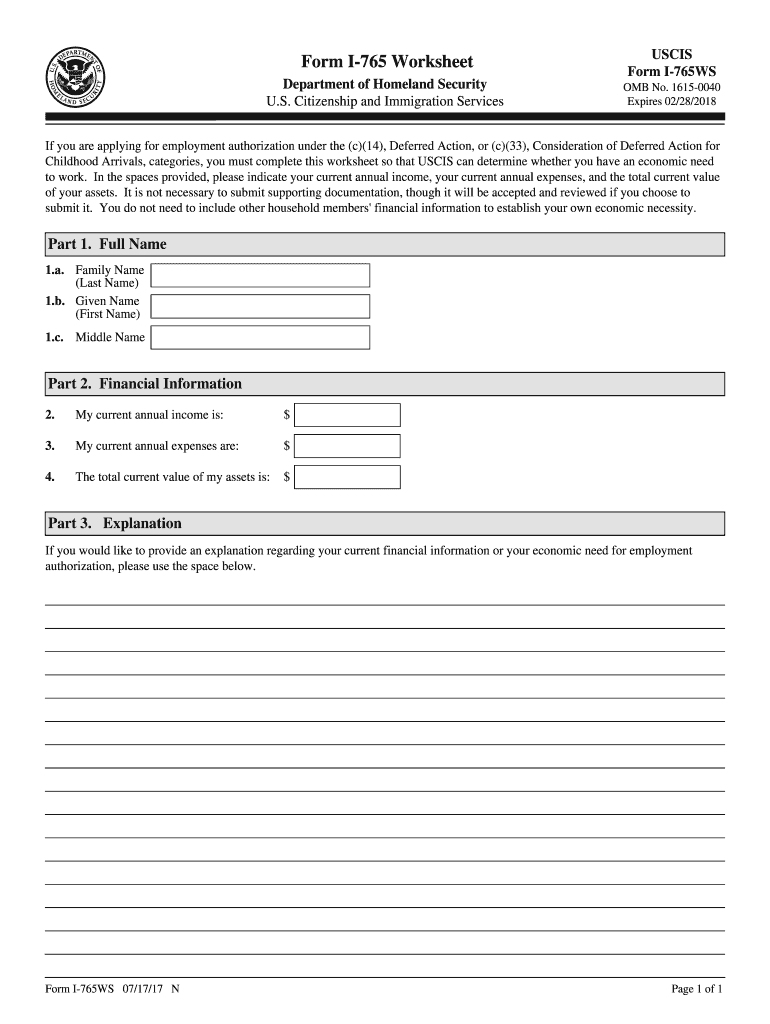
Form I 765ws 2020


What is the Form I 765ws
The Form I 765ws is a specific worksheet designed for individuals applying for work authorization in the United States. This form is often used in conjunction with the I-765 application for employment authorization. The I 765ws helps applicants demonstrate their eligibility for work authorization by providing additional information and documentation. It is essential for those who are seeking to prove their eligibility under various categories, including students, refugees, and certain non-immigrant visa holders.
Steps to complete the Form I 765ws
Completing the Form I 765ws involves several clear steps to ensure accuracy and compliance. Begin by gathering all necessary personal information, such as your name, address, and immigration status. Next, carefully fill out each section of the form, ensuring that all details are correct and complete. It is important to provide any required supporting documents that validate your eligibility for work authorization. After completing the form, review it thoroughly for any errors before submission.
How to obtain the Form I 765ws
The Form I 765ws can be obtained through the official U.S. Citizenship and Immigration Services (USCIS) website. It is available for download in PDF format, allowing applicants to print and fill it out. Additionally, the form may also be available at local USCIS offices or through legal assistance organizations that support individuals navigating the immigration process. Ensure that you are using the most current version of the form to avoid any issues with your application.
Legal use of the Form I 765ws
The legal use of the Form I 765ws is critical for ensuring that your application for work authorization is valid. This form must be filled out accurately and submitted in accordance with USCIS guidelines. It is essential to comply with all legal requirements, including providing truthful information and submitting the form within the designated time frames. Failure to adhere to these regulations can result in delays or denials of your work authorization application.
Eligibility Criteria
To successfully complete the Form I 765ws, applicants must meet specific eligibility criteria. These criteria vary based on the category under which the applicant is applying for work authorization. Common categories include students seeking optional practical training, asylum seekers, and individuals with Temporary Protected Status. It is important to carefully review the eligibility requirements associated with each category to ensure that you qualify before submitting the form.
Required Documents
When submitting the Form I 765ws, applicants must include several required documents to support their application. These may include proof of identity, immigration status documentation, and any relevant supporting evidence that demonstrates eligibility for work authorization. Common documents include a copy of your passport, visa, and any prior work authorization cards. Ensuring that all necessary documents are included will help facilitate a smoother review process by USCIS.
Form Submission Methods
The Form I 765ws can be submitted through various methods, depending on the applicant's preference and circumstances. Applicants have the option to submit the form online through the USCIS website, which may expedite processing times. Alternatively, the form can be mailed to the appropriate USCIS service center or submitted in person at a local USCIS office. It is crucial to follow the specific submission guidelines provided by USCIS to ensure that your application is processed efficiently.
Quick guide on how to complete form i 765ws 2013
Prepare Form I 765ws effortlessly on any gadget
Online document management has become increasingly favored by organizations and individuals. It serves as an ideal eco-friendly alternative to conventional printed and signed documents, allowing you to locate the appropriate form and securely store it online. airSlate SignNow provides you with all the resources necessary to formulate, modify, and electronically sign your paperwork promptly without hindrances. Manage Form I 765ws on any device with airSlate SignNow's Android or iOS applications and enhance any document-related process today.
The simplest method to modify and electronically sign Form I 765ws without hassle
- Locate Form I 765ws and click on Get Form to begin.
- Make use of the tools we provide to complete your form.
- Emphasize relevant sections of your documents or redact confidential information using features that airSlate SignNow specifically offers for that purpose.
- Create your electronic signature using the Sign tool, which takes mere seconds and carries the same legal validity as a conventional wet ink signature.
- Review the details and click on the Done button to save your changes.
- Select your preferred method of delivering your form, whether by email, SMS, invitation link, or download it to your computer.
Eliminate worries about lost or misplaced documents, tedious form searching, or errors that require printing new copies. airSlate SignNow addresses all your document management needs in just a few clicks from a device of your preference. Modify and electronically sign Form I 765ws and ensure excellent communication throughout your form preparation process with airSlate SignNow.
Create this form in 5 minutes or less
Find and fill out the correct form i 765ws 2013
Create this form in 5 minutes!
How to create an eSignature for the form i 765ws 2013
How to create an electronic signature for your PDF file online
How to create an electronic signature for your PDF file in Google Chrome
How to make an eSignature for signing PDFs in Gmail
The way to create an eSignature straight from your mobile device
How to create an electronic signature for a PDF file on iOS
The way to create an eSignature for a PDF document on Android devices
People also ask
-
What is i765ws and how does it relate to airSlate SignNow?
The i765ws is a form used for applying for employment authorization in the U.S. AirSlate SignNow simplifies the i765ws process by allowing users to easily eSign and send documents securely, ensuring that your application is submitted accurately and efficiently.
-
Is airSlate SignNow a cost-effective solution for managing i765ws documents?
Yes, airSlate SignNow offers a cost-effective solution for handling i765ws documents. Our plans cater to various business needs, ensuring that you can manage your document workflow without overspending while benefiting from advanced eSigning features.
-
What features does airSlate SignNow provide for the i765ws form?
AirSlate SignNow provides several features specifically designed for the i765ws form, including customizable templates, real-time collaboration, and secure storage. These features help ensure that your application process is streamlined and organized.
-
How can I integrate airSlate SignNow with other tools for managing the i765ws?
AirSlate SignNow integrates seamlessly with popular tools such as Google Drive, Dropbox, and CRM systems. This integration allows you to manage your i765ws documents more efficiently by connecting your existing workflows with our secure eSigning platform.
-
What are the benefits of using airSlate SignNow for the i765ws application?
Using airSlate SignNow for the i765ws application streamlines the entire process, saving you time and reducing errors. Our platform ensures that your documents are securely signed and stored, minimizing the risk of delays in your employment authorization application.
-
Can I track the status of my i765ws documents with airSlate SignNow?
Yes, airSlate SignNow provides tracking features for your i765ws documents. You will receive notifications on each step of the signing process, ensuring that you know when your application is signed, sent, and completed.
-
Is it easy to use airSlate SignNow for new users handling i765ws?
Absolutely! AirSlate SignNow is designed to be user-friendly, making it easy for new users to navigate through the process of completing and signing the i765ws. Our intuitive interface helps even non-technical users manage document workflows effortlessly.
Get more for Form I 765ws
Find out other Form I 765ws
- eSignature Idaho Education Lease Termination Letter Secure
- eSignature Colorado Doctors Business Letter Template Now
- eSignature Iowa Education Last Will And Testament Computer
- How To eSignature Iowa Doctors Business Letter Template
- Help Me With eSignature Indiana Doctors Notice To Quit
- eSignature Ohio Education Purchase Order Template Easy
- eSignature South Dakota Education Confidentiality Agreement Later
- eSignature South Carolina Education Executive Summary Template Easy
- eSignature Michigan Doctors Living Will Simple
- How Do I eSignature Michigan Doctors LLC Operating Agreement
- How To eSignature Vermont Education Residential Lease Agreement
- eSignature Alabama Finance & Tax Accounting Quitclaim Deed Easy
- eSignature West Virginia Education Quitclaim Deed Fast
- eSignature Washington Education Lease Agreement Form Later
- eSignature Missouri Doctors Residential Lease Agreement Fast
- eSignature Wyoming Education Quitclaim Deed Easy
- eSignature Alaska Government Agreement Fast
- How Can I eSignature Arizona Government POA
- How Do I eSignature Nevada Doctors Lease Agreement Template
- Help Me With eSignature Nevada Doctors Lease Agreement Template