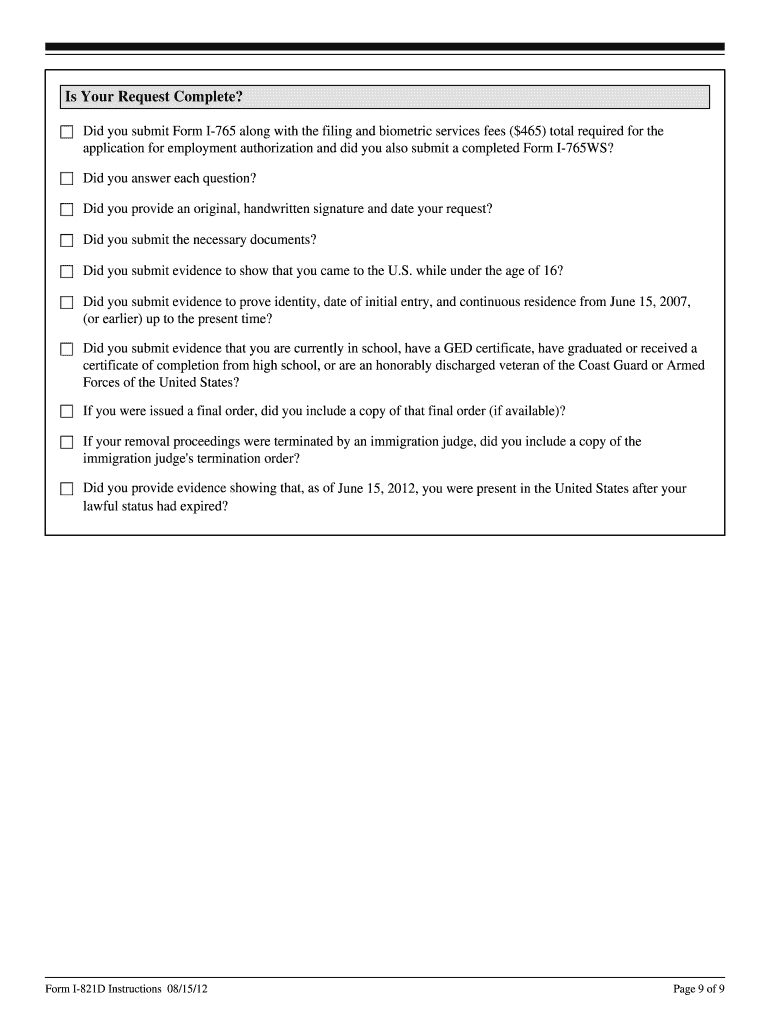
Form I 821d Online! 2019


What is the Form I 821d Online?
The Form I-821D, also known as the Consideration of Deferred Action for Childhood Arrivals (DACA) form, is a crucial document for individuals who were brought to the United States as children and meet specific criteria. This form allows eligible individuals to request deferred action, which can provide temporary relief from deportation and eligibility for work authorization. Completing the Form I-821D online streamlines the application process, making it more accessible and efficient for applicants.
How to use the Form I 821d Online?
Using the Form I-821D online involves several straightforward steps. First, applicants must gather necessary personal information, including their immigration history and details about their arrival in the U.S. Next, they can access the online platform to fill out the form. The digital format allows for easy navigation, and applicants can save their progress and return later if needed. Once completed, the form can be submitted electronically, ensuring a faster processing time compared to traditional paper submissions.
Steps to complete the Form I 821d Online!
Completing the Form I-821D online requires careful attention to detail. Here are the essential steps:
- Gather Required Documents: Collect identification, proof of residence, and any other supporting documents.
- Access the Online Form: Navigate to the designated online platform to begin filling out the form.
- Fill Out the Form: Enter personal information accurately, ensuring all fields are completed as required.
- Review Your Information: Double-check all entries for accuracy to avoid delays.
- Submit the Form: Once satisfied, submit the form electronically for processing.
Legal use of the Form I 821d Online!
The legal use of the Form I-821D online is governed by specific regulations that ensure the validity of the application. To be considered legally binding, the form must be completed accurately and submitted through an authorized platform. Compliance with the U.S. Citizenship and Immigration Services (USCIS) guidelines is essential. The online submission process is designed to meet legal standards, including secure data transmission and adherence to privacy regulations.
Eligibility Criteria
To qualify for the Form I-821D, applicants must meet certain eligibility criteria. These include:
- Being under the age of 31 as of June 15, 2012.
- Having arrived in the U.S. before the age of 16.
- Residing continuously in the U.S. since June 15, 2007.
- Meeting educational requirements, such as being in school or having graduated.
- Not having been convicted of a felony or significant misdemeanor.
Required Documents
When completing the Form I-821D online, applicants must provide several supporting documents to verify their eligibility. Required documents typically include:
- Proof of identity, such as a passport or birth certificate.
- Evidence of U.S. residency, like school records or utility bills.
- Documentation of any criminal history, if applicable.
- Form I-765, Application for Employment Authorization, if seeking work authorization.
Quick guide on how to complete form i 821d online 2012
Complete Form I 821d Online! effortlessly on any device
Digital document management has become increasingly popular among organizations and individuals. It offers a perfect eco-conscious alternative to traditional printed and signed paperwork, allowing you to obtain the correct form and securely keep it online. airSlate SignNow provides all the resources you require to create, edit, and electronically sign your documents quickly and without delays. Manage Form I 821d Online! on any device with airSlate SignNow's Android or iOS applications and enhance any document-related process today.
How to adjust and electronically sign Form I 821d Online! with ease
- Access Form I 821d Online! and click on Get Form to initiate.
- Utilize the tools we offer to finalize your document.
- Emphasize signNow parts of your documents or obscure confidential information with tools specifically provided by airSlate SignNow for that purpose.
- Generate your signature using the Sign feature, which takes seconds and holds the same legal validity as a conventional wet ink signature.
- Review all the details and click on the Done button to save your modifications.
- Select your preferred method to share your form, whether by email, SMS, or invitation link, or download it to your computer.
Forget about mislaid or lost files, laborious form searches, or errors that require printing new document copies. airSlate SignNow meets all your document management needs within a few clicks from any device you prefer. Edit and electronically sign Form I 821d Online! and ensure excellent communication throughout any stage of the form preparation process with airSlate SignNow.
Create this form in 5 minutes or less
Find and fill out the correct form i 821d online 2012
Create this form in 5 minutes!
How to create an eSignature for the form i 821d online 2012
The best way to create an electronic signature for your PDF file in the online mode
The best way to create an electronic signature for your PDF file in Chrome
How to make an eSignature for putting it on PDFs in Gmail
How to generate an electronic signature right from your smartphone
The way to create an electronic signature for a PDF file on iOS devices
How to generate an electronic signature for a PDF on Android
People also ask
-
What is Form I 821d Online! and how does it work?
Form I 821d Online! is an application that allows individuals to request consideration of deferred action for childhood arrivals. With airSlate SignNow, you can easily fill out, sign, and submit this form electronically. Our platform simplifies the process, ensuring that your application is complete and submitted on time.
-
How much does it cost to use airSlate SignNow for Form I 821d Online!?
Using airSlate SignNow for Form I 821d Online! comes at a competitive pricing structure, offering various plans to accommodate different needs. We provide a cost-effective solution that ensures you have the necessary tools to submit your forms without breaking the bank. Check our website for detailed pricing options.
-
What features does airSlate SignNow offer for Form I 821d Online!?
airSlate SignNow provides several features, including customizable templates, cloud storage, and real-time updates on document status for Form I 821d Online!. These features ensure that your document management is seamless and efficient, making it easier to focus on your application process.
-
Can I integrate airSlate SignNow with other applications when working on Form I 821d Online!?
Absolutely! airSlate SignNow allows for seamless integrations with a variety of applications, enhancing your experience while completing Form I 821d Online!. These integrations help streamline your workflow and ensure all necessary documents and information are easily accessible.
-
How secure is my information when using airSlate SignNow for Form I 821d Online!?
Security is our top priority at airSlate SignNow, especially when handling sensitive information for Form I 821d Online!. Our platform employs industry-leading encryption and security protocols to protect your data, ensuring that your personal information remains confidential and secure.
-
Can I get assistance when filling out Form I 821d Online! with airSlate SignNow?
Yes, airSlate SignNow offers customer support and resources to assist you in completing Form I 821d Online!. Our knowledgeable team is available to help answer your questions and provide guidance throughout the process, ensuring that you can submit your application with confidence.
-
Is mobile access available for Form I 821d Online! with airSlate SignNow?
Yes, airSlate SignNow is fully mobile-responsive, allowing you to access Form I 821d Online! from any device. This flexibility means you can manage your documents on the go, making it convenient to edit, sign, and submit your application from anywhere.
Get more for Form I 821d Online!
- Missouri dept of social services bcct form
- Form 101 state of north dakota taxhow
- Mi 1040 schedule 1 form
- Verizon loa form
- Ada covid screening form
- Little league school enrollment form 208233117
- John weinstein dog license form
- We are excited to have you in the arsenal family and look forward to the form
Find out other Form I 821d Online!
- eSignature North Dakota Government Quitclaim Deed Free
- eSignature Kansas Finance & Tax Accounting Business Letter Template Free
- eSignature Washington Government Arbitration Agreement Simple
- Can I eSignature Massachusetts Finance & Tax Accounting Business Plan Template
- Help Me With eSignature Massachusetts Finance & Tax Accounting Work Order
- eSignature Delaware Healthcare / Medical NDA Secure
- eSignature Florida Healthcare / Medical Rental Lease Agreement Safe
- eSignature Nebraska Finance & Tax Accounting Business Letter Template Online
- Help Me With eSignature Indiana Healthcare / Medical Notice To Quit
- eSignature New Jersey Healthcare / Medical Credit Memo Myself
- eSignature North Dakota Healthcare / Medical Medical History Simple
- Help Me With eSignature Arkansas High Tech Arbitration Agreement
- eSignature Ohio Healthcare / Medical Operating Agreement Simple
- eSignature Oregon Healthcare / Medical Limited Power Of Attorney Computer
- eSignature Pennsylvania Healthcare / Medical Warranty Deed Computer
- eSignature Texas Healthcare / Medical Bill Of Lading Simple
- eSignature Virginia Healthcare / Medical Living Will Computer
- eSignature West Virginia Healthcare / Medical Claim Free
- How To eSignature Kansas High Tech Business Plan Template
- eSignature Kansas High Tech Lease Agreement Template Online