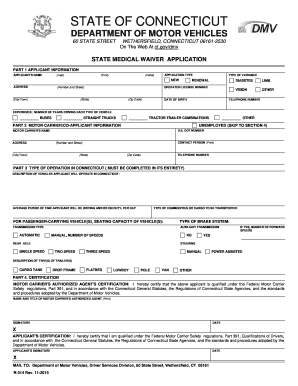
STATE MEDICAL WAIVER APPLICATION Connecticut 2015


What is the STATE MEDICAL WAIVER APPLICATION Connecticut
The STATE MEDICAL WAIVER APPLICATION Connecticut is a formal document that allows eligible individuals to request a waiver for specific medical services or requirements. This application is crucial for those who may not meet standard eligibility criteria due to various circumstances, such as financial hardship or medical conditions. By submitting this application, individuals can potentially gain access to necessary medical services that would otherwise be unavailable to them.
Steps to complete the STATE MEDICAL WAIVER APPLICATION Connecticut
Completing the STATE MEDICAL WAIVER APPLICATION Connecticut involves several key steps to ensure accuracy and compliance. First, gather all necessary personal information, including identification and medical history. Next, carefully fill out the application form, ensuring that all sections are completed accurately. It is essential to provide any required documentation that supports your request, such as proof of income or medical records. After completing the form, review it for any errors before submitting it to the appropriate state agency.
Legal use of the STATE MEDICAL WAIVER APPLICATION Connecticut
The legal use of the STATE MEDICAL WAIVER APPLICATION Connecticut is governed by state regulations that outline eligibility and procedural requirements. This application must be filled out truthfully and submitted in accordance with state laws to be considered valid. Misrepresentation or failure to comply with these regulations can result in penalties or denial of the waiver request. Understanding these legal frameworks is essential for ensuring that the application process is conducted correctly.
Eligibility Criteria
Eligibility for the STATE MEDICAL WAIVER APPLICATION Connecticut varies based on several factors. Generally, applicants must demonstrate a need for medical services that they cannot afford or access through standard means. Criteria may include income thresholds, residency requirements, and specific medical conditions. It is important for applicants to review the detailed eligibility guidelines provided by the state to determine if they qualify for the waiver.
Required Documents
When applying for the STATE MEDICAL WAIVER APPLICATION Connecticut, several documents are typically required to support the application. These may include proof of identity, income verification, medical records, and any other documentation that demonstrates the need for the waiver. Ensuring that all required documents are submitted with the application is crucial for a smooth review process and to avoid delays in obtaining the necessary medical services.
Form Submission Methods
The STATE MEDICAL WAIVER APPLICATION Connecticut can be submitted through various methods, including online, by mail, or in person. Each submission method has its own set of guidelines and requirements. For online submissions, applicants must ensure they have a secure internet connection and follow the digital submission process outlined by the state. Mail submissions should be sent to the designated address, while in-person submissions may require an appointment or specific office hours for processing.
Application Process & Approval Time
The application process for the STATE MEDICAL WAIVER APPLICATION Connecticut involves several stages, including submission, review, and approval. After submitting the application, it will be reviewed by state officials who will assess the eligibility and completeness of the application. The approval time can vary based on the volume of applications and the complexity of individual cases. Applicants are encouraged to follow up on their application status to ensure timely processing.
Quick guide on how to complete state medical waiver application connecticut
Complete STATE MEDICAL WAIVER APPLICATION Connecticut effortlessly on any device
Online document management has become increasingly popular among businesses and individuals. It offers an ideal eco-friendly substitute for conventional printed and signed documents, allowing you to access the required form and securely store it online. airSlate SignNow equips you with all the necessary tools to create, edit, and eSign your documents quickly and without any delays. Manage STATE MEDICAL WAIVER APPLICATION Connecticut on any device using airSlate SignNow's Android or iOS applications and enhance any document-focused operation today.
How to edit and eSign STATE MEDICAL WAIVER APPLICATION Connecticut with ease
- Locate STATE MEDICAL WAIVER APPLICATION Connecticut and click Get Form to begin.
- Utilize the tools we offer to complete your form.
- Emphasize relevant sections of the documents or redact sensitive information with the tools that airSlate SignNow provides specifically for that purpose.
- Create your eSignature using the Sign feature, which takes seconds and carries the same legal validity as a traditional handwritten signature.
- Review the information and click on the Done button to save your changes.
- Choose how you wish to send your form, whether by email, SMS, or invite link, or download it to your computer.
Say goodbye to lost or misplaced files, tedious form searches, or mistakes that necessitate printing new document copies. airSlate SignNow fulfills all your document management needs in just a few clicks from any device you prefer. Edit and eSign STATE MEDICAL WAIVER APPLICATION Connecticut to ensure exceptional communication at every stage of your form preparation process with airSlate SignNow.
Create this form in 5 minutes or less
Find and fill out the correct state medical waiver application connecticut
Create this form in 5 minutes!
How to create an eSignature for the state medical waiver application connecticut
The way to create an eSignature for a PDF document online
The way to create an eSignature for a PDF document in Google Chrome
The best way to generate an eSignature for signing PDFs in Gmail
The best way to make an electronic signature straight from your smart phone
The best way to generate an eSignature for a PDF document on iOS
The best way to make an electronic signature for a PDF document on Android OS
People also ask
-
What is the STATE MEDICAL WAIVER APPLICATION Connecticut?
The STATE MEDICAL WAIVER APPLICATION Connecticut is a digital form that allows individuals to apply for medical waivers in the state. This application ensures compliance with state regulations while simplifying the documentation process. Utilizing airSlate SignNow, you can easily submit this application electronically, saving time and resources.
-
How much does the STATE MEDICAL WAIVER APPLICATION Connecticut process cost?
The cost of processing the STATE MEDICAL WAIVER APPLICATION Connecticut can vary based on the services selected within airSlate SignNow. Typically, our pricing is competitive and designed to suit a range of budgets, making it affordable for any user needing to complete this application efficiently. For detailed pricing information, please visit our pricing page.
-
What features does airSlate SignNow provide for the STATE MEDICAL WAIVER APPLICATION Connecticut?
airSlate SignNow offers several features for the STATE MEDICAL WAIVER APPLICATION Connecticut, including eSignature capabilities, document templates, and secure cloud storage. These features ensure that your applications are signed and stored safely and can be accessed anytime, from anywhere. Additionally, our platform simplifies the editing and sharing processes.
-
How does airSlate SignNow improve the application process for the STATE MEDICAL WAIVER APPLICATION Connecticut?
With airSlate SignNow, the application process for the STATE MEDICAL WAIVER APPLICATION Connecticut is streamlined and efficient. Users can quickly fill out forms, securely sign documents, and send them directly to the appropriate state departments. This reduces the time spent on paperwork while enhancing accuracy and compliance.
-
Can I access the STATE MEDICAL WAIVER APPLICATION Connecticut on mobile devices?
Yes, the STATE MEDICAL WAIVER APPLICATION Connecticut process is fully mobile-responsive through airSlate SignNow. Users can access their documents, fill out the application, and sign from any mobile device, allowing for maximum flexibility and convenience. Our mobile capabilities ensure that you can complete your application anywhere, anytime.
-
What integrations does airSlate SignNow offer for the STATE MEDICAL WAIVER APPLICATION Connecticut?
airSlate SignNow seamlessly integrates with various applications and services to enhance your experience with the STATE MEDICAL WAIVER APPLICATION Connecticut. Whether using cloud storage platforms, CRM systems, or productivity tools, our integration options allow you to manage your documents more effectively. This helps streamline workflows and ensures all your resources are connected.
-
Are there any benefits to using airSlate SignNow for the STATE MEDICAL WAIVER APPLICATION Connecticut?
Using airSlate SignNow for the STATE MEDICAL WAIVER APPLICATION Connecticut provides numerous benefits, such as enhanced security, faster processing times, and reduced paperwork. Our platform's ease of use minimizes errors while keeping your data protected. Additionally, the ability to track and audit signed documents ensures accountability and transparency.
Get more for STATE MEDICAL WAIVER APPLICATION Connecticut
- 990 ez schedule g form
- Parents night out registration amp release form homesteadumc
- Fillable multi jurisdictional tax form
- 941ss form
- Financial assistance application form
- Divorce in md form
- Adverse drug reaction and product quality problem report form sgfp dfdy co
- Video production service agreement template form
Find out other STATE MEDICAL WAIVER APPLICATION Connecticut
- How Do I eSign New Mexico Healthcare / Medical Word
- How To eSign Washington High Tech Presentation
- Help Me With eSign Vermont Healthcare / Medical PPT
- How To eSign Arizona Lawers PDF
- How To eSign Utah Government Word
- How Can I eSign Connecticut Lawers Presentation
- Help Me With eSign Hawaii Lawers Word
- How Can I eSign Hawaii Lawers Document
- How To eSign Hawaii Lawers PPT
- Help Me With eSign Hawaii Insurance PPT
- Help Me With eSign Idaho Insurance Presentation
- Can I eSign Indiana Insurance Form
- How To eSign Maryland Insurance PPT
- Can I eSign Arkansas Life Sciences PDF
- How Can I eSign Arkansas Life Sciences PDF
- Can I eSign Connecticut Legal Form
- How Do I eSign Connecticut Legal Form
- How Do I eSign Hawaii Life Sciences Word
- Can I eSign Hawaii Life Sciences Word
- How Do I eSign Hawaii Life Sciences Document