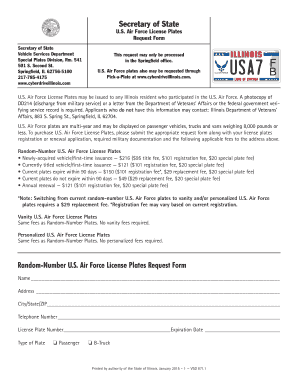
Illinois Air Force Plates Form


What is the Illinois Air Force Plates
The Illinois Air Force Plates are specialized vehicle registration plates available to members of the United States Air Force and their families. These plates serve not only as a means of vehicle identification but also as a symbol of pride and service. By displaying these plates, individuals can honor their connection to the Air Force while enjoying the benefits associated with this unique registration option.
How to obtain the Illinois Air Force Plates
To obtain the Illinois Air Force Plates, applicants must first meet specific eligibility criteria. This typically includes being an active member, a veteran, or a family member of someone who has served in the Air Force. Interested individuals can apply through the Illinois Secretary of State's office. The application process may involve filling out a form, providing proof of eligibility, and paying any associated fees. It is advisable to check the official guidelines for the most current procedures and requirements.
Steps to complete the Illinois Air Force Plates
Completing the Illinois Air Force Plates involves several key steps:
- Verify your eligibility as an active member or veteran of the Air Force.
- Gather necessary documentation, such as proof of service or family relationship.
- Complete the application form for the Illinois Air Force Plates.
- Submit the application along with any required fees to the appropriate office.
- Receive your plates and affix them to your vehicle once approved.
Legal use of the Illinois Air Force Plates
The Illinois Air Force Plates must be used in accordance with state laws and regulations. These plates are specifically designated for vehicles owned or operated by eligible individuals. Misuse of the plates, such as displaying them on ineligible vehicles, can result in penalties. It is important to maintain compliance with all legal requirements to ensure continued validity and recognition of the plates.
Key elements of the Illinois Air Force Plates
Key elements of the Illinois Air Force Plates include distinctive designs that often feature emblems or insignia associated with the Air Force. These plates may also include specific identifiers that denote the service branch. Additionally, the plates are issued with unique registration numbers, allowing for easy identification and verification. Understanding these elements can enhance appreciation for the significance of the plates.
Required Documents
When applying for the Illinois Air Force Plates, several documents may be required to establish eligibility. Commonly needed documents include:
- Proof of military service (such as a DD-214 form).
- Identification that confirms your relationship to a service member, if applicable.
- Completed application form for the plates.
It is advisable to review the specific requirements set forth by the Illinois Secretary of State to ensure all necessary documentation is included with your application.
Quick guide on how to complete illinois air force plates
Effortlessly Prepare Illinois Air Force Plates on Any Device
Managing documents online has become a favored choice for both enterprises and individuals. It offers an excellent eco-friendly substitute for traditional printed and signed documents, allowing you to obtain the necessary form and securely store it online. airSlate SignNow equips you with all the tools required to create, modify, and electronically sign your documents swiftly and without delays. Handle Illinois Air Force Plates across any platform using the airSlate SignNow Android or iOS applications and simplify your document-related tasks today.
Easily Edit and Electronically Sign Illinois Air Force Plates
- Obtain Illinois Air Force Plates and click on Get Form to begin.
- Utilize the tools we offer to fill out your form.
- Highlight important sections of the documents or conceal sensitive data using the tools provided by airSlate SignNow specifically for this purpose.
- Create your signature with the Sign feature, which takes mere seconds and holds the same legal significance as a conventional handwritten signature.
- Review all the information and click on the Done button to save your changes.
- Choose your preferred method of sending your form, whether by email, SMS, link, or by downloading it to your computer.
Eliminate the worry of lost or misplaced documents, repetitive form searching, or errors that necessitate printing additional copies. airSlate SignNow addresses all your document management needs in a few clicks from any device you prefer. Modify and electronically sign Illinois Air Force Plates to ensure seamless communication throughout the form preparation process with airSlate SignNow.
Create this form in 5 minutes or less
Create this form in 5 minutes!
How to create an eSignature for the illinois air force plates
The way to generate an electronic signature for your PDF document online
The way to generate an electronic signature for your PDF document in Google Chrome
The way to make an electronic signature for signing PDFs in Gmail
How to create an electronic signature straight from your smart phone
The best way to make an electronic signature for a PDF document on iOS
How to create an electronic signature for a PDF document on Android OS
People also ask
-
What is the Illinois Air Force form, and how can I access it?
The Illinois Air Force form is a specific document required for various Air Force-related administrative processes in Illinois. You can easily access this form through the airSlate SignNow platform, which allows you to fill out and eSign the document seamlessly online.
-
How does the airSlate SignNow platform simplify the Illinois Air Force form process?
The airSlate SignNow platform streamlines the completion of the Illinois Air Force form by enabling users to fill out, sign, and send documents electronically. With its user-friendly interface, you can minimize the hassle of manual paperwork while ensuring your forms are completed correctly and efficiently.
-
Is there a cost associated with using airSlate SignNow for the Illinois Air Force form?
Yes, there is a cost for using airSlate SignNow, but it provides a cost-effective solution for managing documents, including the Illinois Air Force form. Various pricing plans are available, allowing you to choose one that best fits your organization’s needs without breaking the bank.
-
Can I integrate airSlate SignNow with other applications while handling the Illinois Air Force form?
Absolutely! airSlate SignNow offers numerous integrations with popular apps, making it easy to manage your Illinois Air Force form alongside other business processes. With these integrations, you can enhance your workflow and ensure a seamless document handling experience.
-
What are the benefits of using airSlate SignNow for the Illinois Air Force form over traditional methods?
Using airSlate SignNow for the Illinois Air Force form offers numerous benefits over traditional methods such as improved speed, reduced errors, and enhanced security. By opting for electronic signatures and document management, you eliminate the need for physical paperwork, making the entire process more efficient.
-
How secure is the airSlate SignNow platform when dealing with the Illinois Air Force form?
The airSlate SignNow platform prioritizes security and employs several measures to protect sensitive information, especially when handling the Illinois Air Force form. With encryption and secure cloud storage, users can rest assured that their data is safe and accessible only to authorized individuals.
-
Can multiple users collaborate on the Illinois Air Force form using airSlate SignNow?
Yes, airSlate SignNow allows multiple users to collaborate on the Illinois Air Force form. This feature is particularly useful for teams who need to review, edit, or sign the document collectively, ensuring a smooth collaboration process from start to finish.
Get more for Illinois Air Force Plates
- Disclosure of information on lead based paint andor lead based paint hazards lead warning statement
- Michigan form 5082
- Afps form 9
- Dog license application lawrence county form
- Form 4 981 nmra
- Dti turnover affidavit form
- Schedule x california explanation of amended return changes form
- Property development agreement template form
Find out other Illinois Air Force Plates
- How Can I Sign Nebraska Legal Document
- How To Sign Nevada Legal Document
- Can I Sign Nevada Legal Form
- How Do I Sign New Jersey Legal Word
- Help Me With Sign New York Legal Document
- How Do I Sign Texas Insurance Document
- How Do I Sign Oregon Legal PDF
- How To Sign Pennsylvania Legal Word
- How Do I Sign Wisconsin Legal Form
- Help Me With Sign Massachusetts Life Sciences Presentation
- How To Sign Georgia Non-Profit Presentation
- Can I Sign Nevada Life Sciences PPT
- Help Me With Sign New Hampshire Non-Profit Presentation
- How To Sign Alaska Orthodontists Presentation
- Can I Sign South Dakota Non-Profit Word
- Can I Sign South Dakota Non-Profit Form
- How To Sign Delaware Orthodontists PPT
- How Can I Sign Massachusetts Plumbing Document
- How To Sign New Hampshire Plumbing PPT
- Can I Sign New Mexico Plumbing PDF