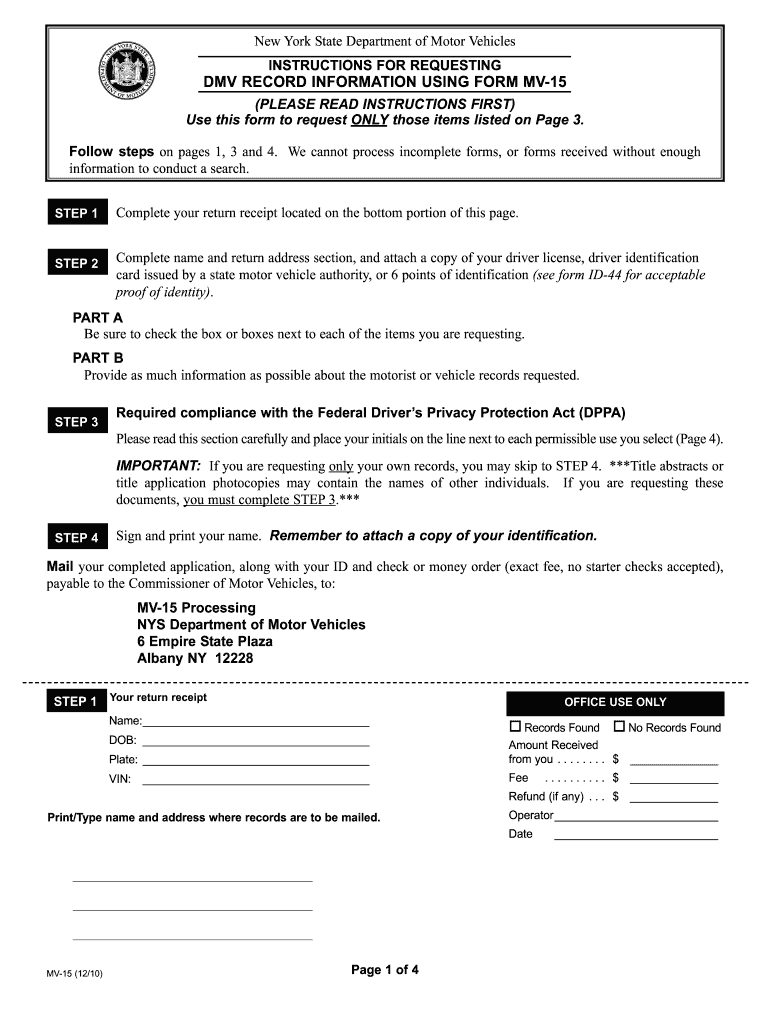
Mv Act1722415 Form 2018


What is the Mv Act1722415 Form
The Mv Act1722415 Form is a specific document used in the context of vehicle registration and titling in the United States. It is typically required for individuals or businesses seeking to register a vehicle or transfer ownership. This form ensures that all necessary information about the vehicle and its owner is accurately collected, facilitating a smooth registration process. The form may include details such as the vehicle identification number (VIN), make, model, year, and the owner's information, including their name and address.
How to use the Mv Act1722415 Form
Using the Mv Act1722415 Form involves several straightforward steps. First, gather all required information about the vehicle and the owner. This includes the VIN, title number, and personal identification details. Next, fill out the form accurately, ensuring that all sections are completed. After filling out the form, review it for any errors or omissions. Once confirmed, the form can be submitted to the appropriate state agency, typically the Department of Motor Vehicles (DMV), either online, by mail, or in person, depending on state regulations.
Steps to complete the Mv Act1722415 Form
Completing the Mv Act1722415 Form requires careful attention to detail. Follow these steps for successful completion:
- Collect all necessary documents, including the vehicle title and identification.
- Access the Mv Act1722415 Form through your state’s DMV website or office.
- Fill in your personal information accurately, including your name, address, and contact details.
- Provide vehicle details such as the VIN, make, model, and year.
- Sign and date the form where required.
- Review the completed form for accuracy.
- Submit the form according to your state’s guidelines.
Legal use of the Mv Act1722415 Form
The Mv Act1722415 Form holds legal significance as it serves as a formal request for vehicle registration or ownership transfer. To be considered legally binding, the form must be filled out completely and accurately. It is essential to comply with state laws regarding vehicle registration to avoid potential penalties. The form may also require notarization or additional documentation depending on state-specific regulations, ensuring that the information provided is verified and legitimate.
Key elements of the Mv Act1722415 Form
Several key elements must be included in the Mv Act1722415 Form for it to be valid. These elements typically consist of:
- Vehicle Identification Number (VIN): A unique code assigned to the vehicle.
- Owner Information: Full name, address, and contact information of the vehicle owner.
- Vehicle Details: Make, model, year, and any previous title information.
- Signature: The owner's signature to verify the information provided.
Form Submission Methods
The Mv Act1722415 Form can be submitted through various methods, depending on state regulations. Common submission methods include:
- Online: Many states offer online submission through their DMV websites, allowing for quicker processing.
- By Mail: Completed forms can often be mailed to the appropriate DMV office.
- In-Person: Individuals may choose to submit the form in person at their local DMV office, where they can receive immediate assistance.
Quick guide on how to complete mv act1722415 2010 form
Effortlessly prepare Mv Act1722415 Form on any device
Managing documents online has gained popularity among businesses and individuals. It serves as an ideal eco-friendly alternative to traditional printed and signed paperwork, as you can easily find the necessary form and securely store it online. airSlate SignNow provides you with all the resources needed to create, edit, and electronically sign your documents quickly without delays. Handle Mv Act1722415 Form on any platform using airSlate SignNow Android or iOS applications and streamline your document-related processes today.
The simplest way to modify and electronically sign Mv Act1722415 Form without hassle
- Locate Mv Act1722415 Form and click Get Form to begin.
- Utilize the tools provided to complete your form.
- Emphasize relevant sections of your documents or obscure sensitive information with tools specifically designed for this purpose by airSlate SignNow.
- Generate your electronic signature using the Sign tool, which takes mere seconds and holds the same legal validity as a conventional wet ink signature.
- Review all the details and click the Done button to save your changes.
- Choose your preferred method of delivering your form: by email, text message (SMS), invite link, or download it to your computer.
Eliminate worries about lost or misplaced documents, tedious form searching, or mistakes that necessitate printing new copies. airSlate SignNow meets your document management needs in just a few clicks from any device you prefer. Edit and electronically sign Mv Act1722415 Form to ensure excellent communication at every stage of your form preparation with airSlate SignNow.
Create this form in 5 minutes or less
Find and fill out the correct mv act1722415 2010 form
Create this form in 5 minutes!
How to create an eSignature for the mv act1722415 2010 form
The way to generate an electronic signature for your PDF online
The way to generate an electronic signature for your PDF in Google Chrome
The way to generate an electronic signature for signing PDFs in Gmail
The way to create an electronic signature from your smartphone
The best way to make an electronic signature for a PDF on iOS
The way to create an electronic signature for a PDF file on Android
People also ask
-
What is the Mv Act1722415 Form and why is it important?
The Mv Act1722415 Form is a critical document used for vehicle registration and title transfers. It ensures compliance with state regulations and helps streamline the process of managing vehicle ownership. By utilizing the Mv Act1722415 Form, businesses can avoid potential legal issues and delays in processing.
-
How can I eSign the Mv Act1722415 Form with airSlate SignNow?
With airSlate SignNow, you can easily eSign the Mv Act1722415 Form by uploading the document to our platform. The user-friendly interface allows you to add your signature and any required information in just a few clicks. Once completed, you can download or share the signed form securely.
-
What are the pricing options for using airSlate SignNow for the Mv Act1722415 Form?
airSlate SignNow offers flexible pricing plans to accommodate different business needs when processing documents like the Mv Act1722415 Form. You can choose from monthly or annual subscription plans, which include various features for document management and eSigning. Check our website for the latest pricing details and special offers.
-
Are there any features specifically designed for the Mv Act1722415 Form?
Yes, airSlate SignNow provides features that simplify the completion of the Mv Act1722415 Form. These include templates that are pre-filled with common vehicle information, customizable fields for specific details, and options for securely sharing the document with multiple parties. These features enhance efficiency and accuracy during the signing process.
-
Can I integrate airSlate SignNow with other software for handling the Mv Act1722415 Form?
Absolutely! airSlate SignNow offers integrations with a variety of popular software and services that can help you manage the Mv Act1722415 Form more effectively. You can connect with CRMs, document management systems, and cloud storage platforms to streamline your workflow and ensure that all your documents are linked and accessible.
-
What benefits does airSlate SignNow provide for managing the Mv Act1722415 Form?
Using airSlate SignNow for the Mv Act1722415 Form enhances productivity and collaboration among team members. The platform enables quick document sharing, real-time collaboration, and improved compliance through secure eSigning. Additionally, it reduces paperwork and helps keep your vehicle registration processes organized and efficient.
-
Is airSlate SignNow secure for eSigning the Mv Act1722415 Form?
Yes, airSlate SignNow prioritizes security, ensuring that your Mv Act1722415 Form and other documents are protected. We employ encryption and comply with industry standards to keep your data confidential. You can be confident that your signed documents are safe from unauthorized access and tampering.
Get more for Mv Act1722415 Form
Find out other Mv Act1722415 Form
- How Do I eSignature Indiana Police Lease Agreement Form
- eSignature Police PPT Kansas Free
- How Can I eSignature Mississippi Real Estate Rental Lease Agreement
- How Do I eSignature Kentucky Police LLC Operating Agreement
- eSignature Kentucky Police Lease Termination Letter Now
- eSignature Montana Real Estate Quitclaim Deed Mobile
- eSignature Montana Real Estate Quitclaim Deed Fast
- eSignature Montana Real Estate Cease And Desist Letter Easy
- How Do I eSignature Nebraska Real Estate Lease Agreement
- eSignature Nebraska Real Estate Living Will Now
- Can I eSignature Michigan Police Credit Memo
- eSignature Kentucky Sports Lease Agreement Template Easy
- eSignature Minnesota Police Purchase Order Template Free
- eSignature Louisiana Sports Rental Application Free
- Help Me With eSignature Nevada Real Estate Business Associate Agreement
- How To eSignature Montana Police Last Will And Testament
- eSignature Maine Sports Contract Safe
- eSignature New York Police NDA Now
- eSignature North Carolina Police Claim Secure
- eSignature New York Police Notice To Quit Free