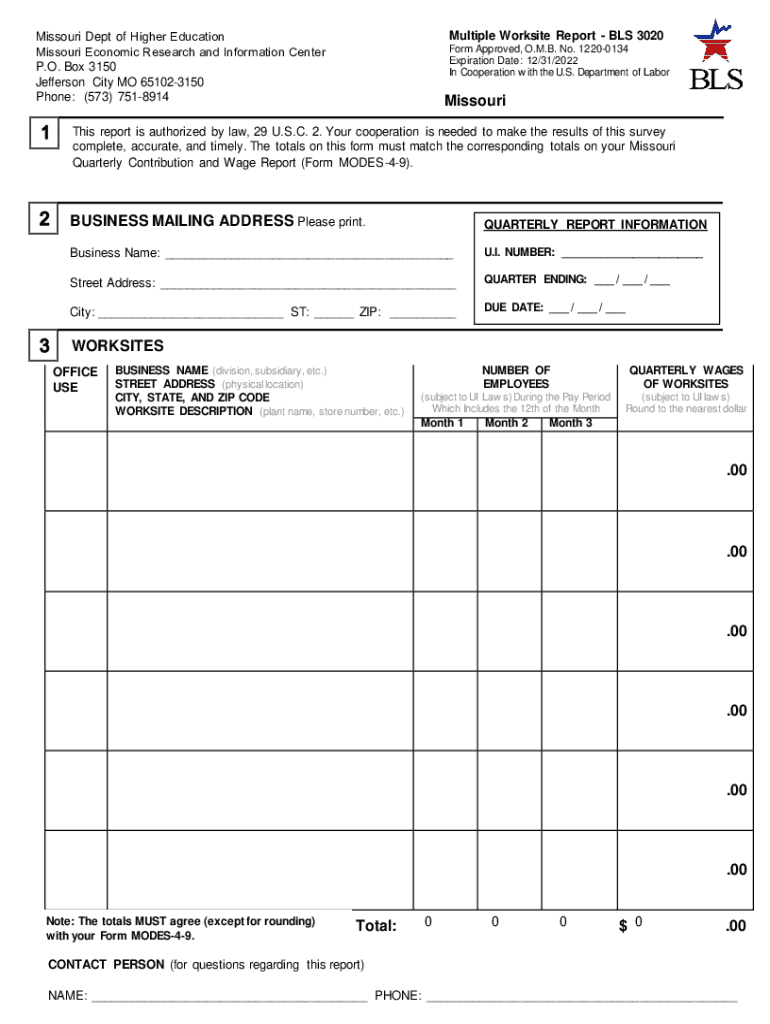
Multiple Worksite Report BLS 3020 2013


What is the Multiple Worksite Report BLS 3020
The Multiple Worksite Report BLS 3020 is a form required by the Bureau of Labor Statistics (BLS) for employers with multiple locations. This report collects data on employment, wages, and hours worked across various worksites. It is essential for accurately assessing labor statistics and ensuring compliance with federal reporting requirements. Employers must provide detailed information about each worksite, including the number of employees and the nature of the business operations.
How to use the Multiple Worksite Report BLS 3020
Using the Multiple Worksite Report BLS 3020 involves several steps to ensure accurate data collection. First, gather information about each worksite, including employee counts and wage data. Next, fill out the form carefully, ensuring that all sections are completed accurately. Each worksite must be listed separately, and the total number of employees should reflect the sum across all locations. Once completed, the form can be submitted electronically or via mail, depending on the preferred submission method.
Steps to complete the Multiple Worksite Report BLS 3020
Completing the Multiple Worksite Report BLS 3020 requires attention to detail. Follow these steps:
- Collect necessary data for each worksite, including employee counts and wage information.
- Access the BLS 3020 form, available in both printable and electronic formats.
- Fill in the required fields, ensuring that each worksite is accurately represented.
- Review the completed form for accuracy and completeness.
- Submit the form by the designated deadline, either electronically or by mail.
Legal use of the Multiple Worksite Report BLS 3020
The legal use of the Multiple Worksite Report BLS 3020 is governed by federal regulations that mandate accurate reporting of employment data. Employers are required to submit this report to comply with labor statistics laws. Failure to submit the report or providing inaccurate information can result in penalties. It is crucial for employers to understand their obligations and ensure that the data provided is truthful and reflective of their business operations.
Key elements of the Multiple Worksite Report BLS 3020
Key elements of the Multiple Worksite Report BLS 3020 include:
- Identification of each worksite, including address and type of business.
- Employee counts for each location, categorized by full-time and part-time status.
- Total wages paid at each worksite during the reporting period.
- Hours worked by employees at each location.
Filing Deadlines / Important Dates
Filing deadlines for the Multiple Worksite Report BLS 3020 are crucial for compliance. Employers must submit the report annually, with specific deadlines varying by reporting period. It is essential to stay informed about these dates to avoid penalties. Typically, the report is due within a few weeks after the end of the reporting period, so planning ahead is advisable.
Quick guide on how to complete multiple worksite report bls 3020
Effortlessly Prepare Multiple Worksite Report BLS 3020 on Any Device
Online document management has gained popularity among organizations and individuals. It offers a perfect environmentally friendly substitute for traditional printed and signed documents, allowing you to access the necessary form and securely store it online. airSlate SignNow provides you with all the resources you need to create, modify, and electronically sign your documents quickly without delays. Manage Multiple Worksite Report BLS 3020 on any device using airSlate SignNow's Android or iOS applications and simplify any document-related process today.
The Easiest Way to Edit and Electronically Sign Multiple Worksite Report BLS 3020
- Locate Multiple Worksite Report BLS 3020 and select Get Form to begin.
- Utilize the tools we offer to complete your form.
- Highlight important sections of your documents or redact sensitive information with tools provided specifically for that purpose by airSlate SignNow.
- Create your signature using the Sign tool, which takes seconds and has the same legal significance as a conventional wet ink signature.
- Verify the details and click the Done button to save your alterations.
- Select your preferred method to share your form, via email, SMS, or an invite link, or download it to your computer.
Eliminate worries about lost or misplaced documents, tedious form navigation, or errors that necessitate printing new copies. airSlate SignNow addresses your document management needs in just a few clicks from your chosen device. Edit and eSign Multiple Worksite Report BLS 3020 to guarantee excellent communication at any point in the form preparation process with airSlate SignNow.
Create this form in 5 minutes or less
Find and fill out the correct multiple worksite report bls 3020
Create this form in 5 minutes!
How to create an eSignature for the multiple worksite report bls 3020
How to generate an eSignature for a PDF file online
How to generate an eSignature for a PDF file in Google Chrome
How to create an electronic signature for signing PDFs in Gmail
How to make an eSignature right from your mobile device
The best way to create an eSignature for a PDF file on iOS
How to make an eSignature for a PDF on Android devices
People also ask
-
What is Missouri multiple printable and how can it benefit my business?
Missouri multiple printable refers to multiple documents that can be generated and printed for various purposes in Missouri. Using airSlate SignNow, businesses can streamline document management, ensuring that important forms are easily accessible and printable. This efficiency can save time and improve compliance for Missouri-based businesses.
-
How does airSlate SignNow support Missouri multiple printable documents?
airSlate SignNow allows users to create, edit, and manage Missouri multiple printable documents within a user-friendly interface. The platform features templates that can be customized to meet specific needs, making it easy to generate the necessary paperwork. This helps to ensure that all documents comply with Missouri state regulations.
-
Are there any costs associated with using airSlate SignNow for Missouri multiple printable?
Yes, there are pricing tiers for using airSlate SignNow that cater to different business sizes and needs. However, the investment is often outweighed by the efficiencies gained through using Missouri multiple printable documents, which can save businesses both time and money. You can explore our pricing plans to find the best fit for your organization.
-
Can I integrate airSlate SignNow with other software to manage Missouri multiple printable documents?
Absolutely! airSlate SignNow offers seamless integrations with popular applications such as Google Drive and Dropbox. This functionality allows you to manage and share Missouri multiple printable documents efficiently while ensuring that your workflow remains uninterrupted.
-
What features does airSlate SignNow provide for managing Missouri multiple printable documents?
airSlate SignNow offers features such as document templates, bulk sending, and e-signature capabilities specifically tailored for Missouri multiple printable needs. Additionally, you can track document status in real-time, allowing you to manage approvals and signatures seamlessly. These features enhance productivity and compliance for businesses in Missouri.
-
Is it easy to switch to airSlate SignNow for Missouri multiple printable document management?
Yes, transitioning to airSlate SignNow is straightforward. Our user-friendly interface is designed to integrate effortlessly with your existing document management processes. Plus, our support team is ready to assist you in moving your Missouri multiple printable documents into our platform.
-
Can airSlate SignNow help ensure compliance with Missouri laws regarding multiple documents?
Definitely! airSlate SignNow is designed with compliance in mind and helps ensure that all Missouri multiple printable documents meet legal standards. Our platform stays updated on state regulations, allowing you to confidently generate and manage compliant documents.
Get more for Multiple Worksite Report BLS 3020
Find out other Multiple Worksite Report BLS 3020
- How To eSignature Alabama Mechanic's Lien
- Can I eSign Alabama Car Insurance Quotation Form
- eSign Florida Car Insurance Quotation Form Mobile
- eSign Louisiana Car Insurance Quotation Form Online
- Can I eSign Massachusetts Car Insurance Quotation Form
- eSign Michigan Car Insurance Quotation Form Online
- eSign Michigan Car Insurance Quotation Form Mobile
- eSignature Massachusetts Mechanic's Lien Online
- eSignature Massachusetts Mechanic's Lien Free
- eSign Ohio Car Insurance Quotation Form Mobile
- eSign North Dakota Car Insurance Quotation Form Online
- eSign Pennsylvania Car Insurance Quotation Form Mobile
- eSignature Nevada Mechanic's Lien Myself
- eSign California Life-Insurance Quote Form Online
- How To eSignature Ohio Mechanic's Lien
- eSign Florida Life-Insurance Quote Form Online
- eSign Louisiana Life-Insurance Quote Form Online
- How To eSign Michigan Life-Insurance Quote Form
- Can I eSign Colorado Business Insurance Quotation Form
- Can I eSign Hawaii Certeficate of Insurance Request