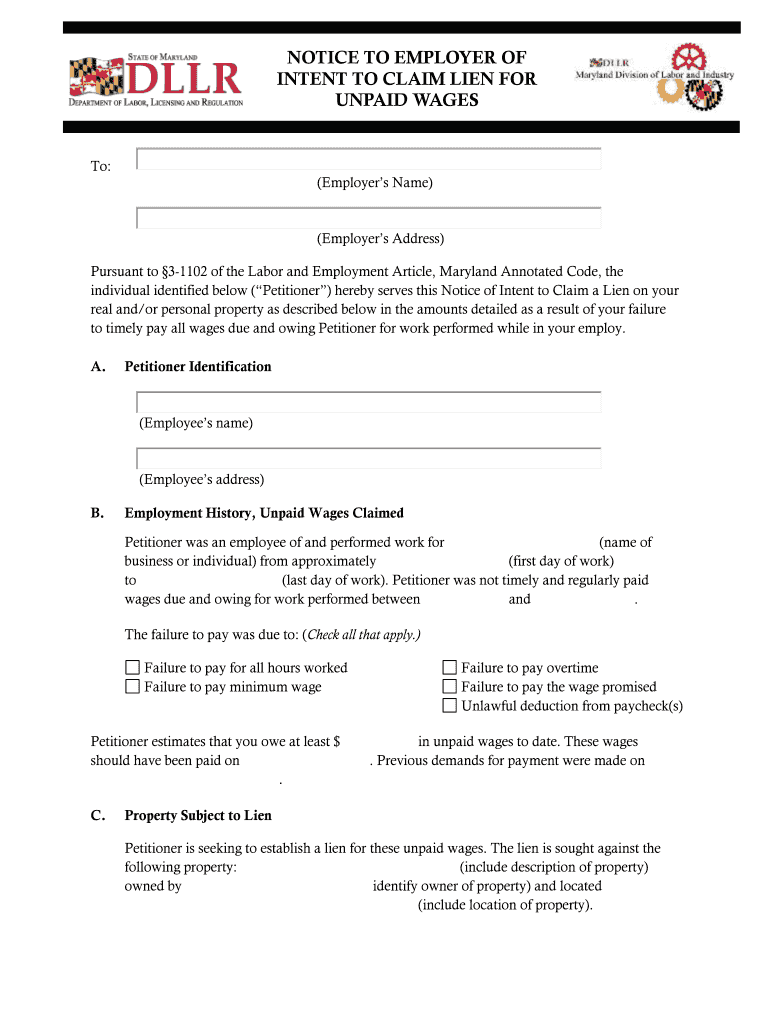
Notice to Employer of Intent to Claim Lien for Unpaid Wages Dllr Maryland Form


What is the Notice To Employer Of Intent To Claim Lien For Unpaid Wages Dllr Maryland
The Notice To Employer Of Intent To Claim Lien For Unpaid Wages Dllr Maryland is a legal document that enables employees to formally notify their employer of unpaid wages. This notice is a crucial step for workers seeking to assert their rights to unpaid earnings under Maryland law. By filing this notice, employees can initiate the process of claiming a lien against their employer's property, ensuring they have a legal claim to the wages owed to them. Understanding the purpose and implications of this notice is essential for employees looking to protect their financial interests.
How to Use the Notice To Employer Of Intent To Claim Lien For Unpaid Wages Dllr Maryland
Using the Notice To Employer Of Intent To Claim Lien For Unpaid Wages Dllr Maryland involves several steps. First, employees should fill out the form accurately, providing necessary details such as their name, contact information, and specifics about the unpaid wages. Once completed, the notice must be delivered to the employer, typically via certified mail or in person, to ensure there is a record of receipt. It is important to keep a copy of the notice for personal records. This process not only formalizes the claim but also serves as a warning to the employer regarding the potential legal consequences of failing to pay owed wages.
Steps to Complete the Notice To Employer Of Intent To Claim Lien For Unpaid Wages Dllr Maryland
Completing the Notice To Employer Of Intent To Claim Lien For Unpaid Wages Dllr Maryland requires careful attention to detail. Here are the steps to follow:
- Gather Information: Collect all relevant information regarding your employment, including dates of unpaid wages and amounts owed.
- Fill Out the Form: Accurately complete the notice, ensuring that all required fields are filled in, including your name, address, and details of the unpaid wages.
- Review the Document: Double-check the form for any errors or omissions before submission.
- Submit the Notice: Deliver the completed notice to your employer, keeping a copy for your records.
Legal Use of the Notice To Employer Of Intent To Claim Lien For Unpaid Wages Dllr Maryland
The legal use of the Notice To Employer Of Intent To Claim Lien For Unpaid Wages Dllr Maryland is governed by state labor laws. This document serves as a formal declaration of an employee's intent to claim unpaid wages, providing a legal framework for pursuing a lien against the employer. It is essential for employees to understand that this notice must be filed within specific time frames to be valid. Failure to comply with these legal requirements may jeopardize the claim, making it crucial to follow the proper procedures outlined in Maryland labor regulations.
Key Elements of the Notice To Employer Of Intent To Claim Lien For Unpaid Wages Dllr Maryland
Several key elements must be included in the Notice To Employer Of Intent To Claim Lien For Unpaid Wages Dllr Maryland for it to be effective:
- Employee Information: Full name, address, and contact information of the employee.
- Employer Information: Name and address of the employer.
- Details of Unpaid Wages: Specific amounts owed, pay periods, and any relevant employment dates.
- Signature: The employee's signature is necessary to validate the notice.
State-Specific Rules for the Notice To Employer Of Intent To Claim Lien For Unpaid Wages Dllr Maryland
State-specific rules for the Notice To Employer Of Intent To Claim Lien For Unpaid Wages Dllr Maryland dictate how and when the notice must be filed. Maryland law requires that the notice be served on the employer within a certain time frame after the wages become due. Additionally, the notice must comply with specific formatting and content requirements to be considered valid. Employees should familiarize themselves with these regulations to ensure their claims are properly filed and enforceable under state law.
Quick guide on how to complete notice to employer of intent to claim lien for unpaid wages dllr maryland
Complete Notice To Employer Of Intent To Claim Lien For Unpaid Wages Dllr Maryland seamlessly on any device
Digital document management has gained traction among companies and individuals. It offers a fantastic eco-friendly substitute for traditional printed and signed documents, as you can locate the correct form and securely store it online. airSlate SignNow equips you with all the tools required to create, modify, and eSign your documents swiftly without delays. Manage Notice To Employer Of Intent To Claim Lien For Unpaid Wages Dllr Maryland on any device through airSlate SignNow's Android or iOS applications and simplify any document-based process today.
The ultimate method to edit and eSign Notice To Employer Of Intent To Claim Lien For Unpaid Wages Dllr Maryland effortlessly
- Find Notice To Employer Of Intent To Claim Lien For Unpaid Wages Dllr Maryland and then click Get Form to begin.
- Utilize the tools we offer to complete your document.
- Emphasize relevant sections of your documents or redact sensitive information with tools provided by airSlate SignNow specifically for that purpose.
- Create your eSignature using the Sign feature, which takes mere seconds and carries the same legal validity as a conventional wet ink signature.
- Review the details and then click on the Done button to save your changes.
- Select how you would like to send your form, via email, SMS, or invite link, or download it to your computer.
Eliminate the worries of lost or misplaced files, tedious form searches, or mistakes that necessitate printing new document copies. airSlate SignNow caters to your document management needs in just a few clicks from any device you choose. Edit and eSign Notice To Employer Of Intent To Claim Lien For Unpaid Wages Dllr Maryland and ensure excellent communication at every phase of the form preparation process with airSlate SignNow.
Create this form in 5 minutes or less
Create this form in 5 minutes!
How to create an eSignature for the notice to employer of intent to claim lien for unpaid wages dllr maryland
The way to generate an electronic signature for a PDF document online
The way to generate an electronic signature for a PDF document in Google Chrome
The way to generate an eSignature for signing PDFs in Gmail
The best way to create an electronic signature right from your smart phone
The best way to make an eSignature for a PDF document on iOS
The best way to create an electronic signature for a PDF on Android OS
People also ask
-
What is the 'Notice To Employer Of Intent To Claim Lien For Unpaid Wages Dllr Maryland'?
The 'Notice To Employer Of Intent To Claim Lien For Unpaid Wages Dllr Maryland' is a legal document used by employees to notify their employer of their intention to file a lien for unpaid wages. This notice serves as a prerequisite to initiating formal legal proceedings, making it essential for those seeking to recover earned wages.
-
How can airSlate SignNow help in preparing the 'Notice To Employer Of Intent To Claim Lien For Unpaid Wages Dllr Maryland'?
airSlate SignNow provides templates and an easy-to-use platform to create the 'Notice To Employer Of Intent To Claim Lien For Unpaid Wages Dllr Maryland'. Our service streamlines the document creation process, ensuring that all necessary legal language is included and that the document is signed and sent efficiently.
-
Is there a cost associated with using airSlate SignNow for this notice?
Yes, airSlate SignNow offers various subscription plans, including affordable options suited for small businesses. The pricing reflects the features provided, including template access, eSigning capabilities, and document tracking to ensure your 'Notice To Employer Of Intent To Claim Lien For Unpaid Wages Dllr Maryland' is handled professionally.
-
What features does airSlate SignNow offer for managing legal notices like this?
Our platform offers robust features such as document templates, eSignature functionality, real-time notifications, and secure cloud storage. These tools are particularly beneficial for managing documents like the 'Notice To Employer Of Intent To Claim Lien For Unpaid Wages Dllr Maryland', ensuring compliance and efficiency.
-
Can airSlate SignNow integrate with other software for better management of lien notices?
Absolutely! airSlate SignNow seamlessly integrates with numerous CRM and productivity tools, allowing businesses to manage their processes effectively. This integration is particularly useful when handling the 'Notice To Employer Of Intent To Claim Lien For Unpaid Wages Dllr Maryland', keeping all relevant information and documentation organized.
-
What benefits does using airSlate SignNow provide for creating legal documents?
Using airSlate SignNow allows you to save time and reduce errors in document preparation. The platform not only simplifies the creation of documents like the 'Notice To Employer Of Intent To Claim Lien For Unpaid Wages Dllr Maryland' but also ensures secure and compliant electronic signatures, which are legally binding.
-
How can businesses ensure compliance when sending a lien notice using airSlate SignNow?
Businesses can ensure compliance by utilizing airSlate SignNow's pre-built templates, designed to meet legal standards. Additionally, our platform keeps track of all document activity, providing a detailed audit trail for the 'Notice To Employer Of Intent To Claim Lien For Unpaid Wages Dllr Maryland', ensuring all necessary legal requirements are met.
Get more for Notice To Employer Of Intent To Claim Lien For Unpaid Wages Dllr Maryland
Find out other Notice To Employer Of Intent To Claim Lien For Unpaid Wages Dllr Maryland
- Sign New Jersey Charity Promissory Note Template Secure
- How Do I Sign North Carolina Charity Lease Agreement Form
- How To Sign Oregon Charity Living Will
- Sign South Dakota Charity Residential Lease Agreement Simple
- Sign Vermont Charity Business Plan Template Later
- Sign Arkansas Construction Executive Summary Template Secure
- How To Sign Arkansas Construction Work Order
- Sign Colorado Construction Rental Lease Agreement Mobile
- Sign Maine Construction Business Letter Template Secure
- Can I Sign Louisiana Construction Letter Of Intent
- How Can I Sign Maryland Construction Business Plan Template
- Can I Sign Maryland Construction Quitclaim Deed
- Sign Minnesota Construction Business Plan Template Mobile
- Sign Construction PPT Mississippi Myself
- Sign North Carolina Construction Affidavit Of Heirship Later
- Sign Oregon Construction Emergency Contact Form Easy
- Sign Rhode Island Construction Business Plan Template Myself
- Sign Vermont Construction Rental Lease Agreement Safe
- Sign Utah Construction Cease And Desist Letter Computer
- Help Me With Sign Utah Construction Cease And Desist Letter