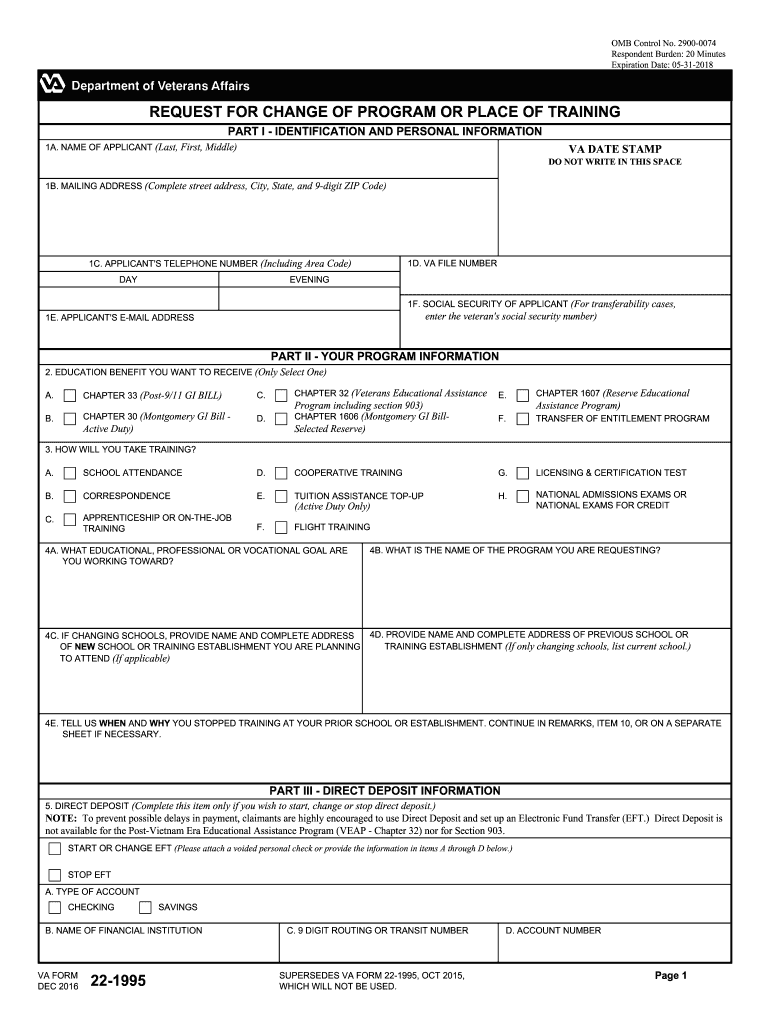
Va Form 22


What is the VA Form 22 1995?
The VA Form 22 1995, also known as the Change of Program form, is a crucial document for veterans seeking to modify their educational benefits under the GI Bill. This form allows veterans to change their program of study or educational institution while ensuring they continue to receive the benefits they are entitled to. It is essential for veterans to understand the purpose of this form to navigate their educational journey effectively.
How to Use the VA Form 22 1995
Using the VA Form 22 1995 involves several straightforward steps. First, ensure you have the correct version of the form, which can be obtained online. Next, fill out the required sections, including personal information, details about your current program, and the new program you wish to pursue. After completing the form, submit it to the appropriate VA office either online or by mail. It is important to keep a copy for your records.
Steps to Complete the VA Form 22 1995
Completing the VA Form 22 1995 requires careful attention to detail. Follow these steps:
- Download the form from the official VA website.
- Provide your personal information, including your name, Social Security number, and contact details.
- Indicate your current program of study and the institution you are attending.
- Specify the new program or institution you wish to enroll in.
- Review the form for accuracy before submitting.
Legal Use of the VA Form 22 1995
The VA Form 22 1995 is legally binding when completed correctly and submitted as required. To ensure its legal standing, it must comply with the regulations set forth by the Department of Veterans Affairs. This includes providing accurate information and adhering to submission deadlines. Utilizing electronic signatures through a reliable platform can further enhance the form's legitimacy.
Key Elements of the VA Form 22 1995
Several key elements must be included in the VA Form 22 1995 for it to be processed efficiently. These include:
- Your full name and contact information.
- Your VA file number or Social Security number.
- Details of your current educational program.
- Information about the new program you are planning to pursue.
- Your signature and date of submission.
Form Submission Methods
The VA Form 22 1995 can be submitted through various methods to accommodate different preferences. Options include:
- Online submission via the VA's official website, which is the fastest method.
- Mailing the completed form to the appropriate VA regional office.
- In-person submission at a local VA office, which allows for immediate assistance if needed.
Quick guide on how to complete va form 22 1995
Complete Va Form 22 effortlessly on any device
Digital document management has become increasingly popular among businesses and individuals. It offers an ideal eco-friendly alternative to traditional printed and signed papers, allowing you to locate the appropriate form and securely store it online. airSlate SignNow equips you with all the resources necessary to create, amend, and eSign your documents swiftly without delays. Manage Va Form 22 on any platform with airSlate SignNow's Android or iOS applications and simplify any document-related task today.
How to modify and eSign Va Form 22 effortlessly
- Locate Va Form 22 and click Get Form to begin.
- Utilize the tools we provide to fill out your form.
- Highlight pertinent sections of the documents or obscure sensitive information with tools that airSlate SignNow offers specifically for that purpose.
- Create your eSignature using the Sign tool, which takes seconds and has the same legal validity as a conventional wet ink signature.
- Review the details and click on the Done button to save your alterations.
- Select how you wish to send your form, whether by email, SMS, or invitation link, or download it to your computer.
Eliminate concerns about lost or misplaced files, tedious form searches, or errors that necessitate printing new document copies. airSlate SignNow meets your document management needs in just a few clicks from any device you choose. Alter and eSign Va Form 22 and ensure seamless communication at every stage of the form preparation process with airSlate SignNow.
Create this form in 5 minutes or less
Find and fill out the correct va form 22 1995
Create this form in 5 minutes!
How to create an eSignature for the va form 22 1995
How to generate an eSignature for your PDF online
How to generate an eSignature for your PDF in Google Chrome
How to generate an electronic signature for signing PDFs in Gmail
The way to make an eSignature straight from your smartphone
The best way to create an electronic signature for a PDF on iOS
The way to make an eSignature for a PDF document on Android
People also ask
-
What is the 22 1995 online solution offered by airSlate SignNow?
The 22 1995 online solution by airSlate SignNow allows businesses to efficiently send and eSign documents digitally. This service simplifies the document management process, ensuring quick turnaround times and enhanced productivity.
-
How does airSlate SignNow support eSignature needs for businesses?
With the 22 1995 online service, airSlate SignNow provides an intuitive platform for obtaining legally binding eSignatures. Businesses can upload documents, send them for signature, and track the signing process all in one place.
-
What are the pricing options for using airSlate SignNow?
airSlate SignNow offers competitive pricing for its 22 1995 online service, catering to different business sizes and needs. You can choose from various plans that provide access to essential features and unlimited signing capabilities.
-
What features are included in the 22 1995 online service?
The 22 1995 online service includes features like document templates, workflow automation, and security protocols to protect sensitive information. Users can also enjoy integration with popular applications for a seamless workflow.
-
Can I integrate airSlate SignNow with other software I use?
Yes, airSlate SignNow's 22 1995 online solution offers integration with numerous third-party applications, making it easier to incorporate eSigning into your existing systems. This flexibility enhances your document management efficiency.
-
What industries can benefit from the 22 1995 online eSigning service?
The 22 1995 online eSigning service by airSlate SignNow is beneficial for various industries, including real estate, healthcare, and finance. Any business that requires efficient document signing can utilize this cost-effective technology.
-
How secure is the 22 1995 online service for document handling?
Security is a top priority for airSlate SignNow's 22 1995 online service. The platform uses advanced encryption and secure access protocols to ensure that all documents are protected during the signing process.
Get more for Va Form 22
- Volleyball sponsorship proposal form
- Vehicle delivery form
- Zahlungsauftrag im aussenwirtschaftsverkehr naspade form
- Form 03pa210e csed 209 d justia
- Application for connecticut veterans wartime service medal ct gov form
- Tenant declaration form
- Shared care tax credit form
- Mo 10402023 individual income tax return long form
Find out other Va Form 22
- Sign Colorado Courts LLC Operating Agreement Mobile
- Sign Connecticut Courts Living Will Computer
- How Do I Sign Connecticut Courts Quitclaim Deed
- eSign Colorado Banking Rental Application Online
- Can I eSign Colorado Banking Medical History
- eSign Connecticut Banking Quitclaim Deed Free
- eSign Connecticut Banking Business Associate Agreement Secure
- Sign Georgia Courts Moving Checklist Simple
- Sign Georgia Courts IOU Mobile
- How Can I Sign Georgia Courts Lease Termination Letter
- eSign Hawaii Banking Agreement Simple
- eSign Hawaii Banking Rental Application Computer
- eSign Hawaii Banking Agreement Easy
- eSign Hawaii Banking LLC Operating Agreement Fast
- eSign Hawaii Banking Permission Slip Online
- eSign Minnesota Banking LLC Operating Agreement Online
- How Do I eSign Mississippi Banking Living Will
- eSign New Jersey Banking Claim Mobile
- eSign New York Banking Promissory Note Template Now
- eSign Ohio Banking LLC Operating Agreement Now