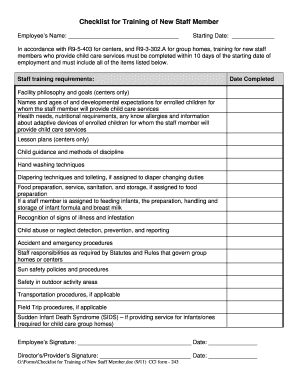
Training Checklist Template Form


What is the Training Checklist Template
A training checklist template is a structured document designed to guide the training process for new employees or team members. It outlines the essential tasks, skills, and knowledge that need to be covered during the training period. This template serves as a roadmap, ensuring that all necessary areas are addressed systematically. It can be customized to fit various roles and industries, making it a versatile tool for organizations aiming to streamline their onboarding and training processes.
How to use the Training Checklist Template
Using a training checklist template involves several straightforward steps. First, customize the template to align with the specific training goals and requirements of your organization. Next, distribute the checklist to trainers and trainees, ensuring that everyone understands their responsibilities. As training progresses, trainers should mark off completed tasks, providing a clear visual representation of the training status. Regularly review and update the checklist to reflect any changes in procedures or requirements, ensuring it remains relevant and effective.
Key elements of the Training Checklist Template
A comprehensive training checklist template typically includes several key elements. These may consist of:
- Training Objectives: Clear goals that the training aims to achieve.
- Task List: Specific tasks or skills to be covered during training.
- Timeframe: Estimated time required for each task or training session.
- Responsible Parties: Designation of who will conduct each training session or task.
- Completion Status: A section for tracking progress and marking tasks as completed.
Steps to complete the Training Checklist Template
Completing the training checklist template involves a systematic approach. Begin by identifying the training needs of the new employee or team member. Next, fill in the template with relevant tasks and objectives tailored to their role. During the training sessions, trainers should guide the employee through each task, providing support and resources as needed. After each session, review the checklist together to ensure all items are addressed, and make any necessary adjustments for future training sessions.
Legal use of the Training Checklist Template
When utilizing a training checklist template, it is essential to ensure compliance with relevant laws and regulations. This includes adhering to labor laws regarding employee training and development. Additionally, maintaining accurate records of completed training can be crucial for compliance with industry standards and regulations. Using a reliable e-signature solution can help ensure that all signatures and approvals are legally binding, further protecting the organization and its employees.
Examples of using the Training Checklist Template
Training checklist templates can be applied in various contexts. For instance, a new employee training checklist template may include onboarding tasks such as completing necessary paperwork, attending orientation sessions, and meeting key team members. Alternatively, an on-the-job training checklist template might focus on specific skills or tasks that the employee needs to master within their role. Each example serves to enhance the training experience by providing clear expectations and accountability.
Quick guide on how to complete training checklist template
Effortlessly Prepare Training Checklist Template on Any Device
Digital document management has become increasingly favored by companies and individuals alike. It offers an ideal eco-friendly alternative to traditional printed and signed paperwork, allowing you to find the appropriate form and securely store it online. airSlate SignNow equips you with all the tools necessary to create, modify, and eSign your documents quickly without delays. Manage Training Checklist Template on any platform with airSlate SignNow's Android or iOS applications and enhance any document-related process today.
How to Edit and eSign Training Checklist Template with Ease
- Find Training Checklist Template and select Get Form to begin.
- Utilize the tools we provide to complete your document.
- Emphasize important sections of the documents or obscure sensitive information using tools that airSlate SignNow offers specifically for this purpose.
- Generate your signature with the Sign tool, which takes mere seconds and carries the same legal validity as a conventional wet ink signature.
- Review all the details and click on the Done button to save your modifications.
- Select your preferred method to share your form, via email, SMS, or an invitation link, or download it to your computer.
Eliminate worries about lost or misplaced documents, tedious searches for forms, or errors that necessitate printing new copies. airSlate SignNow fulfills all your document management needs in just a few clicks from any device you prefer. Edit and eSign Training Checklist Template and ensure seamless communication throughout the form preparation process with airSlate SignNow.
Create this form in 5 minutes or less
Create this form in 5 minutes!
How to create an eSignature for the training checklist template
The way to generate an electronic signature for your PDF document online
The way to generate an electronic signature for your PDF document in Google Chrome
The way to make an electronic signature for signing PDFs in Gmail
How to create an electronic signature straight from your smart phone
The best way to make an electronic signature for a PDF document on iOS
How to create an electronic signature for a PDF document on Android OS
People also ask
-
What are training checklist examples available in airSlate SignNow?
airSlate SignNow provides a variety of training checklist examples that help organizations streamline their onboarding and training processes. These templates can be customized to meet specific needs, ensuring that all necessary steps are followed. Leveraging these examples can signNowly enhance the training experience for both trainers and trainees.
-
How can training checklist examples improve team productivity?
Using training checklist examples can boost team productivity by ensuring that all critical steps in the training process are clearly outlined and easily accessible. This systematic approach minimizes confusion and keeps everyone on track, leading to more efficient training sessions. As a result, teams can achieve their goals faster and with less oversight.
-
Are there any integrations available for training checklist examples?
Yes, airSlate SignNow offers various integrations that enhance the functionality of training checklist examples. You can easily connect with popular tools like Google Drive, Microsoft 365, and more, facilitating seamless document management and accessibility. These integrations ensure that your training materials are readily available, improving collaboration among team members.
-
What pricing plans are available for using training checklist examples?
airSlate SignNow offers flexible pricing plans that cater to all business sizes, making training checklist examples accessible to everyone. Each plan provides different features, allowing you to choose based on your organization's needs. The cost-effective solutions ensure you get the best value for your investment while enhancing your training processes.
-
How can training checklist examples benefit compliance in my organization?
Training checklist examples are crucial for maintaining compliance within your organization by providing a documented process for training that meets industry standards. By following these examples, you can ensure that all employees receive the necessary training and understand regulatory requirements. This systematic documentation helps mitigate risks and ensures everyone is on the same page.
-
Can I customize training checklist examples in airSlate SignNow?
Absolutely! airSlate SignNow allows you to fully customize training checklist examples to fit your specific needs. You can modify existing templates or create new ones from scratch, ensuring that your training resources align with your organizational goals. This flexibility enables you to address unique challenges in your training programs efficiently.
-
What features make airSlate SignNow’s training checklist examples stand out?
The standout features of airSlate SignNow's training checklist examples include easy editing, collaborative capabilities, and real-time tracking. These features ensure that everyone involved in the training process has up-to-date information and can make necessary adjustments on the fly. Additionally, the user-friendly interface simplifies navigation, making training more accessible for all users.
Get more for Training Checklist Template
Find out other Training Checklist Template
- Electronic signature Michigan Finance & Tax Accounting RFP Now
- Electronic signature Oklahoma Government RFP Later
- Electronic signature Nebraska Finance & Tax Accounting Business Plan Template Online
- Electronic signature Utah Government Resignation Letter Online
- Electronic signature Nebraska Finance & Tax Accounting Promissory Note Template Online
- Electronic signature Utah Government Quitclaim Deed Online
- Electronic signature Utah Government POA Online
- How To Electronic signature New Jersey Education Permission Slip
- Can I Electronic signature New York Education Medical History
- Electronic signature Oklahoma Finance & Tax Accounting Quitclaim Deed Later
- How To Electronic signature Oklahoma Finance & Tax Accounting Operating Agreement
- Electronic signature Arizona Healthcare / Medical NDA Mobile
- How To Electronic signature Arizona Healthcare / Medical Warranty Deed
- Electronic signature Oregon Finance & Tax Accounting Lease Agreement Online
- Electronic signature Delaware Healthcare / Medical Limited Power Of Attorney Free
- Electronic signature Finance & Tax Accounting Word South Carolina Later
- How Do I Electronic signature Illinois Healthcare / Medical Purchase Order Template
- Electronic signature Louisiana Healthcare / Medical Quitclaim Deed Online
- Electronic signature Louisiana Healthcare / Medical Quitclaim Deed Computer
- How Do I Electronic signature Louisiana Healthcare / Medical Limited Power Of Attorney