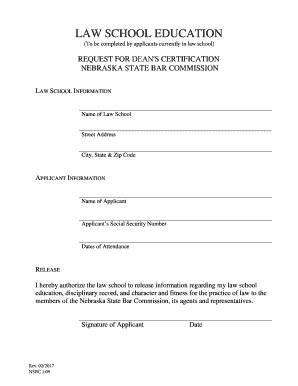
Law School Request for Dean's Certification Form


What is the Law School Request For Dean's Certification
The Law School Request for Dean's Certification is a formal document that verifies a student's enrollment and academic standing at a law school. This certificate is often required for various purposes, including bar admission applications, transfer applications, or job applications in legal settings. It serves as an official confirmation from the law school that the individual has met specific academic criteria and is in good standing.
How to Obtain the Law School Request For Dean's Certification
To obtain the Law School Request for Dean's Certification, students typically need to follow a specific process outlined by their institution. This often involves:
- Contacting the registrar's office or the dean's office at the law school.
- Filling out a request form, which may be available online or in person.
- Providing necessary documentation, such as identification or proof of enrollment.
- Paying any applicable fees associated with the certification process.
Steps to Complete the Law School Request For Dean's Certification
Completing the Law School Request for Dean's Certification involves several key steps:
- Gather all required documents, including identification and any forms provided by the law school.
- Fill out the request form accurately, ensuring all information is complete and correct.
- Submit the form along with any required documentation to the appropriate office.
- Follow up with the office to confirm receipt of the request and inquire about the processing time.
Legal Use of the Law School Request For Dean's Certification
The Law School Request for Dean's Certification is legally recognized when it meets specific requirements. It must be signed by an authorized official from the law school and include pertinent details, such as the student's name, dates of attendance, and current status. This certification is crucial for legal processes, as it provides verification of a student's academic history and standing.
Key Elements of the Law School Request For Dean's Certification
Several key elements must be included in the Law School Request for Dean's Certification to ensure its validity:
- Student Information: Full name, date of birth, and student ID number.
- Law School Details: Name of the law school, address, and contact information.
- Academic Standing: Confirmation of enrollment status and any relevant academic achievements.
- Signature: An authorized signature from the dean or registrar, along with the date of issuance.
Form Submission Methods
The Law School Request for Dean's Certification can typically be submitted through various methods, depending on the law school's policies. Common submission methods include:
- Online Submission: Many institutions offer an online portal where students can submit their requests electronically.
- Mail: Students may also choose to print the request form and send it via postal service.
- In-Person: Visiting the registrar's or dean's office to submit the request directly is another option.
Quick guide on how to complete dean's certification form
Effortlessly Prepare dean's certification form on Any Device
Digital document management has become increasingly favored by businesses and individuals alike. It offers an ideal environmentally-friendly substitute for traditional printed and signed paperwork, as you can easily locate the necessary form and securely store it online. airSlate SignNow provides you with all the resources required to create, alter, and electronically sign your documents swiftly and without delays. Manage form law school certificate on any device using airSlate SignNow's Android or iOS applications and simplify any document-driven process today.
How to Modify and Electronically Sign dean certification with Ease
- Obtain dean's certification and click on Get Form to begin.
- Utilize the tools available to complete your form.
- Emphasize relevant sections of your documents or redact sensitive information with the specific tools provided by airSlate SignNow for that purpose.
- Create your signature using the Sign feature, which takes mere seconds and has the same legal validity as a conventional wet ink signature.
- Verify the details and then click on the Done button to save your changes.
- Choose your preferred delivery method for the form, whether by email, text message (SMS), or invitation link, or download it to your computer.
Eliminate concerns about lost or misplaced files, tedious form navigation, or mistakes that necessitate creating new document copies. airSlate SignNow fulfills all your document management requirements with just a few clicks from any device of your choice. Alter and electronically sign law school certification letter to ensure excellent communication at any point in the document preparation process with airSlate SignNow.
Create this form in 5 minutes or less
Related searches to dean's certification
Create this form in 5 minutes!
How to create an eSignature for the law school certification letter
The best way to make an eSignature for your PDF in the online mode
The best way to make an eSignature for your PDF in Chrome
The way to generate an electronic signature for putting it on PDFs in Gmail
How to generate an electronic signature from your smart phone
How to make an electronic signature for a PDF on iOS devices
How to generate an electronic signature for a PDF file on Android OS
People also ask school certification form
-
What is a form law school certificate and how is it used?
A form law school certificate is a document that verifies a student’s enrollment or graduation from a law school. It is often required for various legal processes, including applying for bar examinations or job placements in legal firms. Using airSlate SignNow, you can easily create, send, and eSign your form law school certificate to ensure a smooth submission process.
-
How much does it cost to use airSlate SignNow for managing form law school certificates?
airSlate SignNow offers several pricing plans that cater to different needs, starting with a free tier for individual users. For businesses handling a high volume of form law school certificates, premium plans provide additional features at competitive rates. You can choose a plan that best fits your requirements and budget.
-
What features does airSlate SignNow provide for form law school certificates?
airSlate SignNow includes features like easy document creation, customizable templates for your form law school certificate, and secure eSigning options. You can also track the status of your documents in real-time and set reminders, increasing efficiency in handling important legal paperwork.
-
How does airSlate SignNow ensure the security of my form law school certificate?
Security is a top priority for airSlate SignNow. The platform uses advanced encryption protocols to protect your form law school certificate and other documents throughout the signing process. Additionally, it complies with various security standards, ensuring that your sensitive information remains confidential.
-
Can I integrate airSlate SignNow with other applications for my form law school certificates?
Yes, airSlate SignNow seamlessly integrates with numerous applications, allowing you to streamline your workflow when handling form law school certificates. Common integrations include Google Drive, Microsoft Office, and various CRM systems. This ensures that your documents are easily accessible and manageable within your existing tools.
-
What are the benefits of using airSlate SignNow for form law school certificate management?
Using airSlate SignNow for form law school certificate management offers numerous benefits, including time savings, reduced paperwork, and enhanced collaboration. The platform simplifies the entire process, making it easy to eSign and send certificates quickly. With airSlate SignNow, you can accelerate the completion of critical legal documentation.
-
Is training available for using airSlate SignNow for form law school certificates?
Absolutely! airSlate SignNow provides comprehensive training materials, including tutorials and webinars, to help users effectively manage their form law school certificates. Whether you are a beginner or an experienced user, the resources available can enhance your understanding and improve your workflow.
Get more for form law school certificate
- Fr 900m booklet employerpayor withholding tax otr otr cfo dc form
- Fluency questionnaire for students form
- Union bank gsis pension loan form
- Behavior specialist referral form
- Plaston academy form
- Grammatica spagnola zanichelli pdf gratis form
- Physical fitness worksheet form
- St patrick school karachi fees form
Find out other dean certification
- Convert Sign PPT Now
- Convert Sign PPT Simple
- Convert Sign PPT Easy
- Help Me With Convert Sign PPT
- Convert Sign PPT iPad
- Print Sign Word Computer
- Print Sign Document Online
- Print Sign Word Easy
- How To Print Sign Document
- How Do I Print Sign Document
- How Can I Print Sign Document
- Print Sign Form Mobile
- Print Sign Document Free
- Print Sign Form Free
- Print Sign Document iOS
- How Do I Print Sign PPT
- Download Sign PDF Online
- Print Sign Presentation Free
- How To Download Sign PDF
- Download Sign Word Online