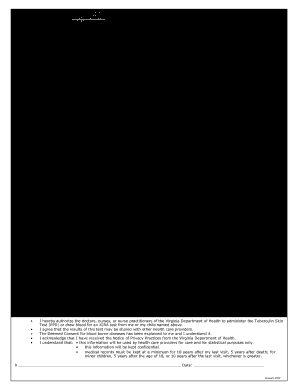
Virginia Department of Health Tb Risk Assessment Form Tb512 2012


What is the Virginia Department Of Health Tb Risk Assessment Form Tb512
The Virginia Department Of Health Tb Risk Assessment Form Tb512 is a crucial document used to assess the risk of tuberculosis (TB) exposure among individuals. This form is typically required for various purposes, including employment in healthcare settings, educational institutions, and other areas where TB exposure is a concern. It helps public health officials evaluate the likelihood of TB transmission and implement necessary preventive measures.
How to use the Virginia Department Of Health Tb Risk Assessment Form Tb512
Using the Virginia Department Of Health Tb Risk Assessment Form Tb512 involves several steps. First, individuals need to obtain the form from the Virginia Department of Health's official website or designated health facilities. After acquiring the form, fill it out with accurate personal information, including contact details and relevant health history. Once completed, the form should be submitted to the appropriate health authority or employer as per their guidelines. It's important to ensure that all information is clear and legible to avoid any processing delays.
Steps to complete the Virginia Department Of Health Tb Risk Assessment Form Tb512
Completing the Virginia Department Of Health Tb Risk Assessment Form Tb512 involves the following steps:
- Obtain the form from a reliable source.
- Read the instructions carefully to understand the requirements.
- Fill in your personal information, including name, address, and date of birth.
- Provide a detailed health history, including any previous TB exposure or symptoms.
- Review the completed form for accuracy and completeness.
- Submit the form to the designated authority or employer.
Legal use of the Virginia Department Of Health Tb Risk Assessment Form Tb512
The Virginia Department Of Health Tb Risk Assessment Form Tb512 is legally recognized as a valid document for assessing TB risk. It is essential for compliance with public health regulations and workplace safety standards. By completing this form, individuals contribute to the protection of public health and safety, ensuring that those at risk receive appropriate screening and treatment. Failure to submit the form when required may result in legal implications for both individuals and employers.
Key elements of the Virginia Department Of Health Tb Risk Assessment Form Tb512
Key elements of the Virginia Department Of Health Tb Risk Assessment Form Tb512 include:
- Personal identification details such as name and contact information.
- Health history related to TB exposure and symptoms.
- Questions regarding previous TB tests and results.
- Signature and date to validate the information provided.
State-specific rules for the Virginia Department Of Health Tb Risk Assessment Form Tb512
State-specific rules regarding the Virginia Department Of Health Tb Risk Assessment Form Tb512 may include requirements for submission timelines, additional documentation, and specific health authority contacts. It is important for individuals to familiarize themselves with these regulations to ensure compliance. Each health authority may have unique guidelines based on local TB prevalence and public health policies.
Quick guide on how to complete virginia department of health tb risk assessment form tb512 2012
Utilize the simpler approach to manage your Virginia Department Of Health Tb Risk Assessment Form Tb512
The traditional methods of finalizing and authorizing documents consume an excessively long duration compared to modern document management systems. You previously had to look for suitable paper forms, print them, fill in all the details, and send them via mail. Now, you can obtain, complete, and sign your Virginia Department Of Health Tb Risk Assessment Form Tb512 in a single browser tab using airSlate SignNow. Assembling your Virginia Department Of Health Tb Risk Assessment Form Tb512 is more straightforward than ever.
Steps to finalize your Virginia Department Of Health Tb Risk Assessment Form Tb512 with airSlate SignNow
- Navigate to the category page you need and find your state-specific Virginia Department Of Health Tb Risk Assessment Form Tb512. Alternatively, employ the search bar.
- Ensure the version of the form is accurate by previewing it.
- Click Get form and enter editing mode.
- Fill out your document with the required information utilizing the editing tools.
- Review the additional information and click the Sign tool to validate your form.
- Select the most suitable way to create your signature: generate it, sketch your signature, or upload an image of it.
- Click DONE to save your modifications.
- Download the document to your device or proceed to Sharing settings to transmit it digitally.
Robust online tools like airSlate SignNow facilitate the completion and submission of your forms. Try it to discover how long document management and approval processes are genuinely meant to take. You will save a signNow amount of time.
Create this form in 5 minutes or less
Find and fill out the correct virginia department of health tb risk assessment form tb512 2012
Create this form in 5 minutes!
How to create an eSignature for the virginia department of health tb risk assessment form tb512 2012
How to make an electronic signature for your Virginia Department Of Health Tb Risk Assessment Form Tb512 2012 online
How to make an eSignature for the Virginia Department Of Health Tb Risk Assessment Form Tb512 2012 in Google Chrome
How to create an electronic signature for signing the Virginia Department Of Health Tb Risk Assessment Form Tb512 2012 in Gmail
How to make an eSignature for the Virginia Department Of Health Tb Risk Assessment Form Tb512 2012 right from your smartphone
How to generate an eSignature for the Virginia Department Of Health Tb Risk Assessment Form Tb512 2012 on iOS
How to make an eSignature for the Virginia Department Of Health Tb Risk Assessment Form Tb512 2012 on Android
People also ask
-
What is the Virginia Department Of Health Tb Risk Assessment Form Tb512?
The Virginia Department Of Health Tb Risk Assessment Form Tb512 is a crucial document used to evaluate the risk of tuberculosis exposure. It helps healthcare professionals to assess individuals' risk levels effectively, ensuring timely intervention and treatment when necessary.
-
How does airSlate SignNow facilitate the completion of the Virginia Department Of Health Tb Risk Assessment Form Tb512?
airSlate SignNow streamlines the process by allowing users to electronically fill out, sign, and send the Virginia Department Of Health Tb Risk Assessment Form Tb512. This digital approach increases efficiency and decreases turnaround times for essential healthcare forms.
-
Is there a cost associated with using airSlate SignNow for the Virginia Department Of Health Tb Risk Assessment Form Tb512?
Yes, airSlate SignNow offers flexible pricing plans designed to accommodate various needs. Users can choose a plan that best fits their volume of document management, including the Virginia Department Of Health Tb Risk Assessment Form Tb512, often resulting in cost-effective solutions for businesses.
-
What are the benefits of using airSlate SignNow for the Virginia Department Of Health Tb Risk Assessment Form Tb512?
Using airSlate SignNow for the Virginia Department Of Health Tb Risk Assessment Form Tb512 provides numerous benefits, including enhanced security, faster processing times, and easy access for multiple stakeholders. This ensures that crucial health evaluations are conducted efficiently and securely.
-
Can airSlate SignNow integrate with other applications for managing the Virginia Department Of Health Tb Risk Assessment Form Tb512?
Absolutely! airSlate SignNow seamlessly integrates with various applications to help manage workflows involving the Virginia Department Of Health Tb Risk Assessment Form Tb512. This capability allows for better data management and streamlined communication across platforms.
-
Is eSigning the Virginia Department Of Health Tb Risk Assessment Form Tb512 legally binding?
Yes, electronic signatures created using airSlate SignNow for the Virginia Department Of Health Tb Risk Assessment Form Tb512 are legally binding. They comply with federal laws, ensuring that your signed documents hold the same weight as traditional handwritten signatures.
-
How user-friendly is airSlate SignNow for completing the Virginia Department Of Health Tb Risk Assessment Form Tb512?
airSlate SignNow is designed with user-friendliness in mind, making it easy for anyone to complete the Virginia Department Of Health Tb Risk Assessment Form Tb512. The intuitive interface guides users through each step, ensuring a smooth experience.
Get more for Virginia Department Of Health Tb Risk Assessment Form Tb512
- Alaska gas exploration and development tax creditas form
- Saveresetprintalaskafishery resource landing form
- Cigarette and tobacco tax alaska department of revenue tax tax alaska form
- Alaska application deferred basis online form
- 774 form
- Birmingham al occupational tax file online form
- Al8453 form
- Et 179b form
Find out other Virginia Department Of Health Tb Risk Assessment Form Tb512
- eSignature Utah High Tech Warranty Deed Free
- How Do I eSignature Utah High Tech Warranty Deed
- eSignature Arkansas Legal Affidavit Of Heirship Fast
- Help Me With eSignature Colorado Legal Cease And Desist Letter
- How To eSignature Connecticut Legal LLC Operating Agreement
- eSignature Connecticut Legal Residential Lease Agreement Mobile
- eSignature West Virginia High Tech Lease Agreement Template Myself
- How To eSignature Delaware Legal Residential Lease Agreement
- eSignature Florida Legal Letter Of Intent Easy
- Can I eSignature Wyoming High Tech Residential Lease Agreement
- eSignature Connecticut Lawers Promissory Note Template Safe
- eSignature Hawaii Legal Separation Agreement Now
- How To eSignature Indiana Legal Lease Agreement
- eSignature Kansas Legal Separation Agreement Online
- eSignature Georgia Lawers Cease And Desist Letter Now
- eSignature Maryland Legal Quitclaim Deed Free
- eSignature Maryland Legal Lease Agreement Template Simple
- eSignature North Carolina Legal Cease And Desist Letter Safe
- How Can I eSignature Ohio Legal Stock Certificate
- How To eSignature Pennsylvania Legal Cease And Desist Letter