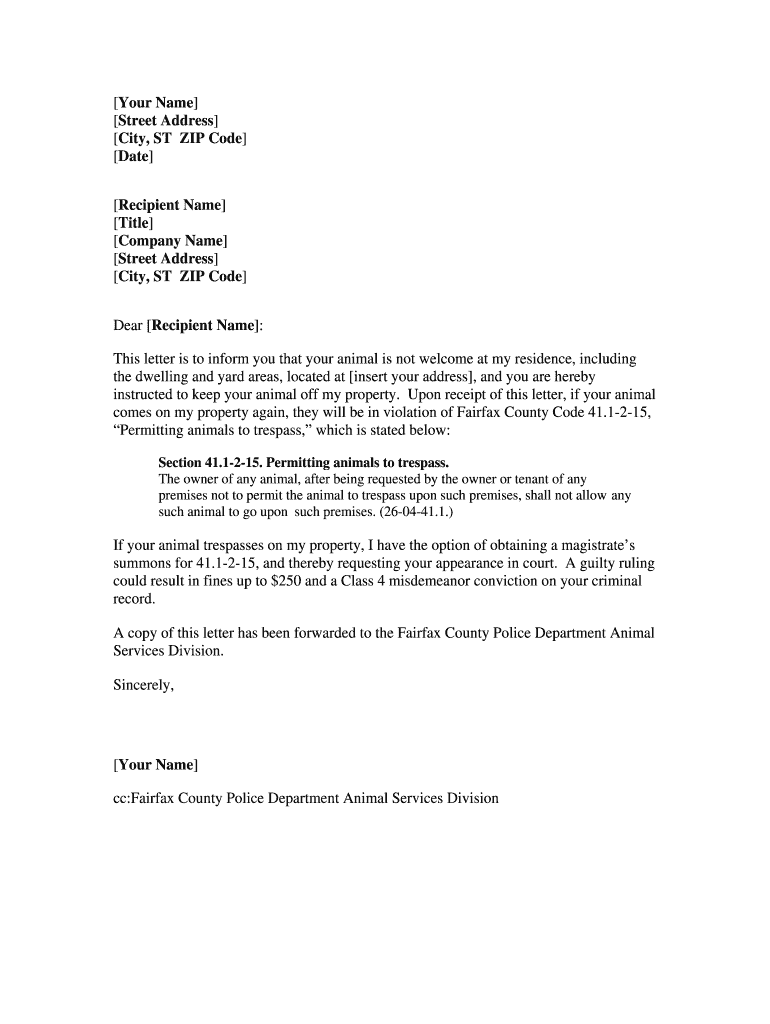
Cease and Desist Trespassing Letter Template Form


What is the cease and desist trespassing letter template
The cease and desist trespassing letter template is a formal document used to notify an individual or entity that they are unlawfully entering or remaining on private property. This template serves as a written warning, outlining the trespasser's actions and requesting that they cease their activities immediately. It is important for property owners to document such incidents to establish a legal basis for further action if necessary.
How to use the cease and desist trespassing letter template
To effectively use the cease and desist trespassing letter template, start by filling in the relevant details, including the names of the parties involved, the property address, and a description of the trespassing behavior. Clearly state the request for the trespasser to vacate the property and refrain from future trespassing. Ensure that the letter is signed and dated before sending it to the trespasser, either through certified mail or another reliable delivery method to confirm receipt.
Key elements of the cease and desist trespassing letter template
A well-crafted cease and desist trespassing letter should include several key elements to ensure its effectiveness:
- Sender's Information: Include the full name, address, and contact information of the property owner.
- Recipient's Information: Clearly state the name and address of the individual or entity being addressed.
- Property Description: Provide a detailed description of the property in question.
- Description of Trespassing: Outline the specific actions that constitute trespassing.
- Cease and Desist Request: Clearly state the demand for the trespasser to stop their actions.
- Consequences of Non-Compliance: Mention potential legal actions that may follow if the trespassing continues.
Steps to complete the cease and desist trespassing letter template
Completing the cease and desist trespassing letter template involves several straightforward steps:
- Gather necessary information about the property and the trespasser.
- Fill in the template with accurate details, ensuring clarity in your description of the trespassing.
- Review the letter for any errors or omissions.
- Sign and date the letter to validate it.
- Send the letter using a method that confirms delivery, such as certified mail.
Legal use of the cease and desist trespassing letter template
The legal use of a cease and desist trespassing letter template is crucial for establishing a formal record of the trespassing incident. This document can serve as evidence in court if the situation escalates. It is important to ensure that the letter complies with state laws regarding property rights and trespassing. Consulting with a legal professional can provide additional guidance on the appropriate language and requirements specific to your jurisdiction.
Examples of using the cease and desist trespassing letter template
Examples of using the cease and desist trespassing letter template can vary based on the circumstances:
- A property owner may use the template to address a neighbor who consistently crosses onto their land without permission.
- Landowners can issue a letter to individuals who are illegally hunting or fishing on their property.
- Business owners may send a cease and desist letter to unauthorized parties using their property for commercial activities without consent.
Quick guide on how to complete cease and desist trespassing letter template
Complete Cease And Desist Trespassing Letter Template seamlessly on any device
Digital document management has become increasingly popular among businesses and individuals. It serves as an ideal eco-friendly alternative to traditional printed and signed documents, allowing you to locate the necessary form and securely save it online. airSlate SignNow provides you with all the tools required to create, modify, and electronically sign your documents swiftly without delays. Manage Cease And Desist Trespassing Letter Template on any device using airSlate SignNow's Android or iOS applications and simplify your document-related tasks today.
The easiest way to alter and electronically sign Cease And Desist Trespassing Letter Template effortlessly
- Locate Cease And Desist Trespassing Letter Template and click on Get Form to begin.
- Utilize the tools we provide to complete your document.
- Emphasize important sections of the documents or hide sensitive data with tools specifically offered by airSlate SignNow for that purpose.
- Create your signature with the Sign tool, which takes mere seconds and carries the same legal significance as a conventional wet ink signature.
- Review all the details and click on the Done button to save your changes.
- Select your preferred method of sending your form, whether by email, text message (SMS), invitation link, or download it to your computer.
Eliminate the hassle of lost or misplaced files, tedious document searches, or errors that require printing new copies. airSlate SignNow fulfills all your document management needs in just a few clicks from any device you prefer. Edit and electronically sign Cease And Desist Trespassing Letter Template and ensure effective communication at every stage of the document preparation process with airSlate SignNow.
Create this form in 5 minutes or less
Create this form in 5 minutes!
How to create an eSignature for the cease and desist trespassing letter template
The best way to make an electronic signature for a PDF file in the online mode
The best way to make an electronic signature for a PDF file in Chrome
The best way to create an electronic signature for putting it on PDFs in Gmail
The best way to create an electronic signature straight from your smartphone
How to generate an eSignature for a PDF file on iOS devices
The best way to create an electronic signature for a PDF document on Android
People also ask
-
What is a cease and desist trespassing letter template?
A cease and desist trespassing letter template is a legally formatted document used to inform an individual or entity that they must stop trespassing on your property. This template provides a clear and formal way of communicating your request while preserving your legal rights. Using an efficient template can streamline the process of addressing trespassing issues.
-
How can I customize a cease and desist trespassing letter template?
You can easily customize a cease and desist trespassing letter template by filling in the specific details of your situation, such as the address of the property, the name of the trespasser, and specific incidents of trespassing. Our user-friendly platform allows you to add personal notes or requirements, ensuring that your letter reflects your unique circumstances. Customization ensures the effectiveness of your communication.
-
What are the legal implications of using a cease and desist trespassing letter template?
Using a cease and desist trespassing letter template can serve as a formal notice to the trespasser, potentially helping to prevent future incidents. It's essential to understand that this letter is not a legal document but rather a step toward formal legal action if necessary. Consulting with a legal professional can provide guidance on the implications specific to your case.
-
Is there a cost associated with the cease and desist trespassing letter template?
The cost of accessing a cease and desist trespassing letter template through airSlate SignNow is competitive and offers great value. You can expect flexible pricing plans that cater to businesses of all sizes. This affordability makes it easy for you to take proactive steps against unauthorized trespassing.
-
Can I send the cease and desist trespassing letter electronically?
Yes, with airSlate SignNow, you can send your cease and desist trespassing letter electronically. Our platform’s eSignature feature allows you to quickly and securely send the document to the trespasser, ensuring that it is received promptly. This digital solution not only saves time but also enhances compliance and record-keeping.
-
What are the benefits of using airSlate SignNow for my cease and desist trespassing letter template?
Using airSlate SignNow for your cease and desist trespassing letter template allows for a simple, efficient, and cost-effective solution. You gain the ability to manage your documents seamlessly, with features like eSignatures and cloud storage. This not only streamlines the communication process but also ensures that you have records of your correspondence for future reference.
-
How do I ensure that my cease and desist trespassing letter is effective?
To ensure your cease and desist trespassing letter is effective, it's crucial to clearly state the trespasser's actions, specify the consequences of continued trespassing, and set a deadline for compliance. Using a well-structured cease and desist trespassing letter template from airSlate SignNow can help you include all necessary information in a formal manner. Clarity and professionalism will signNowly enhance its impact.
Get more for Cease And Desist Trespassing Letter Template
- Report of divorce annulment or dissolution of marriage form 3907
- 1fdv first circuit affidavit of plaintiff form
- Www desotocountyms gov documentcenter viewcover sheet court identificationdocket desoto county ms form
- Division of liquor control 6606 tussing road p o box form
- Nys 50 t nys new york state withholding tax tables and methods revised 123 form
- Aha instructor monitor tool instructorit activity notice to primary tc form
- Miami dade badge application fill online printable fillable form
- A corporation as trustee under that deed of trust dated recorder countyofventura form
Find out other Cease And Desist Trespassing Letter Template
- How Can I eSignature Maine Charity Quitclaim Deed
- How Do I eSignature Michigan Charity LLC Operating Agreement
- eSignature North Carolina Car Dealer NDA Now
- eSignature Missouri Charity Living Will Mobile
- eSignature New Jersey Business Operations Memorandum Of Understanding Computer
- eSignature North Dakota Car Dealer Lease Agreement Safe
- eSignature Oklahoma Car Dealer Warranty Deed Easy
- eSignature Oregon Car Dealer Rental Lease Agreement Safe
- eSignature South Carolina Charity Confidentiality Agreement Easy
- Can I eSignature Tennessee Car Dealer Limited Power Of Attorney
- eSignature Utah Car Dealer Cease And Desist Letter Secure
- eSignature Virginia Car Dealer Cease And Desist Letter Online
- eSignature Virginia Car Dealer Lease Termination Letter Easy
- eSignature Alabama Construction NDA Easy
- How To eSignature Wisconsin Car Dealer Quitclaim Deed
- eSignature California Construction Contract Secure
- eSignature Tennessee Business Operations Moving Checklist Easy
- eSignature Georgia Construction Residential Lease Agreement Easy
- eSignature Kentucky Construction Letter Of Intent Free
- eSignature Kentucky Construction Cease And Desist Letter Easy