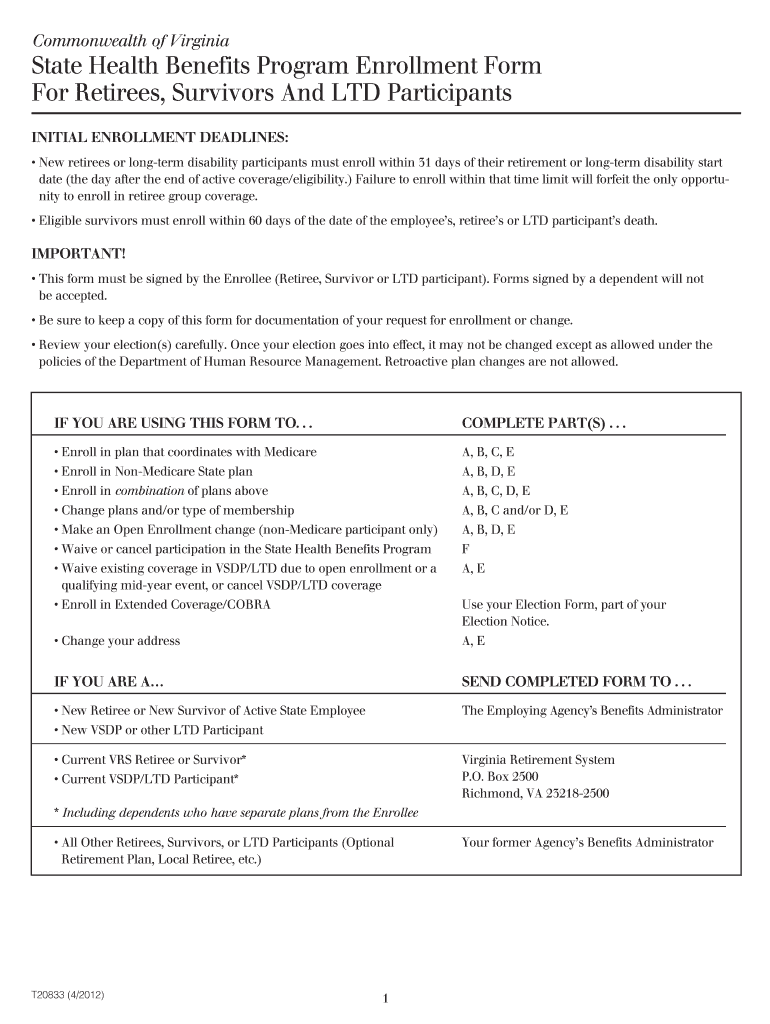
State Health Benefits Program Enrollment Form for Retirees Dhrm Virginia


Understanding the State Health Benefits Program Enrollment Form for Retirees Dhrm Virginia
The State Health Benefits Program Enrollment Form for Retirees, often referred to as the DHRM Virginia form, is essential for retirees in Virginia who wish to enroll in health benefits. This form serves as a formal request to access various health insurance options available to retirees, ensuring they receive the necessary medical coverage after leaving the workforce. It is crucial for retirees to complete this form accurately to avoid any disruptions in their healthcare services.
Steps to Complete the State Health Benefits Program Enrollment Form for Retirees Dhrm Virginia
Completing the State Health Benefits Program Enrollment Form requires careful attention to detail. Here are the steps to ensure a smooth process:
- Gather necessary personal information, including your Social Security number and retirement date.
- Review the health benefits options available to you as a retiree.
- Fill out the form, ensuring all sections are completed accurately.
- Double-check your entries for any errors or omissions.
- Submit the form either online, by mail, or in person, depending on your preference.
Legal Use of the State Health Benefits Program Enrollment Form for Retirees Dhrm Virginia
The legal standing of the State Health Benefits Program Enrollment Form is significant. To be considered valid, the form must be filled out in compliance with Virginia state regulations. This includes providing accurate information and adhering to submission deadlines. The form is legally binding once submitted and accepted, which means that any misinformation could lead to penalties or denial of benefits.
Key Elements of the State Health Benefits Program Enrollment Form for Retirees Dhrm Virginia
Several key elements must be included in the DHRM Virginia form to ensure its completeness:
- Personal Information: Full name, address, and contact details.
- Retirement Information: Date of retirement and employer details.
- Health Coverage Selection: Choices regarding health plans and any additional benefits.
- Signature: Required to validate the form and confirm the accuracy of the provided information.
How to Obtain the State Health Benefits Program Enrollment Form for Retirees Dhrm Virginia
Retirees can obtain the State Health Benefits Program Enrollment Form through several channels. The most common method is to download the form directly from the Virginia DHRM website. Alternatively, retirees may request a physical copy by contacting their local DHRM office or through their former employer's human resources department. Ensuring you have the latest version of the form is essential for compliance.
State-Specific Rules for the State Health Benefits Program Enrollment Form for Retirees Dhrm Virginia
Virginia has specific rules governing the completion and submission of the State Health Benefits Program Enrollment Form. These rules include:
- Submission deadlines that must be adhered to for timely enrollment.
- Eligibility criteria that determine who can enroll in the program.
- Requirements for documentation that must accompany the form, such as proof of retirement.
Quick guide on how to complete state health benefits program enrollment form for retirees dhrm virginia
Prepare State Health Benefits Program Enrollment Form For Retirees Dhrm Virginia easily on any device
Digital document management has gained popularity among businesses and individuals alike. It serves as an ideal environmentally-friendly alternative to conventional printed and signed papers, allowing you to obtain the right format and securely store it online. airSlate SignNow provides all the necessary tools to create, modify, and electronically sign your documents quickly with no delays. Manage State Health Benefits Program Enrollment Form For Retirees Dhrm Virginia on any device using airSlate SignNow Android or iOS applications and enhance any document-related procedure today.
How to modify and eSign State Health Benefits Program Enrollment Form For Retirees Dhrm Virginia effortlessly
- Locate State Health Benefits Program Enrollment Form For Retirees Dhrm Virginia and then click Get Form to begin.
- Make use of the tools available to complete your document.
- Mark important sections of the documents or obscure sensitive information with tools provided by airSlate SignNow specifically for that purpose.
- Generate your signature using the Sign tool, which takes just seconds and holds the same legal validity as a traditional wet ink signature.
- Review all the details and then click the Done button to save your changes.
- Select your preferred method of sharing your form—by email, SMS, or invitation link, or download it directly to your computer.
Eliminate concerns about lost or misplaced documents, cumbersome form searches, or mistakes that require printing new document copies. airSlate SignNow fulfills all your document management needs in just a few clicks from any device you choose. Modify and eSign State Health Benefits Program Enrollment Form For Retirees Dhrm Virginia and ensure outstanding communication at any stage of the document preparation process with airSlate SignNow.
Create this form in 5 minutes or less
FAQs
-
What forms do I need to fill out to sue a police officer for civil rights violations? Where do I collect these forms, which court do I submit them to, and how do I actually submit those forms? If relevant, the state is Virginia.
What is relevant, is that you need a lawyer to do this successfully. Civil rights is an area of law that for practical purposes cannot be understood without training. The police officer will have several experts defending if you sue. Unless you have a lawyer you will be out of luck. If you post details on line, the LEO's lawyers will be able to use this for their purpose. You need a lawyer who knows civil rights in your jurisdiction.Don't try this by yourself.Get a lawyer. Most of the time initial consultations are free.
-
How do I get admission to TU if I have qualified for the JEE Mains? I am from Assam, and I want to do so under the state quota. Will there be any state rank list to be released, or do I have fill out any form?
If you haven't filled up any form then I am not sure if you are gonna get any chance now….This is the procedure they follow--- after you have qualified in JEE-MAINS. You have to fill up a form through which they come to know that you have qualified. Then they give a list of student according to their ranks (both AIR & state ranks). Then according to that there's three list A,B & C in which there's all the quota and all. And they relaese one list in general. According to that list theu release a date of your counselling .Note- The form fillup is must.
-
How does one run for president in the united states, is there some kind of form to fill out or can you just have a huge fan base who would vote for you?
If you’re seeking the nomination of a major party, you have to go through the process of getting enough delegates to the party’s national convention to win the nomination. This explains that process:If you’re not running as a Democrat or Republican, you’ll need to get on the ballot in the various states. Each state has its own rules for getting on the ballot — in a few states, all you have to do is have a slate of presidential electors. In others, you need to collect hundreds or thousands of signatures of registered voters.
-
How much does the US governmental entities (I'll settle for Federal, but I'd like to find state and local as well) spend on an employee’s and a retiree’s health benefits?
How much does the US governmental entities (I'll settle for Federal, but I'd like to find state and local as well) spend on an employee’s and a retiree’s health benefits?depends on the coverage methodseveral replies on several systemsActual users on Medicare are at 15,000 per person per yearof the 60 million on medicare, 20 million use company / retired employee insurances instead
Create this form in 5 minutes!
How to create an eSignature for the state health benefits program enrollment form for retirees dhrm virginia
How to create an electronic signature for your State Health Benefits Program Enrollment Form For Retirees Dhrm Virginia in the online mode
How to make an eSignature for the State Health Benefits Program Enrollment Form For Retirees Dhrm Virginia in Chrome
How to generate an electronic signature for signing the State Health Benefits Program Enrollment Form For Retirees Dhrm Virginia in Gmail
How to make an electronic signature for the State Health Benefits Program Enrollment Form For Retirees Dhrm Virginia from your smartphone
How to generate an electronic signature for the State Health Benefits Program Enrollment Form For Retirees Dhrm Virginia on iOS devices
How to generate an eSignature for the State Health Benefits Program Enrollment Form For Retirees Dhrm Virginia on Android devices
People also ask
-
What is the State Health Benefits Program Enrollment Form For Retirees Dhrm Virginia?
The State Health Benefits Program Enrollment Form For Retirees Dhrm Virginia is a crucial document that allows retirees to enroll in health benefits provided by the state. This form ensures that eligible retirees can access necessary health services and coverage as they transition into retirement.
-
How can I obtain the State Health Benefits Program Enrollment Form For Retirees Dhrm Virginia?
You can easily obtain the State Health Benefits Program Enrollment Form For Retirees Dhrm Virginia from the official DHRM Virginia website or by contacting your local HR department. Additionally, airSlate SignNow provides an efficient way to manage and sign this form online, facilitating a seamless enrollment process.
-
What are the benefits of using airSlate SignNow for the State Health Benefits Program Enrollment Form For Retirees Dhrm Virginia?
Using airSlate SignNow for the State Health Benefits Program Enrollment Form For Retirees Dhrm Virginia enhances convenience and efficiency. The platform allows retirees to easily complete, sign, and submit their enrollment forms electronically, reducing paperwork and ensuring faster processing.
-
Is there a cost associated with the State Health Benefits Program Enrollment Form For Retirees Dhrm Virginia?
There is typically no direct cost for obtaining the State Health Benefits Program Enrollment Form For Retirees Dhrm Virginia itself, as it is provided by the state. However, if you choose to utilize airSlate SignNow for electronic signing, there may be subscription fees associated with the service.
-
What features does airSlate SignNow offer for the State Health Benefits Program Enrollment Form For Retirees Dhrm Virginia?
airSlate SignNow offers several features that simplify the completion of the State Health Benefits Program Enrollment Form For Retirees Dhrm Virginia. These include electronic signatures, document templates, and secure cloud storage, all designed to streamline the enrollment process for retirees.
-
Can I integrate airSlate SignNow with other tools for managing the State Health Benefits Program Enrollment Form For Retirees Dhrm Virginia?
Yes, airSlate SignNow can be integrated with various tools and applications, enhancing your ability to manage the State Health Benefits Program Enrollment Form For Retirees Dhrm Virginia efficiently. This allows for seamless workflows, enabling retirees to complete and track their forms alongside other important documents.
-
What support is available for retirees completing the State Health Benefits Program Enrollment Form For Retirees Dhrm Virginia?
Retirees can access multiple support options when completing the State Health Benefits Program Enrollment Form For Retirees Dhrm Virginia. airSlate SignNow offers customer support and resources to assist with any questions or issues during the signing process, ensuring a smooth experience for all users.
Get more for State Health Benefits Program Enrollment Form For Retirees Dhrm Virginia
Find out other State Health Benefits Program Enrollment Form For Retirees Dhrm Virginia
- eSign Mississippi Legal Last Will And Testament Secure
- eSign California Non-Profit Month To Month Lease Myself
- eSign Colorado Non-Profit POA Mobile
- How Can I eSign Missouri Legal RFP
- eSign Missouri Legal Living Will Computer
- eSign Connecticut Non-Profit Job Description Template Now
- eSign Montana Legal Bill Of Lading Free
- How Can I eSign Hawaii Non-Profit Cease And Desist Letter
- Can I eSign Florida Non-Profit Residential Lease Agreement
- eSign Idaho Non-Profit Business Plan Template Free
- eSign Indiana Non-Profit Business Plan Template Fast
- How To eSign Kansas Non-Profit Business Plan Template
- eSign Indiana Non-Profit Cease And Desist Letter Free
- eSign Louisiana Non-Profit Quitclaim Deed Safe
- How Can I eSign Maryland Non-Profit Credit Memo
- eSign Maryland Non-Profit Separation Agreement Computer
- eSign Legal PDF New Jersey Free
- eSign Non-Profit Document Michigan Safe
- eSign New Mexico Legal Living Will Now
- eSign Minnesota Non-Profit Confidentiality Agreement Fast