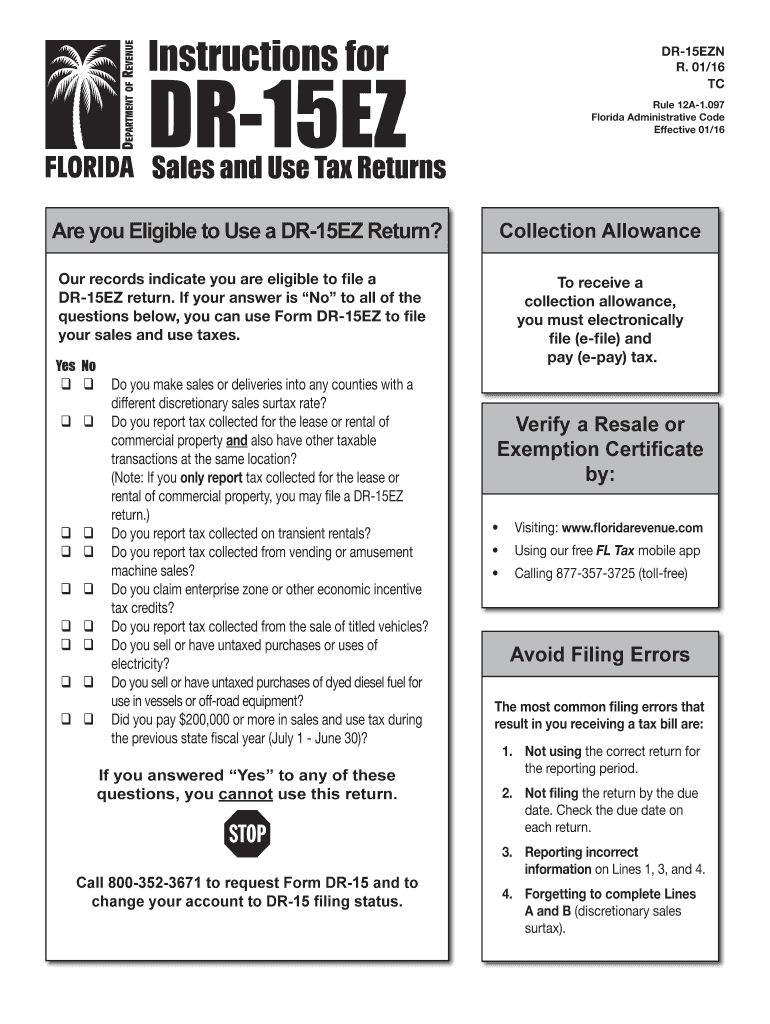
Formupack Tn Sales and Use Tax Return 2021


What is the Formupack Tn Sales And Use Tax Return
The Formupack Tn Sales And Use Tax Return is a specific document used by businesses in Tennessee to report sales and use tax liabilities. This form is essential for compliance with state tax regulations, allowing businesses to accurately report the taxes collected from customers and any use tax owed on purchases made without sales tax. Understanding this form is crucial for maintaining proper tax records and ensuring that all obligations are met under Tennessee law.
Steps to complete the Formupack Tn Sales And Use Tax Return
Completing the Formupack Tn Sales And Use Tax Return involves several key steps:
- Gather necessary financial records, including sales receipts and purchase invoices.
- Calculate total sales for the reporting period, ensuring to include all taxable and exempt sales.
- Determine the total use tax due on purchases made without sales tax.
- Fill out the form accurately, entering all calculated figures in the appropriate sections.
- Review the completed form for accuracy before submission.
Legal use of the Formupack Tn Sales And Use Tax Return
The legal use of the Formupack Tn Sales And Use Tax Return is governed by Tennessee state tax laws. This form must be completed accurately to avoid penalties and ensure compliance. When filed correctly, it serves as a formal declaration of sales and use tax obligations, which is legally binding. Businesses must retain copies of submitted forms and supporting documentation for audit purposes.
Filing Deadlines / Important Dates
Filing deadlines for the Formupack Tn Sales And Use Tax Return are typically set on a monthly or quarterly basis, depending on the volume of sales. It is essential for businesses to be aware of these deadlines to avoid late fees and penalties. Generally, returns must be filed by the 20th of the month following the reporting period. Keeping a calendar of important dates can help ensure timely submissions.
Form Submission Methods (Online / Mail / In-Person)
The Formupack Tn Sales And Use Tax Return can be submitted through various methods. Businesses have the option to file online, which is often the most efficient method, allowing for immediate processing. Alternatively, forms can be mailed to the appropriate state tax office or submitted in person. Each method has its own processing times and requirements, so it is important to choose the one that best fits the business's needs.
Key elements of the Formupack Tn Sales And Use Tax Return
Key elements of the Formupack Tn Sales And Use Tax Return include:
- Identification information for the business, including name and address.
- Details of total sales and purchases for the reporting period.
- Breakdown of taxable and exempt sales.
- Calculation of total sales and use tax due.
- Signature of the authorized representative of the business.
Who Issues the Form
The Formupack Tn Sales And Use Tax Return is issued by the Tennessee Department of Revenue. This state agency is responsible for the administration of tax laws in Tennessee, including the collection of sales and use taxes. Businesses can obtain the form directly from the Department of Revenue's website or through authorized tax professionals.
Quick guide on how to complete formupack tn sales and use tax return 2016
Effortlessly Prepare Formupack Tn Sales And Use Tax Return on Any Device
Managing documents online has gained popularity among businesses and individuals. It offers an ideal environmentally friendly substitute for traditional printed and signed documents, as you can easily find the necessary form and securely store it on the web. airSlate SignNow provides you with all the tools required to create, modify, and electronically sign your documents swiftly without delays. Handle Formupack Tn Sales And Use Tax Return on any device with the airSlate SignNow Android or iOS applications and simplify any document-related process today.
How to Modify and Electronically Sign Formupack Tn Sales And Use Tax Return with Ease
- Find Formupack Tn Sales And Use Tax Return and select Get Form to begin.
- Utilize the tools we provide to finish your document.
- Emphasize relevant sections of the documents or redact sensitive information using tools that airSlate SignNow specifically offers for that purpose.
- Generate your electronic signature with the Sign tool, which takes mere seconds and carries the same legal validity as a conventional wet ink signature.
- Review the details and click on the Done button to save your modifications.
- Choose how you wish to send your form, via email, text message (SMS), invitation link, or download it to your computer.
Eliminate worries about lost or misplaced files, tedious form searching, or errors that necessitate printing new document copies. airSlate SignNow meets all your document management needs in just a few clicks from any device of your choice. Edit and electronically sign Formupack Tn Sales And Use Tax Return while ensuring excellent communication at every stage of the form preparation process with airSlate SignNow.
Create this form in 5 minutes or less
Find and fill out the correct formupack tn sales and use tax return 2016
Create this form in 5 minutes!
How to create an eSignature for the formupack tn sales and use tax return 2016
The way to make an eSignature for a PDF file in the online mode
The way to make an eSignature for a PDF file in Chrome
The way to create an electronic signature for putting it on PDFs in Gmail
The way to make an electronic signature right from your smartphone
The way to make an eSignature for a PDF file on iOS devices
The way to make an electronic signature for a PDF on Android
People also ask
-
What is the Formupack Tn Sales And Use Tax Return?
The Formupack Tn Sales And Use Tax Return is a state-specific form that businesses in Tennessee use to report and remit sales and use taxes. Using airSlate SignNow, you can easily complete and eSign this form, making the process efficient and straightforward.
-
How can airSlate SignNow help with the Formupack Tn Sales And Use Tax Return?
AirSlate SignNow simplifies the completion and submission of the Formupack Tn Sales And Use Tax Return by allowing users to fill out, eSign, and share documents seamlessly. This solution reduces paperwork, minimizes errors, and ensures compliance with tax regulations.
-
What are the pricing plans for using airSlate SignNow with the Formupack Tn Sales And Use Tax Return?
AirSlate SignNow offers various pricing plans that cater to different business needs, including options tailored for tax filing like the Formupack Tn Sales And Use Tax Return. You can choose from monthly or annual subscriptions that provide cost-effective eSigning solutions.
-
Can I integrate airSlate SignNow with other tax software for the Formupack Tn Sales And Use Tax Return?
Yes, airSlate SignNow can integrate with various tax software solutions, enhancing your ability to prepare the Formupack Tn Sales And Use Tax Return effectively. This integration streamlines workflows and ensures your documents are always up-to-date.
-
What features does airSlate SignNow offer for the Formupack Tn Sales And Use Tax Return?
AirSlate SignNow includes features such as document templates, eSigning, and real-time sharing, all designed to assist with the Formupack Tn Sales And Use Tax Return. This functionality makes it easier to manage your tax documents securely and efficiently.
-
Is it possible to track the status of the Formupack Tn Sales And Use Tax Return using airSlate SignNow?
Absolutely! AirSlate SignNow provides tracking features that allow you to monitor the status of your Formupack Tn Sales And Use Tax Return. This ensures transparency and helps you stay informed about your document's progress.
-
What are the benefits of using airSlate SignNow for the Formupack Tn Sales And Use Tax Return?
Using airSlate SignNow for the Formupack Tn Sales And Use Tax Return offers numerous benefits, including faster processing times, reduced errors, and improved security. This empowers your business to focus on core activities while ensuring compliance with tax obligations.
Get more for Formupack Tn Sales And Use Tax Return
- Dhs code of conduct form
- Nelson labs sample submission form
- Statement of certifying physician for therapeutic shoesinserts form
- Submit open records request san juan basin public health form
- Dallas pain questionnaire 496556920 form
- Child protection intake documents form
- Wolf chiropractic confidential health information
- Gicp health hx form 2 seattle cancer care alliance seattlecca
Find out other Formupack Tn Sales And Use Tax Return
- eSign Insurance PPT Georgia Computer
- How Do I eSign Hawaii Insurance Operating Agreement
- eSign Hawaii Insurance Stock Certificate Free
- eSign New Hampshire Lawers Promissory Note Template Computer
- Help Me With eSign Iowa Insurance Living Will
- eSign North Dakota Lawers Quitclaim Deed Easy
- eSign Ohio Lawers Agreement Computer
- eSign North Dakota Lawers Separation Agreement Online
- How To eSign North Dakota Lawers Separation Agreement
- eSign Kansas Insurance Moving Checklist Free
- eSign Louisiana Insurance Promissory Note Template Simple
- eSign Texas Lawers Contract Fast
- eSign Texas Lawers Lease Agreement Free
- eSign Maine Insurance Rental Application Free
- How Can I eSign Maryland Insurance IOU
- eSign Washington Lawers Limited Power Of Attorney Computer
- eSign Wisconsin Lawers LLC Operating Agreement Free
- eSign Alabama Legal Quitclaim Deed Online
- eSign Alaska Legal Contract Safe
- How To eSign Alaska Legal Warranty Deed