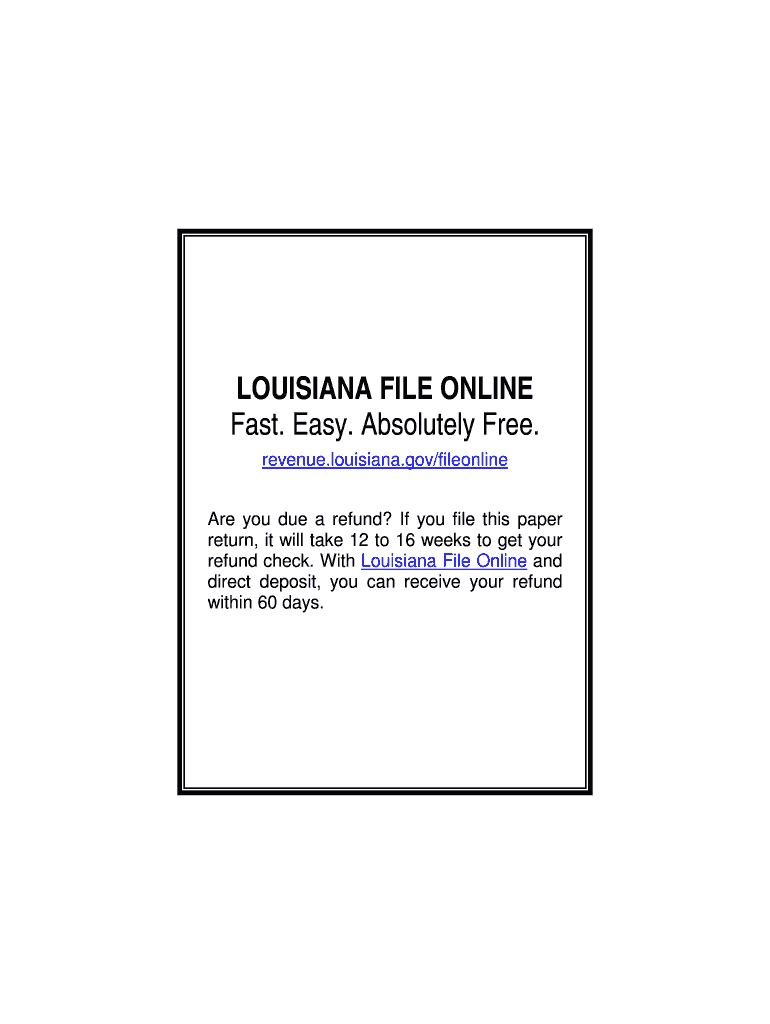
Tax Form it 540 Louisiana Department of Revenue Louisiana Gov 2020


What is the Tax Form IT-540?
The Tax Form IT-540 is the individual income tax return for residents of Louisiana. This form is used to report income earned during the tax year and to calculate the amount of tax owed to the state. It is essential for Louisiana residents to file this form to comply with state tax laws and to determine eligibility for any potential refunds or credits. The form includes various sections that require taxpayers to provide personal information, income details, and deductions applicable under Louisiana tax regulations.
How to obtain the Tax Form IT-540
The Tax Form IT-540 can be obtained from the Louisiana Department of Revenue's official website. It is available for download in PDF format, allowing taxpayers to print and complete the form manually. Additionally, copies of the form can often be found at local tax offices or public libraries. For those who prefer a digital approach, the form can also be filled out electronically using approved tax software that supports Louisiana tax filings.
Steps to complete the Tax Form IT-540
Completing the Tax Form IT-540 involves several key steps:
- Gather necessary documents, including W-2 forms, 1099s, and any other income statements.
- Fill in personal information, such as name, address, and Social Security number.
- Report all sources of income, including wages, interest, and dividends.
- Claim deductions and credits applicable to your situation, ensuring you have supporting documentation.
- Calculate the total tax owed or refund due based on the provided information.
- Sign and date the form before submission.
Legal use of the Tax Form IT-540
The Tax Form IT-540 is legally binding when completed accurately and submitted on time. It is essential for taxpayers to ensure that all information provided is truthful and complete to avoid penalties. Electronic signatures are accepted, provided they comply with the legal requirements set forth by the state of Louisiana. Using a reliable eSignature solution can enhance the security and validity of the submission, ensuring compliance with state regulations.
Filing Deadlines / Important Dates
Taxpayers must be aware of the filing deadlines for the Tax Form IT-540 to avoid late fees and penalties. Typically, the form is due on May fifteenth of each year for the previous tax year. If this date falls on a weekend or holiday, the deadline may be extended to the next business day. It is advisable to check for any updates or changes to deadlines on the Louisiana Department of Revenue's website.
Form Submission Methods
The Tax Form IT-540 can be submitted through various methods:
- Online: Taxpayers can file electronically through approved tax software that supports Louisiana forms.
- Mail: Completed forms can be mailed to the appropriate address provided by the Louisiana Department of Revenue.
- In-Person: Taxpayers may also submit the form directly at local tax offices during business hours.
Quick guide on how to complete tax form it 540 louisiana department of revenue louisianagov
Effortlessly Prepare Tax Form IT 540 Louisiana Department Of Revenue Louisiana gov on Any Device
Digital document management has gained traction among businesses and individuals. It serves as an ideal environmentally-friendly alternative to conventional printed and signed documents, allowing you to locate the appropriate form and securely store it online. airSlate SignNow equips you with all the tools necessary to create, edit, and eSign your documents quickly and efficiently. Manage Tax Form IT 540 Louisiana Department Of Revenue Louisiana gov on any device with airSlate SignNow Android or iOS applications and enhance any document-centric process today.
How to Edit and eSign Tax Form IT 540 Louisiana Department Of Revenue Louisiana gov with Ease
- Obtain Tax Form IT 540 Louisiana Department Of Revenue Louisiana gov and then click Get Form to commence.
- Utilize the tools we offer to complete your form.
- Select important sections of your documents or obscure sensitive information using the tools specifically provided by airSlate SignNow for such purposes.
- Create your eSignature using the Sign tool, which takes just seconds and holds the same legal validity as a conventional wet ink signature.
- Verify the details and then click on the Done button to store your modifications.
- Choose your preferred method to submit your form, via email, text message (SMS), or invitation link, or download it to your computer.
Eliminate concerns about lost or misplaced files, tiresome form searches, or mistakes that necessitate printing new document copies. airSlate SignNow addresses all your document management requirements in just a few clicks from any device of your choice. Edit and eSign Tax Form IT 540 Louisiana Department Of Revenue Louisiana gov to guarantee excellent communication throughout the form preparation process with airSlate SignNow.
Create this form in 5 minutes or less
Find and fill out the correct tax form it 540 louisiana department of revenue louisianagov
Create this form in 5 minutes!
How to create an eSignature for the tax form it 540 louisiana department of revenue louisianagov
How to generate an electronic signature for a PDF file online
How to generate an electronic signature for a PDF file in Google Chrome
The way to create an electronic signature for signing PDFs in Gmail
How to generate an eSignature straight from your mobile device
How to make an eSignature for a PDF file on iOS
How to generate an eSignature for a PDF document on Android devices
People also ask
-
What is the Tax Form IT 540 Louisiana Department Of Revenue Louisiana gov?
The Tax Form IT 540 is the individual income tax return form used for filing taxes in Louisiana. It is a crucial document for residents to report their income and calculate their tax obligations to the Louisiana Department of Revenue. Completing this form accurately ensures compliance with state tax regulations.
-
How can airSlate SignNow assist with Tax Form IT 540 submissions?
airSlate SignNow provides a seamless solution to eSign and send the Tax Form IT 540 Louisiana Department Of Revenue Louisiana gov. Our platform offers a user-friendly interface that allows you to prepare and finalize your tax documents efficiently. This ensures that your submissions are both timely and secure.
-
Is there a cost associated with using airSlate SignNow for the Tax Form IT 540?
Yes, airSlate SignNow offers various pricing plans that cater to different business needs. Our pricing is competitive and designed to provide a cost-effective solution for managing important documents such as the Tax Form IT 540 Louisiana Department Of Revenue Louisiana gov. A free trial is also available to explore our features before committing.
-
What are the key features of airSlate SignNow for tax documents?
airSlate SignNow includes features like eSigning, document templates, and secure cloud storage, which are essential for managing the Tax Form IT 540 Louisiana Department Of Revenue Louisiana gov. The platform is designed for ease of use, allowing quick access to tax documents and simplifying the signing process. Enhanced security features ensure that your sensitive tax information remains protected.
-
Can I integrate airSlate SignNow with other tools for tax preparation?
Absolutely! airSlate SignNow integrates seamlessly with various tools and software that facilitate tax preparation and accounting. This allows you to streamline your workflows and ensure that the Tax Form IT 540 Louisiana Department Of Revenue Louisiana gov is processed efficiently. Integrations with popular platforms enhance collaboration and data management.
-
How does airSlate SignNow ensure compliance with tax regulations?
airSlate SignNow is built with compliance in mind, ensuring that your signed Tax Form IT 540 Louisiana Department Of Revenue Louisiana gov meets all necessary legal requirements. Our platform adheres to industry standards for security and data protection, providing you with peace of mind. Regular updates keep our features aligned with changing tax laws and regulations.
-
Is airSlate SignNow user-friendly for those unfamiliar with eSigning?
Yes, airSlate SignNow is designed with a focus on user experience. Even if you're unfamiliar with eSigning, our intuitive interface makes it easy to navigate and complete your Tax Form IT 540 Louisiana Department Of Revenue Louisiana gov. Comprehensive tutorials and customer support are also available to assist users at any stage of the process.
Get more for Tax Form IT 540 Louisiana Department Of Revenue Louisiana gov
- Sizeclassification self certification form
- 580 3286 8 application for good cause waiver form
- Illinois state library budget amendment request form
- Www oid ok govwp contentuploadslicense surrender oklahoma insurance department form
- Contact usunited pentecostal church int upci form
- Fillable online llc license application forms rc l 200b
- Designationchange of beneficiary form
- Switch guide version101pdf form
Find out other Tax Form IT 540 Louisiana Department Of Revenue Louisiana gov
- Can I eSignature Oregon Orthodontists LLC Operating Agreement
- How To eSignature Rhode Island Orthodontists LLC Operating Agreement
- Can I eSignature West Virginia Lawers Cease And Desist Letter
- eSignature Alabama Plumbing Confidentiality Agreement Later
- How Can I eSignature Wyoming Lawers Quitclaim Deed
- eSignature California Plumbing Profit And Loss Statement Easy
- How To eSignature California Plumbing Business Letter Template
- eSignature Kansas Plumbing Lease Agreement Template Myself
- eSignature Louisiana Plumbing Rental Application Secure
- eSignature Maine Plumbing Business Plan Template Simple
- Can I eSignature Massachusetts Plumbing Business Plan Template
- eSignature Mississippi Plumbing Emergency Contact Form Later
- eSignature Plumbing Form Nebraska Free
- How Do I eSignature Alaska Real Estate Last Will And Testament
- Can I eSignature Alaska Real Estate Rental Lease Agreement
- eSignature New Jersey Plumbing Business Plan Template Fast
- Can I eSignature California Real Estate Contract
- eSignature Oklahoma Plumbing Rental Application Secure
- How Can I eSignature Connecticut Real Estate Quitclaim Deed
- eSignature Pennsylvania Plumbing Business Plan Template Safe