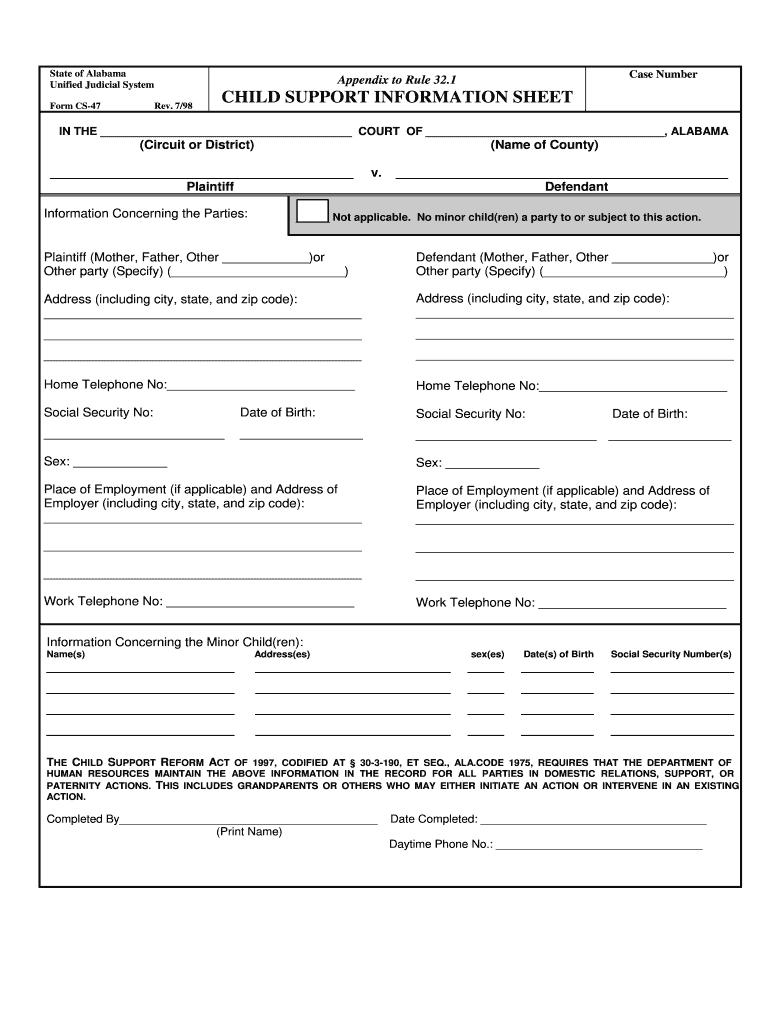
Alabama Child Support Form 42 Instructions 1998


What is the Alabama Child Support Form 42?
The Alabama Child Support Form 42 is a critical document used in the state of Alabama for the establishment, modification, or termination of child support obligations. This form is specifically designed to provide the necessary information to the court regarding the financial responsibilities of a parent towards their child. It includes details such as income, expenses, and any other relevant financial data that may affect the child support determination. Understanding this form is essential for parents navigating the child support process in Alabama.
Steps to Complete the Alabama Child Support Form 42
Completing the Alabama Child Support Form 42 involves several key steps to ensure accuracy and compliance with state requirements. First, gather all necessary financial documents, including pay stubs, tax returns, and any other income verification. Next, accurately fill out the form, providing detailed information about your income, expenses, and any other relevant financial obligations. It is important to review the form for completeness and accuracy before submission. Finally, sign and date the form, ensuring that all required signatures are included to validate the document.
Legal Use of the Alabama Child Support Form 42
The Alabama Child Support Form 42 is legally binding once it has been properly completed and submitted to the appropriate court. This form is used to establish or modify child support orders, and it must comply with Alabama state laws regarding child support. Courts rely on the information provided in this form to make informed decisions about financial responsibilities. Therefore, it is crucial to ensure that all information is truthful and accurate, as any discrepancies may lead to legal consequences.
Required Documents for the Alabama Child Support Form 42
When submitting the Alabama Child Support Form 42, certain documents are required to support the information provided. These documents typically include:
- Proof of income, such as recent pay stubs or tax returns
- Documentation of any additional income sources, like bonuses or commissions
- Records of monthly expenses, including housing, utilities, and childcare costs
- Any existing court orders related to child support or custody
Having these documents ready will facilitate a smoother process when filing the form.
Form Submission Methods for the Alabama Child Support Form 42
The Alabama Child Support Form 42 can be submitted through various methods to accommodate different preferences. The primary submission methods include:
- Online: Many courts in Alabama offer online submission options through their official websites.
- Mail: You can mail the completed form along with any supporting documents to the appropriate court address.
- In-Person: Submitting the form in person at the local courthouse allows for immediate processing and any necessary clarifications.
Choosing the right submission method can help ensure that your form is processed efficiently.
Quick guide on how to complete alabama child support printable sheet form
Effortlessly Prepare Alabama Child Support Form 42 Instructions on Any Device
Managing documents online has gained popularity among businesses and individuals alike. It offers an excellent eco-friendly substitute for conventional printed and signed paperwork, as you can easily locate the right template and securely keep it online. airSlate SignNow equips you with all the tools necessary to create, modify, and electronically sign your documents swiftly without any holdups. Handle Alabama Child Support Form 42 Instructions on any platform using airSlate SignNow's Android or iOS applications and enhance your document-based processes today.
How to Modify and Electronically Sign Alabama Child Support Form 42 Instructions with Ease
- Locate Alabama Child Support Form 42 Instructions and click Get Form to begin.
- Utilize the tools we offer to fill out your form.
- Emphasize important sections of the documents or obscure sensitive data with tools specifically designed by airSlate SignNow for that purpose.
- Craft your signature using the Sign feature, which takes mere seconds and carries the same legal validity as a conventional wet signature.
- Review all the details and then hit the Done button to save your alterations.
- Choose how you wish to share your form, whether by email, text message (SMS), shareable link, or download it to your computer.
Say goodbye to lost or misplaced documents, cumbersome form navigation, or mistakes that necessitate printing new document copies. airSlate SignNow caters to your document management needs in just a few clicks from any device you prefer. Modify and eSign Alabama Child Support Form 42 Instructions while ensuring outstanding communication throughout the document preparation process with airSlate SignNow.
Create this form in 5 minutes or less
Find and fill out the correct alabama child support printable sheet form
FAQs
-
I am filing for a divorce, and I don't want child support from my wife. Is there a form to fill out?
You need to sek an answer from your attorney. Social media is not the appropriate place to ask this question.
-
How long will it take child support to go through Alabama DHR to Florida DHR?
Florida child support is Department of Revenue, not DHR.Here is the link for FL DOR: Home Page - eServiceRegistrationHere is a link to AL DHR: http://dhr.alabama.gov/services/...There are many different scenarios that affect child support enforcement. The government may do it for you, or you may need to get a lawyer to register your AL judgment in FL so it can be enforced there. If the website information is not helpful you may need to retain an attorney.
-
Why should I fill out my support form when I know no one is going to read it?
3 reasons.First, it's your opportunity to highlight any accomplishments you did. Your supervisor knows you and knows what you do, but they don't see EVERYTHING. Your support form is your opportunity to highlight those accomplishments. Chances are your supervisor will at least glance it over or talk to you and your support form helps you in identifying key metrics to bring up.Secondly, a support form is your opportunity to write your own evaluation. Some (a lot) of military supervisors are lazy when it comes to paperwork. Sending them a support form allows them the opportunity to copy and paste it directly to create your evaluation. (*Note, not saying this is a good practice, but, it happens) This gives you the opportunity to highlight just how awesome you area (and sneak in fun phrases to make it onto your evaluation).Lastly, you were told to do your support form. It's a requirement of NCOERs/OERs (which is why evaluations have a spot asking if a support form was received). Ethically, to check that box and not have received a support form would mean your supervisor lied. If it's not checked, and submitted, it will either get rejected by HRC or will make you look like a dirtbag who wasn't doing their job on an evaluation that is in your permanent military record; this can reflect poorly when you look towards promotion boards.Just do it. If you want to do a poor job of it because no one will read it, then that's your prerogative (but not recommended). But at least you can say you did it.
-
Does the IRS require unused sheets of a form to be submitted? Can I just leave out the section of a form whose lines are not filled out?
This is what a schedule C I submitted earlier looks like :http://onemoredime.com/wp-conten... So I did not submit page 2 of the schedule C - all the lines on page 2 (33 through 48) were blank.
-
How can I fill out Google's intern host matching form to optimize my chances of receiving a match?
I was selected for a summer internship 2016.I tried to be very open while filling the preference form: I choose many products as my favorite products and I said I'm open about the team I want to join.I even was very open in the location and start date to get host matching interviews (I negotiated the start date in the interview until both me and my host were happy.) You could ask your recruiter to review your form (there are very cool and could help you a lot since they have a bigger experience).Do a search on the potential team.Before the interviews, try to find smart question that you are going to ask for the potential host (do a search on the team to find nice and deep questions to impress your host). Prepare well your resume.You are very likely not going to get algorithm/data structure questions like in the first round. It's going to be just some friendly chat if you are lucky. If your potential team is working on something like machine learning, expect that they are going to ask you questions about machine learning, courses related to machine learning you have and relevant experience (projects, internship). Of course you have to study that before the interview. Take as long time as you need if you feel rusty. It takes some time to get ready for the host matching (it's less than the technical interview) but it's worth it of course.
-
How do I fill out the form of DU CIC? I couldn't find the link to fill out the form.
Just register on the admission portal and during registration you will get an option for the entrance based course. Just register there. There is no separate form for DU CIC.
Create this form in 5 minutes!
How to create an eSignature for the alabama child support printable sheet form
How to create an electronic signature for your Alabama Child Support Printable Sheet Form in the online mode
How to create an eSignature for your Alabama Child Support Printable Sheet Form in Chrome
How to generate an electronic signature for putting it on the Alabama Child Support Printable Sheet Form in Gmail
How to make an eSignature for the Alabama Child Support Printable Sheet Form right from your smartphone
How to make an electronic signature for the Alabama Child Support Printable Sheet Form on iOS devices
How to make an eSignature for the Alabama Child Support Printable Sheet Form on Android devices
People also ask
-
What is the Alabama child support termination form?
The Alabama child support termination form is a legal document required to officially end child support obligations in the state of Alabama. This form must be completed accurately to ensure compliance with state laws, and it can be efficiently processed using airSlate SignNow's eSignature features.
-
How can I complete the Alabama child support termination form using airSlate SignNow?
To complete the Alabama child support termination form with airSlate SignNow, simply upload the document to our platform, fill in the necessary details, and utilize our electronic signing tools. Our user-friendly interface makes the process quick and straightforward, ensuring you can finalize your document with ease.
-
Is there a fee for using the Alabama child support termination form on airSlate SignNow?
Yes, there is a subscription fee for utilizing airSlate SignNow's services, which include access to legal forms like the Alabama child support termination form. However, our pricing is designed to be cost-effective, providing great value for the time and resources saved.
-
What features does airSlate SignNow offer for managing the Alabama child support termination form?
airSlate SignNow offers robust features such as templates for the Alabama child support termination form, customizable workflows, and secure electronic signatures. These features streamline the document management process, ensuring compliance and ease of access.
-
How long does it take to process the Alabama child support termination form?
The processing time for the Alabama child support termination form can vary based on submission methods and legal requirements. However, using airSlate SignNow can signNowly expedite this process, allowing for faster completion and submission of documents.
-
Can I integrate other tools with the Alabama child support termination form on airSlate SignNow?
Yes, airSlate SignNow allows for seamless integration with various tools and applications, enhancing your ability to manage the Alabama child support termination form efficiently. Integrations with popular platforms streamline workflows and improve document handling.
-
What are the benefits of using airSlate SignNow for the Alabama child support termination form?
Using airSlate SignNow for the Alabama child support termination form provides benefits such as electronic signing, secure storage, and instant access to your documents. These advantages help simplify legal processes and promote faster resolution of child support matters.
Get more for Alabama Child Support Form 42 Instructions
- Instructions for form nyc 3l nycgov
- 2020 form 568 limited liability company return of income 2020 form 568 limited liability company return of income
- What pennsylvania fiduciary income tax forms andor schedules
- 2021 form sc pt 300a fill online printable fillable
- 2020 property tax reimbursement application form ptr 1 2020 property tax reimbursement application form ptr 1
- 2020 michigan business tax annual return 2020 michigan business tax annual return form
- Form tx 17 quarterly tax and wage report division of
- Fiduciary income tax return sc department of revenue form
Find out other Alabama Child Support Form 42 Instructions
- Sign Vermont Construction Rental Lease Agreement Safe
- Sign Utah Construction Cease And Desist Letter Computer
- Help Me With Sign Utah Construction Cease And Desist Letter
- Sign Wisconsin Construction Purchase Order Template Simple
- Sign Arkansas Doctors LLC Operating Agreement Free
- Sign California Doctors Lease Termination Letter Online
- Sign Iowa Doctors LLC Operating Agreement Online
- Sign Illinois Doctors Affidavit Of Heirship Secure
- Sign Maryland Doctors Quitclaim Deed Later
- How Can I Sign Maryland Doctors Quitclaim Deed
- Can I Sign Missouri Doctors Last Will And Testament
- Sign New Mexico Doctors Living Will Free
- Sign New York Doctors Executive Summary Template Mobile
- Sign New York Doctors Residential Lease Agreement Safe
- Sign New York Doctors Executive Summary Template Fast
- How Can I Sign New York Doctors Residential Lease Agreement
- Sign New York Doctors Purchase Order Template Online
- Can I Sign Oklahoma Doctors LLC Operating Agreement
- Sign South Dakota Doctors LLC Operating Agreement Safe
- Sign Texas Doctors Moving Checklist Now