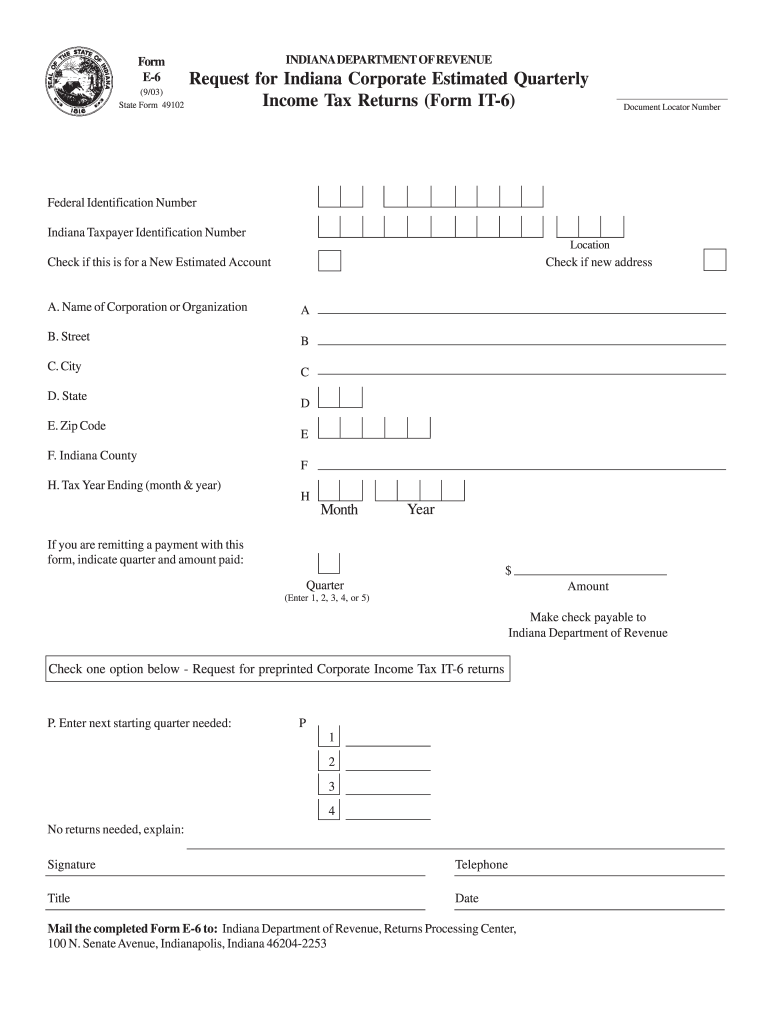
Indiana Fillable E 6 Form 2003


What is the Indiana Fillable E 6 Form
The Indiana Fillable E 6 Form is a tax document used by individuals and businesses to report specific financial information to the state of Indiana. This form is essential for ensuring compliance with state tax regulations. It includes fields that allow users to input their financial data directly online, making it easier to complete and submit. The form is designed to facilitate accurate reporting, helping taxpayers meet their obligations while minimizing errors.
How to use the Indiana Fillable E 6 Form
Using the Indiana Fillable E 6 Form involves a few straightforward steps. First, access the form through a reliable digital platform that supports fillable forms. Next, input the required information, such as income details and deductions. After filling out the form, review all entries for accuracy. Finally, eSign the document to validate it before submission. Utilizing digital tools enhances efficiency and ensures that all information is securely stored.
Steps to complete the Indiana Fillable E 6 Form
Completing the Indiana Fillable E 6 Form can be broken down into several key steps:
- Access the form through a trusted eSignature platform.
- Fill in your personal and financial information in the designated fields.
- Double-check all entries to ensure accuracy and completeness.
- Apply your electronic signature to validate the form.
- Submit the completed form electronically or via traditional mail, as per your preference.
Legal use of the Indiana Fillable E 6 Form
The Indiana Fillable E 6 Form is legally recognized when filled out correctly and submitted according to state guidelines. It is crucial to ensure that all information provided is truthful and accurate to avoid potential legal repercussions. The form must comply with the Indiana Department of Revenue regulations, and eSignatures are accepted as valid under the ESIGN Act, ensuring that electronically signed documents hold the same legal weight as handwritten signatures.
Filing Deadlines / Important Dates
Filing deadlines for the Indiana Fillable E 6 Form vary based on the type of taxpayer and the specific tax year. Generally, individuals must submit their forms by April 15 of each year, while businesses may have different deadlines depending on their fiscal year. It is essential to stay informed about any changes to these dates, as late submissions can result in penalties or interest charges.
Form Submission Methods (Online / Mail / In-Person)
The Indiana Fillable E 6 Form can be submitted through various methods to accommodate different preferences. Taxpayers can file online using a secure eSignature platform, which is often the quickest and most efficient method. Alternatively, the form can be printed and mailed to the appropriate state office. In-person submissions may also be possible at designated tax offices, although this is less common. Each method has its own guidelines, so it is important to follow the instructions carefully.
Quick guide on how to complete indiana fillable e 6 2003 form
Your assistance manual on how to prepare your Indiana Fillable E 6 Form
If you’re curious about how to generate and dispatch your Indiana Fillable E 6 Form, here are some straightforward directions on how to simplify tax filing.
To begin, you simply need to set up your airSlate SignNow account to transform your online paperwork handling. airSlate SignNow is an incredibly user-friendly and robust document solution that enables you to modify, create, and finalize your tax forms effortlessly. With its editor, you can alternate between text, checkboxes, and eSignatures and revisit to adjust responses where necessary. Streamline your tax management with advanced PDF editing, eSigning, and easy sharing.
Complete the steps below to finalize your Indiana Fillable E 6 Form within minutes:
- Create your account and start managing PDFs in no time.
- Utilize our directory to find any IRS tax form; browse through versions and schedules.
- Select Get form to access your Indiana Fillable E 6 Form in our editor.
- Complete the necessary fillable fields with your details (text, numbers, check marks).
- Utilize the Sign Tool to include your legally-recognized eSignature (if necessary).
- Review your document and correct any errors.
- Save changes, print your copy, send it to your recipient, and download it to your device.
Utilize this manual to file your taxes online with airSlate SignNow. Please be aware that paper filing can lead to more mistakes and slow down refunds. Of course, before e-filing your taxes, consult the IRS website for submission guidelines specific to your state.
Create this form in 5 minutes or less
Find and fill out the correct indiana fillable e 6 2003 form
FAQs
-
I'm trying to fill out a free fillable tax form. It won't let me click "done with this form" or "efile" which?
From https://www.irs.gov/pub/irs-utl/... (emphasis mine):DONE WITH THIS FORM — Select this button to save and close the form you are currently viewing and return to your 1040 form. This button is disabled when you are in your 1040 formSo, it appears, and without them mentioning it while you're working on it, that button is for all forms except 1040. Thank you to the other response to this question. I would never have thought of just clicking the Step 2 tab.
-
Is there a service that will allow me to create a fillable form on a webpage, and then email a PDF copy of each form filled out?
You can use Fill which is has a free forever plan.You can use Fill to turn your PDF document into an online document which can be completed, signed and saved as a PDF, online.You will end up with a online fillable PDF like this:w9 || FillWhich can be embedded in your website should you wish.InstructionsStep 1: Open an account at Fill and clickStep 2: Check that all the form fields are mapped correctly, if not drag on the text fields.Step 3: Save it as a templateStep 4: Goto your templates and find the correct form. Then click on the embed settings to grab your form URL.
-
How do I create a fillable HTML form online that can be downloaded as a PDF? I have made a framework for problem solving and would like to give people access to an online unfilled form that can be filled out and downloaded filled out.
Create PDF Form that will be used for download and convert it to HTML Form for viewing on your website.However there’s a lot of PDF to HTML converters not many can properly convert PDF Form including form fields. If you plan to use some calculations or validations it’s even harder to find one. Try PDFix Form Converter which works fine to me.
-
In the CLAT form, do we have to fill out the percentage of all 6 subjects?
Not at all.You don't have to fill the percentage of any subject in the form. You just need to scan your marksheet. (Either of 10th or 12th). As forms of CLAT are filled online.
-
How can I make it easier for users to fill out a form on mobile apps?
I’ll tell you a secret - you can thank me later for this.If you want to make the form-filling experience easy for a user - make sure that you have a great UI to offer.Everything boils down to UI at the end.Axonator is one of the best mobile apps to collect data since it offers powerful features bundled with a simple UI.The problem with most of the mobile form apps is that they are overloaded with features that aren’t really necessary.The same doesn’t hold true for Axonator. It has useful features but it is very unlikely that the user will feel overwhelmed in using them.So, if you are inclined towards having greater form completion rates for your survey or any data collection projects, then Axonator is the way to go.Apart from that, there are other features that make the data collection process faster like offline data collection, rich data capture - audio, video, images, QR code & barcode data capture, live location & time capture, and more!Check all the features here!You will be able to complete more surveys - because productivity will certainly shoot up.Since you aren’t using paper forms, errors will drop signNowly.The cost of the paper & print will be saved - your office expenses will drop dramatically.No repeat work. No data entry. Time & money saved yet again.Analytics will empower you to make strategic decisions and explore new revenue opportunities.The app is dirt-cheap & you don’t any training to use the app. They come in with a smooth UI. Forget using, even creating forms for your apps is easy on the platform. Just drag & drop - and it’s ready for use. Anyone can build an app under hours.
-
How do I fill out Form 16 if I'm not eligible for IT returns and just want to receive the TDS cut for the 6 months that I've worked?
use File Income Tax Return Online in India: ClearTax | e-Filing Income Tax in 15 minutes | Tax filing | Income Tax Returns | E-file Tax Returns for 2014-15It is free and simple.
-
After filling out Form 6, how many days does it require to get your voter ID? Should I download it online?
I think it takes 2-3 months to verify your application and further other process then will get registered as voter in electoral roll. Then the voter Id will dispatch to you through BLO of your part of constituency.If you fill the form 6 on nvsp.in then you can check or track the status of your application.You will not supposed to get the digital copy of your voter Id online.I hope this will help you…..
Create this form in 5 minutes!
How to create an eSignature for the indiana fillable e 6 2003 form
How to make an electronic signature for your Indiana Fillable E 6 2003 Form online
How to create an eSignature for the Indiana Fillable E 6 2003 Form in Google Chrome
How to generate an eSignature for signing the Indiana Fillable E 6 2003 Form in Gmail
How to create an electronic signature for the Indiana Fillable E 6 2003 Form right from your smartphone
How to generate an eSignature for the Indiana Fillable E 6 2003 Form on iOS devices
How to create an eSignature for the Indiana Fillable E 6 2003 Form on Android OS
People also ask
-
What is the Indiana Fillable E 6 Form and who needs it?
The Indiana Fillable E 6 Form is a crucial document for businesses and individuals filing taxes in Indiana. It allows for a simplified and efficient way to report various income and deductions. Understanding its features can ensure compliance with state regulations.
-
How does airSlate SignNow facilitate the completion of the Indiana Fillable E 6 Form?
AirSlate SignNow offers a user-friendly interface that allows users to fill out the Indiana Fillable E 6 Form seamlessly. The platform enables easy input of data, ensuring that all necessary fields are completed correctly and promptly. This can signNowly speed up the filing process.
-
Is there a cost associated with using airSlate SignNow for the Indiana Fillable E 6 Form?
Yes, airSlate SignNow operates on a subscription model that provides various pricing tiers to meet different business needs. The cost is designed to be budget-friendly, offering a cost-effective solution for accessing the Indiana Fillable E 6 Form and other essential documents.
-
What features does airSlate SignNow provide for the Indiana Fillable E 6 Form?
AirSlate SignNow features include document editing, eSigning capabilities, and easy sharing options for the Indiana Fillable E 6 Form. Users can easily customize the form, gather signatures electronically, and track the document’s status at every step. This enhances workflow efficiency.
-
Can the Indiana Fillable E 6 Form be integrated with other tools using airSlate SignNow?
Absolutely! AirSlate SignNow supports integration with various tools and applications, allowing seamless workflow. Whether you're using CRM software or accounting applications, integrating the Indiana Fillable E 6 Form enhances productivity and ensures consistent data flow.
-
How does airSlate SignNow ensure the security of the Indiana Fillable E 6 Form?
AirSlate SignNow prioritizes security by employing encryption and secure data storage for the Indiana Fillable E 6 Form. All documents are stored securely, and user access is controlled to protect sensitive information and maintain compliance with data protection regulations.
-
What are the benefits of using airSlate SignNow for the Indiana Fillable E 6 Form?
Using airSlate SignNow for the Indiana Fillable E 6 Form offers numerous benefits, including increased efficiency, improved accuracy, and reduced processing times. The platform simplifies the entire eSigning process, allowing businesses to focus on their core activities without the hassle of paperwork.
Get more for Indiana Fillable E 6 Form
Find out other Indiana Fillable E 6 Form
- eSignature Construction PPT New Jersey Later
- How Do I eSignature North Carolina Construction LLC Operating Agreement
- eSignature Arkansas Doctors LLC Operating Agreement Later
- eSignature Tennessee Construction Contract Safe
- eSignature West Virginia Construction Lease Agreement Myself
- How To eSignature Alabama Education POA
- How To eSignature California Education Separation Agreement
- eSignature Arizona Education POA Simple
- eSignature Idaho Education Lease Termination Letter Secure
- eSignature Colorado Doctors Business Letter Template Now
- eSignature Iowa Education Last Will And Testament Computer
- How To eSignature Iowa Doctors Business Letter Template
- Help Me With eSignature Indiana Doctors Notice To Quit
- eSignature Ohio Education Purchase Order Template Easy
- eSignature South Dakota Education Confidentiality Agreement Later
- eSignature South Carolina Education Executive Summary Template Easy
- eSignature Michigan Doctors Living Will Simple
- How Do I eSignature Michigan Doctors LLC Operating Agreement
- How To eSignature Vermont Education Residential Lease Agreement
- eSignature Alabama Finance & Tax Accounting Quitclaim Deed Easy