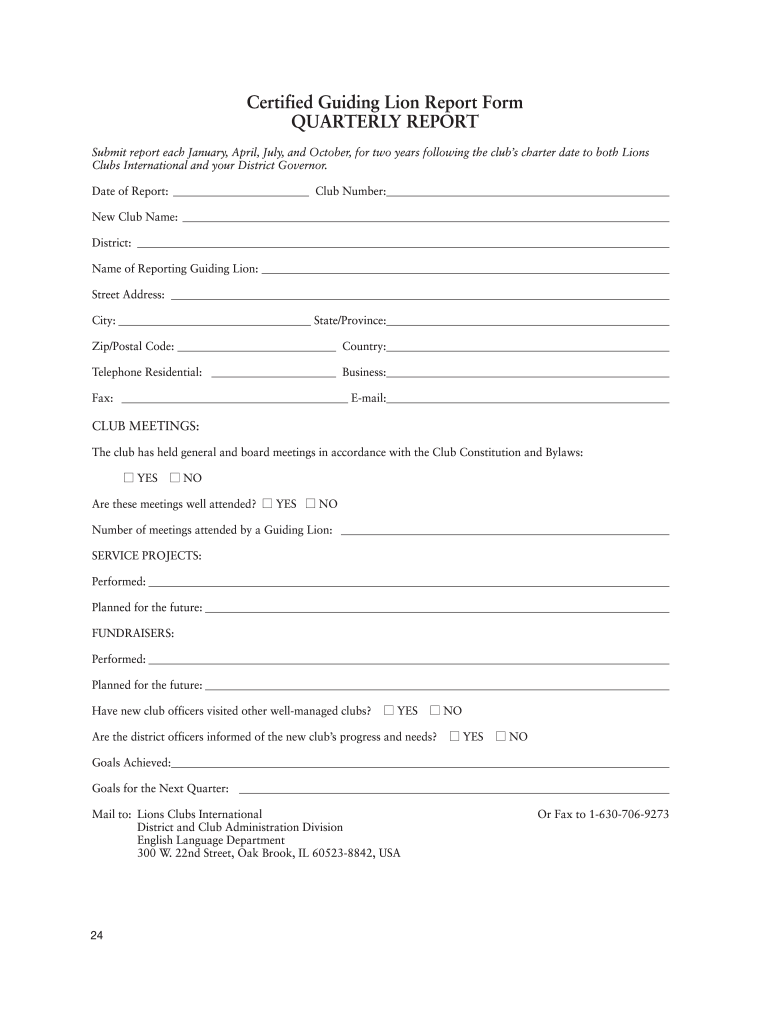
Guiding Form


What is the Guiding Form
The guiding form is a crucial document used within the Lions Clubs International framework, specifically designed for certified guiding lions. This form serves as a comprehensive report that outlines the activities, achievements, and challenges faced by guiding lions in their role to support and mentor new clubs. It is essential for tracking progress, ensuring compliance with organizational standards, and fostering accountability among members. The guiding form typically includes sections for detailing training sessions, community service projects, and other relevant initiatives undertaken by the guiding lion.
How to use the Guiding Form
Using the guiding form effectively involves several key steps. First, ensure that you have the most current version of the form, as updates may occur periodically. Next, gather all necessary information regarding your activities as a guiding lion, including dates, locations, and descriptions of events. Fill out the form with clear and concise details, ensuring that each section is completed accurately. After completing the form, review it for any errors or omissions before submission. This attention to detail not only reflects professionalism but also enhances the value of the report for future reference.
Steps to complete the Guiding Form
Completing the guiding form requires a systematic approach to ensure all necessary information is included. Follow these steps:
- Gather Information: Collect data related to your activities, including community service projects and training sessions.
- Access the Form: Obtain the latest version of the guiding form from the official Lions Clubs International resources.
- Fill Out the Form: Carefully enter information in each section, providing detailed descriptions where necessary.
- Review: Check the completed form for accuracy and completeness, making any necessary corrections.
- Submit: Follow the designated submission method, whether online or by mail, ensuring it is sent before any deadlines.
Legal use of the Guiding Form
The legal use of the guiding form is essential for maintaining compliance with Lions Clubs International regulations. This form must be completed accurately and submitted in accordance with the guidelines set forth by the organization. Failure to comply with these regulations can lead to penalties, including the potential loss of certification as a guiding lion. It is important to familiarize yourself with the legal implications of the information provided in the form, ensuring that all data is truthful and verifiable.
Key elements of the Guiding Form
Several key elements are integral to the guiding form, ensuring it serves its purpose effectively. These include:
- Personal Information: Details about the guiding lion, including name, contact information, and club affiliation.
- Activity Reports: Sections dedicated to documenting specific activities undertaken during the reporting period.
- Goals and Outcomes: A summary of objectives set and the results achieved through various initiatives.
- Feedback Section: An area for providing insights and suggestions for future improvements in guiding lion programs.
Form Submission Methods
Submitting the guiding form can be done through various methods, depending on the preferences of the Lions Clubs International. Common submission methods include:
- Online Submission: Many clubs offer an online portal for easy and efficient submission of the guiding form.
- Mail: Alternatively, members can print the completed form and send it via postal mail to the designated address.
- In-Person Submission: Some clubs may allow for direct submission during meetings or events, providing an opportunity for immediate feedback.
Quick guide on how to complete lions report form
Manage lions report form anywhere, at any moment
Your daily business operations may necessitate additional attention when handling state-specific business documents. Reclaim your working hours and reduce the costs associated with paper-based processes with airSlate SignNow. airSlate SignNow provides you with a wide array of pre-made business documents, including certified guiding lion test answers, which you can utilize and distribute with your business associates. Manage your guiding lion effortlessly with robust editing and eSignature features and send it directly to your recipients.
How to obtain certified guiding lion in just a few clicks:
- Select a document applicable to your state.
- Click Learn More to view the file and confirm its accuracy.
- Choose Get Form to begin using it.
- lctcb employer reporting will instantly open in the editor. No additional steps are required.
- Utilize airSlate SignNow’s advanced editing features to complete or modify the document.
- Select the Sign option to create your personal signature and eSign your document.
- When you are ready, click Done, save changes, and access your file.
- Share the document via email or SMS, or use a link-to-fill option with your partners or allow them to download the file.
airSlate SignNow signNowly conserves your time managing [SKS] and enables you to locate critical documents in one place. An extensive assortment of documents is organized and designed to address vital business processes essential for your operations. The sophisticated editor minimizes the likelihood of mistakes, as you can swiftly correct errors and examine your documents on any device before sending them out. Begin your free trial today to discover all the benefits of airSlate SignNow for your daily business workflows.
Create this form in 5 minutes or less
Related searches to lionsgguidingg lion quarterly report
Create this form in 5 minutes!
How to create an eSignature for the lions international templates
How to create an eSignature for the Certified Guiding Lion Quarterly Report Form Lions Clubs Lionsclubs online
How to generate an electronic signature for the Certified Guiding Lion Quarterly Report Form Lions Clubs Lionsclubs in Chrome
How to make an eSignature for signing the Certified Guiding Lion Quarterly Report Form Lions Clubs Lionsclubs in Gmail
How to create an electronic signature for the Certified Guiding Lion Quarterly Report Form Lions Clubs Lionsclubs from your smartphone
How to create an eSignature for the Certified Guiding Lion Quarterly Report Form Lions Clubs Lionsclubs on iOS devices
How to create an eSignature for the Certified Guiding Lion Quarterly Report Form Lions Clubs Lionsclubs on Android devices
People also ask lion template
-
What are certified guiding lion test answers?
Certified guiding lion test answers are solutions or responses provided for certification exams related to guiding lion services. These answers are important for candidates seeking to validate their knowledge and skills in this field.
-
How can airSlate SignNow help in preparing for the certified guiding lion test?
AirSlate SignNow can streamline your document management process, allowing you to create and manage study materials effectively as you prepare for certified guiding lion test answers. By enabling easy eSigning and document sharing, it enhances collaboration on study resources.
-
What features does airSlate SignNow offer that support certification exam prep?
AirSlate SignNow provides features such as template creation, document tracking, and real-time collaboration, which are essential for organizing your study materials for certification. These functionalities ensure that you have access to all the necessary resources as you seek certified guiding lion test answers.
-
Is there a cost for using airSlate SignNow for certification preparation?
Yes, airSlate SignNow offers various pricing tiers suited for different needs. This cost-effective solution allows you to access features that can help you effectively prepare for your certification while searching for certified guiding lion test answers.
-
Can airSlate SignNow integrate with other tools I use for studying?
Absolutely! AirSlate SignNow integrates seamlessly with various productivity tools, allowing you to combine resources and streamline your study process for certified guiding lion test answers. This integration helps keep all your materials and notes organized in one place.
-
What benefits does airSlate SignNow provide for teams studying together?
AirSlate SignNow enhances collaboration by allowing teams to share documents and study materials efficiently. This collaborative environment is particularly beneficial when preparing for certified guiding lion test answers, ensuring that all team members are on the same page.
-
How do I get started with airSlate SignNow for my certification preparation?
Getting started with airSlate SignNow is simple! You can sign up for an account and begin utilizing its features to organize your study materials and documentation for certified guiding lion test answers right away. The user-friendly interface ensures a smooth onboarding process.
Get more for guilding lion
- Employees service agreement for receipt of a recruitment form
- Indicate by check mark whether the registrant is an emerging growth company as dened in rule 405 of the securities act of 1933 form
- 2021 form ac 8050 5 fill online printable fillable blank
- Administrative decree of forfeiture form
- Eta form 9141 foreign labor certification
- Identifying data of offeror form
- New york state traveler health form rev 4121
- 5500 report form
Find out other guiding lions report forms
- How Do I Electronic signature Vermont Doctors NDA
- Electronic signature Utah Doctors Promissory Note Template Secure
- Electronic signature West Virginia Doctors Bill Of Lading Online
- Electronic signature West Virginia Construction Quitclaim Deed Computer
- Electronic signature Construction PDF Wisconsin Myself
- How Do I Electronic signature Wyoming Doctors Rental Lease Agreement
- Help Me With Electronic signature Wyoming Doctors Rental Lease Agreement
- How Do I Electronic signature Colorado Education RFP
- Electronic signature Colorado Education Lease Agreement Form Online
- How To Electronic signature Colorado Education Business Associate Agreement
- Can I Electronic signature California Education Cease And Desist Letter
- Electronic signature Arizona Finance & Tax Accounting Promissory Note Template Computer
- Electronic signature California Finance & Tax Accounting Warranty Deed Fast
- Can I Electronic signature Georgia Education Quitclaim Deed
- Electronic signature California Finance & Tax Accounting LLC Operating Agreement Now
- Electronic signature Connecticut Finance & Tax Accounting Executive Summary Template Myself
- Can I Electronic signature California Government Stock Certificate
- Electronic signature California Government POA Simple
- Electronic signature Illinois Education Business Plan Template Secure
- How Do I Electronic signature Colorado Government POA