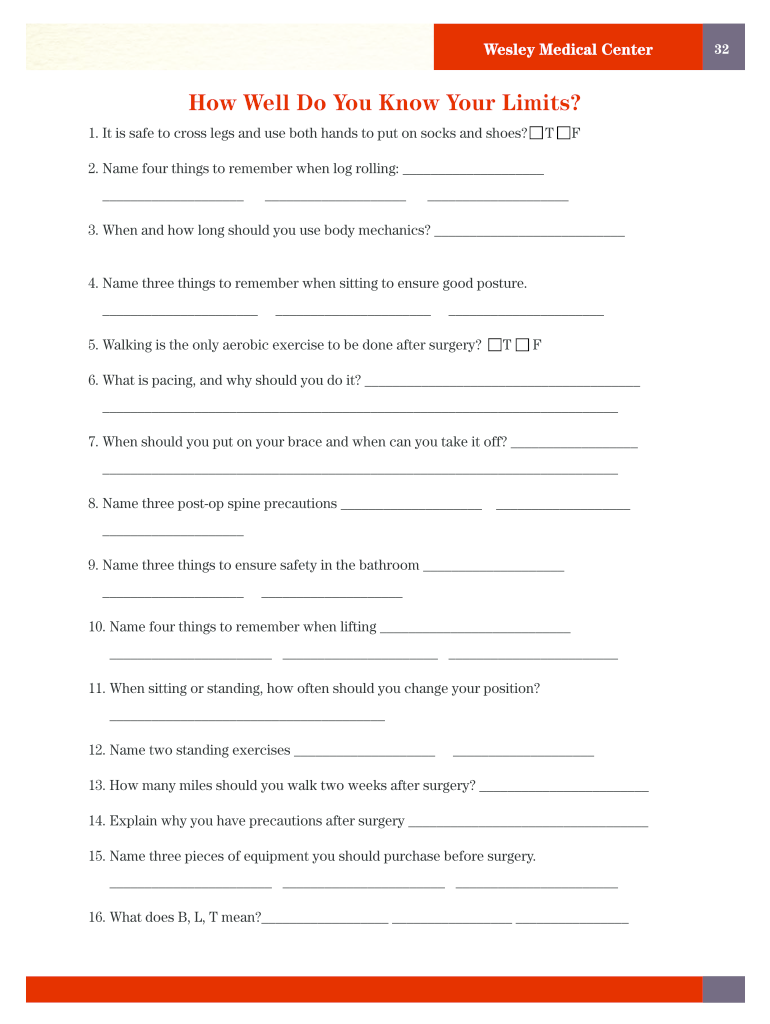
Spine Patient Education Form


What is the Spine Patient Education
The spine patient education template serves as a vital resource designed to inform patients about their spinal health and treatment options. This document typically includes information on conditions affecting the spine, treatment procedures, recovery expectations, and self-care strategies. By providing clear and concise details, the template aims to empower patients with knowledge, enabling them to make informed decisions regarding their health. It is essential for healthcare providers to customize this template to address the specific needs and concerns of their patients.
How to Use the Spine Patient Education
Utilizing the spine patient education template involves several straightforward steps. First, healthcare providers should assess the specific needs of their patients and gather relevant medical information. Next, they can customize the template to include personalized details, such as the patient's diagnosis and recommended treatment options. This tailored approach ensures that the information is both relevant and engaging. Finally, the completed document can be shared with patients in digital format, allowing for easy access and review.
Steps to Complete the Spine Patient Education
Completing the spine patient education template involves a systematic approach to ensure all necessary information is included. Start by gathering the patient's medical history and current condition details. Then, follow these steps:
- Identify key topics to cover, such as symptoms, treatment options, and recovery timelines.
- Use clear and simple language to explain complex medical terms.
- Include visual aids or diagrams if applicable to enhance understanding.
- Review the document for accuracy and completeness before sharing it with the patient.
This structured process helps create a comprehensive and informative patient education document.
Legal Use of the Spine Patient Education
To ensure the spine patient education template is legally compliant, it must adhere to relevant healthcare regulations and standards. This includes ensuring that the information provided is accurate and up-to-date. Additionally, healthcare providers should obtain consent from patients before sharing their medical information. Compliance with laws such as HIPAA is crucial to protect patient privacy and confidentiality. By following these legal guidelines, healthcare providers can create a trustworthy and secure educational resource.
Key Elements of the Spine Patient Education
Several key elements should be included in the spine patient education template to maximize its effectiveness. These elements typically encompass:
- An overview of spinal anatomy and common conditions.
- Detailed descriptions of treatment options, including potential risks and benefits.
- Guidance on post-treatment care and rehabilitation exercises.
- Resources for additional support, such as contact information for healthcare providers.
Incorporating these elements ensures that patients receive a well-rounded understanding of their spinal health.
Examples of Using the Spine Patient Education
Practical examples of how to implement the spine patient education template can enhance its utility. For instance, a physical therapist may use the template to explain a patient's specific spinal condition and outline a personalized rehabilitation plan. Alternatively, a surgeon might provide the template to educate patients about the surgical process, recovery expectations, and follow-up care. These real-world applications demonstrate the template's versatility in various healthcare settings.
Quick guide on how to complete spine patient education
Effortlessly prepare Spine Patient Education on any device
Digital document management has become widely adopted by businesses and individuals alike. It offers a perfect eco-friendly alternative to traditional printed and signed documents, allowing you to access the correct form and securely store it online. airSlate SignNow equips you with all the tools necessary to create, modify, and electronically sign your documents quickly without any delays. Manage Spine Patient Education on any device using airSlate SignNow's Android or iOS applications and simplify any document-related task today.
How to modify and electronically sign Spine Patient Education with ease
- Find Spine Patient Education and then click Get Form to begin.
- Utilize the tools we offer to complete your form.
- Highlight important sections of the documents or redact sensitive data with tools that airSlate SignNow provides specifically for that purpose.
- Create your electronic signature using the Sign tool, which takes just seconds and carries the same legal validity as a conventional wet ink signature.
- Verify all the information and then click on the Done button to save your changes.
- Select how you wish to send your form, whether by email, text message (SMS), or invite link, or download it to your computer.
Eliminate concerns about lost or misplaced documents, tedious form searching, or mistakes that require printing new copies. airSlate SignNow meets all your document management needs in just a few clicks from any device you prefer. Modify and electronically sign Spine Patient Education and ensure exceptional communication throughout the document preparation process with airSlate SignNow.
Create this form in 5 minutes or less
Create this form in 5 minutes!
How to create an eSignature for the spine patient education
How to create an eSignature for a PDF online
How to create an eSignature for a PDF in Google Chrome
The best way to create an eSignature for signing PDFs in Gmail
The best way to create an electronic signature from your smartphone
How to generate an eSignature for a PDF on iOS
The best way to create an electronic signature for a PDF file on Android
People also ask
-
What is a spine patient education PDF and how can it help me?
A spine patient education PDF is a document designed to provide vital information about spinal health and treatment options. By accessing a spine patient education PDF, patients can better understand their conditions, treatment plans, and recovery processes, leading to improved outcomes and informed decision-making.
-
How can I create my own spine patient education PDF with airSlate SignNow?
With airSlate SignNow, you can easily create a spine patient education PDF by customizing templates and adding your specific content. Our platform allows you to incorporate visuals, interactive elements, and necessary medical information, making the document clear and engaging for patients.
-
Is airSlate SignNow suitable for creating medical documents like spine patient education PDFs?
Yes, airSlate SignNow is an excellent choice for creating medical documents, including spine patient education PDFs. It offers a user-friendly interface and secure electronic signatures, ensuring that sensitive information is handled properly while providing a seamless experience for both healthcare providers and patients.
-
What features does airSlate SignNow offer for spine patient education PDFs?
airSlate SignNow provides features such as customizable templates, eSignature capabilities, and collaboration tools that enhance the creation of spine patient education PDFs. Additionally, you can store, share, and track these documents with ease, ensuring all stakeholders have access to the latest information.
-
Are there any costs associated with using airSlate SignNow for spine patient education PDFs?
airSlate SignNow offers flexible pricing plans tailored to different business needs, making it cost-effective for creating spine patient education PDFs. You can choose from various plans to get access to features that fit your requirements without incurring unnecessary expenses.
-
How secure are the spine patient education PDFs created with airSlate SignNow?
Security is a top priority with airSlate SignNow. Our platform ensures that all spine patient education PDFs are encrypted and stored securely, adhering to strict compliance protocols. This guarantees that sensitive patient information remains confidential while being shared and signed electronically.
-
Can I integrate airSlate SignNow with other tools I use for spine patient education?
Absolutely! airSlate SignNow offers seamless integrations with various software and tools, allowing you to incorporate spine patient education PDFs into your existing workflow. This ensures a streamlined process and enhances collaboration across your medical team.
Get more for Spine Patient Education
Find out other Spine Patient Education
- How To eSign New York Legal Form
- How Can I eSign North Carolina Non-Profit Document
- How To eSign Vermont Non-Profit Presentation
- How Do I eSign Hawaii Orthodontists PDF
- How Can I eSign Colorado Plumbing PDF
- Can I eSign Hawaii Plumbing PDF
- How Do I eSign Hawaii Plumbing Form
- Can I eSign Hawaii Plumbing Form
- How To eSign Hawaii Plumbing Word
- Help Me With eSign Hawaii Plumbing Document
- How To eSign Hawaii Plumbing Presentation
- How To eSign Maryland Plumbing Document
- How Do I eSign Mississippi Plumbing Word
- Can I eSign New Jersey Plumbing Form
- How Can I eSign Wisconsin Plumbing PPT
- Can I eSign Colorado Real Estate Form
- How To eSign Florida Real Estate Form
- Can I eSign Hawaii Real Estate Word
- How Do I eSign Hawaii Real Estate Word
- How To eSign Hawaii Real Estate Document