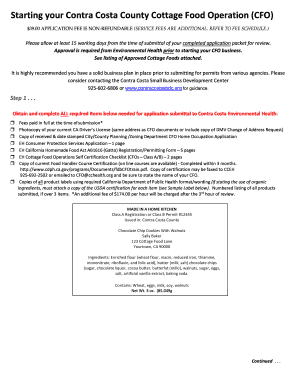
Starting Your Contra Costa County Cottage Food Operation CFO 2019


What is the Starting Your Contra Costa County Cottage Food Operation CFO
The Starting Your Contra Costa County Cottage Food Operation CFO is a specific form required for individuals looking to operate a cottage food business in Contra Costa County, California. This form serves as an application to ensure compliance with local health and safety regulations governing the production and sale of homemade food products. By submitting this form, applicants declare their intent to operate a cottage food business and provide necessary information about their food offerings, production methods, and business practices.
Steps to complete the Starting Your Contra Costa County Cottage Food Operation CFO
Completing the Starting Your Contra Costa County Cottage Food Operation CFO involves several key steps:
- Gather necessary information: Collect details about your business, including the types of food you plan to sell, your production methods, and your business address.
- Fill out the form: Accurately complete all sections of the form, ensuring that all information is clear and truthful.
- Review and verify: Double-check your entries for accuracy and completeness to avoid delays in processing.
- Submit the form: Choose your preferred submission method, whether online, by mail, or in person, and ensure it is sent to the appropriate local authority.
Legal use of the Starting Your Contra Costa County Cottage Food Operation CFO
The legal use of the Starting Your Contra Costa County Cottage Food Operation CFO is crucial for ensuring that your cottage food business operates within the bounds of local and state regulations. This form must be completed and submitted to the local health department, which reviews it to confirm that the applicant meets all necessary health and safety standards. Operating without this form can lead to penalties or shutdowns, as it is a legal requirement for cottage food operations in the area.
Eligibility Criteria
To be eligible for the Starting Your Contra Costa County Cottage Food Operation CFO, applicants must meet specific criteria, including:
- Residency: Applicants must be residents of Contra Costa County.
- Food types: Only certain types of foods are allowed under cottage food laws, typically non-hazardous items such as baked goods, jams, and dried fruits.
- Business structure: Applicants should operate as sole proprietors or under specific business entity types, such as LLCs or partnerships, as permitted by local regulations.
How to obtain the Starting Your Contra Costa County Cottage Food Operation CFO
The Starting Your Contra Costa County Cottage Food Operation CFO can be obtained through the local health department's website or office. Applicants may find downloadable forms online or request a physical copy directly from the office. It is essential to ensure that you are using the most current version of the form, as regulations and requirements may change over time.
Form Submission Methods (Online / Mail / In-Person)
There are several methods for submitting the Starting Your Contra Costa County Cottage Food Operation CFO:
- Online: If available, submitting the form electronically can expedite the review process.
- By mail: Completed forms can be mailed to the designated local health department address. Ensure you use the correct postage and allow time for delivery.
- In-person: Applicants may also choose to submit their forms in person at the local health department office, which allows for immediate confirmation of receipt.
Quick guide on how to complete starting your contra costa county cottage food operation cfo
Complete Starting Your Contra Costa County Cottage Food Operation CFO effortlessly on any device
Digital document management has gained traction among businesses and individuals alike. It offers an ideal eco-friendly substitute to conventional printed and signed papers, allowing you to locate the correct form and securely store it online. airSlate SignNow equips you with all the tools necessary to create, modify, and eSign your documents quickly without delays. Manage Starting Your Contra Costa County Cottage Food Operation CFO on any platform with airSlate SignNow Android or iOS applications and enhance any document-related process today.
How to modify and eSign Starting Your Contra Costa County Cottage Food Operation CFO effortlessly
- Obtain Starting Your Contra Costa County Cottage Food Operation CFO and click on Access Form to begin.
- Utilize the tools we offer to complete your document.
- Select essential sections of the documents or redact sensitive information with tools that airSlate SignNow offers specifically for this purpose.
- Create your eSignature with the Sign tool, which takes mere seconds and carries the same legal validity as a conventional wet ink signature.
- Review the information and click on the Finish button to save your modifications.
- Decide how you wish to send your form, via email, text message (SMS), invitation link, or download it to your computer.
Eliminate worries about lost or mislaid files, tedious form searching, or mistakes that necessitate printing new document copies. airSlate SignNow meets your document management needs in just a few clicks from any device you prefer. Alter and eSign Starting Your Contra Costa County Cottage Food Operation CFO and ensure clear communication at any point in the form preparation phase with airSlate SignNow.
Create this form in 5 minutes or less
Find and fill out the correct starting your contra costa county cottage food operation cfo
Create this form in 5 minutes!
How to create an eSignature for the starting your contra costa county cottage food operation cfo
The best way to make an eSignature for a PDF document in the online mode
The best way to make an eSignature for a PDF document in Chrome
The way to generate an eSignature for putting it on PDFs in Gmail
The way to generate an electronic signature right from your mobile device
How to make an eSignature for a PDF document on iOS devices
The way to generate an electronic signature for a PDF on Android devices
People also ask
-
What is the process for Starting Your Contra Costa County Cottage Food Operation CFO?
Starting Your Contra Costa County Cottage Food Operation CFO involves understanding local regulations, obtaining necessary permits, and setting up your food production at home. You'll need to complete a business plan and ensure compliance with health and safety guidelines specific to cottage food operations.
-
What are the costs associated with Starting Your Contra Costa County Cottage Food Operation CFO?
Costs for Starting Your Contra Costa County Cottage Food Operation CFO can vary, depending on necessary permits, supplies, and production equipment. It's essential to budget for licensing fees, ingredients, and potential marketing expenses to effectively promote your cottage food products.
-
How can airSlate SignNow help in Starting Your Contra Costa County Cottage Food Operation CFO?
airSlate SignNow can streamline your document management process when Starting Your Contra Costa County Cottage Food Operation CFO. With eSigning and document templates, you can quickly handle contracts, agreements, and other paperwork, ensuring a more efficient workflow.
-
What are the benefits of Starting Your Contra Costa County Cottage Food Operation CFO?
Starting Your Contra Costa County Cottage Food Operation CFO allows you to work from home, reducing overhead costs while pursuing your culinary passion. It offers flexibility, an opportunity to signNow local markets, and a chance to generate income from something you love.
-
What types of products can I sell when Starting Your Contra Costa County Cottage Food Operation CFO?
When Starting Your Contra Costa County Cottage Food Operation CFO, you can sell a variety of non-hazardous foods, including baked goods, jams, jellies, and dry mixes. Be sure to check your local regulations to ensure your product complies with the permitted list.
-
Do I need a business license for Starting Your Contra Costa County Cottage Food Operation CFO?
Yes, a business license is often required for Starting Your Contra Costa County Cottage Food Operation CFO. You may also need to register your business and obtain a cottage food license, depending on local regulations, to legally sell your products.
-
Can I use airSlate SignNow for invoicing related to Starting Your Contra Costa County Cottage Food Operation CFO?
Absolutely! airSlate SignNow enables you to create and send invoices seamlessly, which is essential when Starting Your Contra Costa County Cottage Food Operation CFO. With its eSigning feature, you can ensure that invoices are approved quickly, helping you manage cash flow effectively.
Get more for Starting Your Contra Costa County Cottage Food Operation CFO
Find out other Starting Your Contra Costa County Cottage Food Operation CFO
- Can I eSign Michigan Business Operations POA
- eSign Car Dealer PDF South Dakota Computer
- eSign Car Dealer PDF South Dakota Later
- eSign Rhode Island Car Dealer Moving Checklist Simple
- eSign Tennessee Car Dealer Lease Agreement Form Now
- Sign Pennsylvania Courts Quitclaim Deed Mobile
- eSign Washington Car Dealer Bill Of Lading Mobile
- eSign Wisconsin Car Dealer Resignation Letter Myself
- eSign Wisconsin Car Dealer Warranty Deed Safe
- eSign Business Operations PPT New Hampshire Safe
- Sign Rhode Island Courts Warranty Deed Online
- Sign Tennessee Courts Residential Lease Agreement Online
- How Do I eSign Arkansas Charity LLC Operating Agreement
- eSign Colorado Charity LLC Operating Agreement Fast
- eSign Connecticut Charity Living Will Later
- How Can I Sign West Virginia Courts Quitclaim Deed
- Sign Courts Form Wisconsin Easy
- Sign Wyoming Courts LLC Operating Agreement Online
- How To Sign Wyoming Courts Quitclaim Deed
- eSign Vermont Business Operations Executive Summary Template Mobile