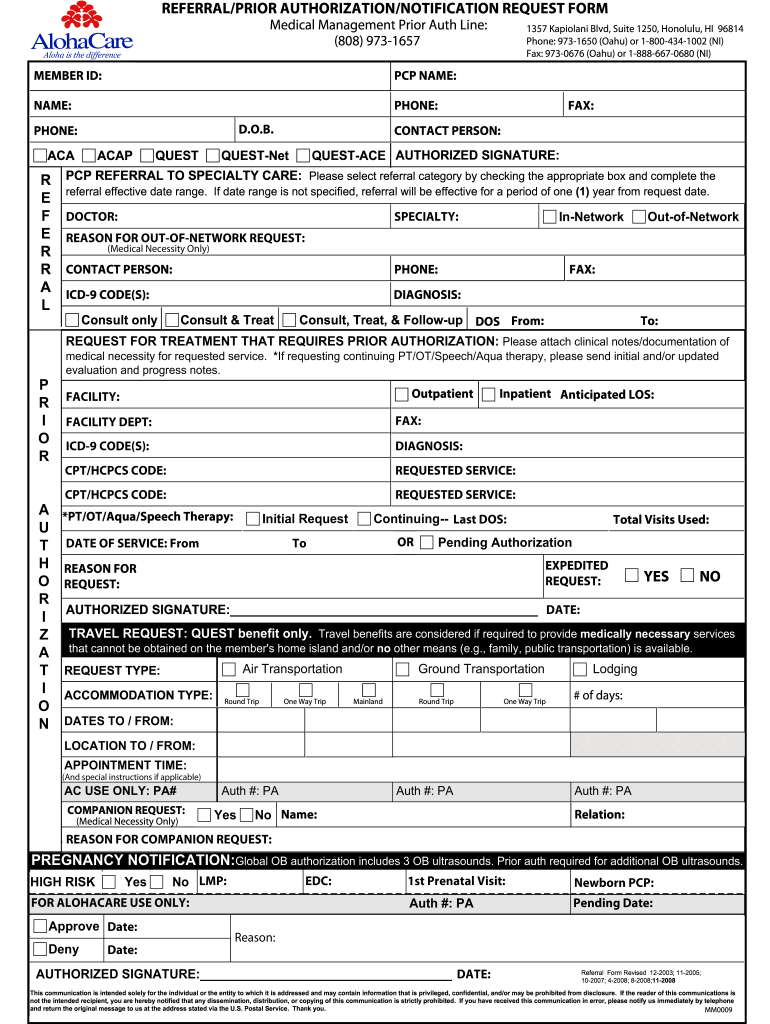
Alohacare Prior Auth Form


What is the Alohacare Prior Auth Form
The Alohacare prior authorization form is a crucial document used in the healthcare system to obtain approval for specific medical services or medications before they are provided. This form ensures that the requested services are medically necessary and covered by the patient's insurance plan. It is primarily used by healthcare providers when submitting requests to insurance companies on behalf of their patients. The completion of this form is essential to facilitate timely access to necessary treatments and to avoid unexpected medical costs for patients.
How to use the Alohacare Prior Auth Form
Using the Alohacare prior auth form involves several steps to ensure it is completed accurately. First, healthcare providers must gather relevant patient information, including demographics, insurance details, and medical history. Next, they should clearly specify the requested services or medications and provide supporting documentation, such as clinical notes or test results. Once the form is filled out, it can be submitted electronically or via traditional mail to the appropriate insurance provider for review. It is essential to follow up on the submission to confirm that the request has been processed.
Steps to complete the Alohacare Prior Auth Form
Completing the Alohacare prior authorization form requires careful attention to detail. Here are the key steps:
- Gather patient information, including full name, date of birth, and insurance policy number.
- Identify the specific service or medication requiring authorization.
- Provide a detailed clinical rationale for the request, including relevant medical history.
- Attach any necessary supporting documents, such as lab results or referral letters.
- Review the form for accuracy and completeness before submission.
Legal use of the Alohacare Prior Auth Form
The legal use of the Alohacare prior authorization form is governed by various regulations that ensure its validity and compliance with healthcare laws. For the form to be legally binding, it must be completed accurately and submitted through approved channels. Additionally, adherence to regulations such as the Health Insurance Portability and Accountability Act (HIPAA) is vital to protect patient confidentiality. Using a reputable platform for electronic submissions can further ensure compliance with eSignature laws, making the document legally enforceable.
Key elements of the Alohacare Prior Auth Form
Several key elements must be included in the Alohacare prior authorization form to ensure its effectiveness. These elements include:
- Patient identification information, including contact details and insurance information.
- Provider details, including the name, contact information, and NPI number.
- A clear description of the requested service or medication.
- Justification for the request, supported by clinical evidence.
- Signature of the healthcare provider, confirming the accuracy of the information provided.
Form Submission Methods
The Alohacare prior authorization form can be submitted through various methods, depending on the preferences of the healthcare provider and the requirements of the insurance company. Common submission methods include:
- Electronic submission through a secure online portal.
- Mailing a hard copy of the completed form to the insurance provider.
- In-person submission at the insurance company's local office, if applicable.
Quick guide on how to complete alohacare prior auth form
Prepare Alohacare Prior Auth Form effortlessly on any gadget
Online document management has become increasingly popular among businesses and individuals. It offers an ideal eco-friendly substitute for conventional printed and signed papers, allowing you to access the necessary form and securely store it online. airSlate SignNow equips you with all the tools required to create, modify, and electronically sign your documents swiftly without interruptions. Manage Alohacare Prior Auth Form on any gadget using airSlate SignNow's Android or iOS applications and enhance any document-related procedure today.
The easiest way to modify and electronically sign Alohacare Prior Auth Form with ease
- Locate Alohacare Prior Auth Form and click Get Form to begin.
- Utilize the tools we provide to complete your document.
- Emphasize important sections of your documents or obscure sensitive details with the tools that airSlate SignNow offers specifically for that purpose.
- Create your electronic signature using the Sign tool, which takes seconds and holds the same legal significance as a traditional ink signature.
- Review all the information and then click the Done button to preserve your changes.
- Select your preferred method to send your form, whether by email, text message (SMS), invitation link, or download it to your computer.
Eliminate concerns about lost or mislaid documents, laborious form searches, or mistakes that necessitate printing new document copies. airSlate SignNow fulfills your requirements in document management with just a few clicks from any device of your choice. Modify and electronically sign Alohacare Prior Auth Form to ensure effective communication throughout your form preparation process with airSlate SignNow.
Create this form in 5 minutes or less
Create this form in 5 minutes!
How to create an eSignature for the alohacare prior auth form
The way to make an electronic signature for your PDF in the online mode
The way to make an electronic signature for your PDF in Chrome
The best way to generate an electronic signature for putting it on PDFs in Gmail
How to make an eSignature right from your smart phone
The way to generate an electronic signature for a PDF on iOS devices
How to make an eSignature for a PDF on Android OS
People also ask
-
What is the alohacare drug prior authorization form?
The alohacare drug prior authorization form is a document required by some health insurance providers to approve coverage for specific medications. This form helps ensure that patients receive the appropriate and necessary prescriptions based on their health needs.
-
How can airSlate SignNow help me with the alohacare drug prior authorization form?
AirSlate SignNow streamlines the process of filling out and submitting the alohacare drug prior authorization form. Our platform allows for easy eSigning and sharing of documents, ensuring that you can quickly handle the paperwork associated with this authorization.
-
Is there a cost associated with using airSlate SignNow for the alohacare drug prior authorization form?
AirSlate SignNow offers various pricing plans to fit different needs, making it a cost-effective solution for managing the alohacare drug prior authorization form. You can choose a plan that best suits your business while enjoying the benefits of a user-friendly eSigning platform.
-
What features does airSlate SignNow offer for the alohacare drug prior authorization form?
With airSlate SignNow, you can easily create, fill out, and eSign the alohacare drug prior authorization form. Our platform also includes features like templates, secure cloud storage, and collaboration tools, making it efficient and straightforward to manage your authorization documents.
-
Are there integrations available for the alohacare drug prior authorization form?
Yes, airSlate SignNow integrates seamlessly with various applications and systems, allowing for a smooth workflow when handling the alohacare drug prior authorization form. This makes it easy to link with your existing healthcare management software and share necessary documents without hassle.
-
What are the benefits of using airSlate SignNow for healthcare documentation?
Utilizing airSlate SignNow for healthcare documentation, including the alohacare drug prior authorization form, provides numerous benefits. It enhances efficiency, reduces paperwork errors, and ensures compliance with healthcare regulations, all while simplifying the signature process.
-
Can I access the alohacare drug prior authorization form on mobile devices?
Absolutely! AirSlate SignNow is designed to be mobile-friendly, allowing you to access and manage the alohacare drug prior authorization form from any mobile device. This ensures that you can keep your workflow moving, whether you’re in the office or on the go.
Get more for Alohacare Prior Auth Form
- Consent for and understanding low dose form
- Product change notification letter bptib bicbbcomb form
- Hunter hollow employment application hospice amp form
- Health services confirmation and follow up notification centerstonefcs form
- Brandsource credit card application and disclosures form
- Adb homelink account opening form unitylink
- Skilled nursing visit note c1 form
- Bake sale flyer worldlabelcom free printable bake sale flyer form
Find out other Alohacare Prior Auth Form
- eSignature Illinois House rental agreement Free
- How To eSignature Indiana House rental agreement
- Can I eSignature Minnesota House rental lease agreement
- eSignature Missouri Landlord lease agreement Fast
- eSignature Utah Landlord lease agreement Simple
- eSignature West Virginia Landlord lease agreement Easy
- How Do I eSignature Idaho Landlord tenant lease agreement
- eSignature Washington Landlord tenant lease agreement Free
- eSignature Wisconsin Landlord tenant lease agreement Online
- eSignature Wyoming Landlord tenant lease agreement Online
- How Can I eSignature Oregon lease agreement
- eSignature Washington Lease agreement form Easy
- eSignature Alaska Lease agreement template Online
- eSignature Alaska Lease agreement template Later
- eSignature Massachusetts Lease agreement template Myself
- Can I eSignature Arizona Loan agreement
- eSignature Florida Loan agreement Online
- eSignature Florida Month to month lease agreement Later
- Can I eSignature Nevada Non-disclosure agreement PDF
- eSignature New Mexico Non-disclosure agreement PDF Online