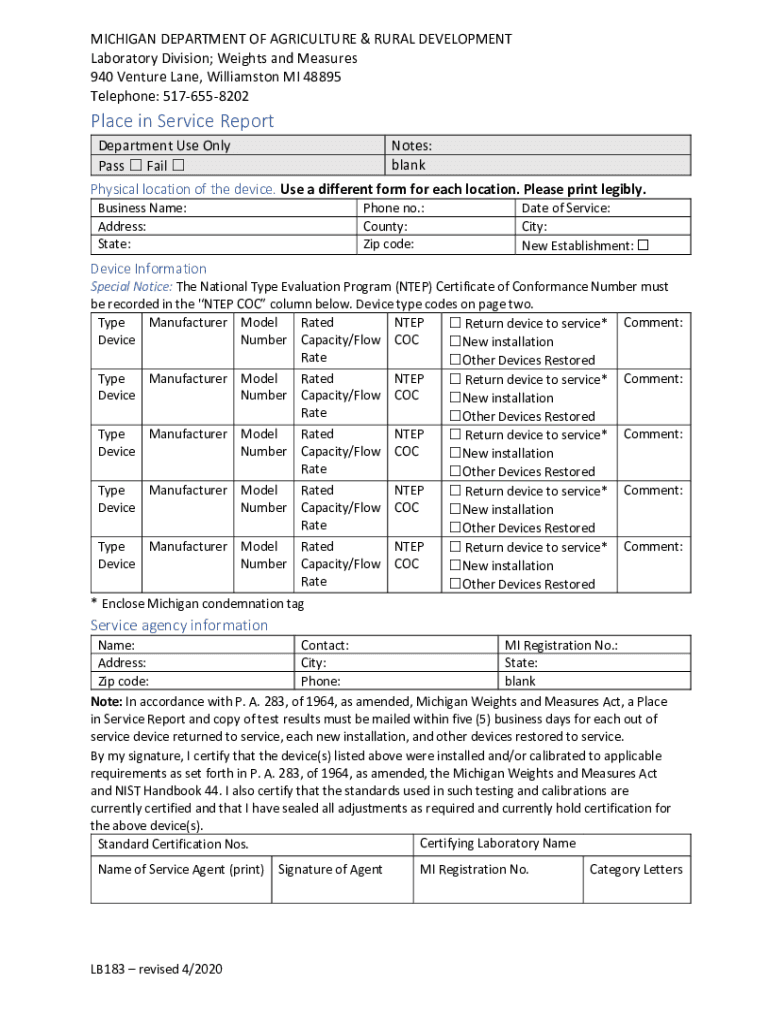
Form LB183 'Place in Service Report' Michigan 2020-2026


What is the Form LB183 'Place In Service Report' Michigan
The Form LB183, known as the 'Place In Service Report,' is a crucial document used in Michigan for reporting the status of certain property and equipment that has been placed in service. This form is particularly relevant for businesses and individuals who need to inform the state about assets that are now operational. The information submitted through this form helps determine tax obligations and compliance with state regulations.
How to use the Form LB183 'Place In Service Report' Michigan
Using the Form LB183 involves several key steps. First, ensure you have all necessary information about the property or equipment, including its description, location, and the date it was placed in service. Next, fill out the form accurately, providing all required details. Once completed, the form must be submitted to the appropriate state agency, which may vary depending on the specific nature of the asset being reported. It is essential to keep a copy of the submitted form for your records.
Steps to complete the Form LB183 'Place In Service Report' Michigan
Completing the Form LB183 requires careful attention to detail. Follow these steps:
- Gather all necessary documentation related to the property or equipment.
- Provide a clear description of the asset, including its type and location.
- Indicate the date the asset was placed in service.
- Review the completed form for accuracy.
- Submit the form to the designated state agency, either electronically or by mail.
Legal use of the Form LB183 'Place In Service Report' Michigan
The legal use of the Form LB183 is essential for compliance with Michigan state tax laws. This form serves as a formal declaration that assets are operational and may affect tax assessments. Properly completing and submitting this form ensures that businesses and individuals meet their legal obligations and avoid potential penalties for non-compliance.
Key elements of the Form LB183 'Place In Service Report' Michigan
Several key elements must be included in the Form LB183 to ensure it is complete and valid. These elements typically include:
- The name and address of the entity or individual submitting the form.
- A detailed description of the property or equipment.
- The specific location where the asset is used.
- The date the asset was placed in service.
- Any additional information required by state regulations.
Form Submission Methods (Online / Mail / In-Person)
The Form LB183 can be submitted through various methods, depending on the preferences and capabilities of the user. Common submission methods include:
- Online submission through the state’s official website, if available.
- Mailing a physical copy of the completed form to the designated state agency.
- In-person submission at local government offices, where applicable.
Quick guide on how to complete form lb183 ampquotplace in service reportampquot michigan
Complete Form LB183 'Place In Service Report' Michigan effortlessly on any device
Online document management has gained traction among businesses and individuals. It serves as an ideal eco-friendly alternative to traditional printed and signed documents, allowing you to obtain the correct form and securely store it online. airSlate SignNow provides all the resources necessary to create, modify, and eSign your documents quickly and efficiently. Handle Form LB183 'Place In Service Report' Michigan on any device using the airSlate SignNow Android or iOS applications and enhance any document-related procedure today.
The easiest way to modify and eSign Form LB183 'Place In Service Report' Michigan without hassle
- Find Form LB183 'Place In Service Report' Michigan and click Get Form to begin.
- Utilize the tools available to complete your form.
- Emphasize crucial sections of the documents or obscure sensitive information using tools that airSlate SignNow offers specifically for that purpose.
- Create your signature with the Sign tool, which takes mere seconds and carries the same legal validity as a conventional wet ink signature.
- Review all the information and then click the Done button to finalize your edits.
- Select your preferred method of delivering your form, whether by email, SMS, or invitation link, or download it to your computer.
Eliminate concerns about lost files, tedious form searches, or mistakes that necessitate printing new document copies. airSlate SignNow fulfills all your document management needs in just a few clicks from any device you choose. Modify and eSign Form LB183 'Place In Service Report' Michigan and ensure efficient communication throughout the form preparation process with airSlate SignNow.
Create this form in 5 minutes or less
Find and fill out the correct form lb183 ampquotplace in service reportampquot michigan
Create this form in 5 minutes!
How to create an eSignature for the form lb183 ampquotplace in service reportampquot michigan
The best way to make an eSignature for your PDF file in the online mode
The best way to make an eSignature for your PDF file in Chrome
The way to make an eSignature for putting it on PDFs in Gmail
How to generate an electronic signature straight from your smartphone
How to make an electronic signature for a PDF file on iOS devices
How to generate an electronic signature for a PDF document on Android
People also ask
-
What is Form LB183 'Place In Service Report' Michigan?
Form LB183 'Place In Service Report' Michigan is a document used to report when a property or asset is placed into service in Michigan. This form is typically used for tax purposes and ensures that the state is informed about the utilization of the asset, which can affect depreciation and tax calculations.
-
How can airSlate SignNow help with Form LB183 'Place In Service Report' Michigan?
airSlate SignNow streamlines the process of completing and submitting Form LB183 'Place In Service Report' Michigan by allowing users to eSign the document electronically. This not only saves time but also enhances accuracy and security, ensuring that your important reports are managed efficiently.
-
Is there a cost associated with using airSlate SignNow for Form LB183 'Place In Service Report' Michigan?
Yes, airSlate SignNow offers various pricing plans that cater to different business needs when managing Form LB183 'Place In Service Report' Michigan. Users can choose from affordable options that provide essential features for document management, including eSigning and tracking.
-
What features does airSlate SignNow offer for managing Form LB183 'Place In Service Report' Michigan?
airSlate SignNow provides a range of features for managing Form LB183 'Place In Service Report' Michigan, including customizable templates, automated workflows, and robust eSignature capabilities. These features allow users to complete their forms quickly and comply with state regulations effortlessly.
-
Are there integrations available with airSlate SignNow for Form LB183 'Place In Service Report' Michigan?
Yes, airSlate SignNow integrates with numerous applications to facilitate the management of Form LB183 'Place In Service Report' Michigan. This includes popular tools like Google Drive, Dropbox, and CRM systems, helping businesses create a seamless workflow for document handling.
-
How secure is airSlate SignNow when handling Form LB183 'Place In Service Report' Michigan?
airSlate SignNow prioritizes security and complies with industry standards to protect documents, including Form LB183 'Place In Service Report' Michigan. With encryption and secure access protocols, users can trust that their sensitive information remains safe and confidential.
-
Can I track the status of Form LB183 'Place In Service Report' Michigan submitted via airSlate SignNow?
Absolutely! airSlate SignNow provides tracking capabilities for Form LB183 'Place In Service Report' Michigan submissions, allowing users to monitor the status of their documents in real time. This feature ensures transparency and helps manage timelines effectively.
Get more for Form LB183 'Place In Service Report' Michigan
Find out other Form LB183 'Place In Service Report' Michigan
- How To eSignature Iowa Doctors Business Letter Template
- Help Me With eSignature Indiana Doctors Notice To Quit
- eSignature Ohio Education Purchase Order Template Easy
- eSignature South Dakota Education Confidentiality Agreement Later
- eSignature South Carolina Education Executive Summary Template Easy
- eSignature Michigan Doctors Living Will Simple
- How Do I eSignature Michigan Doctors LLC Operating Agreement
- How To eSignature Vermont Education Residential Lease Agreement
- eSignature Alabama Finance & Tax Accounting Quitclaim Deed Easy
- eSignature West Virginia Education Quitclaim Deed Fast
- eSignature Washington Education Lease Agreement Form Later
- eSignature Missouri Doctors Residential Lease Agreement Fast
- eSignature Wyoming Education Quitclaim Deed Easy
- eSignature Alaska Government Agreement Fast
- How Can I eSignature Arizona Government POA
- How Do I eSignature Nevada Doctors Lease Agreement Template
- Help Me With eSignature Nevada Doctors Lease Agreement Template
- How Can I eSignature Nevada Doctors Lease Agreement Template
- eSignature Finance & Tax Accounting Presentation Arkansas Secure
- eSignature Arkansas Government Affidavit Of Heirship Online