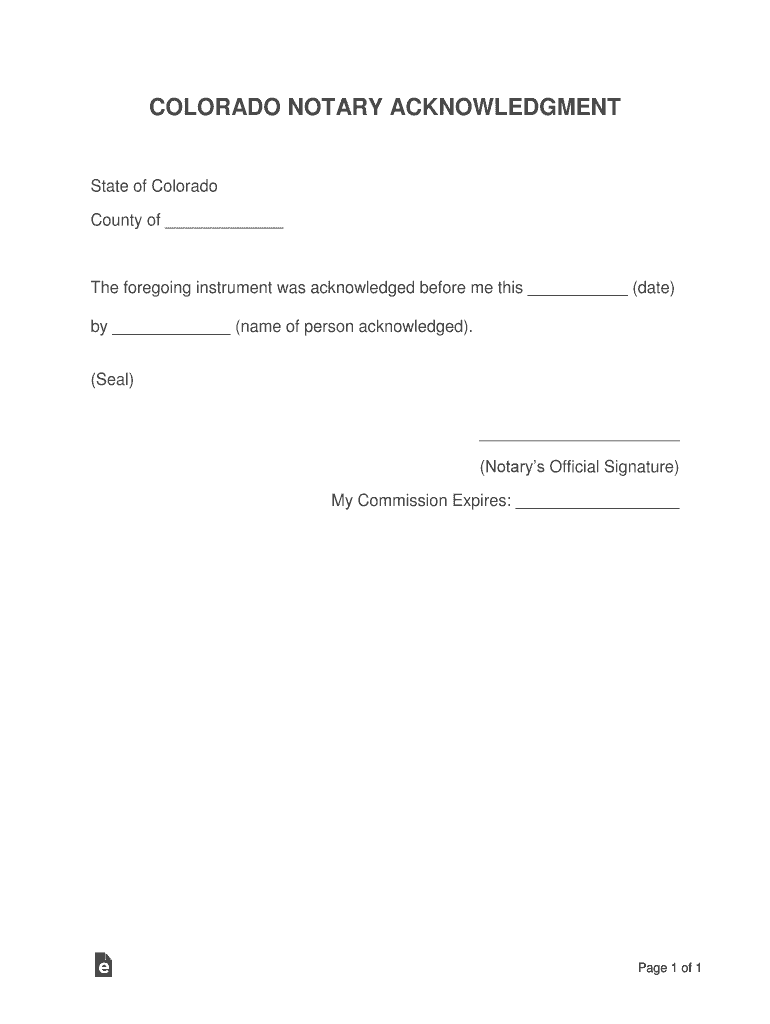
Colorado Notary Certificate Notary Colorado Springs Form


What is the Colorado Notary Certificate?
The Colorado Notary Certificate is a formal document that verifies the authenticity of signatures on various legal documents. It serves as proof that a notary public has witnessed the signing of a document and has confirmed the identity of the signers. This certificate is essential in ensuring that the executed documents are legally binding and can be used in court if necessary. In Colorado Springs, the notary certificate must comply with state laws and regulations to be considered valid.
How to Use the Colorado Notary Certificate
Using the Colorado Notary Certificate involves several steps to ensure that the document is properly executed. First, the notary public must verify the identity of the individuals signing the document. Once verified, the notary will witness the signing and complete the notary certificate by providing their signature, seal, and relevant details such as the date and location of the notarization. This process helps establish the legitimacy of the document and protects all parties involved.
Steps to Complete the Colorado Notary Certificate
Completing the Colorado Notary Certificate requires careful attention to detail. Here are the essential steps:
- Verify the identity of the signers using valid identification.
- Ensure that all parties understand the document being signed.
- Witness the signing of the document.
- Fill out the notary certificate with the necessary information, including your name, signature, seal, and the date of notarization.
- Provide a copy of the notarized document to the signers if required.
Legal Use of the Colorado Notary Certificate
The legal use of the Colorado Notary Certificate is crucial for ensuring that documents are recognized in legal proceedings. This certificate must adhere to the Colorado Revised Statutes, which outline the responsibilities and limitations of notaries. Properly executed notary certificates enhance the credibility of documents such as contracts, powers of attorney, and real estate transactions, making them enforceable in court.
State-Specific Rules for the Colorado Notary Certificate
Colorado has specific rules governing the use of notary certificates. Notaries must complete a training course and pass an exam to be commissioned. Additionally, they are required to maintain a journal of all notarizations, documenting the details of each transaction. The Colorado Secretary of State oversees notary practices, ensuring compliance with state laws to protect the integrity of the notarization process.
Examples of Using the Colorado Notary Certificate
The Colorado Notary Certificate can be used in various scenarios, including:
- Real estate transactions, where property deeds require notarization.
- Legal documents such as wills and trusts that need to be authenticated.
- Business agreements that require the signatures of multiple parties.
- Powers of attorney that grant authority to act on behalf of another individual.
Quick guide on how to complete colorado notary certificate notary colorado springs
Complete Colorado Notary Certificate Notary Colorado Springs effortlessly on any device
Managing documents online has gained traction among companies and individuals. It offers an ideal eco-friendly alternative to traditional printed and signed documents, enabling you to locate the necessary form and securely keep it online. airSlate SignNow equips you with all the tools required to create, amend, and eSign your documents promptly without waiting. Handle Colorado Notary Certificate Notary Colorado Springs on any device with the airSlate SignNow apps for Android or iOS and enhance any document-related procedure today.
The easiest way to amend and eSign Colorado Notary Certificate Notary Colorado Springs with minimal effort
- Locate Colorado Notary Certificate Notary Colorado Springs and click on Get Form to begin.
- Utilize the tools we offer to complete your form.
- Mark important sections of your documents or obscure sensitive information with tools that airSlate SignNow supplies specifically for that purpose.
- Create your signature using the Sign feature, which takes seconds and carries the same legal validity as a conventional wet ink signature.
- Review the details and click on the Done button to save your modifications.
- Select your preferred method to send your form, via email, text message (SMS), invitation link, or download it to your PC.
Eliminate the issues of lost or misplaced files, tiresome form searches, or mistakes that necessitate printing new document copies. airSlate SignNow fulfills your document management needs in just a few clicks from any device of your choice. Modify and eSign Colorado Notary Certificate Notary Colorado Springs and ensure exceptional communication throughout your form preparation process with airSlate SignNow.
Create this form in 5 minutes or less
Create this form in 5 minutes!
How to create an eSignature for the colorado notary certificate notary colorado springs
The way to create an electronic signature for your PDF online
The way to create an electronic signature for your PDF in Google Chrome
How to generate an electronic signature for signing PDFs in Gmail
The best way to make an eSignature straight from your smartphone
The best way to create an electronic signature for a PDF on iOS
The best way to make an eSignature for a PDF document on Android
People also ask
-
What services does a notary in Colorado Springs provide?
A notary in Colorado Springs provides a range of services including the notarization of documents such as contracts, wills, and powers of attorney. They verify the identity of signers, ensure that they are entering agreements willingly, and maintain public records. This service is essential for ensuring the legality and authenticity of important documents.
-
How much does notary service cost in Colorado Springs?
The cost of notary services in Colorado Springs can vary. Typically, notaries charge a fee based on the type of document and the number of signatures required, with average prices ranging from $5 to $15 per signature. It's advisable to check with individual notaries or services to get the most accurate pricing.
-
What features does airSlate SignNow offer for notary services in Colorado Springs?
airSlate SignNow offers comprehensive features designed specifically for notary services in Colorado Springs. Users can electronically sign documents, validate identities via secure methods, and customize templates to streamline the signing process. Additionally, the platform provides tracking and logs for all signed documents for added security and convenience.
-
How do I find a notary in Colorado Springs?
You can find a notary in Colorado Springs through various sources such as online directories, local government offices, or notary service providers like airSlate SignNow. Many notaries also advertise their services on social media or community boards. It's essential to ensure they are certified and trusted to handle important documents.
-
What benefits does airSlate SignNow offer for using a notary in Colorado Springs?
Using airSlate SignNow for notary services in Colorado Springs provides numerous benefits. It eliminates the need for physical paperwork, allowing for quicker transaction times and easier access. The platform also ensures compliance with legal requirements while offering a user-friendly interface that simplifies the signing process for all parties involved.
-
Can I integrate airSlate SignNow with other software solutions?
Yes, airSlate SignNow can be easily integrated with various software solutions, enhancing the notary process in Colorado Springs. It supports popular applications like Google Drive, Salesforce, and others, allowing for seamless document management and sharing. This integration helps streamline workflows and improves efficiency for businesses.
-
Is it legal to use electronic signatures for notary services in Colorado Springs?
Yes, electronic signatures are legal for notary services in Colorado Springs, provided they meet certain criteria outlined by Colorado law. airSlate SignNow adheres to these regulations, ensuring that all electronic documents are compliant and legally binding. It's crucial for users to understand the requirements to ensure their documents are valid.
Get more for Colorado Notary Certificate Notary Colorado Springs
- Life actuarial a task force form
- Iowa rent reimbursement claim 54 130iowa department form
- 2020 ia w 4 employee withholding allowance certificate httpstax form
- About form 943 a agricultural employers record of federal
- Resetformprintalaska salmon or herring product
- 4 bpdfb claimforms hf004 dental tlc insurance
- For the calendar year 2018 or the taxable year beginning form
- Form 6300 orders and limits alaska incentive credits based on tax
Find out other Colorado Notary Certificate Notary Colorado Springs
- eSignature Arkansas Doctors LLC Operating Agreement Later
- eSignature Tennessee Construction Contract Safe
- eSignature West Virginia Construction Lease Agreement Myself
- How To eSignature Alabama Education POA
- How To eSignature California Education Separation Agreement
- eSignature Arizona Education POA Simple
- eSignature Idaho Education Lease Termination Letter Secure
- eSignature Colorado Doctors Business Letter Template Now
- eSignature Iowa Education Last Will And Testament Computer
- How To eSignature Iowa Doctors Business Letter Template
- Help Me With eSignature Indiana Doctors Notice To Quit
- eSignature Ohio Education Purchase Order Template Easy
- eSignature South Dakota Education Confidentiality Agreement Later
- eSignature South Carolina Education Executive Summary Template Easy
- eSignature Michigan Doctors Living Will Simple
- How Do I eSignature Michigan Doctors LLC Operating Agreement
- How To eSignature Vermont Education Residential Lease Agreement
- eSignature Alabama Finance & Tax Accounting Quitclaim Deed Easy
- eSignature West Virginia Education Quitclaim Deed Fast
- eSignature Washington Education Lease Agreement Form Later