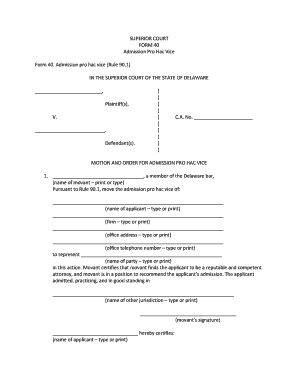
Pro Hac Vice Admission Form 40 2018-2026


What is the Pro Hac Vice Admission Form 40
The Pro Hac Vice Admission Form 40 is a legal document used in the United States that allows an attorney to represent a client in a jurisdiction where they are not licensed to practice law. This form is essential for attorneys who need to appear in court or handle legal matters outside their home state. It ensures that the attorney meets specific qualifications and adheres to the rules of the jurisdiction in which they seek admission.
Steps to complete the Pro Hac Vice Admission Form 40
Completing the Pro Hac Vice Admission Form 40 involves several key steps to ensure accuracy and compliance. First, gather all necessary information, including the attorney's credentials and the case details. Next, fill out the form with accurate information, ensuring that all sections are completed as required. After completing the form, review it for any errors or omissions. Finally, submit the form along with any required fees to the appropriate court or authority.
Legal use of the Pro Hac Vice Admission Form 40
The legal use of the Pro Hac Vice Admission Form 40 is crucial for maintaining the integrity of the legal system. This form must be used in accordance with the rules established by the state in which the attorney seeks to practice. It is important to ensure that all information provided is truthful and that the attorney complies with any additional requirements set forth by the jurisdiction. Failure to properly use this form may result in penalties or denial of admission.
Key elements of the Pro Hac Vice Admission Form 40
Understanding the key elements of the Pro Hac Vice Admission Form 40 is essential for successful completion. The form typically includes sections for the attorney's personal information, the name of the client, the nature of the case, and the attorney's licensing details. Additionally, it may require information about any previous pro hac vice admissions and disclosures regarding disciplinary actions. Each element plays a vital role in assessing the attorney's qualifications for temporary admission.
Eligibility Criteria
Eligibility criteria for the Pro Hac Vice Admission Form 40 generally include being a licensed attorney in good standing in another jurisdiction, having a specific case that necessitates temporary admission, and often having a local attorney sponsor. The applicant must not have any disciplinary actions that would affect their ability to practice law. Meeting these criteria is essential for a successful application process.
Form Submission Methods
The Pro Hac Vice Admission Form 40 can typically be submitted through various methods, depending on the jurisdiction. Common submission methods include online filing through the court's electronic filing system, mailing the completed form to the appropriate court, or delivering it in person. Each method may have specific requirements regarding fees and documentation, so it is important to check the local rules for the preferred submission method.
Quick guide on how to complete pro hac vice admission form 40
Complete Pro Hac Vice Admission Form 40 effortlessly on any device
Online document management has become popular among businesses and individuals. It offers an excellent eco-friendly substitute for traditional printed and signed documents, allowing you to locate the correct form and securely store it online. airSlate SignNow provides you with all the tools necessary to create, modify, and eSign your documents quickly without delays. Manage Pro Hac Vice Admission Form 40 on any platform with airSlate SignNow Android or iOS applications and simplify any document-centered workflow today.
How to modify and eSign Pro Hac Vice Admission Form 40 easily
- Locate Pro Hac Vice Admission Form 40 and click Get Form to begin.
- Utilize the tools we offer to fill out your document.
- Emphasize important sections of your documents or redact sensitive information with tools that airSlate SignNow provides specifically for that purpose.
- Generate your eSignature using the Sign tool, which takes seconds and carries the same legal validity as a traditional wet ink signature.
- Review all the information and click on the Done button to save your modifications.
- Select how you want to send your form, via email, SMS, or invitation link, or download it to your computer.
Eliminate the worry of lost or misplaced documents, tedious form searching, or mistakes that necessitate printing new document copies. airSlate SignNow meets your document management needs in just a few clicks from your chosen device. Adjust and eSign Pro Hac Vice Admission Form 40 and ensure exceptional communication at any stage of your form preparation process with airSlate SignNow.
Create this form in 5 minutes or less
Find and fill out the correct pro hac vice admission form 40
Create this form in 5 minutes!
How to create an eSignature for the pro hac vice admission form 40
How to make an electronic signature for a PDF in the online mode
How to make an electronic signature for a PDF in Chrome
The best way to create an eSignature for putting it on PDFs in Gmail
How to make an electronic signature from your smart phone
The best way to generate an eSignature for a PDF on iOS devices
How to make an electronic signature for a PDF file on Android OS
People also ask
-
What is the Pro Hac Vice Admission Form 40?
The Pro Hac Vice Admission Form 40 is a legal document that allows an attorney to appear in a court in a jurisdiction where they are not licensed to practice. This form ensures compliance with local regulations and helps facilitate the legal process. Utilizing airSlate SignNow, you can easily manage and eSign this form efficiently.
-
How do I fill out the Pro Hac Vice Admission Form 40?
Filling out the Pro Hac Vice Admission Form 40 involves providing specific information about the case, the attorney's credentials, and the court details. You can simplify this process using airSlate SignNow's intuitive platform, which allows you to enter information easily, ensuring all fields are completed accurately.
-
What are the costs associated with the Pro Hac Vice Admission Form 40?
Costs for filing the Pro Hac Vice Admission Form 40 can vary based on jurisdiction and additional fees for the legal representation. While airSlate SignNow provides an affordable eSigning solution, you should review local court websites for specific filing fees associated with your form.
-
What features does airSlate SignNow offer for the Pro Hac Vice Admission Form 40?
airSlate SignNow offers various features such as eSigning, document sharing, and secure storage for the Pro Hac Vice Admission Form 40. These features ensure that your legal documents are accessible, signed securely, and effortlessly managed throughout the process.
-
Can I integrate airSlate SignNow with other software for the Pro Hac Vice Admission Form 40?
Yes, airSlate SignNow seamlessly integrates with various applications and software, allowing you to streamline the workflow for the Pro Hac Vice Admission Form 40. This integration can enhance productivity and improve collaboration among legal teams working on cases.
-
What are the benefits of using airSlate SignNow for the Pro Hac Vice Admission Form 40?
Using airSlate SignNow for the Pro Hac Vice Admission Form 40 provides numerous benefits, including time-saving eSigning capabilities, enhanced security, and greater accessibility. These features allow attorneys to focus on their cases, rather than getting bogged down by paperwork.
-
Is airSlate SignNow secure for handling the Pro Hac Vice Admission Form 40?
Absolutely! airSlate SignNow employs high-level encryption and security protocols to safeguard your documents, including the Pro Hac Vice Admission Form 40. You can trust that your sensitive legal information is protected and compliant with industry standards.
Get more for Pro Hac Vice Admission Form 40
- 4 sp 2018 2019 form
- 1042 s 2018 2019 form
- 2018 i 016a schedule h amp h ez instructions wisconsin form
- Appendix i kansas judicial council kansasjudicialcouncil form
- 4797 instructions 2018 2019 form
- 2018 form 8960 net investment income tax
- 2018 instructions for schedule f 2018 instructions for schedule f profit or loss from farming form
- Youre financially unable to pay the liability in full when form
Find out other Pro Hac Vice Admission Form 40
- How To Sign Maine Banking PPT
- Help Me With Sign Massachusetts Banking Presentation
- Can I Sign Michigan Banking PDF
- Can I Sign Michigan Banking PDF
- Help Me With Sign Minnesota Banking Word
- How To Sign Missouri Banking Form
- Help Me With Sign New Jersey Banking PDF
- How Can I Sign New Jersey Banking Document
- Help Me With Sign New Mexico Banking Word
- Help Me With Sign New Mexico Banking Document
- How Do I Sign New Mexico Banking Form
- How To Sign New Mexico Banking Presentation
- How Do I Sign New York Banking PPT
- Help Me With Sign Ohio Banking Document
- How To Sign Oregon Banking PDF
- Help Me With Sign Oregon Banking Presentation
- Can I Sign Pennsylvania Banking Form
- How To Sign Arizona Business Operations PDF
- Help Me With Sign Nebraska Business Operations Presentation
- How To Sign Arizona Car Dealer Form