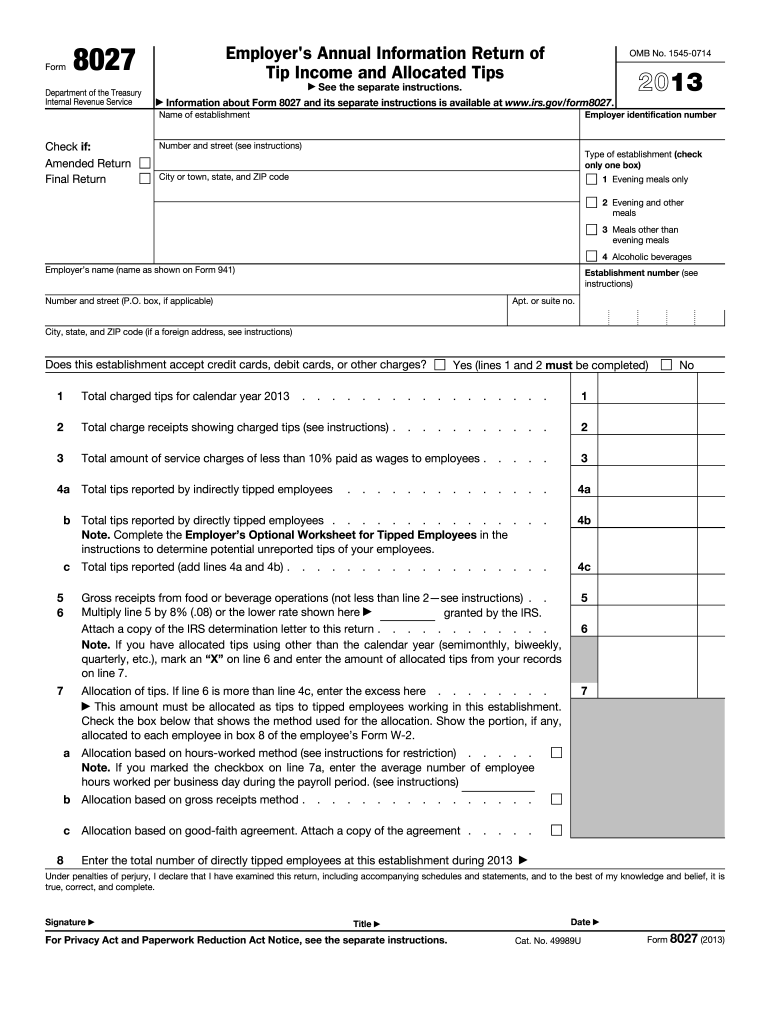
Information Return 2013


What is the Information Return
The Information Return is a crucial document used primarily for reporting various types of income and transactions to the Internal Revenue Service (IRS). This form is essential for businesses and organizations to disclose payments made to individuals and other entities, such as contractors, vendors, and employees. Common examples of Information Returns include the 1099 series, W-2 forms, and other related tax documents. These forms help ensure compliance with tax regulations and provide the IRS with necessary data to track income and tax obligations.
How to use the Information Return
Using the Information Return involves several steps to ensure accurate reporting. First, gather all relevant financial data for the reporting period, including payments made to contractors or employees. Next, select the appropriate form based on the type of payment or income being reported. Fill out the form with accurate details, including names, addresses, and Social Security numbers or Employer Identification Numbers. Once completed, submit the Information Return to the IRS by the specified deadline, ensuring that copies are distributed to the recipients as required.
Steps to complete the Information Return
Completing the Information Return requires careful attention to detail. Follow these steps for accurate submission:
- Identify the type of Information Return needed based on the payments made.
- Collect all necessary information about the payee, including their identification details.
- Fill out the form accurately, ensuring all fields are completed as required.
- Review the completed form for any errors or omissions.
- Submit the form electronically or by mail, adhering to IRS guidelines.
- Distribute copies to the payees for their records.
Legal use of the Information Return
The legal use of the Information Return is governed by IRS regulations. These forms must be filled out accurately and submitted on time to avoid penalties. The information reported must reflect actual payments made during the tax year. Failure to comply with these requirements can lead to fines and other legal repercussions. It is essential to understand the specific legal obligations associated with each type of Information Return to ensure compliance and avoid potential issues with the IRS.
Filing Deadlines / Important Dates
Filing deadlines for Information Returns are critical for compliance. Typically, these forms must be submitted to the IRS by January thirty-first of the year following the tax year being reported. If filing electronically, the deadline may extend to March thirty-first. It is important to stay informed about these deadlines to avoid penalties. Additionally, recipients must receive their copies by the same deadlines to ensure proper reporting and compliance.
Penalties for Non-Compliance
Non-compliance with Information Return requirements can result in significant penalties. The IRS imposes fines for late filings, incorrect information, or failure to file altogether. Penalties can vary based on the length of delay and the size of the business. It is crucial to ensure that all Information Returns are filed accurately and on time to avoid these financial repercussions. Understanding the potential penalties can motivate timely and correct submissions.
Quick guide on how to complete 2013 information return
Complete Information Return effortlessly on any device
Digital document management has become increasingly popular among businesses and individuals. It offers an excellent environmentally friendly alternative to conventional printed and signed materials, as you can locate the right form and securely keep it online. airSlate SignNow equips you with all the tools necessary to create, edit, and eSign your documents rapidly without delays. Manage Information Return on any device with airSlate SignNow's Android or iOS applications and streamline any document-related process today.
How to edit and eSign Information Return effortlessly
- Obtain Information Return and click Get Form to initiate.
- Utilize the tools we provide to finalize your document.
- Highlight signNow sections of your documents or obscure sensitive information with tools that airSlate SignNow offers specifically for this purpose.
- Generate your eSignature using the Sign feature, which takes moments and carries the same legal authority as a conventional wet ink signature.
- Review all the details and click on the Done button to save your modifications.
- Choose how you want to distribute your form, via email, text message (SMS), or a shareable link, or download it to your computer.
Say goodbye to lost or misplaced files, tedious document searches, or errors that necessitate reprinting new document copies. airSlate SignNow fulfills all your document management requirements in just a few clicks from any device of your preference. Edit and eSign Information Return and ensure excellent communication at every stage of the form preparation process with airSlate SignNow.
Create this form in 5 minutes or less
Find and fill out the correct 2013 information return
Create this form in 5 minutes!
How to create an eSignature for the 2013 information return
The best way to make an eSignature for a PDF file in the online mode
The best way to make an eSignature for a PDF file in Chrome
The way to create an electronic signature for putting it on PDFs in Gmail
The best way to generate an electronic signature right from your smartphone
How to make an eSignature for a PDF file on iOS devices
The best way to generate an electronic signature for a PDF on Android
People also ask
-
What is an Information Return and how can airSlate SignNow help?
An Information Return is a document that businesses file with tax authorities to report certain types of income. airSlate SignNow simplifies the process of preparing and signing these documents securely, ensuring compliance and efficiency in your filing process.
-
How does airSlate SignNow integrate with existing systems for Information Returns?
airSlate SignNow offers seamless integrations with popular accounting and HR software. This means that you can easily sync your data and automate the Information Return process, saving time and reducing the risk of errors.
-
What features does airSlate SignNow provide for managing Information Returns?
AirSlate SignNow provides features like customizable templates, automated reminders, and real-time tracking for your Information Returns. These tools help ensure that all documents are completed accurately and filed on time.
-
Is airSlate SignNow a cost-effective choice for businesses managing Information Returns?
Yes, airSlate SignNow offers a cost-effective solution tailored for businesses of all sizes. With transparent pricing plans and no hidden fees, you can manage your Information Returns without breaking the bank.
-
Can I send Information Returns for electronic signature with airSlate SignNow?
Absolutely! You can easily send Information Returns for electronic signatures using airSlate SignNow. This not only speeds up the process but also ensures that you have a legally binding and secure signature on all documents.
-
What are the benefits of using airSlate SignNow for Information Returns?
Using airSlate SignNow for Information Returns streamlines your document workflow, enhances security, and provides real-time insights on the status of your filings. These benefits lead to increased efficiency and peace of mind for businesses.
-
Is data security ensured while using airSlate SignNow for Information Returns?
Yes, airSlate SignNow prioritizes data security with robust encryption and compliance with industry standards. When managing Information Returns, you can trust that your sensitive data is protected from unauthorized access.
Get more for Information Return
- Scva membership form southern california volleyball association scvavolleyball
- Tinyurl com shsphysicals form
- 170501 experience standards english in revision form
- Application for permit facilities amp parks form
- Wwwsantiagohsorg santiago high school siteconsider form
- Form 5502 city of chula vista ci chula vista ca
- Instructions for portfolio submission form
- Kap questionnaire on tuberculosis form
Find out other Information Return
- eSignature North Dakota Real Estate Quitclaim Deed Later
- eSignature Minnesota Sports Rental Lease Agreement Free
- eSignature Minnesota Sports Promissory Note Template Fast
- eSignature Minnesota Sports Forbearance Agreement Online
- eSignature Oklahoma Real Estate Business Plan Template Free
- eSignature South Dakota Police Limited Power Of Attorney Online
- How To eSignature West Virginia Police POA
- eSignature Rhode Island Real Estate Letter Of Intent Free
- eSignature Rhode Island Real Estate Business Letter Template Later
- eSignature South Dakota Real Estate Lease Termination Letter Simple
- eSignature Tennessee Real Estate Cease And Desist Letter Myself
- How To eSignature New Mexico Sports Executive Summary Template
- Can I eSignature Utah Real Estate Operating Agreement
- eSignature Vermont Real Estate Warranty Deed Online
- eSignature Vermont Real Estate Operating Agreement Online
- eSignature Utah Real Estate Emergency Contact Form Safe
- eSignature Washington Real Estate Lease Agreement Form Mobile
- How Can I eSignature New York Sports Executive Summary Template
- eSignature Arkansas Courts LLC Operating Agreement Now
- How Do I eSignature Arizona Courts Moving Checklist