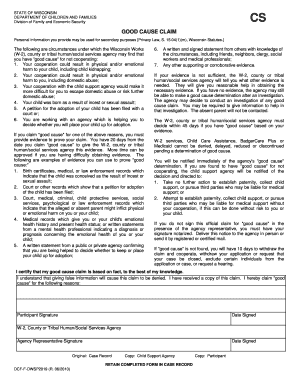
Good Cause Claim Wisconsin 2010


What is the Good Cause Claim Wisconsin
The Good Cause Claim Wisconsin is a legal document that allows individuals to assert a valid reason for not complying with certain requirements, particularly in the context of unemployment benefits. This form is essential for those who believe they have justifiable grounds for their claims, ensuring that their circumstances are recognized under Wisconsin law. Understanding the nuances of this form is crucial for anyone navigating the unemployment system in the state.
How to use the Good Cause Claim Wisconsin
Using the Good Cause Claim Wisconsin form involves several key steps. First, individuals must clearly outline their reasons for the claim, providing detailed explanations that support their case. It is important to be honest and thorough in this section. Next, gather any relevant documentation that can substantiate the claims made. This may include letters, notices, or other official records. Finally, submit the completed form to the appropriate agency, ensuring that all required information is included to avoid delays in processing.
Steps to complete the Good Cause Claim Wisconsin
Completing the Good Cause Claim Wisconsin form requires careful attention to detail. Follow these steps for a successful submission:
- Begin by downloading the form from the official Wisconsin Department of Workforce Development website.
- Fill in your personal information, including your name, address, and contact details.
- Clearly state the reason for your claim in the designated section, providing as much detail as possible.
- Attach any supporting documents that validate your claim.
- Review the entire form for accuracy before submission.
- Submit the form via the recommended method, whether online, by mail, or in-person.
Key elements of the Good Cause Claim Wisconsin
Several key elements must be included in the Good Cause Claim Wisconsin form to ensure its validity. These elements include:
- Personal Information: Complete details about the claimant, including full name and contact information.
- Reason for Claim: A comprehensive explanation of the circumstances that justify the claim.
- Supporting Documentation: Any relevant paperwork that can substantiate the claim.
- Signature: A signature is required to validate the claim, confirming that the information provided is truthful and accurate.
Legal use of the Good Cause Claim Wisconsin
The Good Cause Claim Wisconsin form is legally recognized and must adhere to specific regulations to be considered valid. It is crucial for claimants to understand that the information provided can be subject to verification. Therefore, all claims must be truthful and supported by appropriate documentation. Misrepresentation or falsification of information can lead to penalties, including denial of benefits or legal repercussions.
Eligibility Criteria
To file a Good Cause Claim Wisconsin, individuals must meet certain eligibility criteria. Typically, this includes being a current or former employee who has been impacted by circumstances that warrant a claim. Eligible reasons may include issues such as illness, family emergencies, or other significant life events that impede compliance with standard procedures. It is important for claimants to assess their situations against these criteria to determine if they qualify for filing.
Quick guide on how to complete good cause claim wisconsin
Prepare Good Cause Claim Wisconsin effortlessly on any device
Digital document management has become increasingly popular among organizations and individuals. It offers an ideal eco-friendly alternative to traditional printed and signed documentation, allowing you to locate the right form and securely store it online. airSlate SignNow equips you with all the tools necessary to create, edit, and eSign your documents quickly without delays. Manage Good Cause Claim Wisconsin on any platform using the airSlate SignNow Android or iOS applications and enhance any document-related process today.
The easiest way to edit and eSign Good Cause Claim Wisconsin without hassle
- Obtain Good Cause Claim Wisconsin and click on Get Form to begin.
- Utilize the tools we provide to complete your document.
- Emphasize important sections of the documents or redact sensitive details with tools that airSlate SignNow offers specifically for this purpose.
- Generate your signature using the Sign tool, which takes mere seconds and holds the same legal validity as a conventional wet ink signature.
- Review the details and click on the Done button to save your changes.
- Choose your preferred method to send your form, either by email, SMS, invitation link, or download it to your computer.
Eliminate the hassle of lost or misplaced documents, tedious form searches, or mistakes that necessitate reprinting new document copies. airSlate SignNow meets all your document management needs in just a few clicks from any device you prefer. Modify and eSign Good Cause Claim Wisconsin and ensure excellent communication at every stage of the form preparation process with airSlate SignNow.
Create this form in 5 minutes or less
Find and fill out the correct good cause claim wisconsin
Create this form in 5 minutes!
How to create an eSignature for the good cause claim wisconsin
The way to make an eSignature for your PDF file online
The way to make an eSignature for your PDF file in Google Chrome
The way to make an eSignature for signing PDFs in Gmail
The way to make an electronic signature from your mobile device
The way to make an electronic signature for a PDF file on iOS
The way to make an electronic signature for a PDF file on Android devices
People also ask
-
What is a good cause claim in Wisconsin?
A good cause claim in Wisconsin is a specific argument used by employees to justify unemployment benefits when they leave a job for valid personal reasons. Understanding how to properly file a good cause claim in Wisconsin can help you secure the benefits you're entitled to if you feel your work situation was unsustainable.
-
How can airSlate SignNow help with good cause claims in Wisconsin?
airSlate SignNow provides a streamlined platform for sending and eSigning documents necessary for filing a good cause claim in Wisconsin. With our easy-to-use interface, you can prepare and submit your claims quickly, ensuring you stay organized and compliant with state regulations.
-
What features does airSlate SignNow offer that assist with good cause claims in Wisconsin?
AirSlate SignNow includes features such as custom templates, real-time tracking, and secure eSigning, all crucial for handling good cause claims in Wisconsin. These tools simplify document management, allowing you to focus on your claim without worrying about paperwork delays.
-
Is airSlate SignNow cost-effective for submitting good cause claims in Wisconsin?
Yes, airSlate SignNow offers flexible pricing plans designed to fit various budgets, making the platform an affordable choice for submitting a good cause claim in Wisconsin. With our cost-effective solution, you can manage your claims without breaking the bank.
-
What benefits does airSlate SignNow provide for users filing good cause claims in Wisconsin?
By using airSlate SignNow, users benefit from enhanced efficiency and convenience when filing good cause claims in Wisconsin. Our platform allows instant access to documents, electronic signatures, and secure storage, reducing the stress often associated with the claims process.
-
Can I integrate airSlate SignNow with other tools for managing good cause claims in Wisconsin?
Absolutely! airSlate SignNow integrates seamlessly with various tools and applications, facilitating better management of good cause claims in Wisconsin. This integration helps you streamline your workflow, centralizing all relevant information in one easy-to-use place.
-
How do I get started with airSlate SignNow for my good cause claim in Wisconsin?
Getting started with airSlate SignNow for your good cause claim in Wisconsin is simple. Just sign up for an account on our website, choose the plan that fits your needs, and begin creating and sending your documents instantly, all within a secure environment.
Get more for Good Cause Claim Wisconsin
Find out other Good Cause Claim Wisconsin
- How To Electronic signature Oklahoma Legal Document
- How To Electronic signature Oregon Legal Document
- Can I Electronic signature South Carolina Life Sciences PDF
- How Can I Electronic signature Rhode Island Legal Document
- Can I Electronic signature South Carolina Legal Presentation
- How Can I Electronic signature Wyoming Life Sciences Word
- How To Electronic signature Utah Legal PDF
- How Do I Electronic signature Arkansas Real Estate Word
- How Do I Electronic signature Colorado Real Estate Document
- Help Me With Electronic signature Wisconsin Legal Presentation
- Can I Electronic signature Hawaii Real Estate PPT
- How Can I Electronic signature Illinois Real Estate Document
- How Do I Electronic signature Indiana Real Estate Presentation
- How Can I Electronic signature Ohio Plumbing PPT
- Can I Electronic signature Texas Plumbing Document
- How To Electronic signature Michigan Real Estate Form
- How To Electronic signature Arizona Police PDF
- Help Me With Electronic signature New Hampshire Real Estate PDF
- Can I Electronic signature New Hampshire Real Estate Form
- Can I Electronic signature New Mexico Real Estate Form