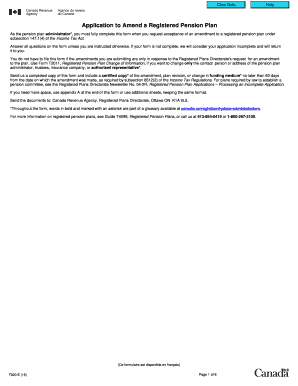
T920 Canada Ca 2016-2026


What is the CRA T920 Form?
The CRA T920 form is a crucial document used in Canada for tax purposes, specifically designed for individuals and businesses to report certain types of income and deductions. This form is part of the Canadian Revenue Agency's (CRA) efforts to streamline tax reporting and ensure compliance with tax laws. It facilitates the accurate reporting of income, which is essential for determining tax liabilities. Understanding the purpose and requirements of the T920 is vital for anyone involved in the Canadian tax system.
Steps to Complete the CRA T920 Form
Completing the CRA T920 form involves several key steps to ensure accuracy and compliance. First, gather all necessary documentation, including income statements and receipts for deductions. Next, carefully fill out each section of the form, ensuring that all information is accurate and complete. It is important to double-check calculations to avoid errors that could lead to penalties. Once completed, review the form for any missing information before submission. Finally, submit the form according to the CRA's guidelines, either online or by mail.
Legal Use of the CRA T920 Form
The CRA T920 form is legally binding when completed and submitted in accordance with the regulations set forth by the Canadian Revenue Agency. To ensure its legal standing, the form must be filled out accurately, and all required signatures must be included. Additionally, compliance with eSignature laws, such as the ESIGN Act and UETA, is essential when submitting the form electronically. Using a reliable digital platform for eSigning can enhance the legal validity of the document.
How to Obtain the CRA T920 Form
The CRA T920 form can be obtained directly from the Canadian Revenue Agency's official website. Users can download the form in PDF format, which allows for easy printing and completion. Alternatively, individuals may request a physical copy of the form through the CRA's customer service channels. It is important to ensure that the most current version of the form is used to avoid issues with outdated information.
Required Documents for the CRA T920 Form
When preparing to complete the CRA T920 form, several documents are required to support the information reported. These may include:
- Income statements, such as T4 slips or other income reports.
- Receipts for any eligible deductions, including business expenses.
- Previous tax returns for reference and verification.
- Identification documents, if required for eSignature verification.
Having these documents on hand will facilitate a smoother completion process and help ensure accuracy.
Examples of Using the CRA T920 Form
There are various scenarios in which individuals or businesses might use the CRA T920 form. For instance, a self-employed individual may use the form to report income from freelance work and claim deductions for business-related expenses. Similarly, small businesses may utilize the form to report earnings and apply for tax credits. Understanding these examples can help users recognize the form's relevance to their specific tax situations.
Quick guide on how to complete t920 canadaca
Complete T920 Canada ca seamlessly on any device
Digital document management has become increasingly favored by businesses and individuals alike. It offers an ideal eco-friendly substitute to traditional printed and signed documents, as you can obtain the right form and securely store it online. airSlate SignNow equips you with all the tools necessary to create, modify, and eSign your documents swiftly without delays. Manage T920 Canada ca on any platform using airSlate SignNow's Android or iOS applications and enhance any document-focused workflow today.
How to modify and eSign T920 Canada ca effortlessly
- Locate T920 Canada ca and then click Get Form to initiate the process.
- Utilize the tools we provide to finalize your document.
- Emphasize pertinent sections of your documents or redact sensitive information with tools specifically offered by airSlate SignNow for that purpose.
- Generate your eSignature with the Sign tool, which takes only seconds and holds the same legal validity as a conventional handwritten signature.
- Review all the information, then click the Done button to apply your changes.
- Select your preferred method for delivering your form, whether by email, SMS, an invitation link, or download it to your computer.
Forget about lost or misplaced files, tedious form searching, or errors that require printing new copies. airSlate SignNow fulfills all your document management needs in just a few clicks from any device you prefer. Modify and eSign T920 Canada ca to ensure excellent communication throughout every stage of the form preparation process with airSlate SignNow.
Create this form in 5 minutes or less
Find and fill out the correct t920 canadaca
Create this form in 5 minutes!
How to create an eSignature for the t920 canadaca
The best way to generate an eSignature for your PDF file online
The best way to generate an eSignature for your PDF file in Google Chrome
How to make an eSignature for signing PDFs in Gmail
The way to create an eSignature straight from your mobile device
How to create an electronic signature for a PDF file on iOS
The way to create an eSignature for a PDF document on Android devices
People also ask
-
What is the CRA T920 form?
The CRA T920 form is a crucial document used for filing taxes in Canada. Businesses must understand the significance of the CRA T920 in order to ensure compliance with tax regulations. Properly filling out the CRA T920 can help streamline the tax filing process.
-
How can airSlate SignNow assist with the CRA T920?
airSlate SignNow provides an efficient platform for preparing, signing, and storing the CRA T920. With user-friendly features, you can easily share and sign this important document electronically. This not only saves time but also maintains the integrity of the CRA T920.
-
What are the pricing options for airSlate SignNow when handling the CRA T920?
airSlate SignNow offers competitive pricing plans tailored for businesses that need to manage documents like the CRA T920. Our subscriptions cater to different needs, ensuring you only pay for what you need. You can choose from basic to advanced options to find the best fit for your business.
-
Are there any advanced features for managing the CRA T920 in airSlate SignNow?
Yes, airSlate SignNow provides advanced features for managing documents, including the CRA T920. These features allow for customization, secure storage, and document tracking. Having these capabilities ensures that the CRA T920 is handled efficiently and with minimal risk.
-
What are the benefits of using airSlate SignNow for the CRA T920?
Using airSlate SignNow for the CRA T920 offers several benefits such as enhanced security, compliance with regulations, and ease of use. Our solution makes it simple for teams to collaborate and ensure all documents are signed on time. This efficiency can improve overall productivity and reduce errors.
-
Can airSlate SignNow integrate with other software for handling the CRA T920?
Yes, airSlate SignNow can seamlessly integrate with various software applications to enhance your workflow for managing the CRA T920. This allows businesses to unify their document management processes and improve efficiency. Integrations facilitate better communication and data sharing across platforms.
-
Is airSlate SignNow compliant with CRA regulations for the T920?
Absolutely, airSlate SignNow meets all necessary CRA regulations for handling documents like the T920. Our platform is designed to ensure compliance with Canadian tax laws, giving you peace of mind when filing. Trusting airSlate SignNow with your CRA T920 means you are adhering to best practices.
Get more for T920 Canada ca
- Csun client data form
- Reason for request please place an x where applicable pp franklin academy form
- Jefferson tuition reimbursement form
- Ucsc scientific diving methods and certification ucscedu form
- Proctor form
- Office of financial aid medgar evers college mec cuny form
- Prerequisite list form
- Mjc list form
Find out other T920 Canada ca
- Electronic signature Kentucky Quitclaim Deed Safe
- Electronic signature Maine Quitclaim Deed Easy
- How Can I Electronic signature Montana Quitclaim Deed
- How To Electronic signature Pennsylvania Quitclaim Deed
- Electronic signature Utah Quitclaim Deed Now
- How To Electronic signature West Virginia Quitclaim Deed
- Electronic signature Indiana Postnuptial Agreement Template Later
- Electronic signature New York Postnuptial Agreement Template Secure
- How Can I Electronic signature Colorado Prenuptial Agreement Template
- Electronic signature California Divorce Settlement Agreement Template Free
- Electronic signature Virginia Prenuptial Agreement Template Free
- How Do I Electronic signature Maryland Affidavit of Residence
- Electronic signature Florida Child Support Modification Simple
- Electronic signature North Dakota Child Support Modification Easy
- Electronic signature Oregon Child Support Modification Online
- How Can I Electronic signature Colorado Cohabitation Agreement
- Electronic signature Arkansas Leave of Absence Letter Later
- Electronic signature New Jersey Cohabitation Agreement Fast
- Help Me With Electronic signature Alabama Living Will
- How Do I Electronic signature Louisiana Living Will