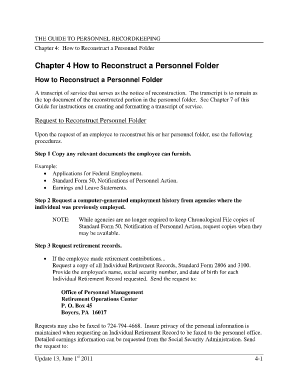
Sf 127 2011


What is the SF 127?
The SF 127, formally known as the Request for Official Personnel Folder, is a standard form used by federal employees and former employees to request access to their official personnel files. This form is essential for individuals who need to review their employment records, which may include performance evaluations, disciplinary actions, and other important documents. Understanding the purpose of the SF 127 is crucial for anyone seeking to manage their employment history effectively.
How to Use the SF 127
Using the SF 127 involves a straightforward process. First, individuals must complete the form by providing personal information, including their name, Social Security number, and contact details. It is important to ensure that all information is accurate to avoid delays in processing the request. After filling out the form, the individual should submit it to the appropriate agency or department that maintains their personnel records. This submission can often be done electronically, which simplifies the process significantly.
Steps to Complete the SF 127
Completing the SF 127 requires careful attention to detail. Here are the steps to follow:
- Download the SF 127 form in PDF format or access the fillable version online.
- Fill in your personal information, including your full name, Social Security number, and any other required identifiers.
- Specify the records you are requesting access to, ensuring clarity to facilitate processing.
- Sign and date the form to validate your request.
- Submit the completed form via the designated method, which may include email or postal mail, depending on the agency's guidelines.
Legal Use of the SF 127
The SF 127 is legally recognized as a formal request for accessing personnel records. When completed and submitted correctly, it grants the requester the right to review their official personnel folder. Compliance with federal regulations ensures that the request is processed in accordance with the Privacy Act, which protects the confidentiality of personal information. Understanding these legal implications is essential for anyone utilizing the SF 127.
Key Elements of the SF 127
Several key elements are crucial for the successful completion of the SF 127:
- Personal Information: Accurate details about the requester, including full name and Social Security number.
- Request Details: Clear specification of the records being requested.
- Signature: A valid signature is necessary to authenticate the request.
- Submission Method: Understanding the correct channel for submitting the form, whether electronically or by mail.
Form Submission Methods
The SF 127 can be submitted through various methods, depending on the agency's policies. Common submission methods include:
- Online Submission: Many agencies allow electronic submissions through secure portals.
- Mail: The form can be printed and sent via postal mail to the appropriate office.
- In-Person: Some individuals may choose to deliver the form directly to the agency's office for immediate processing.
Quick guide on how to complete sf 127 100070643
Effortlessly Manage Sf 127 on Any Device
Digital document management has become increasingly favored by organizations and individuals alike. It offers an ideal eco-friendly alternative to conventional printed and signed paperwork, enabling users to locate the correct form and securely store it online. airSlate SignNow equips you with all the necessary tools to create, modify, and electronically sign your documents quickly and efficiently. Handle Sf 127 from any device using airSlate SignNow's Android or iOS applications and simplify your document-related tasks today.
Easily Edit and Electronically Sign Sf 127
- Obtain Sf 127 and click on Get Form to commence.
- Utilize the available tools to complete your document.
- Emphasize important sections or redact sensitive information with tools specifically designed for that purpose by airSlate SignNow.
- Create your electronic signature using the Sign tool, which takes only seconds and holds the same legal validity as a traditional handwritten signature.
- Verify the details and click on the Done button to save your changes.
- Select your preferred method to share the form, via email, text (SMS), invitation link, or download it to your computer.
Eliminate concerns about lost or misplaced files, tedious form searches, or mistakes that necessitate reprinting new document copies. airSlate SignNow meets your document management needs effortlessly from any device you choose. Edit and electronically sign Sf 127 to guarantee outstanding communication throughout your form preparation process with airSlate SignNow.
Create this form in 5 minutes or less
Find and fill out the correct sf 127 100070643
Create this form in 5 minutes!
How to create an eSignature for the sf 127 100070643
The way to create an eSignature for a PDF file in the online mode
The way to create an eSignature for a PDF file in Chrome
The best way to create an electronic signature for putting it on PDFs in Gmail
The way to make an electronic signature straight from your smartphone
The best way to generate an eSignature for a PDF file on iOS devices
The way to make an electronic signature for a PDF document on Android
People also ask
-
What is an SF 127 request for OPF?
The SF 127 request for OPF is a form used to request the establishment of an Official Personnel Folder. This process is essential for managing employee records efficiently and ensures compliance with federal regulations. Utilizing airSlate SignNow simplifies this process with eSignature capabilities that streamline document management.
-
How does airSlate SignNow assist with the SF 127 request for OPF?
airSlate SignNow provides a platform where you can easily create, send, and eSign the SF 127 request for OPF. The user-friendly interface allows for quick document preparation and authentication, ensuring that all personnel records are properly handled. This ultimately saves time and increases efficiency in your HR processes.
-
Is there a cost to use airSlate SignNow for the SF 127 request for OPF?
Yes, airSlate SignNow offers various pricing plans tailored to different business needs, ensuring that processing documents like the SF 127 request for OPF remains affordable. Each plan includes key features such as unlimited document signing and integrations with popular applications. Prospective users can select a package that best fits their requirements.
-
What features does airSlate SignNow offer for handling the SF 127 request for OPF?
airSlate SignNow offers a range of features to enhance the eSigning experience, including template creation, bulk sending, and real-time tracking. These tools make submitting the SF 127 request for OPF more intuitive and organized. The platform also ensures all documents are secure and compliant with legal requirements.
-
Can I integrate airSlate SignNow with other applications for my SF 127 request for OPF process?
Yes, airSlate SignNow integrates seamlessly with many business applications, allowing you to streamline the SF 127 request for OPF process alongside your existing software. Popular integrations include Google Drive, Salesforce, and Microsoft Office. This ensures you have a cohesive workflow that boosts productivity.
-
How secure is the information within the SF 127 request for OPF using airSlate SignNow?
Security is a top priority at airSlate SignNow. The platform utilizes advanced encryption protocols to protect sensitive information in the SF 127 request for OPF. Additionally, it complies with HIPAA and GDPR, ensuring that your documents remain confidential and secure throughout the signing process.
-
Can I track the status of my SF 127 request for OPF in airSlate SignNow?
Absolutely! airSlate SignNow provides real-time tracking for all sent documents, including the SF 127 request for OPF. You can easily monitor who has signed, who still needs to sign, and get notifications once the document is fully executed, which enhances accountability and efficiency.
Get more for Sf 127
- Provider information form pif 1 fillable
- Dermatology form
- H0003 health form
- Your fingerprint cards must include form
- H1028 proof employment form
- Prescription refill request form template
- Texas standard prior authorization request form for health care services texas standard prior authorization request form for
- Diabetes log 2 uintah form
Find out other Sf 127
- Can I eSign Hawaii Education PDF
- How To eSign Hawaii Education Document
- Can I eSign Hawaii Education Document
- How Can I eSign South Carolina Doctors PPT
- How Can I eSign Kansas Education Word
- How To eSign Kansas Education Document
- How Do I eSign Maine Education PPT
- Can I eSign Maine Education PPT
- How To eSign Massachusetts Education PDF
- How To eSign Minnesota Education PDF
- Can I eSign New Jersey Education Form
- How Can I eSign Oregon Construction Word
- How Do I eSign Rhode Island Construction PPT
- How Do I eSign Idaho Finance & Tax Accounting Form
- Can I eSign Illinois Finance & Tax Accounting Presentation
- How To eSign Wisconsin Education PDF
- Help Me With eSign Nebraska Finance & Tax Accounting PDF
- How To eSign North Carolina Finance & Tax Accounting Presentation
- How To eSign North Dakota Finance & Tax Accounting Presentation
- Help Me With eSign Alabama Healthcare / Medical PDF