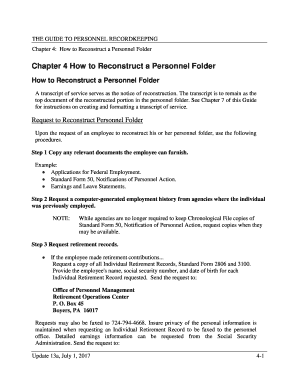
Sf 127 2017-2026


What is the SF 127
The SF 127 form, also known as the "Request for Federal Employment Information," is a crucial document used by federal agencies in the United States. This form is primarily utilized to gather information about an individual's employment history with the federal government. It serves various purposes, including verifying past employment, determining eligibility for benefits, and conducting background checks. The SF 127 is essential for ensuring accurate records are maintained and for facilitating the employment verification process.
How to use the SF 127
Using the SF 127 form involves several straightforward steps. First, individuals must complete the form by providing accurate personal information, including their full name, Social Security number, and details about their previous federal employment. Once the form is filled out, it should be submitted to the appropriate federal agency or department that requires the employment verification. It is important to ensure that all information is correct to avoid delays in processing. Additionally, individuals may need to provide supporting documentation to accompany the SF 127, depending on the specific requirements of the agency.
Steps to complete the SF 127
Completing the SF 127 form requires careful attention to detail. Follow these steps to ensure proper completion:
- Gather necessary information: Collect all relevant personal and employment details before starting the form.
- Fill out personal information: Include your full name, Social Security number, and contact information.
- Provide employment history: List all federal positions held, including dates of employment and agency names.
- Review for accuracy: Double-check all entries to ensure there are no mistakes.
- Submit the form: Send the completed SF 127 to the designated agency or department.
Legal use of the SF 127
The legal use of the SF 127 form is governed by federal regulations that dictate how employment information should be collected and verified. This form must be used in compliance with the Privacy Act, which protects individuals' personal information from unauthorized disclosure. Agencies must ensure that the information collected through the SF 127 is used solely for legitimate purposes, such as employment verification and background checks. Understanding these legal requirements is essential for both individuals and agencies to maintain compliance and protect personal data.
Examples of using the SF 127
The SF 127 form is commonly used in various scenarios. For instance, a federal employee applying for a new job within the government may need to submit the SF 127 to verify their previous employment history. Additionally, agencies conducting background checks for security clearances often require this form to confirm an applicant's past federal employment. Another example includes retirees seeking benefits, who may need to provide the SF 127 to establish their eligibility based on their federal service record.
Form Submission Methods
The SF 127 form can be submitted through various methods, depending on the agency's requirements. Common submission methods include:
- Online submission: Some agencies allow electronic submission through their websites, streamlining the process.
- Mail: Individuals can print the completed form and send it via postal mail to the appropriate agency.
- In-person: Certain situations may require individuals to deliver the form in person, especially if additional documentation is needed.
Quick guide on how to complete sf 127
Complete Sf 127 effortlessly on any device
Web-based document management has become increasingly popular among businesses and individuals. It offers a perfect eco-friendly alternative to traditional printed and signed documents, as you can obtain the correct form and securely save it online. airSlate SignNow provides all the tools necessary to create, edit, and electronically sign your documents swiftly without delays. Manage Sf 127 on any device using airSlate SignNow apps for Android or iOS and enhance any document-centric process today.
The easiest way to modify and electronically sign Sf 127 effortlessly
- Locate Sf 127 and click on Get Form to begin.
- Utilize the tools we offer to complete your document.
- Emphasize important sections of the documents or redact sensitive information with tools that airSlate SignNow provides specifically for that purpose.
- Create your eSignature using the Sign feature, which takes moments and carries the same legal validity as a conventional wet ink signature.
- Review the information and click on the Done button to save your changes.
- Choose your preferred method to share your form, via email, SMS, or invite link, or download it to your computer.
Eliminate concerns about lost or misplaced files, time-consuming form searches, or errors that necessitate printing new document copies. airSlate SignNow addresses all your document management needs in just a few clicks from any device you prefer. Modify and electronically sign Sf 127 and ensure excellent communication throughout the document preparation process with airSlate SignNow.
Create this form in 5 minutes or less
Find and fill out the correct sf 127
Create this form in 5 minutes!
How to create an eSignature for the sf 127
The way to create an eSignature for a PDF in the online mode
The way to create an eSignature for a PDF in Chrome
The best way to create an eSignature for putting it on PDFs in Gmail
The way to make an electronic signature from your smart phone
The best way to generate an eSignature for a PDF on iOS devices
The way to make an electronic signature for a PDF file on Android OS
People also ask
-
What is sf 127 and how does it work with airSlate SignNow?
SF 127 is a powerful feature within airSlate SignNow that allows users to manage their document workflows efficiently. By utilizing sf 127, businesses can automate eSigning processes, ensuring quick turnaround times and increased productivity. This feature is particularly beneficial for organizations looking to streamline their operations.
-
How much does airSlate SignNow cost when using sf 127?
The pricing for airSlate SignNow varies based on the subscription plan selected, but it remains cost-effective for businesses of all sizes. Users can take advantage of the sf 127 feature within any plan, ensuring they have access to advanced document signing capabilities without breaking the bank.
-
What are the key benefits of using sf 127 with airSlate SignNow?
Using sf 127 with airSlate SignNow signNowly enhances document management efficiency and security. Users benefit from features such as customizable workflows, real-time tracking, and advanced compliance options. Overall, sf 127 supports businesses in accelerating their document processes while maintaining high standards of security.
-
Can I integrate sf 127 with other tools and platforms?
Yes, sf 127 can seamlessly integrate with various tools and platforms, making it easier for businesses to incorporate eSigning into their existing workflows. Whether you're using CRMs, project management tools, or other software, airSlate SignNow offers API options that enable smooth integrations with sf 127.
-
Is sf 127 suitable for large enterprises?
Absolutely! sf 127 is designed to cater to the needs of large enterprises by providing scalable solutions for managing high volumes of documents securely. With features such as bulk sending, templated documents, and advanced team collaboration, airSlate SignNow supports enterprise-level requirements efficiently.
-
How secure is the sf 127 feature in airSlate SignNow?
The security of sf 127 within airSlate SignNow is a top priority, with robust encryption and compliance with leading security standards. This feature ensures that all documents signed through sf 127 are protected against unauthorized access and data bsignNowes. Businesses can trust that their sensitive information remains confidential.
-
What types of documents can I manage using sf 127?
With sf 127, users can manage a variety of document types, including contracts, agreements, forms, and invoices. This versatility allows businesses to handle diverse documentation needs effectively. airSlate SignNow's intuitive interface simplifies the process of sending and receiving virtually any document that requires an eSignature.
Get more for Sf 127
Find out other Sf 127
- Help Me With eSignature New Mexico Healthcare / Medical Form
- How Do I eSignature New York Healthcare / Medical Presentation
- How To eSignature Oklahoma Finance & Tax Accounting PPT
- Help Me With eSignature Connecticut High Tech Presentation
- How To eSignature Georgia High Tech Document
- How Can I eSignature Rhode Island Finance & Tax Accounting Word
- How Can I eSignature Colorado Insurance Presentation
- Help Me With eSignature Georgia Insurance Form
- How Do I eSignature Kansas Insurance Word
- How Do I eSignature Washington Insurance Form
- How Do I eSignature Alaska Life Sciences Presentation
- Help Me With eSignature Iowa Life Sciences Presentation
- How Can I eSignature Michigan Life Sciences Word
- Can I eSignature New Jersey Life Sciences Presentation
- How Can I eSignature Louisiana Non-Profit PDF
- Can I eSignature Alaska Orthodontists PDF
- How Do I eSignature New York Non-Profit Form
- How To eSignature Iowa Orthodontists Presentation
- Can I eSignature South Dakota Lawers Document
- Can I eSignature Oklahoma Orthodontists Document