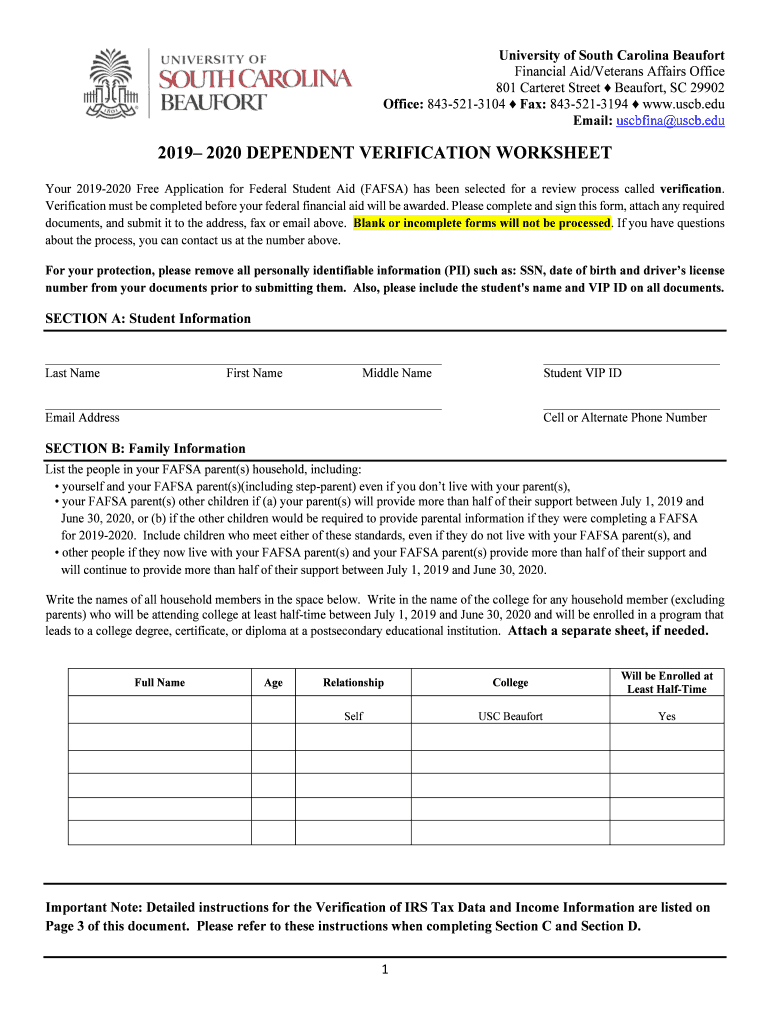
Financial Aid Forms USCB 2019


What are Financial Aid Forms USCB?
The Financial Aid Forms USCB are essential documents used by students to apply for financial assistance at the University of South Carolina Beaufort (USCB). These forms collect vital information regarding the student’s financial status, academic background, and personal details. They help determine eligibility for various types of financial aid, including grants, scholarships, and loans. Completing these forms accurately is crucial for students seeking to alleviate the financial burden of their education.
Steps to Complete the Financial Aid Forms USCB
Completing the Financial Aid Forms USCB involves several key steps to ensure accuracy and compliance. Start by gathering necessary documents, such as tax returns, W-2 forms, and any other financial statements. Next, access the forms through the USCB financial aid website or designated office. Fill out the forms carefully, providing all requested information. After completing the forms, review them for any errors or omissions. Finally, submit the forms electronically or via mail, ensuring they are sent before the specified deadlines.
How to Use the Financial Aid Forms USCB
Using the Financial Aid Forms USCB effectively requires understanding their purpose and the information needed. Begin by identifying the specific forms relevant to your financial aid needs, such as the Free Application for Federal Student Aid (FAFSA) or institutional forms. Follow the instructions provided on the forms to fill them out accurately. Utilize digital tools for electronic signatures and submissions, which can streamline the process and enhance security. Ensure that you keep copies of all submitted forms for your records.
Legal Use of the Financial Aid Forms USCB
The legal use of the Financial Aid Forms USCB is governed by various regulations that ensure the integrity of the financial aid process. These forms must be filled out truthfully and accurately, as providing false information can lead to penalties, including loss of financial aid eligibility. The forms are designed to comply with federal and state laws regarding financial assistance, ensuring that students receive the support they are entitled to while maintaining accountability.
Required Documents for Financial Aid Forms USCB
When completing the Financial Aid Forms USCB, several documents are typically required to verify financial information. These may include:
- Federal tax returns from the previous year
- W-2 forms from employers
- Bank statements and investment records
- Proof of income for non-filers
- Social Security numbers for students and parents
Having these documents ready will facilitate a smoother application process and help ensure that all necessary information is provided.
Form Submission Methods for Financial Aid Forms USCB
The Financial Aid Forms USCB can be submitted through various methods, enhancing convenience for students. The primary submission methods include:
- Online submission via the USCB financial aid portal
- Mailing completed forms to the financial aid office
- In-person delivery to the financial aid office
Each method has its own advantages, with online submission often being the fastest and most efficient option.
Eligibility Criteria for Financial Aid Forms USCB
Eligibility for financial aid through the Financial Aid Forms USCB is determined by several criteria. These criteria generally include:
- Enrollment status (full-time or part-time)
- Financial need based on the information provided in the forms
- Academic standing and progress towards a degree
- Citizenship or eligible non-citizen status
Understanding these criteria is essential for students to assess their eligibility and maximize their chances of receiving financial aid.
Quick guide on how to complete financial aid forms uscb
Effortlessly prepare Financial Aid Forms USCB on any device
Online document management has gained popularity among businesses and individuals alike. It offers an ideal eco-friendly substitute for traditional printed and signed documents, allowing you to locate the correct form and securely keep it online. airSlate SignNow equips you with all the tools necessary to create, edit, and electronically sign your documents rapidly without any delays. Manage Financial Aid Forms USCB on any platform using airSlate SignNow's Android or iOS applications and simplify any document-related process today.
The easiest method to edit and electronically sign Financial Aid Forms USCB with ease
- Locate Financial Aid Forms USCB and click on Get Form to begin.
- Utilize the tools we provide to fill out your form.
- Select important sections of your documents or redact sensitive information using tools that airSlate SignNow offers specifically for this purpose.
- Create your electronic signature with the Sign tool, which takes mere seconds and carries the same legal validity as a conventional wet ink signature.
- Review all the details and click on the Done button to save your modifications.
- Choose how you want to send your form, via email, SMS, or shareable link, or download it to your computer.
Eliminate concerns about lost or misplaced documents, tedious form searches, or mistakes that necessitate printing new document copies. airSlate SignNow addresses all your document management needs in just a few clicks from any device you prefer. Edit and electronically sign Financial Aid Forms USCB and ensure exceptional communication at every phase of the form preparation process with airSlate SignNow.
Create this form in 5 minutes or less
Find and fill out the correct financial aid forms uscb
Create this form in 5 minutes!
How to create an eSignature for the financial aid forms uscb
The way to generate an electronic signature for a PDF document in the online mode
The way to generate an electronic signature for a PDF document in Chrome
The way to generate an eSignature for putting it on PDFs in Gmail
The way to create an electronic signature right from your mobile device
The best way to make an eSignature for a PDF document on iOS devices
The way to create an electronic signature for a PDF on Android devices
People also ask
-
What are Financial Aid Forms USCB and how can airSlate SignNow help?
Financial Aid Forms USCB are essential documents that students need to complete to apply for financial assistance at the University of South Carolina Beaufort. airSlate SignNow provides an easy-to-use platform for electronically signing and sending these forms, ensuring a quick and efficient submission process.
-
What pricing options are available for using airSlate SignNow for Financial Aid Forms USCB?
airSlate SignNow offers various pricing plans to suit different needs, including a free trial for new users. Pricing plans are designed to be cost-effective while providing full access to features that streamline the completion and submission of Financial Aid Forms USCB.
-
Can airSlate SignNow integrate with other tools for managing Financial Aid Forms USCB?
Yes, airSlate SignNow allows seamless integration with popular tools and platforms, making it easier to manage Financial Aid Forms USCB. Users can connect with systems like Google Drive or Dropbox, enhancing workflow efficiency.
-
What features does airSlate SignNow offer for handling Financial Aid Forms USCB?
airSlate SignNow includes features such as e-signature, template management, and document tracking that simplify the process of handling Financial Aid Forms USCB. These features create a user-friendly experience, allowing students to focus on their studies instead of paperwork.
-
How secure is airSlate SignNow for submitting Financial Aid Forms USCB?
Security is a top priority for airSlate SignNow. The platform uses encryption and secure servers to ensure that all Financial Aid Forms USCB are protected during transmission and storage, providing peace of mind to users.
-
Is support available if I have questions about Financial Aid Forms USCB on airSlate SignNow?
Yes, airSlate SignNow offers comprehensive customer support for users needing assistance with Financial Aid Forms USCB. Whether you have billing inquiries or need help with document submission, our dedicated support team is available to help.
-
Can I track the status of my Financial Aid Forms USCB sent through airSlate SignNow?
Absolutely! airSlate SignNow includes a document tracking feature that allows users to monitor the status of their Financial Aid Forms USCB. You will receive notifications when your forms are viewed or signed, keeping you informed throughout the process.
Get more for Financial Aid Forms USCB
Find out other Financial Aid Forms USCB
- eSign New Hampshire Orthodontists Medical History Online
- eSign Massachusetts Plumbing Job Offer Mobile
- How To eSign Pennsylvania Orthodontists Letter Of Intent
- eSign Rhode Island Orthodontists Last Will And Testament Secure
- eSign Nevada Plumbing Business Letter Template Later
- eSign Nevada Plumbing Lease Agreement Form Myself
- eSign Plumbing PPT New Jersey Later
- eSign New York Plumbing Rental Lease Agreement Simple
- eSign North Dakota Plumbing Emergency Contact Form Mobile
- How To eSign North Dakota Plumbing Emergency Contact Form
- eSign Utah Orthodontists Credit Memo Easy
- How To eSign Oklahoma Plumbing Business Plan Template
- eSign Vermont Orthodontists Rental Application Now
- Help Me With eSign Oregon Plumbing Business Plan Template
- eSign Pennsylvania Plumbing RFP Easy
- Can I eSign Pennsylvania Plumbing RFP
- eSign Pennsylvania Plumbing Work Order Free
- Can I eSign Pennsylvania Plumbing Purchase Order Template
- Help Me With eSign South Carolina Plumbing Promissory Note Template
- How To eSign South Dakota Plumbing Quitclaim Deed