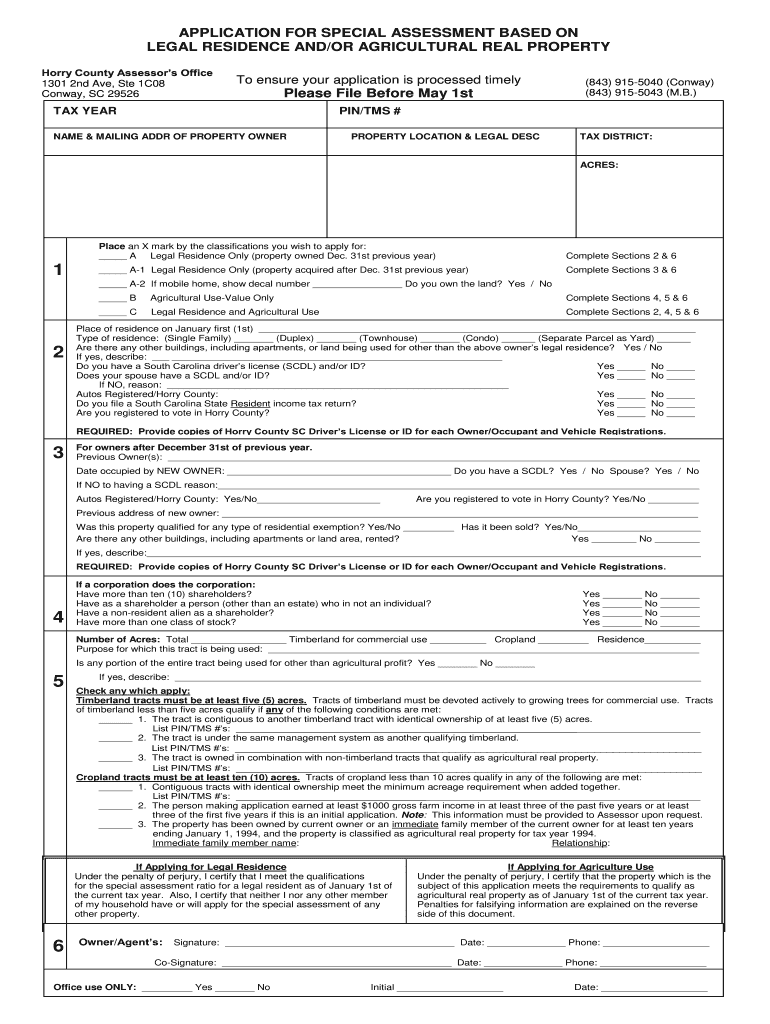
Residence Assessment Form


What is the Residence Assessment
The residence assessment is a formal evaluation of a property’s value, typically conducted by a certified residence assessor. This process is crucial for determining property taxes and ensuring that property owners are fairly assessed based on the current market conditions. The assessment takes into account various factors, including the property's location, size, condition, and comparable sales in the area. Understanding the residence assessment is essential for property owners to ensure they are not overpaying on taxes and to be aware of their property’s market value.
Key elements of the Residence Assessment
Several key elements define the residence assessment process. These include:
- Property Description: A detailed account of the property, including its address, size, and features.
- Market Analysis: Examination of comparable properties in the area to establish a fair market value.
- Condition Assessment: Evaluation of the property's physical state, including any renovations or damages.
- Legal Compliance: Ensuring that the assessment adheres to local and state regulations regarding property valuation.
Steps to complete the Residence Assessment
Completing a residence assessment involves several systematic steps. Initially, a property owner should gather relevant information about their property, including previous assessments and any recent improvements. Next, they should contact their local residence assessor's office to understand the specific requirements and processes in their area. After submitting the necessary documentation, the assessor will conduct a site visit to evaluate the property. Finally, the property owner will receive an assessment report detailing the findings and the determined value of the property.
Legal use of the Residence Assessment
The legal use of the residence assessment is primarily for determining property taxes owed by the owner. It serves as an official document that can be used in disputes regarding property value and taxation. Additionally, the assessment can be utilized in legal matters such as property sales, refinancing, and estate planning. Ensuring that the assessment is conducted legally and accurately is vital for protecting the rights of property owners and maintaining fair taxation practices.
State-specific rules for the Residence Assessment
Each state in the U.S. has its own rules and regulations governing residence assessments. These can include specific guidelines on how assessments are conducted, the frequency of assessments, and the qualifications required for assessors. Property owners should familiarize themselves with their state's laws to ensure compliance and to understand their rights regarding assessments. This knowledge can also aid in addressing any discrepancies or appeals related to their property valuation.
Required Documents
To initiate a residence assessment, property owners typically need to provide several documents. These may include:
- Property Deed: Proof of ownership and legal description of the property.
- Previous Assessment Records: Documentation of past assessments for reference.
- Improvement Records: Evidence of any renovations or repairs made to the property.
- Tax Returns: Relevant financial documents that may support the assessment process.
Form Submission Methods (Online / Mail / In-Person)
Submitting a residence assessment form can typically be done through various methods. Property owners may have the option to submit their forms online via a designated portal provided by their local assessor's office. Alternatively, forms can be mailed directly to the office, ensuring that all required documents are included. In-person submissions are also an option, allowing property owners to discuss their assessments directly with assessors and clarify any questions they may have.
Quick guide on how to complete residence legal application form
Finish your t's and complete your i's on Residence Assessment
Negotiating agreements, managing listings, planning calls, and showings—real estate agents and professionals balance numerous responsibilities every day. Many of these tasks require a substantial number of documents, such as Residence Assessment, that must be filled out quickly and accurately.
airSlate SignNow is a comprehensive platform that assists professionals in the real estate sector in alleviating the paperwork load and allows them to focus more on their clients’ objectives throughout the entire negotiation phase, helping them secure optimal terms on the transaction.
Steps to complete Residence Assessment using airSlate SignNow:
- Go to the Residence Assessment section or utilize our library’s search features to find the document you require.
- Click Get form—you’ll be immediately directed to the editor.
- Begin filling out the document by selecting the input fields and entering your text into them.
- Add additional text and modify its settings if required.
- Select the Sign option in the top toolbar to create your eSignature.
- Explore additional features available to annotate and streamline your document, such as drawing, highlighting, adding shapes, and more.
- Choose the comment section and input notes regarding your document.
- Conclude the process by downloading, sharing, or sending your document to your designated users or entities.
Eliminate paper for good and enhance the homebuying experience with our user-friendly and powerful platform. Enjoy increased ease when completing Residence Assessment and other real estate documents online. Try our tool today!
Create this form in 5 minutes or less
FAQs
-
How can someone in Japan marry a Japanese women?
I am assuming that you are a foreigner.Yes, a foreign man living legally in Japan can get married to a Japanese woman. You must get from your embassy or consulate affidavits signNowing that you are legally free to marry. The affidavit is sometimes referred to as a Certificate of Eligibility to Marry (konin yoken gubi shomeisho; 婚姻要件具備証明書). Some embassies have versions in Japanese and some do not. You may need to get a certified translation of the document.The next thing that is necessary is a copy of both people’s Registry of Current Residence (jūminhyō: 住民票). This can be gotten, for a few hundred yen, at the municipal office where the person is registered.The next step is to fill out the Application / Notification of Marriage (konin-todoke; 婚姻届). You can get this at the same municipal office at which you get the Registry of Residence. You can fill out the form on the spot or take it home and do so at your leisure.With the filled out Marriage Application, the Registry of Residence, and the Certificate of Eligibility you are almost ready to do the deed. Go to the local municipal office and give the above papers to the person at the Citizen Affairs Office (shimin ka; 市民課). You will also need to hand over your Residence Card (Zairyu Card; 在留カード). You should also bring along your personal seal and, just to be on the safe side, your passports. A few minutes after handing all this over, the civil servant will come back and tell you that they are finished with the paperwork and you are now [legally] married. The entire process is without charge.Should you want some sort of paper saying that you are married you can ask for a certificate or declaration of marriage (Konin Todoke Juri Shomei-sho; 婚姻届受理証明書). This may cost a few hundred yen. I believe that some cities have started giving out, for a nominal fee, a fancier looking marriage certificate. This was not an option when and where I got married.Now the question remains as to whether the marriage in Japan is legally binding in your home country. This will depend on the treaties between the countries involved. This question is best answered by your embassy.Can you do the marriage thing in a city you do not live in? Perhaps, but you will need to get all the paperwork in order before you go to their municipal offices. You will probably have to fill out that city’s Application for Marriage.Good luck. Live Long and Prosper.
-
How do people get married in Japan? Is it true that they just simply sign some documents to be legally married?
Short answer- Yup, pay a few hundred yen, sign the papers, and you're married.Longer answer - The following starts from the position a foreigner getting married to a Japanese national. The marriage process is the same for two Japanese nationals, minus all the stuff about embassies and passports.A foreigner living legally in Japan can get married to a Japanese national. You must get from your embassy or consulate affidavits signNowing that you are legally free to marry. The affidavit is sometimes referred to as a Certificate of Eligibility to Marry (konin yoken gubi shomeisho; 婚姻要件具備証明書). Some embassies have versions in Japanese and some do not. You may need to get a certified translation of the document.The next thing that is necessary is a copy of both people’s Registry of Current Residence (jūminhyō: 住民票). The Japanese national needs to get a copy of their Family Register (kosekitouhon 戸籍謄本). Both can be gotten, for a few hundred yen, at the municipal office where the persons is registered.The next step is to fill out the Application / Notification of Marriage (konin-todoke; 婚姻届). You can get this at the same municipal office at which you get the Registry of Residence. You can fill out the form on the spot or take it home and do so at your leisure.With the filled out Marriage Application, the Registry of Residence, and the Certificate of Eligibility you are almost ready to do the deed. Go to the local municipal office and give the above papers to the person at the Citizen Affairs Office (shimin ka; 市民課). You will also need to hand over your Residence Card (Zairyu Card; 在留カード). You should also bring along your personal seal and, just to be on the safe side, your passports. A few minutes after handing all this over, the civil servant will come back and tell you that they are finished with the paperwork and you are now [legally] married. The entire process is without charge.Should you want some sort of paper saying that you are married you can ask for a certificate or declaration of marriage (Konin Todoke Juri Shomei-sho; 婚姻届受理証明書). This may cost a few hundred yen. I believe that some cities have started giving out, for a nominal fee, a fancier looking marriage certificate. This was not an option when and where I got married.Now the question remains as to whether the marriage in Japan is legally binding in your home country. This will depend on the treaties between the countries involved. This question is best answered by your embassy.Can you do the marriage thing in a city you do not live in? Perhaps, but you will need to get all the paperwork in order before you go to their municipal offices. You will probably have to fill out that city’s Application for Marriage.
-
How can I obtain Japanese citizenship?
Great answers by Dick Karp and David LaSpina.I can only add my two cents of knowledge to their insights.The first thing: citizenship and naturalization are two different matters.You can only get citizenship if you were born from Japanese parents, AND being registered within 3 months with your local Japanese consulate.AND when you signNow 20 years old, it's mandatory you choose whether lose your local citizenship or your Japanese citizenship.Should you not make a move, you lose your Japanese one by default.On the other hand, you might be naturalised Japanese (i.e.: become a non-born Japanese with a permanent visa) if all these criteria are met:- you're living for at least 5 years in Japan- you're at least 20 years old- you can read, write and speak Japanese fluently- you are willing to go through writing exams and interview processes- you have professional skills and $ to support yourselfEvery case is examined and weighed individually. Say, if one of your parents is Japanese (Japanese-born), the Ministry of Justice may wave the age and residence requirements. But again: it is a case-by-case process.Sources:Japanese nationality lawI want to become a Japanese nationalMany angles to acquiring Japanese citizenship | The Japan TimesAlso, I went myself to my local Japan consulate and talked with them.
-
How can two foreigners get married in Japan?
Yes, two foreigners living legally in Japan can get married. Both people must get from their embassy or consulate affidavits signNowing that the person in question is legally free to marry. The affidavit is sometimes referred to as a Certificate of Eligibility to Marry (konin yoken gubi shomeisho; 婚姻要件具備証明書). Some embassies have versions in Japanese and some do not. You may need to get a certified translation of the document.The next thing that is necessary is a copy of both people’s Registry of Current Residence (jūminhyō: 住民票). This can be gotten, for a few hundred yen, at the municipal office where the person is registered.The next step is to fill out the Application / Notification of Marriage (konin-todoke; 婚姻届). You can get this at the same municipal office at which you get the Registry of Residence. You can fill out the form on the spot or take it home and do so at your leisure.With the filled out Marriage Application, the Registry of Residence, and the Certificate of Eligibility you are almost ready to do the deed. Go to the local municipal office and give the above papers to the person at the Citizen Affairs Office (shimin ka; 市民課). You will also need to hand over your Residence Card (Zairyu Card; 在留カード). You should also bring along your personal seal and, just to be on the safe side, your passports. A few minutes after handing all this over, the civil servant will come back and tell you that they are finished with the paperwork and you are now [legally] married. The entire process is without charge.Should you want some sort of paper saying that you are married you can ask for a certificate or declaration of marriage (Konin Todoke Juri Shomei-sho; 婚姻届受理証明書). This may cost a few hundred yen. I believe that some cities have started giving out, for a nominal fee, a fancier looking marriage certificate. This was not an option when and where I got married.Now the question remains as to whether the marriage in Japan is legally binding in your home countries. This will depend on the treaties between the countries involved. This question is best answered by the couple’s respective embassies.Can you do the marriage thing in a city you do not live in? Perhaps, but you will need to get all the paperwork in order before you go to their municipal offices. You will probably have to fill out that city’s Application for Marriage. Years ago, I had two friends from New Zealand who got married in Sendai. At the time, neither of them lived in Sendai, but they had all the paperwork necessary. I don’t know if this is still possible.Good luck. Live Long and Prosper.
-
How is financial aid calculated?
The college adjudicates the financial determination for the college’s money and acts as an agent for the Federal money.Every US citizen, permanent resident and legal refugee will fill out the FAFSA forms (FAFSA - Free Application for Federal Student Aid) in order to qualify for any Federal aid, and any US college that awards aid wants to take advantage of the Federal aid first.Many of the private colleges will ask the applicant to fill out the PROFILE (Apply for College Financial Aid) forms (that cost money to fill out) and use the extra information that is gathered to determine the college’s expectation of the Expected Family Contribution (EFC). Those forms require the student to fill out some of the information and All of the parents to fill our information. Without complete forms, there is No financial aid…. None …. Zero…. no matter how poor you are. Therefore, it is Essential that your parents fill out those forms. You MUST have your parents fill out the forms, unless you are 24 years old or older, a member of the US military or honorably discharged, or legally married. However, if you are married, then your spouse must fill out the forms with you.The total cost (TC) of the college is the tuition, mandatory fees, room, board, books and supplies and some miscellaneous expenses.Your need for financial aid is TC - EFC. You can Not negotiate on the EFC. It is what the college perceives it to be. Therefore, be very careful and honest in filling out the FAFSA and PROFILE forms. If you are considered an US applicant then you must (generally) submit your latest Federal Tax forms (for your parents and for you) to the college. If you or your parents own a “small business”, be prepared to be GRILLED for extra information as almost every college believes families Hide money in a small business. I have known families that had to produce evidence that the family was not Hiding money in younger siblings bank accounts or investment accounts. Be prepared for a Lot of forms.If you are an international applicant, then you may Not fill out the FAFSA forms. And the PROFILE or other forms that you and all your parents fill-out must be verified by an independent agency in your country that is trusted by the college. Small business owners could be haunted even more if international.Once the level of financial aid is determined, the US applicants are Expected to take a Federal Pell Grant. And even if the college says otherwise, they will structure your “aid” to almost force an US applicant to take a Federal Direct Loan (they have their ways….)All colleges expect the student to Earn money each Summer (including the Summer before you start college). Period. Many colleges also expect the student to earn some money during the academic year (one way to “force the US student” to take a Federal Direct loan).If you get financial aid from a college, then Expect to graduate with some amount of student loans. That is because you must apply for financial aid Each year, and “surprise, surprise”, I have seen Increase the EFC for rising juniors and seniors…….. (therefore reducing the amount of college money provided to you as a grant).Given that a Private US college can cost as much as $300,000 for four years, most students need to apply for financial aid.Some colleges will award some Merit Scholarship money to excellent students, however the elite Private US colleges (for the most part) do Not award any merit scholarships.Athletic scholarships are a whole different story.Enjoy the process.All the best.
-
Will I get a citizenship after a few years if I buy a house in Germany?
Buying a house, no. You need to have a place to live, but that can be a rented apartment, makes no difference.You have to stay LEGALLY in Germany for a period of time before you qualify for citizenship. The length of that time frame depends on your status.Shortest: Married to a German for two years - you qualify after three years in the country.Superstar exceptions: If you are a world class athlete, scientist, artist, journalist or otherwise famous, rich and successful, you may be given citizenship after three years legal residency. But that is VERY rare.Normal cases: You can apply after eight years LEGAL residency in the country. This can be shortened to seven years if you do an integration class and to six years if you REALLY showed integration efforts. Like busting your ass in non profit organizations.Refugees: If you are officially registered as a genuine refugee, you have to stay in the country for six years legally (two years less than other people). Accepted refugees usually can make the entire length of their time in Germany count, even the time before the official acceptance.After you have passed that hurdle, you still have to fulfill the other conditions. No exceptions here.You have to have a job or another secure income (a flourishing business, marriage or so). The risk that you will ever need social welfare must be negligent. You have to prove that.No criminal recordYou have to pass a ridiculous test (“Einbürgerungstest”) that is really just a humiliation. Every smart person can easily pass. People that made it that far have no problems with it and nobody ever fails.If possible in any way, you have to surrender your old citizenship.You have to speak OK GermanYou have to swear on the German equivalent of a constitutionPlus you have to have a place to live, an apartment, a house, anything that is considered permanent. Houses, flats, sure. Hotel rooms, not so much.Citizenship applications is a very formal process and the authorities don’t want people to get in. They won’t help you, won’t make exceptions, won’t take bribes. Working in immigration is about the lowest ranking job a public servant can get, and most hate their work and everybody who shows up. Expect to be treated with hostility and skepticism. They will fish for any reason to delay or cancel your application. E.g. if you are married and want to use that for a quicker entry, you better know the date and place of birth of your spouse. Same addresses is a good idea too.
-
Green Card Through Marriage: As sponsor what do I do if I have had no federal Income tax filed to IRS for last year, when filing my I-864?
This is exactly why you need an immigration lawyer.I cannot answer your question without much more information.Green card applications are not a walk in the park, they are complicated and sensitive legal documents that can affect your ability – or your spouse and children’s ability- to live and work in the U.S.In fact, in June 2015, the U.S Citizenship and Immigration Services estimated that it takes an average of 6.5 hours required to fill out the new Form I-485 for permanent residence.And you have to add supplements to the basic green card application form, which will add hours of your time to do it. If that’s a walk in the park, it’s more like a big game reserve in the wild.I meet many clients who try to fill out green card applications on their own before they realize how complicated the process can be, and signNow out to get help from an immigration lawyer.Sometimes the delay of having to refile forms that were not correctly filled out in the first place can cost months of time away from a job, loved one, or family. While it is possible to download and file a green card application on your own, it can end up costing time, and causing errors that might ultimately affect your chances of getting permanent residency.But don’t take my word for it: even a do-it-yourself legal applications and forms website calls immigration law “notoriously, insanely complicated” and suggests that it is better to look for the best immigration attorney you can find, saying:“Even the simplest of U.S. immigration applications involves filling out some forms, and you will most likely be asked to follow some detailed instructions about gathering and including other paperwork and fees. Make a mistake, and you may find your application returned, delayed, or even rejected.Immigration lawyers have dealt with this paperwork countless times before you, and have both the knowledge and the streamlined systems to prepare the applications smoothly. They have computer programs in which they can enter your information and spit out the forms in an instant. Hiring a lawyer can be well worth it for the peace of mind alone.”Getting legal professional help from a top immigration attorney who can walk you through your green card application ensures that your form will be filled in properly the first time, without the worry. That’s not saying that complications still don’t arise, but with a top immigration law firm guiding the way, chances are you won’t be eaten by the wildlife while you are looking at the scenery.
-
Why does it seem that conservatives want to make it easier to own a gun than to vote?
With rights come responsibilities. I am certain any liberal will agree with that statement.Oh wait, it depends on the issue!For one day, one day, I would love to apply my local gun laws to an issue like voting. Just to demonstrate the hypocrisy and falsity of statements like “conversatives want to make it easier to own a gun than vote”.To purchase a firearm such as a rifle or shotgun, I am required to produce ID showing my current address, prove residency in my state, pay a transfer fee and fill out a two page form with over a dozen questions attesting to my ability to own a firearm legally. And they don’t even believe my attestations because they then call the FBI to make sure I was telling the truth!Then anywhere from 2 minutes to 3 days later, I can take my gun home. But if I lie on that form, even unintentionally, I’ve just signed a confession to a felony for which I can be prosecuted.And that is the bare minimum required to own a gun anywhere in the United States!You seriously want to discuss gun ownership against voting in terms of requirements?!? Not a place I recommend you go to where to many people, the bare civic responsibility of taking a few hours out of a day once every 5 or 10 years to get a free state ID to show who you are is an unconscionable burden in order to vote!Somehow the scale isn’t tipping in the “easy” direction you think it is. You have a long, long, long way to go get gun ownership anywhere near the so-called burdens we impose on citizens to exercise their right to vote.How about we try my scheme for a day? How about we have a V-4473 “Application to Vote” form that you need to fill out at the polling place for local and State elections and we verify your voter eligibility with the FBI before you cast your ballot? And if you’re casting more than 5 ballots for various races, we need even more paperwork to report a “Multiple Voting Submission” to the Board of Elections just to make sure these multiple votes are known and tracked.And if you want to vote in Federal elections, you need to take a voter responsibility course, get fingerprinted and get a voter license that takes a month to issue and at your expense before you can vote. And you must fill out your ballot, submit it and then wait seven days before you can actually have it counted by returning to the polling place and signing it.Outrageous for Federal elections, isn’t it? Guess what? I just described to you the restrictions I live under to purchase a handgun in my state (Maryland HQL process).It may “seem easier” to you that people want to change gun laws but don’t think for a moment that voting rights and gun rights are operating anywhere near each other in terms of equality of application. I’ll never see gun rights back at their pre-1934 levels where it was mail order, cash-and-carry and unfettered right to own and carry any firearm. That is what we would have to get back to to even get close to voting and gun rights being treated equally.
Create this form in 5 minutes!
How to create an eSignature for the residence legal application form
How to create an eSignature for your Residence Legal Application Form in the online mode
How to create an electronic signature for your Residence Legal Application Form in Google Chrome
How to make an eSignature for signing the Residence Legal Application Form in Gmail
How to generate an electronic signature for the Residence Legal Application Form right from your smartphone
How to generate an eSignature for the Residence Legal Application Form on iOS devices
How to generate an eSignature for the Residence Legal Application Form on Android
People also ask
-
What is property legal eSigning and how can it benefit my business?
Property legal eSigning allows businesses to electronically sign documents related to real estate transactions. This method enhances efficiency by speeding up the signing process and reducing paper usage. Leveraging airSlate SignNow for property legal documents ensures compliance and security, making it easier to manage contracts and agreements.
-
How does airSlate SignNow ensure the security of my property legal documents?
airSlate SignNow employs advanced encryption and security protocols to protect your property legal documents. Each signed document is stored securely and can be accessed only by authorized users. You can trust that your sensitive property legal information is safe from unauthorized access.
-
What features does airSlate SignNow offer for managing property legal documents?
airSlate SignNow provides a range of features for managing property legal documents, including template creation, automated workflows, and real-time document tracking. These features streamline document handling, making it easier to collaborate with clients and other stakeholders in property legal transactions.
-
Are there any special pricing plans for businesses dealing with property legal transactions?
Yes, airSlate SignNow offers flexible pricing plans that cater to businesses focused on property legal transactions. Whether you're a small business or a larger organization, you can find a plan that fits your needs and budget, ensuring you have the necessary tools for efficient eSigning.
-
Can I integrate airSlate SignNow with other tools I use for property legal work?
Absolutely! airSlate SignNow integrates seamlessly with various business tools such as CRM systems, cloud storage services, and project management applications. This integration capability enhances your workflow, allowing for smoother handling of property legal documents across different platforms.
-
What support does airSlate SignNow offer for users handling property legal documents?
airSlate SignNow provides robust customer support to assist users working on property legal documents. Customers can access a knowledge base, live chat, and email support, ensuring timely assistance whenever you encounter issues or have questions about the platform.
-
Is airSlate SignNow compliant with legal standards for property legal documents?
Yes, airSlate SignNow complies with industry standards and regulations for eSigning, making it a reliable choice for property legal documents. The platform adheres to eIDAS and ESIGN Act requirements, ensuring that all electronically signed documents are legally binding.
Get more for Residence Assessment
Find out other Residence Assessment
- eSignature New York Non-Profit LLC Operating Agreement Mobile
- How Can I eSignature Colorado Orthodontists LLC Operating Agreement
- eSignature North Carolina Non-Profit RFP Secure
- eSignature North Carolina Non-Profit Credit Memo Secure
- eSignature North Dakota Non-Profit Quitclaim Deed Later
- eSignature Florida Orthodontists Business Plan Template Easy
- eSignature Georgia Orthodontists RFP Secure
- eSignature Ohio Non-Profit LLC Operating Agreement Later
- eSignature Ohio Non-Profit LLC Operating Agreement Easy
- How Can I eSignature Ohio Lawers Lease Termination Letter
- Can I eSignature Ohio Lawers Lease Termination Letter
- Can I eSignature Oregon Non-Profit Last Will And Testament
- Can I eSignature Oregon Orthodontists LLC Operating Agreement
- How To eSignature Rhode Island Orthodontists LLC Operating Agreement
- Can I eSignature West Virginia Lawers Cease And Desist Letter
- eSignature Alabama Plumbing Confidentiality Agreement Later
- How Can I eSignature Wyoming Lawers Quitclaim Deed
- eSignature California Plumbing Profit And Loss Statement Easy
- How To eSignature California Plumbing Business Letter Template
- eSignature Kansas Plumbing Lease Agreement Template Myself