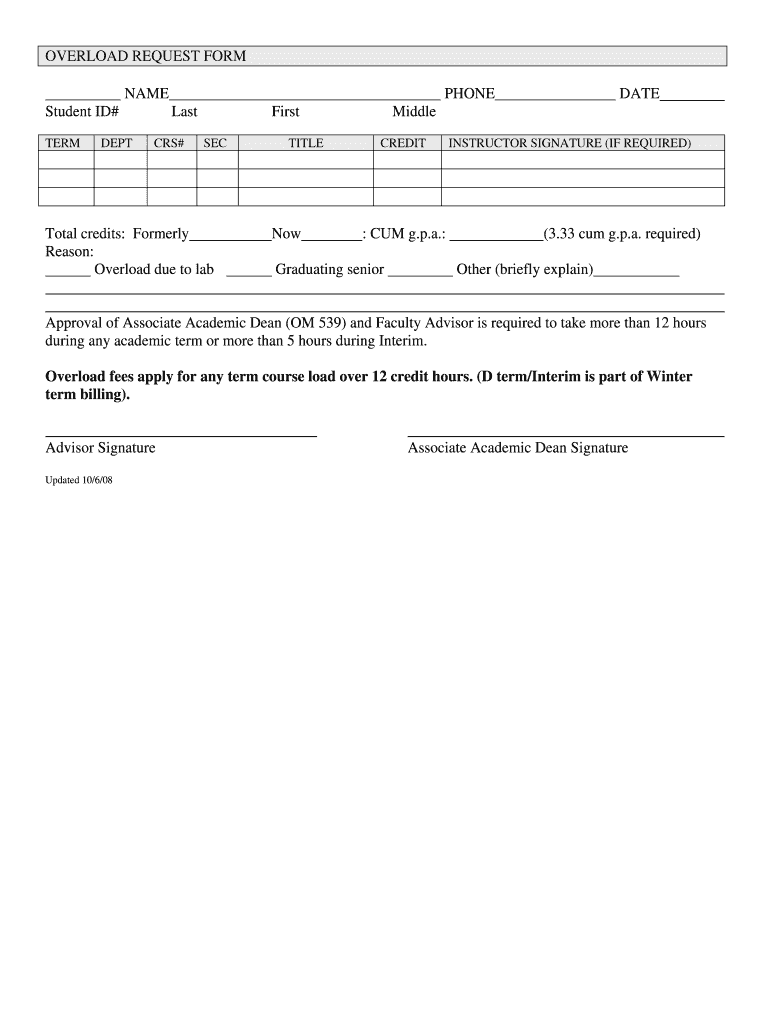
OVERLOAD REQUEST FORM North Central College Northcentralcollege


What is the OVERLOAD REQUEST FORM North Central College Northcentralcollege
The OVERLOAD REQUEST FORM is a specific document used by students at North Central College to request approval for enrolling in more credit hours than the standard limit for a given term. This form is essential for students who wish to take on additional coursework, ensuring they have the necessary permissions from academic advisors and the administration. By submitting this form, students can formally communicate their intent and provide justification for their request, which is critical for maintaining academic standards and managing course loads effectively.
How to use the OVERLOAD REQUEST FORM North Central College Northcentralcollege
To use the OVERLOAD REQUEST FORM, students must first access the document through the North Central College website or student portal. After downloading the form, students should fill in their personal information, including their student ID, the courses they wish to enroll in, and the reasons for requesting an overload. It is important to review the form carefully to ensure all details are accurate before submission. Once completed, the form should be submitted to the designated office, either electronically or in person, as specified by the college's guidelines.
Steps to complete the OVERLOAD REQUEST FORM North Central College Northcentralcollege
Completing the OVERLOAD REQUEST FORM involves several key steps:
- Access the form from the official North Central College website or student portal.
- Fill in personal details, including your name, student ID, and contact information.
- List the courses you wish to take and the total number of credit hours requested.
- Provide a clear rationale for your request, detailing why you need to exceed the standard credit limit.
- Obtain necessary signatures from your academic advisor and any other required parties.
- Submit the completed form to the appropriate office, following the submission guidelines provided by the college.
Legal use of the OVERLOAD REQUEST FORM North Central College Northcentralcollege
The legal use of the OVERLOAD REQUEST FORM is governed by the policies of North Central College, which outline the procedures for academic overload requests. This form must be filled out accurately and submitted in accordance with the college's regulations to ensure it is considered valid. Compliance with these guidelines not only protects the student’s academic standing but also upholds the integrity of the institution's academic policies. Ensuring that all required signatures and justifications are included is crucial for the form's acceptance.
Key elements of the OVERLOAD REQUEST FORM North Central College Northcentralcollege
Key elements of the OVERLOAD REQUEST FORM include:
- Student Information: Name, student ID, and contact details.
- Course Details: A list of courses and the total credit hours being requested.
- Justification: A section for students to explain the reasons for requesting an overload.
- Signatures: Required approvals from academic advisors and potentially other faculty members.
- Submission Instructions: Clear guidelines on how and where to submit the form.
Eligibility Criteria
Eligibility to submit the OVERLOAD REQUEST FORM typically requires students to meet certain academic standards set by North Central College. These may include maintaining a minimum GPA, demonstrating the ability to manage a heavier course load, and obtaining approval from an academic advisor. Students should check the specific eligibility requirements on the college's website or consult with their advisors to ensure they qualify for an overload request.
Quick guide on how to complete overload request form north central college northcentralcollege
Complete OVERLOAD REQUEST FORM North Central College Northcentralcollege effortlessly on any device
Online document management has become increasingly popular among businesses and individuals. It offers an ideal eco-friendly substitute for traditional printed and signed papers, as you can obtain the correct form and safely store it online. airSlate SignNow provides all the tools necessary to create, modify, and eSign your documents swiftly without delays. Manage OVERLOAD REQUEST FORM North Central College Northcentralcollege on any platform with airSlate SignNow Android or iOS applications and streamline any document-related process today.
How to modify and eSign OVERLOAD REQUEST FORM North Central College Northcentralcollege with ease
- Find OVERLOAD REQUEST FORM North Central College Northcentralcollege and then click Get Form to begin.
- Utilize the tools we provide to complete your document.
- Emphasize important sections of the documents or obscure sensitive information with tools that airSlate SignNow provides specifically for that purpose.
- Create your eSignature using the Sign tool, which takes seconds and has the same legal validity as a traditional wet ink signature.
- Review the information and then click on the Done button to save your changes.
- Select how you would like to send your form, via email, SMS, invitation link, or download it to your computer.
Eliminate worries about lost or mislaid files, tedious form searches, or errors that necessitate printing new document copies. airSlate SignNow addresses your document management needs in just a few clicks from any device of your preference. Alter and eSign OVERLOAD REQUEST FORM North Central College Northcentralcollege and ensure excellent communication at every stage of your form preparation process with airSlate SignNow.
Create this form in 5 minutes or less
Create this form in 5 minutes!
How to create an eSignature for the overload request form north central college northcentralcollege
How to create an eSignature for a PDF document online
How to create an eSignature for a PDF document in Google Chrome
The best way to generate an eSignature for signing PDFs in Gmail
How to create an electronic signature straight from your smart phone
How to generate an eSignature for a PDF document on iOS
How to create an electronic signature for a PDF document on Android OS
People also ask
-
What is the OVERLOAD REQUEST FORM North Central College Northcentralcollege?
The OVERLOAD REQUEST FORM North Central College Northcentralcollege is a specific document that students can use to request an overload of courses for a particular semester. This form is crucial for students looking to expand their academic load beyond the standard course limit. Submitting this form is the first step to gaining approval from your academic advisor.
-
How can I submit the OVERLOAD REQUEST FORM North Central College Northcentralcollege?
You can submit the OVERLOAD REQUEST FORM North Central College Northcentralcollege electronically using airSlate SignNow, ensuring a fast and secure submission process. Make sure to fill out the form completely and provide any required supporting documents. Once finished, you can eSign and send it directly to the appropriate department.
-
What are the benefits of using airSlate SignNow for the OVERLOAD REQUEST FORM North Central College Northcentralcollege?
Using airSlate SignNow to handle the OVERLOAD REQUEST FORM North Central College Northcentralcollege provides numerous benefits, including ease of use and quick document processing. The platform allows for secure eSigning and eliminates the need for printing, making it an eco-friendly option. This efficient method ensures that your request is processed faster and more reliably.
-
Are there any fees associated with the OVERLOAD REQUEST FORM North Central College Northcentralcollege?
There are typically no direct fees associated with submitting the OVERLOAD REQUEST FORM North Central College Northcentralcollege itself. However, be aware that taking additional courses may incur additional tuition costs. Always check with the financial office for the most updated information about tuition fees.
-
Can I track my OVERLOAD REQUEST FORM North Central College Northcentralcollege status?
Yes, once you’ve submitted the OVERLOAD REQUEST FORM North Central College Northcentralcollege via airSlate SignNow, you can track its status through the platform. This feature allows you to know whether your request has been received and is under review, giving you peace of mind and better communication with the academic office.
-
What documents do I need to attach to my OVERLOAD REQUEST FORM North Central College Northcentralcollege?
When submitting your OVERLOAD REQUEST FORM North Central College Northcentralcollege, you may need to attach academic transcripts and any relevant supporting documents. These documents should demonstrate your academic performance and justification for the overload request. It's crucial to review the specific requirements as they may vary by program or semester.
-
Is there a deadline for submitting the OVERLOAD REQUEST FORM North Central College Northcentralcollege?
Yes, there is a deadline for submitting the OVERLOAD REQUEST FORM North Central College Northcentralcollege, typically aligned with the academic calendar. Make sure to check with North Central College for the specific submission dates for each semester to ensure your request is timely and eligible for consideration.
Get more for OVERLOAD REQUEST FORM North Central College Northcentralcollege
- Request for verification of spouse or dependent status troy form
- Trident tech application update form
- Request for in state classification for tuition assessment form
- 2016 2017 proof of dependents worksheet office of financial aid wcupa form
- Student enrollment verification form california state
- 2020 21 graduate application for admission form
- Declaration of f inances admissions illinois state university form
- The university of tennessee group travel procurement card form
Find out other OVERLOAD REQUEST FORM North Central College Northcentralcollege
- eSign Nebraska Finance & Tax Accounting Business Letter Template Online
- eSign Nevada Finance & Tax Accounting Resignation Letter Simple
- eSign Arkansas Government Affidavit Of Heirship Easy
- eSign California Government LLC Operating Agreement Computer
- eSign Oklahoma Finance & Tax Accounting Executive Summary Template Computer
- eSign Tennessee Finance & Tax Accounting Cease And Desist Letter Myself
- eSign Finance & Tax Accounting Form Texas Now
- eSign Vermont Finance & Tax Accounting Emergency Contact Form Simple
- eSign Delaware Government Stock Certificate Secure
- Can I eSign Vermont Finance & Tax Accounting Emergency Contact Form
- eSign Washington Finance & Tax Accounting Emergency Contact Form Safe
- How To eSign Georgia Government Claim
- How Do I eSign Hawaii Government Contract
- eSign Hawaii Government Contract Now
- Help Me With eSign Hawaii Government Contract
- eSign Hawaii Government Contract Later
- Help Me With eSign California Healthcare / Medical Lease Agreement
- Can I eSign California Healthcare / Medical Lease Agreement
- How To eSign Hawaii Government Bill Of Lading
- How Can I eSign Hawaii Government Bill Of Lading