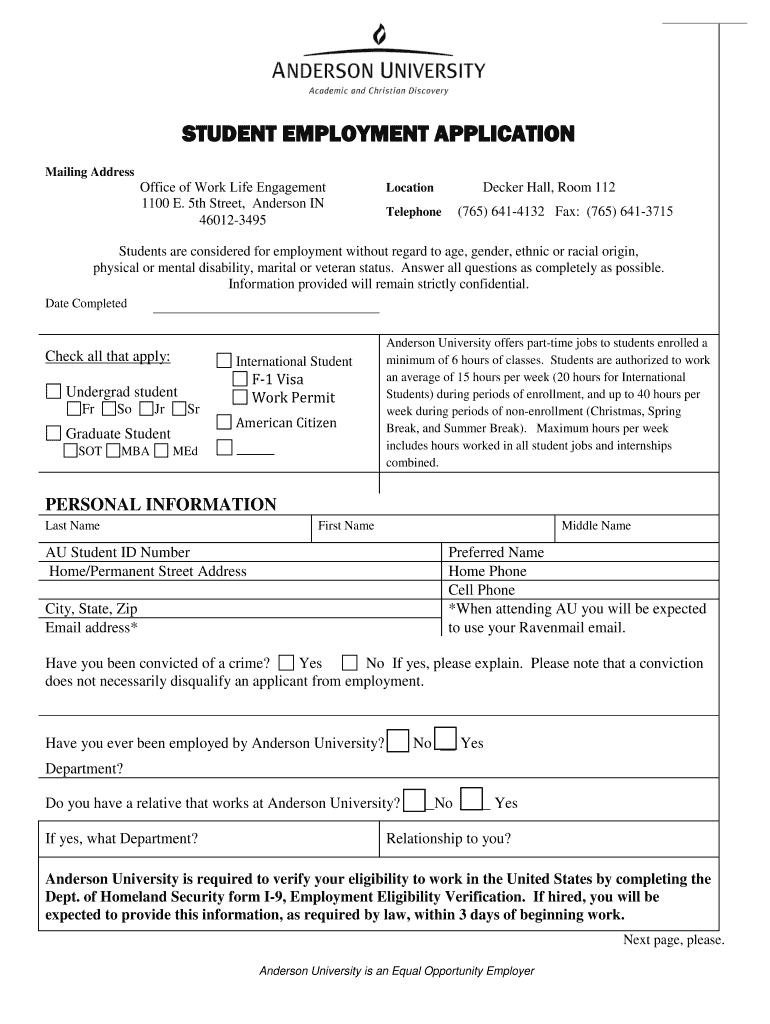
Application for Employment Anderson University 2018-2026


What is the Application For Employment Anderson University
The Application For Employment Anderson University is a formal document used by individuals seeking employment within the university. This application collects essential information about the applicant, including personal details, educational background, work experience, and references. It serves as a tool for the university to assess qualifications and determine suitability for various positions. Completing this application accurately is crucial, as it impacts the hiring process and potential employment opportunities.
Steps to complete the Application For Employment Anderson University
Completing the Application For Employment Anderson University involves several key steps to ensure that all necessary information is provided accurately:
- Gather personal information: Collect details such as your full name, contact information, and social security number.
- Detail your education: List your educational history, including institutions attended, degrees earned, and dates of attendance.
- Outline work experience: Provide a comprehensive account of your previous employment, including job titles, responsibilities, and dates of employment.
- Include references: Identify individuals who can vouch for your qualifications and character, providing their contact information.
- Review and sign: Carefully review the completed application for accuracy and completeness before signing it digitally.
Legal use of the Application For Employment Anderson University
The Application For Employment Anderson University is legally binding once it is signed and submitted. To ensure its legal standing, the application must comply with relevant laws regarding employment practices and eSignatures. This includes adherence to the ESIGN Act and UETA, which govern the use of electronic signatures in the United States. By using a reputable platform for digital signing, applicants can ensure that their submission meets all legal requirements.
How to use the Application For Employment Anderson University
Using the Application For Employment Anderson University involves accessing the form, filling it out, and submitting it. Applicants can typically find the application on the university's website or through human resources. Once the form is accessed, users should fill in all required fields with accurate information. After completing the application, it can be signed electronically using a secure eSignature solution, ensuring that the submission is both efficient and legally compliant.
Key elements of the Application For Employment Anderson University
Several key elements are essential to the Application For Employment Anderson University. These include:
- Personal Information: Basic details about the applicant, such as name, address, and contact information.
- Educational Background: Information regarding the applicant's academic history, including degrees and certifications.
- Work Experience: A comprehensive list of previous jobs, including roles, responsibilities, and duration of employment.
- References: Contact details for individuals who can provide insights into the applicant's qualifications and character.
- Signature Section: A space for the applicant to sign, indicating the authenticity of the information provided.
Form Submission Methods (Online / Mail / In-Person)
The Application For Employment Anderson University can typically be submitted through various methods. Applicants may choose to submit the application online via the university's designated portal, which often allows for electronic signatures. Alternatively, applicants can print the completed application and mail it to the appropriate department. In some cases, in-person submissions may also be accepted, allowing applicants to hand over their documents directly to human resources. Each submission method has its own advantages, so applicants should choose the one that best suits their needs.
Quick guide on how to complete application for employment anderson university
Complete Application For Employment Anderson University effortlessly on any gadget
Digital document management has become favored by businesses and individuals alike. It offers an ideal eco-friendly alternative to conventional printed and signed documents, allowing you to locate the appropriate form and securely save it online. airSlate SignNow equips you with all the tools you require to generate, alter, and eSign your documents promptly without hold-ups. Manage Application For Employment Anderson University on any gadget using airSlate SignNow's Android or iOS applications and simplify any document-focused task today.
How to modify and eSign Application For Employment Anderson University seamlessly
- Locate Application For Employment Anderson University and click on Retrieve Form to begin.
- Utilize the tools we provide to fill out your form.
- Emphasize pertinent sections of your documents or conceal sensitive information with tools that airSlate SignNow offers specifically for that purpose.
- Create your signature using the Sign tool, which takes mere seconds and carries the same legal validity as a conventional handwritten signature.
- Review all the details and click on the Finish button to save your changes.
- Select your preferred method to send your form: via email, SMS, an invitation link, or download it to your computer.
Eliminate concerns about lost or misplaced documents, tedious form searching, or errors that necessitate printing new document copies. airSlate SignNow addresses your document management needs in just a few clicks from any device of your choice. Alter and eSign Application For Employment Anderson University and guarantee excellent communication throughout the form preparation process with airSlate SignNow.
Create this form in 5 minutes or less
Find and fill out the correct application for employment anderson university
Create this form in 5 minutes!
How to create an eSignature for the application for employment anderson university
The best way to create an eSignature for a PDF file online
The best way to create an eSignature for a PDF file in Google Chrome
The best way to create an electronic signature for signing PDFs in Gmail
The way to generate an electronic signature from your mobile device
The way to generate an eSignature for a PDF file on iOS
The way to generate an electronic signature for a PDF file on Android devices
People also ask
-
What is the Application For Employment Anderson University?
The Application For Employment Anderson University is a streamlined online form designed to facilitate the job application process for prospective employees. Using airSlate SignNow, candidates can complete, sign, and submit their applications efficiently. Our solution ensures that applicants have a user-friendly experience from start to finish.
-
How does airSlate SignNow enhance the Application For Employment Anderson University?
airSlate SignNow enhances the Application For Employment Anderson University by allowing candidates to eSign their applications digitally, reducing processing time. This not only speeds up the hiring process but also provides a secure method for document handling. Furthermore, it simplifies the submission and tracking of applications.
-
What are the pricing options for using airSlate SignNow with the Application For Employment Anderson University?
Pricing for airSlate SignNow varies based on the features you select and the number of users. We offer a range of plans that cater to different business sizes and needs, ensuring that using the Application For Employment Anderson University remains cost-effective. Check our website for detailed pricing tiers.
-
Can I integrate airSlate SignNow with other tools for the Application For Employment Anderson University?
Yes, airSlate SignNow offers integrations with various HR tools and platforms that can help manage the Application For Employment Anderson University process seamlessly. This includes popular systems like ATS and CRM software, allowing for a more cohesive workflow. Explore our integration options to discover how we can complement your existing processes.
-
What features does airSlate SignNow provide for the Application For Employment Anderson University?
airSlate SignNow provides a range of features tailored for the Application For Employment Anderson University, including customizable templates, automatic reminders, and tracking tools. These features help ensure that all applications are completed and submitted on time. Additionally, our user-friendly interface makes it easy for candidates to navigate.
-
What benefits does using airSlate SignNow offer for the Application For Employment Anderson University?
Using airSlate SignNow for the Application For Employment Anderson University offers numerous benefits, such as increased efficiency and reduced paperwork. Our platform enhances document security and allows for real-time updates, ensuring that hiring teams can access the most current applications. This ultimately leads to a smoother hiring process.
-
Is airSlate SignNow secure for submitting the Application For Employment Anderson University?
Absolutely! airSlate SignNow prioritizes security to protect personal information when submitting the Application For Employment Anderson University. We utilize robust encryption methods and adhere to compliance standards to ensure the safety of all documents. Your data privacy is our top priority.
Get more for Application For Employment Anderson University
Find out other Application For Employment Anderson University
- eSign Minnesota Non-Profit Confidentiality Agreement Fast
- How Do I eSign Montana Non-Profit POA
- eSign Legal Form New York Online
- Can I eSign Nevada Non-Profit LLC Operating Agreement
- eSign Legal Presentation New York Online
- eSign Ohio Legal Moving Checklist Simple
- How To eSign Ohio Non-Profit LLC Operating Agreement
- eSign Oklahoma Non-Profit Cease And Desist Letter Mobile
- eSign Arizona Orthodontists Business Plan Template Simple
- eSign Oklahoma Non-Profit Affidavit Of Heirship Computer
- How Do I eSign Pennsylvania Non-Profit Quitclaim Deed
- eSign Rhode Island Non-Profit Permission Slip Online
- eSign South Carolina Non-Profit Business Plan Template Simple
- How Can I eSign South Dakota Non-Profit LLC Operating Agreement
- eSign Oregon Legal Cease And Desist Letter Free
- eSign Oregon Legal Credit Memo Now
- eSign Oregon Legal Limited Power Of Attorney Now
- eSign Utah Non-Profit LLC Operating Agreement Safe
- eSign Utah Non-Profit Rental Lease Agreement Mobile
- How To eSign Rhode Island Legal Lease Agreement