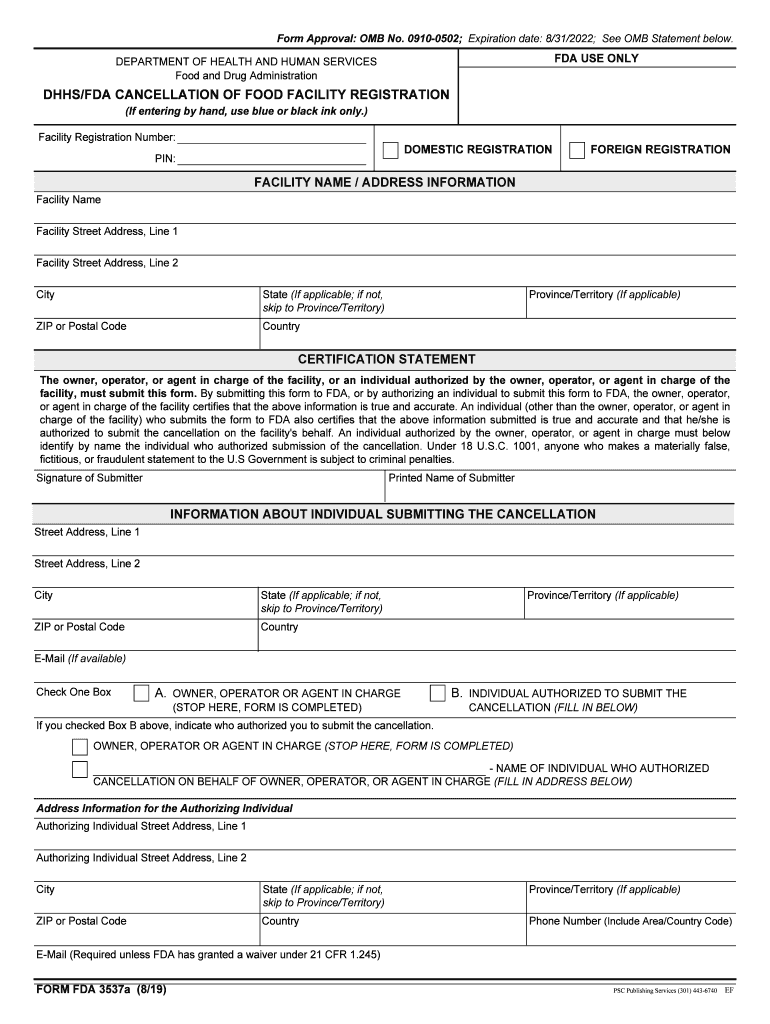
FORM FDA 3537a DHHSFDA Cancellation of Food Facility Registration


What is the FORM FDA 3537a DHHSFDA Cancellation Of Food Facility Registration
The FORM FDA 3537a is a critical document used for the cancellation of food facility registration with the Food and Drug Administration (FDA). This form is essential for businesses that wish to formally withdraw their registration, which may be necessary for various reasons, such as ceasing operations or changing the business model. By submitting this form, facilities can ensure that they are no longer subject to FDA regulations applicable to registered food facilities.
Steps to complete the FORM FDA 3537a DHHSFDA Cancellation Of Food Facility Registration
Completing the FORM FDA 3537a involves several straightforward steps:
- Gather necessary information, including the facility's registration number and contact details.
- Clearly indicate the reason for cancellation in the designated section of the form.
- Provide any additional documentation that may support the cancellation request.
- Review the form for accuracy and completeness to avoid delays.
- Sign and date the form to authenticate the request.
Once completed, the form can be submitted to the FDA as per the specified submission guidelines.
Legal use of the FORM FDA 3537a DHHSFDA Cancellation Of Food Facility Registration
The legal use of the FORM FDA 3537a is grounded in compliance with federal regulations governing food safety and facility registration. By submitting this form, businesses fulfill their legal obligation to notify the FDA of their intent to cancel their registration. This action helps maintain accurate records within the FDA's database and ensures that the facility is no longer subject to inspections or regulatory requirements associated with food safety.
How to obtain the FORM FDA 3537a DHHSFDA Cancellation Of Food Facility Registration
The FORM FDA 3537a can be obtained directly from the FDA's official website. It is available in a downloadable format, allowing businesses to easily access and print the form. Additionally, facilities may contact the FDA directly for assistance in obtaining the form or for any specific questions regarding the cancellation process.
Form Submission Methods (Online / Mail / In-Person)
Submitting the FORM FDA 3537a can be done through various methods:
- Online: Some facilities may have the option to submit the form electronically through the FDA's online portal, if available.
- Mail: The completed form can be mailed to the appropriate FDA office, as indicated on the form itself.
- In-Person: Facilities may also choose to deliver the form in person to their local FDA office for immediate processing.
It's essential to check the latest submission guidelines to ensure compliance with FDA requirements.
Key elements of the FORM FDA 3537a DHHSFDA Cancellation Of Food Facility Registration
The FORM FDA 3537a includes several key elements that must be completed accurately:
- Facility Information: Name, address, and registration number of the facility.
- Reason for Cancellation: A clear explanation of why the facility is requesting cancellation.
- Signature: The form must be signed by an authorized representative of the facility.
- Date: The date of submission should be included to establish a timeline for the cancellation request.
Completing these elements correctly ensures that the cancellation process proceeds smoothly and without unnecessary delays.
Quick guide on how to complete fda food facility registration renewal
Prepare fda food facility registration renewal effortlessly on any device
Web-based document management has become increasingly favored by businesses and individuals alike. It offers an ideal environmentally-friendly alternative to conventional printed and signed documents, allowing you to access the necessary form and securely store it online. airSlate SignNow equips you with everything you require to create, alter, and electronically sign your documents promptly without any hold-ups. Manage fda food facility registration form on any device using the airSlate SignNow applications for Android or iOS and simplify any document-driven process today.
The easiest way to alter and electronically sign form fda 3537 without hassle
- Find fda 3537 and click Get Form to initiate the process.
- Make use of the tools we offer to complete your document.
- Emphasize important sections of the documents or redact sensitive information with tools provided by airSlate SignNow specifically for that purpose.
- Generate your electronic signature using the Sign tool, which takes mere seconds and carries the same legal value as a conventional ink signature.
- Review the details and click the Done button to secure your changes.
- Choose how you want to send your form, via email, SMS, or invitation link, or download it to your computer.
Eliminate concerns about lost or misplaced documents, tedious form searching, or mistakes that require printing new copies. airSlate SignNow meets your document management needs in just a few clicks from any device of your preference. Edit and electronically sign fda form 3537 while ensuring excellent communication at every stage of your form preparation process with airSlate SignNow.
Create this form in 5 minutes or less
Related searches to fda food facility registration
Create this form in 5 minutes!
How to create an eSignature for the fda registration food facility
How to make an electronic signature for your PDF document in the online mode
How to make an electronic signature for your PDF document in Chrome
The best way to make an electronic signature for putting it on PDFs in Gmail
How to create an eSignature from your mobile device
The best way to generate an electronic signature for a PDF document on iOS devices
How to create an eSignature for a PDF file on Android devices
People also ask fda food facility registration guidance
-
What is FDA Form 3537 and how is it used?
FDA Form 3537 is primarily used for the submission of information related to the regulation of certain products under the FDA. Businesses utilize this form to ensure compliance with federal regulations. Using airSlate SignNow, you can easily eSign and send FDA Form 3537 securely, streamlining your submission process.
-
How can airSlate SignNow help with FDA Form 3537 submissions?
airSlate SignNow offers a user-friendly platform that simplifies the eSigning and submission of FDA Form 3537. With features like templates and automated workflows, businesses can efficiently manage their documents. This not only saves time but also ensures that you meet all regulatory requirements seamlessly.
-
Is there a cost associated with using airSlate SignNow for FDA Form 3537?
Yes, airSlate SignNow offers various pricing plans tailored to different business needs. These plans are cost-effective and designed to provide maximum value, especially for companies that frequently deal with FDA Form 3537. You can also try out a free trial to assess the platform's capabilities before making a commitment.
-
What features of airSlate SignNow can assist with FDA Form 3537?
Key features of airSlate SignNow that assist with FDA Form 3537 include eSignature capabilities, document tracking, and secure storage. These functionalities ensure that your submissions are not only legally binding but also easily accessible for future reference. With these tools, managing FDA compliance becomes much simpler.
-
Can I customize FDA Form 3537 in airSlate SignNow?
Absolutely! airSlate SignNow allows users to customize the FDA Form 3537 according to their specific needs. You can add branding elements and modify fields, making it easier for your business to comply with regulatory requirements. Customization ensures that your submissions are personalized and professional.
-
What integrations does airSlate SignNow offer for managing FDA Form 3537?
airSlate SignNow integrates with various applications like Google Drive, Dropbox, and CRMs, enhancing your workflow when handling FDA Form 3537. These integrations allow for seamless document sharing and data management. By streamlining your processes, you can focus more on compliance and less on paperwork.
-
Is airSlate SignNow secure for submitting sensitive documents like FDA Form 3537?
Yes, airSlate SignNow prioritizes security, using encryption and compliance measures to protect sensitive documents like FDA Form 3537. The platform adheres to industry standards, ensuring that your data remains confidential. This high level of security provides peace of mind when handling regulatory submissions.
Get more for fda food facility registration online
- 2 software package overview form
- Application appendix waste tire playground cover grant program fy appendices to the application for this california integrated form
- Patient forms in greensburg shields chiropractic clinic
- Important please open this form in adobe acrobat
- Pelvic support survey bladder symptoms prolapse usf health form
- Application for employee refund of occupational taxes withheld 784863736 form
- Dcf cw form cpi 2
- Assessment of child safety form
Find out other fda food facility registration process
- How Can I Electronic signature New Jersey Real Estate Stock Certificate
- Electronic signature Colorado Sports RFP Safe
- Can I Electronic signature Connecticut Sports LLC Operating Agreement
- How Can I Electronic signature New York Real Estate Warranty Deed
- How To Electronic signature Idaho Police Last Will And Testament
- How Do I Electronic signature North Dakota Real Estate Quitclaim Deed
- Can I Electronic signature Ohio Real Estate Agreement
- Electronic signature Ohio Real Estate Quitclaim Deed Later
- How To Electronic signature Oklahoma Real Estate Business Plan Template
- How Can I Electronic signature Georgia Sports Medical History
- Electronic signature Oregon Real Estate Quitclaim Deed Free
- Electronic signature Kansas Police Arbitration Agreement Now
- Electronic signature Hawaii Sports LLC Operating Agreement Free
- Electronic signature Pennsylvania Real Estate Quitclaim Deed Fast
- Electronic signature Michigan Police Business Associate Agreement Simple
- Electronic signature Mississippi Police Living Will Safe
- Can I Electronic signature South Carolina Real Estate Work Order
- How To Electronic signature Indiana Sports RFP
- How Can I Electronic signature Indiana Sports RFP
- Electronic signature South Dakota Real Estate Quitclaim Deed Now