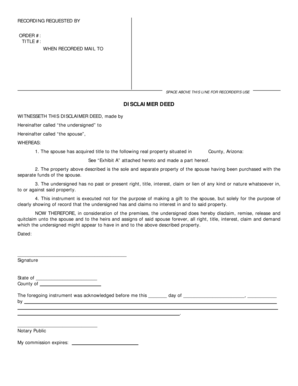
Disclaimer Deed Format


What is the disclaimer deed format?
The disclaimer deed format is a legal document used to relinquish or deny any claim to property or rights associated with it. This form is particularly relevant in situations such as inheritance, where an individual may choose to disclaim their interest in an estate or property. By using this format, the disclaimant formally states their intention to not accept the property, ensuring that it passes to other heirs or beneficiaries. It is important to follow the specific guidelines set forth by state laws, particularly in Arizona, to ensure the document is legally valid.
Key elements of the disclaimer deed format
A well-structured disclaimer deed should include several key elements to ensure its effectiveness and legal standing. These elements typically consist of:
- Identification of the parties: Clearly state the names and addresses of the disclaimant and the property owner.
- Description of the property: Provide a detailed description of the property being disclaimed, including legal descriptions if applicable.
- Statement of disclaimer: A clear declaration that the disclaimant is renouncing any interest in the property.
- Signatures: The document must be signed by the disclaimant, and in some cases, may require notarization to enhance its legal validity.
Steps to complete the disclaimer deed format
Completing a disclaimer deed involves several straightforward steps to ensure accuracy and compliance with legal standards. Follow these steps:
- Gather information: Collect all necessary details about the property and the parties involved.
- Fill out the form: Use the disclaimer deed format to input the required information accurately.
- Review for accuracy: Double-check all entries to ensure there are no errors or omissions.
- Sign the document: The disclaimant should sign the document in the presence of a notary if required by state law.
- File the document: Submit the completed disclaimer deed to the appropriate county office or recorder’s office, as mandated by local regulations.
Legal use of the disclaimer deed format
The legal use of the disclaimer deed format is essential for ensuring that the document serves its intended purpose. In Arizona, the disclaimer deed must comply with state-specific laws, which dictate how the form should be executed and filed. It is crucial to understand that a properly executed disclaimer deed can prevent future disputes regarding property ownership and clarify the intentions of the disclaimant. Legal advice may be beneficial to navigate any complexities associated with property law.
Examples of using the disclaimer deed format
There are various scenarios in which a disclaimer deed may be utilized effectively. Common examples include:
- Inheritance situations: An heir may choose to disclaim their share of an inherited property to allow it to pass to other beneficiaries.
- Divorce proceedings: One spouse may disclaim their interest in jointly owned property as part of a divorce settlement.
- Business ownership: A partner may use a disclaimer deed to relinquish their interest in a business asset to avoid tax implications.
State-specific rules for the disclaimer deed format
Each state has its own regulations governing the use of disclaimer deeds. In Arizona, specific rules apply regarding the execution and filing of these documents. For instance, Arizona law may require that the disclaimer deed be recorded with the county recorder's office to be effective. Additionally, the timing of the disclaimer is crucial; it must be executed within a certain period following the event that triggers the disclaimer, such as the death of the property owner. Familiarity with these state-specific rules is vital for ensuring compliance and avoiding legal complications.
Quick guide on how to complete disclaimer deed format
Complete Disclaimer Deed Format with ease on any device
Digital document management has become increasingly popular among businesses and individuals. It offers an ideal environmentally friendly substitute for traditional printed and signed papers, allowing you to access the right format and securely save it online. airSlate SignNow provides you with all the tools necessary to create, modify, and eSign your documents efficiently without any hold-ups. Handle Disclaimer Deed Format on any platform using airSlate SignNow's Android or iOS applications and enhance any document-based workflow today.
How to edit and eSign Disclaimer Deed Format effortlessly
- Obtain Disclaimer Deed Format and click on Get Form to begin.
- Make use of the tools we provide to fill out your form.
- Select relevant sections of the documents or obscure sensitive information using tools that airSlate SignNow offers specifically for that purpose.
- Create your eSignature using the Sign feature, which takes mere seconds and carries the same legal validity as a conventional ink signature.
- Review all details and click on the Done button to save your changes.
- Decide how you want to send your form: through email, SMS, or shareable link, or download it to your computer.
Say goodbye to lost or misfiled documents, tedious form searches, or mistakes that necessitate printing new copies. airSlate SignNow meets all your document management requirements in a few clicks from any device of your choosing. Modify and eSign Disclaimer Deed Format and guarantee seamless communication at every stage of your form preparation process with airSlate SignNow.
Create this form in 5 minutes or less
Create this form in 5 minutes!
How to create an eSignature for the disclaimer deed format
How to create an eSignature for a PDF document in the online mode
How to create an eSignature for a PDF document in Chrome
The best way to generate an eSignature for putting it on PDFs in Gmail
The way to create an electronic signature straight from your mobile device
How to generate an eSignature for a PDF document on iOS devices
The way to create an electronic signature for a PDF document on Android devices
People also ask
-
What is an Arizona disclaimer deed form?
An Arizona disclaimer deed form is a legal document that allows a property owner to renounce any claim to an interest in real property. This form can simplify the transfer of property ownership and clarify estate matters. It's essential for individuals who want to ensure their intentions regarding property are clearly documented.
-
How can I create an Arizona disclaimer deed form using airSlate SignNow?
With airSlate SignNow, you can easily create an Arizona disclaimer deed form through our user-friendly platform. Simply select a template or start from scratch, fill in your property details, and customize the form to meet your needs. Our intuitive interface makes it simple to complete your document quickly and efficiently.
-
What are the benefits of using airSlate SignNow for an Arizona disclaimer deed form?
Using airSlate SignNow for your Arizona disclaimer deed form has several benefits, including quick eSigning, secure document storage, and easy sharing options. Our platform streamlines the process, saving you time and ensuring that your documents are legally compliant. Additionally, you can track the status of your documents in real time.
-
Is there a cost associated with using airSlate SignNow for an Arizona disclaimer deed form?
airSlate SignNow offers a cost-effective solution for creating and managing your Arizona disclaimer deed form. We provide various pricing plans to fit your needs, including a free trial. This allows you to explore our features and determine the best option for your personal or business requirements.
-
Can I customize the Arizona disclaimer deed form in airSlate SignNow?
Yes, airSlate SignNow allows you to fully customize your Arizona disclaimer deed form to suit your specific requirements. You can add or remove fields, modify wording, and adjust formatting as needed. This flexibility ensures that your document accurately reflects your intentions and meets legal standards.
-
What integrations does airSlate SignNow offer for Arizona disclaimer deed forms?
airSlate SignNow offers multiple integrations with popular tools and software, enhancing your ability to manage documents like the Arizona disclaimer deed form efficiently. You can connect with leading project management tools, CRM systems, and cloud storage services. This streamlined workflow helps you maintain organization and accessibility.
-
How do I ensure my Arizona disclaimer deed form is legally valid?
To ensure your Arizona disclaimer deed form is legally valid, it's crucial to follow local regulations and properly execute the document. airSlate SignNow facilitates compliance through templates that align with Arizona laws. Additionally, we recommend consulting with a legal professional if you have specific questions about your document.
Get more for Disclaimer Deed Format
- Fillable online azaap informationregister the arizona
- For office use only 502 new or added commercial form
- Apostille form
- Chapter 80 forms national interagency fire center
- Resource extension request form
- Choosing a retirement plan profit sharing planinternal form
- 457b plan deferred compensation form
- Lost person questionnaire form
Find out other Disclaimer Deed Format
- eSign Michigan Government LLC Operating Agreement Online
- eSign Minnesota High Tech Rental Lease Agreement Myself
- eSign Minnesota High Tech Rental Lease Agreement Free
- eSign Michigan Healthcare / Medical Permission Slip Now
- eSign Montana High Tech Lease Agreement Online
- eSign Mississippi Government LLC Operating Agreement Easy
- eSign Ohio High Tech Letter Of Intent Later
- eSign North Dakota High Tech Quitclaim Deed Secure
- eSign Nebraska Healthcare / Medical LLC Operating Agreement Simple
- eSign Nebraska Healthcare / Medical Limited Power Of Attorney Mobile
- eSign Rhode Island High Tech Promissory Note Template Simple
- How Do I eSign South Carolina High Tech Work Order
- eSign Texas High Tech Moving Checklist Myself
- eSign Texas High Tech Moving Checklist Secure
- Help Me With eSign New Hampshire Government Job Offer
- eSign Utah High Tech Warranty Deed Simple
- eSign Wisconsin High Tech Cease And Desist Letter Fast
- eSign New York Government Emergency Contact Form Online
- eSign North Carolina Government Notice To Quit Now
- eSign Oregon Government Business Plan Template Easy