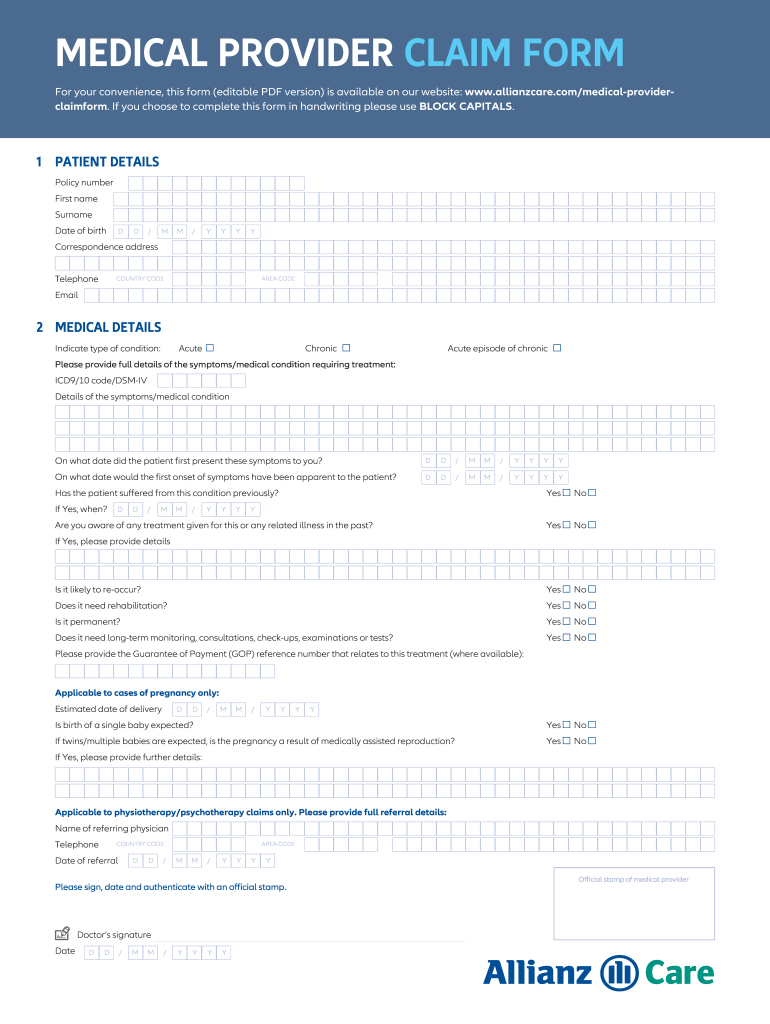
Medical Provider Claim Form Allianz Care


What is the Medical Provider Claim Form?
The medical provider claim form is a crucial document used by healthcare providers to request payment from insurance companies for services rendered to patients. This form outlines the details of the medical treatment, including the type of service provided, the date of service, and the associated costs. It serves as a formal request for reimbursement and is essential for ensuring that healthcare providers receive payment for their services. The form typically includes sections for patient information, provider details, diagnosis codes, and procedure codes, which are necessary for processing the claim accurately.
Steps to Complete the Medical Provider Claim Form
Completing the medical provider claim form requires careful attention to detail to ensure accurate processing. Here are the essential steps:
- Gather necessary information: Collect all relevant patient and provider details, including names, addresses, and insurance information.
- Fill out patient information: Include the patient's name, date of birth, and insurance policy number.
- Detail the services provided: Specify the services rendered, including dates, procedure codes, and diagnosis codes.
- Calculate total charges: Clearly list the costs associated with each service provided.
- Review for accuracy: Double-check all entries for completeness and correctness before submission.
Legal Use of the Medical Provider Claim Form
The medical provider claim form must adhere to specific legal standards to be considered valid. It is essential that the form is completed accurately and submitted in accordance with the relevant state and federal regulations. The use of electronic signatures is permissible, provided that the eSignature complies with the ESIGN and UETA acts. This ensures that the document is legally binding and can be used in disputes if necessary. Proper documentation and adherence to legal guidelines protect both the provider and the patient in the claims process.
Key Elements of the Medical Provider Claim Form
Understanding the key elements of the medical provider claim form is vital for accurate completion. The form typically includes:
- Patient Information: Essential details about the patient, including name, address, and insurance information.
- Provider Information: Details about the healthcare provider, including name, address, and National Provider Identifier (NPI) number.
- Service Details: A description of the services provided, including dates, procedure codes, and diagnosis codes.
- Charges: A breakdown of the costs associated with each service rendered.
- Signature: A signature from the provider or authorized representative certifying the accuracy of the information.
How to Obtain the Medical Provider Claim Form
The medical provider claim form can be obtained through various channels. Most insurance companies provide the form on their websites, allowing providers to download and print it. Additionally, healthcare providers may have access to the form through their practice management software. If needed, providers can also request a physical copy directly from the insurance company. Ensuring that the correct version of the form is used is important, as different insurers may have specific requirements.
Form Submission Methods
Submitting the medical provider claim form can be done through multiple methods, depending on the insurance company’s preferences:
- Online Submission: Many insurers offer online portals where providers can submit claims electronically, streamlining the process.
- Mail Submission: Providers can send the completed form via postal service to the insurer’s claims department.
- In-Person Submission: Some providers may choose to deliver the claim form directly to the insurance company’s office.
Quick guide on how to complete medical provider claim form allianz care
Effortlessly Prepare Medical Provider Claim Form Allianz Care on Any Device
Web-based document management has become increasingly favored by businesses and individuals alike. It offers an ideal eco-friendly substitute for conventional printed and signed paperwork, as you can easily locate the appropriate form and safely store it online. airSlate SignNow equips you with all the necessary tools to swiftly create, modify, and eSign your documents without any hassle. Manage Medical Provider Claim Form Allianz Care on any platform using the airSlate SignNow applications for Android or iOS and enhance any document-centric process today.
The simplest method to modify and eSign Medical Provider Claim Form Allianz Care effortlessly
- Obtain Medical Provider Claim Form Allianz Care and click on Get Form to begin.
- Utilize the tools we provide to fill out your form.
- Emphasize important sections of your documents or obscure sensitive information with tools specifically designed for that purpose by airSlate SignNow.
- Create your eSignature using the Sign feature, which takes only seconds and carries the same legal validity as a traditional wet ink signature.
- Review the information, then click the Done button to save your changes.
- Select your preferred method to share your form, whether by email, text message (SMS), invite link, or by downloading it to your computer.
Eliminate the worries of lost or misplaced documents, tedious form navigation, or errors requiring new document prints. airSlate SignNow caters to your document management needs in just a few clicks from any device you choose. Modify and eSign Medical Provider Claim Form Allianz Care to guarantee exceptional communication at every phase of your form preparation process with airSlate SignNow.
Create this form in 5 minutes or less
Create this form in 5 minutes!
People also ask
-
What is a medical provider claim form?
A medical provider claim form is a document used by healthcare providers to request payment for services rendered to patients. It typically includes patient information, details of the services provided, and relevant billing information. By using airSlate SignNow, you can easily fill out and electronically sign these forms.
-
How can airSlate SignNow help with medical provider claim forms?
airSlate SignNow streamlines the process of creating and managing medical provider claim forms. Our platform allows for easy document creation, collaboration, and electronic signatures, ensuring that your claims are submitted accurately and promptly. This simplifies the administration and speeds up payment cycles.
-
Is there a cost associated with using airSlate SignNow for medical provider claim forms?
Yes, airSlate SignNow offers various pricing plans designed to fit different needs, including those specifically for processing medical provider claim forms. The cost depends on the features and number of users you require. We also offer a free trial, allowing you to explore our features risk-free.
-
Can I integrate airSlate SignNow with other tools for processing medical provider claim forms?
Absolutely! airSlate SignNow integrates seamlessly with various platforms commonly used in healthcare, such as practice management systems and electronic health records. This facilitates efficient processing of medical provider claim forms and enhances overall workflow.
-
What features does airSlate SignNow offer for medical provider claim forms?
airSlate SignNow provides features such as customizable templates for medical provider claim forms, real-time collaboration, and audit trails for compliance. Additionally, you can track the status of your forms to ensure timely submission and response from payers.
-
How secure is airSlate SignNow for handling medical provider claim forms?
Security is a top priority at airSlate SignNow, especially when dealing with sensitive medical provider claim forms. Our platform uses advanced encryption protocols and complies with HIPAA regulations to protect your data. You can confidently manage your claims while ensuring patient confidentiality.
-
What benefits can I expect from using airSlate SignNow for medical provider claim forms?
Using airSlate SignNow for your medical provider claim forms offers numerous benefits, including increased efficiency, reduced errors, and faster reimbursement processes. The electronic signature feature accelerates approvals, allowing you to focus more on patient care rather than paperwork.
Get more for Medical Provider Claim Form Allianz Care
Find out other Medical Provider Claim Form Allianz Care
- How To Integrate Sign in Banking
- How To Use Sign in Banking
- Help Me With Use Sign in Banking
- Can I Use Sign in Banking
- How Do I Install Sign in Banking
- How To Add Sign in Banking
- How Do I Add Sign in Banking
- How Can I Add Sign in Banking
- Can I Add Sign in Banking
- Help Me With Set Up Sign in Government
- How To Integrate eSign in Banking
- How To Use eSign in Banking
- How To Install eSign in Banking
- How To Add eSign in Banking
- How To Set Up eSign in Banking
- How To Save eSign in Banking
- How To Implement eSign in Banking
- How To Set Up eSign in Construction
- How To Integrate eSign in Doctors
- How To Use eSign in Doctors