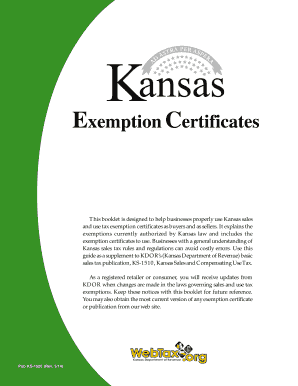
Kansas Publication 1520 2014


What is the Kansas Publication 1520
The Kansas Publication 1520 is a tax form utilized by businesses and individuals in Kansas to claim exemption from certain sales and use taxes. This publication outlines the criteria for eligibility and provides guidelines on how to properly fill out the form. It is essential for taxpayers to understand the specifics of the KS 1520 form to ensure compliance with state tax regulations.
How to use the Kansas Publication 1520
To effectively use the Kansas Publication 1520, individuals and businesses must first determine their eligibility for tax exemptions. The form should be filled out accurately, providing all necessary information, including the type of exemption being claimed. Once completed, the KS 1520 form must be submitted to the appropriate tax authority as specified in the guidelines.
Steps to complete the Kansas Publication 1520
Completing the Kansas Publication 1520 involves several key steps:
- Gather all required information, including your business details and the specific exemption you are claiming.
- Carefully fill out the KS 1520 form, ensuring accuracy in all entries.
- Review the completed form for any errors or omissions.
- Submit the form to the designated tax authority, either online or by mail, as per the submission guidelines.
Legal use of the Kansas Publication 1520
The legal use of the Kansas Publication 1520 is governed by state tax laws. To be considered valid, the form must be completed in accordance with the specified regulations. This includes providing accurate information and ensuring that the claimed exemptions are legitimate. Failure to comply with these legal requirements can lead to penalties or disallowance of the claimed exemptions.
Key elements of the Kansas Publication 1520
Key elements of the Kansas Publication 1520 include:
- The taxpayer's identification information, such as name and address.
- The specific type of exemption being claimed.
- Details regarding the nature of the purchase or transaction.
- Signature of the taxpayer or authorized representative, certifying the accuracy of the information provided.
Eligibility Criteria
Eligibility for using the Kansas Publication 1520 typically includes criteria such as the type of business entity, the nature of the goods or services provided, and the specific exemptions applicable under Kansas tax law. Businesses must review these criteria carefully to ensure they qualify before submitting the form.
Form Submission Methods
The Kansas Publication 1520 can be submitted through various methods:
- Online submission via the Kansas Department of Revenue's website.
- Mailing the completed form to the appropriate tax office.
- In-person submission at designated tax offices for immediate processing.
Quick guide on how to complete kansas publication 1520
Complete Kansas Publication 1520 effortlessly on any device
Online document administration has become increasingly popular among businesses and individuals. It serves as an excellent eco-friendly alternative to traditional printed and signed documents, enabling you to obtain the necessary form and securely store it online. airSlate SignNow equips you with all the tools needed to create, modify, and electronically sign your documents swiftly without delays. Manage Kansas Publication 1520 on any device with airSlate SignNow applications for Android or iOS and enhance any document-centric process today.
How to modify and electronically sign Kansas Publication 1520 with ease
- Locate Kansas Publication 1520 and click Get Form to begin.
- Utilize the tools we provide to fill out your form.
- Emphasize relevant sections of the documents or conceal sensitive information with tools that airSlate SignNow specifically provides for this purpose.
- Create your electronic signature with the Sign tool, which takes seconds and carries the same legal validity as a conventional handwritten signature.
- Review all the details and click on the Done button to save your modifications.
- Select how you prefer to send your form, via email, SMS, or invitation link, or download it to your computer.
Eliminate concerns about lost or misplaced documents, tedious form searches, or errors that necessitate printing new document copies. airSlate SignNow meets all your document management needs in just a few clicks from your preferred device. Modify and electronically sign Kansas Publication 1520 and ensure effective communication at any stage of the document preparation process with airSlate SignNow.
Create this form in 5 minutes or less
Find and fill out the correct kansas publication 1520
Create this form in 5 minutes!
How to create an eSignature for the kansas publication 1520
How to make an electronic signature for a PDF document in the online mode
How to make an electronic signature for a PDF document in Chrome
The best way to generate an eSignature for putting it on PDFs in Gmail
How to make an electronic signature straight from your mobile device
The best way to generate an eSignature for a PDF document on iOS devices
How to make an electronic signature for a PDF document on Android devices
People also ask
-
What is Kansas Publication 1520?
Kansas Publication 1520 is a comprehensive guide outlining the processing of tax returns and necessary schedules for businesses operating in Kansas. It provides detailed instructions to ensure compliance with state laws, making it essential for business owners. Utilizing resources like airSlate SignNow can streamline the document signing process required by these publications.
-
How can airSlate SignNow help with Kansas Publication 1520?
airSlate SignNow can simplify the process of signing and managing documents related to Kansas Publication 1520. By offering a user-friendly platform, it allows businesses to prepare and send electronically signed documents efficiently. This can signNowly reduce turnaround times and improve compliance efforts.
-
Is airSlate SignNow cost-effective for managing Kansas Publication 1520 documents?
Yes, airSlate SignNow is a cost-effective solution for managing documents related to Kansas Publication 1520. It offers various pricing plans tailored to meet different business needs. This ensures that you can find a plan that fits your budget while effectively handling document management.
-
What features does airSlate SignNow offer for Kansas Publication 1520 compliance?
airSlate SignNow offers features such as customizable templates, secure cloud storage, and audit trails, which are essential for Kansas Publication 1520 compliance. These tools help you prepare accurate filings and keep track of document history. This level of detail enhances your compliance and record-keeping abilities.
-
Can airSlate SignNow integrate with other software to assist with Kansas Publication 1520?
Absolutely! airSlate SignNow integrates seamlessly with various software applications, enhancing its functionality for Kansas Publication 1520 processes. By connecting with accounting software or CRM systems, businesses can streamline their workflows and maintain accurate records. This integration ensures that documents are easily accessible and well-organized.
-
What benefits can businesses expect from using airSlate SignNow with Kansas Publication 1520?
Using airSlate SignNow for Kansas Publication 1520 provides numerous benefits, including faster document turnaround times and reduced administrative burdens. The platform helps minimize errors in document signing and ensures faster compliance. Overall, this enhances efficiency, allowing businesses to focus more on growth and less on paperwork.
-
How does airSlate SignNow ensure the security of documents related to Kansas Publication 1520?
airSlate SignNow employs advanced security measures including end-to-end encryption and secure cloud storage to protect documents related to Kansas Publication 1520. This ensures that your sensitive data is always safe while in transit and at rest. Businesses can confidently manage their documents without worrying about bsignNowes.
Get more for Kansas Publication 1520
- May we send you text messages for your appointment reminders to the numbers listed form
- West coast infectious diseases safety harbor and new port form
- 4 brent w form
- Can i stop the appointment reminders northern valley form
- Conyers pediatrics patient forms
- Vascular expertise form
- 40 petty cash log templates ampamp forms excel pdf word
- Microneedling consent form
Find out other Kansas Publication 1520
- Can I eSignature West Virginia Lawers Cease And Desist Letter
- eSignature Alabama Plumbing Confidentiality Agreement Later
- How Can I eSignature Wyoming Lawers Quitclaim Deed
- eSignature California Plumbing Profit And Loss Statement Easy
- How To eSignature California Plumbing Business Letter Template
- eSignature Kansas Plumbing Lease Agreement Template Myself
- eSignature Louisiana Plumbing Rental Application Secure
- eSignature Maine Plumbing Business Plan Template Simple
- Can I eSignature Massachusetts Plumbing Business Plan Template
- eSignature Mississippi Plumbing Emergency Contact Form Later
- eSignature Plumbing Form Nebraska Free
- How Do I eSignature Alaska Real Estate Last Will And Testament
- Can I eSignature Alaska Real Estate Rental Lease Agreement
- eSignature New Jersey Plumbing Business Plan Template Fast
- Can I eSignature California Real Estate Contract
- eSignature Oklahoma Plumbing Rental Application Secure
- How Can I eSignature Connecticut Real Estate Quitclaim Deed
- eSignature Pennsylvania Plumbing Business Plan Template Safe
- eSignature Florida Real Estate Quitclaim Deed Online
- eSignature Arizona Sports Moving Checklist Now