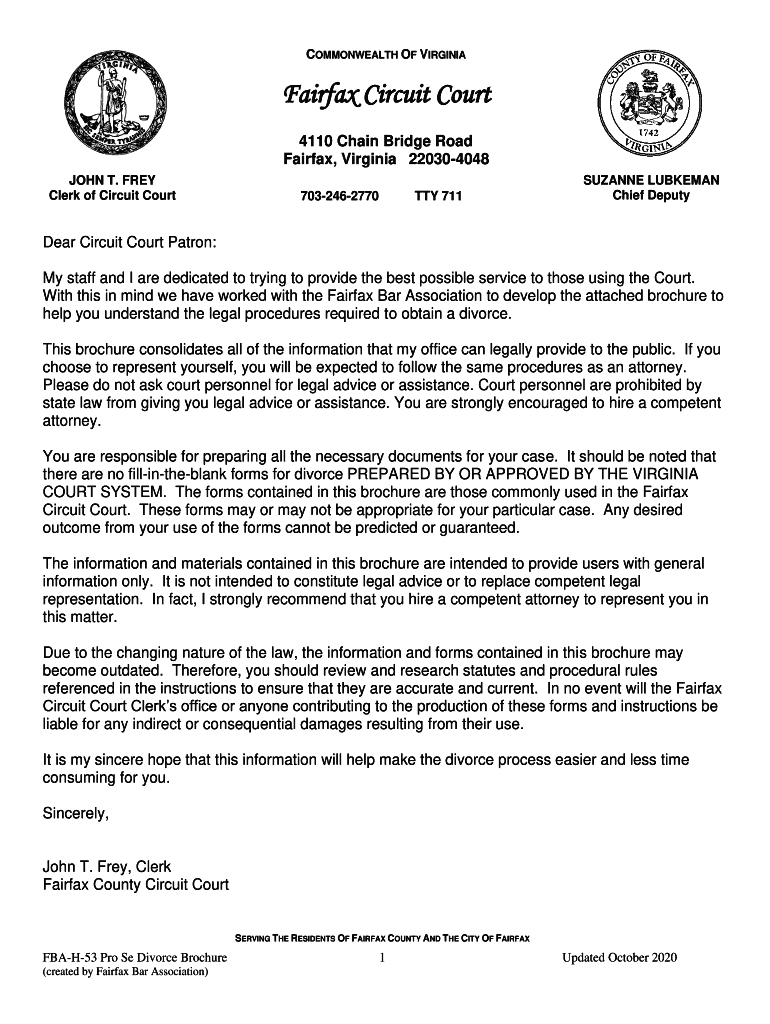
Fairfax Circuit Court Pro Se Divorce Brochure 2020-2026


What is the Fairfax Circuit Court Pro Se Divorce Brochure
The Fairfax Circuit Court Pro Se Divorce Brochure is a comprehensive guide designed for individuals who wish to file for divorce without the assistance of an attorney. This brochure outlines the necessary steps, forms, and legal requirements needed to navigate the divorce process in Fairfax, Virginia. It serves as a valuable resource for those who are unfamiliar with the legal system, providing clarity on how to proceed with their divorce case effectively.
Steps to complete the Fairfax Circuit Court Pro Se Divorce Brochure
Completing the Fairfax Circuit Court Pro Se Divorce Brochure involves several key steps. First, individuals must gather all required documents, which typically include marriage certificates and financial statements. Next, they should carefully read through the brochure to understand the specific forms needed for their divorce case. After filling out the forms, individuals must ensure that all information is accurate and complete to avoid delays. Finally, the completed forms should be submitted to the appropriate court, either online, by mail, or in person, depending on the options available.
Legal use of the Fairfax Circuit Court Pro Se Divorce Brochure
The legal use of the Fairfax Circuit Court Pro Se Divorce Brochure is essential for ensuring that individuals comply with Virginia's divorce laws. The brochure provides information on the legal requirements for filing for divorce, including residency requirements and grounds for divorce. By following the guidelines outlined in the brochure, individuals can ensure that their filings are valid and recognized by the court, which is crucial for the successful resolution of their divorce proceedings.
Required Documents
When using the Fairfax Circuit Court Pro Se Divorce Brochure, several required documents must be prepared. These typically include:
- Marriage certificate
- Financial disclosure forms
- Separation agreement (if applicable)
- Child custody and support forms (if children are involved)
Ensuring that all necessary documents are completed and submitted is vital for the court to process the divorce effectively.
Form Submission Methods (Online / Mail / In-Person)
The Fairfax Circuit Court allows for multiple submission methods for the Pro Se Divorce forms. Individuals can choose to submit their completed forms online through the court's electronic filing system, which offers a convenient and efficient way to file. Alternatively, forms can be mailed to the court or submitted in person at the courthouse. Each method has its own guidelines, and individuals should select the one that best suits their needs while ensuring compliance with court procedures.
Eligibility Criteria
To utilize the Fairfax Circuit Court Pro Se Divorce Brochure, individuals must meet specific eligibility criteria. Primarily, they must be residents of Fairfax County and have grounds for divorce recognized by Virginia law. Additionally, individuals should ensure that they have no unresolved issues regarding child custody or support that could complicate the divorce process. Meeting these criteria is essential for a smooth filing experience.
Quick guide on how to complete fairfax circuit court pro se divorce brochure
Complete Fairfax Circuit Court Pro Se Divorce Brochure effortlessly on any device
Managing documents online has gained popularity among businesses and individuals. It offers an excellent eco-friendly substitute for conventional printed and signed documents, as you can locate the right form and securely keep it online. airSlate SignNow equips you with all the resources necessary to craft, amend, and electronically sign your documents swiftly without delays. Handle Fairfax Circuit Court Pro Se Divorce Brochure on any device using the airSlate SignNow apps for Android or iOS and enhance any document-centric process today.
How to modify and eSign Fairfax Circuit Court Pro Se Divorce Brochure with ease
- Locate Fairfax Circuit Court Pro Se Divorce Brochure and click Get Form to begin.
- Utilize the tools we provide to finish your form.
- Emphasize relevant parts of the documents or redact sensitive information with tools specifically designed for that purpose by airSlate SignNow.
- Create your signature using the Sign tool, which takes seconds and carries the same legal validity as a traditional ink signature.
- Review all the details and click on the Done button to save your modifications.
- Choose how you prefer to send your form: via email, SMS, invitation link, or download it to your computer.
Forget about missing or lost documents, tedious form hunting, or errors that necessitate printing new document copies. airSlate SignNow addresses your document management needs with just a few clicks from your preferred device. Modify and eSign Fairfax Circuit Court Pro Se Divorce Brochure and ensure outstanding communication at any point in the form preparation process with airSlate SignNow.
Create this form in 5 minutes or less
Find and fill out the correct fairfax circuit court pro se divorce brochure
Create this form in 5 minutes!
How to create an eSignature for the fairfax circuit court pro se divorce brochure
How to create an eSignature for a PDF document online
How to create an eSignature for a PDF document in Google Chrome
The best way to generate an eSignature for signing PDFs in Gmail
The way to create an electronic signature straight from your smart phone
How to generate an eSignature for a PDF document on iOS
The way to create an electronic signature for a PDF document on Android OS
People also ask
-
What is a 2009 Fairfax divorce and what implications does it have?
A 2009 Fairfax divorce refers to divorce cases filed in Fairfax County, Virginia, that were subject to state laws and regulations in that year. Understanding this context is essential for those navigating the divorce process. Specific considerations may apply based on the legislation that was active in 2009, impacting asset division, child custody, and alimony.
-
How can airSlate SignNow assist with a 2009 Fairfax divorce?
AirSlate SignNow offers an easy-to-use platform for managing the documentation involved in a 2009 Fairfax divorce. You can quickly prepare, send, and eSign essential documents seamlessly. This can simplify communication with your attorney and help ensure that the necessary paperwork is completed accurately and efficiently.
-
What are the pricing options for using airSlate SignNow in a 2009 Fairfax divorce?
AirSlate SignNow provides cost-effective pricing plans that cater to various needs, which can be advantageous for those undergoing a 2009 Fairfax divorce. You can choose between monthly or annual subscriptions, allowing you to select the best option based on your expected usage. This flexibility means you can manage costs effectively while accessing essential document services.
-
What features does airSlate SignNow offer for a smooth 2009 Fairfax divorce process?
AirSlate SignNow includes features like customizable templates, template storage, and secure mobile access, which are particularly useful during a 2009 Fairfax divorce. These capabilities allow users to create and manage their divorce documents efficiently. Additionally, real-time tracking provides visibility on document status, which is crucial during this sensitive time.
-
Are there any benefits of using airSlate SignNow for divorce documents in 2009 Fairfax?
Using airSlate SignNow for handling divorce documents in a 2009 Fairfax divorce provides several benefits, such as reduced processing time and enhanced security. The platform ensures that your documents are protected with advanced encryption, giving users peace of mind. Furthermore, the convenience of eSigning can expedite the overall process, allowing for a smoother resolution.
-
Can airSlate SignNow integrate with other tools for managing a 2009 Fairfax divorce?
Yes, airSlate SignNow can integrate with various business tools that may be useful during a 2009 Fairfax divorce. These integrations facilitate seamless document management and communication with legal representatives. By connecting with popular applications, you can streamline workflows and keep all relevant information organized in one place.
-
How does airSlate SignNow ensure compliance with laws surrounding a 2009 Fairfax divorce?
AirSlate SignNow prioritizes compliance by providing tools and guidance tailored for legal documentation, including those relevant to a 2009 Fairfax divorce. By adhering to state-specific regulations, the platform helps users ensure that their documents are legally valid. This commitment to compliance can reduce the risk of legal issues arising from improperly executed documents.
Get more for Fairfax Circuit Court Pro Se Divorce Brochure
- If you get sued in small claims courtnolo form
- Form sc 132 attorney client fee dispute attachment to
- Sc 133 judgment debtors statement of assets small claims judicial council forms
- Notice of appeal small claims sc 140pdf fpdf doc docx form
- Fill in the court name and street address form
- Sc 200 notice of entry of judgment small claims form
- Sc 100 plaintiff s claim and order to go to small claims court form
- Sc 221 response to request to make payments small claims form
Find out other Fairfax Circuit Court Pro Se Divorce Brochure
- How Can I Sign North Dakota Share Transfer Agreement Template
- Sign Oklahoma Debt Settlement Agreement Template Online
- Can I Sign Oklahoma Debt Settlement Agreement Template
- Sign Pennsylvania Share Transfer Agreement Template Now
- Sign Nevada Stock Purchase Agreement Template Later
- Sign Arkansas Indemnity Agreement Template Easy
- Sign Oklahoma Stock Purchase Agreement Template Simple
- Sign South Carolina Stock Purchase Agreement Template Fast
- Sign California Stock Transfer Form Template Online
- How Do I Sign California Stock Transfer Form Template
- How Can I Sign North Carolina Indemnity Agreement Template
- How Do I Sign Delaware Stock Transfer Form Template
- Help Me With Sign Texas Stock Purchase Agreement Template
- Help Me With Sign Nevada Stock Transfer Form Template
- Can I Sign South Carolina Stock Transfer Form Template
- How Can I Sign Michigan Promissory Note Template
- Sign New Mexico Promissory Note Template Now
- Sign Indiana Basketball Registration Form Now
- Sign Iowa Gym Membership Agreement Later
- Can I Sign Michigan Gym Membership Agreement